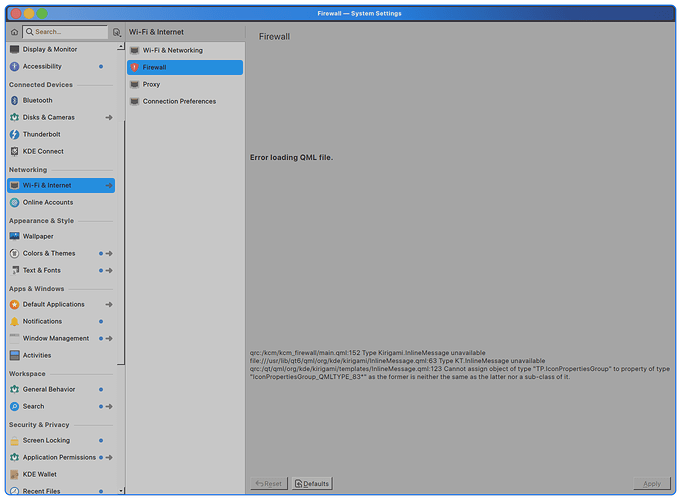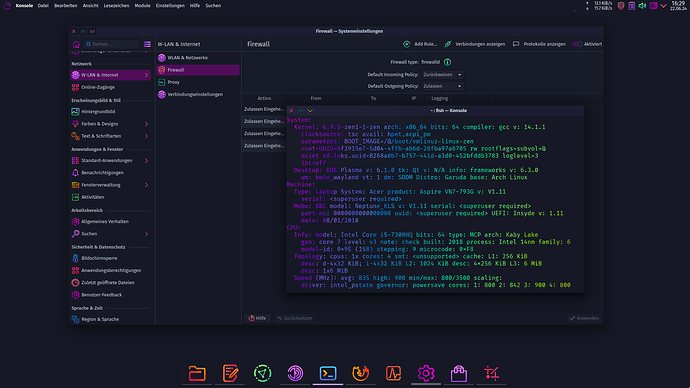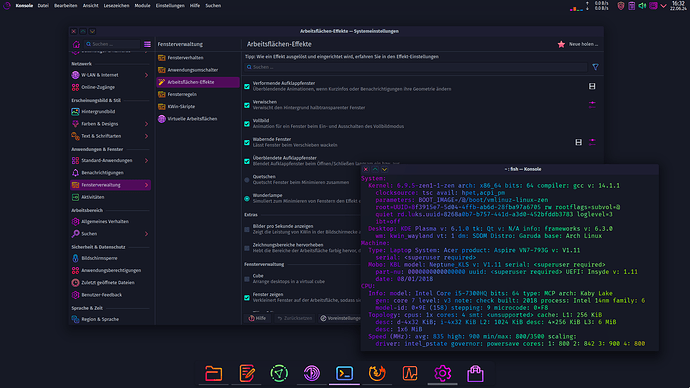This might be more a kde forum question but, It looks like arch didn’t package a few QML files again for 6.1. but a few things in settings are showing the error below. firewalld works from cmd line but the settings gui app is broken.
I know there is a kde bug report about the system settings crashing if you just randomly overly click options on the left but this is not that.
I was wondering if anyone remembered that kde pkg that has or fixes this as i cant remember the name or topic i found it on when kde 6 first came out.
qrc:/kcm/kcm_firewall/main.qml:152 Type Kirigami.InlineMessage unavailable
file:///usr/lib/qt6/qml/org/kde/kirigami/InlineMessage.qml:63 Type KT.InlineMessage unavailable
qrc:/qt/qml/org/kde/kirigami/templates/InlineMessage.qml:123 Cannot assign object of type "TP.IconPropertiesGroup" to property of type "IconPropertiesGroup_QMLTYPE_93*" as the former is neither the same as the latter nor a sub-class of it.
garuda-inxi
System:
Kernel: 6.9.6-1-cachyos arch: x86_64 bits: 64 compiler: gcc v: 14.1.1
clocksource: tsc avail: hpet,acpi_pm
parameters: BOOT_IMAGE=/@/boot/vmlinuz-linux-cachyos
root=UUID=ed618e85-c1b1-4a62-9eef-7263837ec30d rw rootflags=subvol=@
resume=UUID=9e39bce2-8148-4e68-83a2-8185da8c85fb loglevel=3 ibt=off
Desktop: KDE Plasma v: 6.1.0 tk: Qt v: N/A info: frameworks v: 6.3.0
wm: kwin_wayland vt: 1 dm: SDDM Distro: Garuda base: Arch Linux
Machine:
Type: Desktop Mobo: ASUSTeK model: PRIME X570-PRO v: Rev X.0x
serial: <superuser required> part-nu: SKU uuid: <superuser required>
UEFI: American Megatrends v: 4802 date: 06/15/2023
CPU:
Info: model: AMD Ryzen 7 3700X bits: 64 type: MT MCP arch: Zen 2 gen: 3
level: v3 note: check built: 2020-22 process: TSMC n7 (7nm)
family: 0x17 (23) model-id: 0x71 (113) stepping: 0 microcode: 0x8701030
Topology: cpus: 1x cores: 8 tpc: 2 threads: 16 smt: enabled cache:
L1: 512 KiB desc: d-8x32 KiB; i-8x32 KiB L2: 4 MiB desc: 8x512 KiB
L3: 32 MiB desc: 2x16 MiB
Speed (MHz): avg: 2942 high: 3977 min/max: 550/4426 scaling:
driver: amd-pstate-epp governor: powersave cores: 1: 3803 2: 550 3: 3972
4: 3178 5: 550 6: 3975 7: 3738 8: 3878 9: 3178 10: 3975 11: 3973 12: 3257
13: 550 14: 550 15: 3974 16: 3977 bogomips: 115192
Flags: avx avx2 ht lm nx pae sse sse2 sse3 sse4_1 sse4_2 sse4a ssse3 svm
Vulnerabilities: <filter>
Graphics:
Device-1: AMD Navi 31 [Radeon RX 7900 XT/7900 XTX/7900M] vendor: Sapphire
driver: amdgpu v: kernel arch: RDNA-3 code: Navi-3x process: TSMC n5 (5nm)
built: 2022+ pcie: gen: 4 speed: 16 GT/s lanes: 16 ports: active: DP-1
empty: DP-2, HDMI-A-1, HDMI-A-2, Writeback-1 bus-ID: 0c:00.0
chip-ID: 1002:744c class-ID: 0300
Display: wayland server: X.org v: 1.21.1.13 with: Xwayland v: 24.1.0
compositor: kwin_wayland driver: X: loaded: amdgpu
unloaded: modesetting,radeon alternate: fbdev,vesa dri: radeonsi
gpu: amdgpu display-ID: 0
Monitor-1: DP-1 res: 3440x1440 size: N/A modes: N/A
API: EGL v: 1.5 hw: drv: amd radeonsi platforms: device: 0 drv: radeonsi
device: 1 drv: swrast gbm: drv: kms_swrast surfaceless: drv: radeonsi
wayland: drv: radeonsi x11: drv: radeonsi
API: OpenGL v: 4.6 compat-v: 4.5 vendor: amd mesa v: 24.2.0-devel
glx-v: 1.4 direct-render: yes renderer: AMD Radeon RX 7900 GRE (radeonsi
navi31 LLVM 17.0.6 DRM 3.57 6.9.6-1-cachyos) device-ID: 1002:744c
memory: 15.62 GiB unified: no display-ID: :1.0
API: Vulkan v: 1.3.279 layers: 13 device: 0 type: discrete-gpu name: AMD
Radeon RX 7900 GRE (RADV NAVI31) driver: mesa radv
v: 24.2.0-devel (git-0d1813837b) device-ID: 1002:744c
surfaces: xcb,xlib,wayland device: 1 type: cpu name: llvmpipe (LLVM
17.0.6 256 bits) driver: mesa llvmpipe v: 24.2.0-devel (git-0d1813837b)
(LLVM 17.0.6) device-ID: 10005:0000 surfaces: xcb,xlib,wayland
Audio:
Device-1: AMD Navi 31 HDMI/DP Audio driver: snd_hda_intel v: kernel pcie:
gen: 4 speed: 16 GT/s lanes: 16 bus-ID: 0c:00.1 chip-ID: 1002:ab30
class-ID: 0403
Device-2: AMD Starship/Matisse HD Audio vendor: ASUSTeK
driver: snd_hda_intel v: kernel pcie: gen: 4 speed: 16 GT/s lanes: 16
bus-ID: 0f:00.4 chip-ID: 1022:1487 class-ID: 0403
Device-3: Texas Instruments PCM2900C Audio CODEC
driver: hid-generic,snd-usb-audio,usbhid type: USB rev: 2.0 speed: 12 Mb/s
lanes: 1 mode: 1.1 bus-ID: 5-2:3 chip-ID: 08bb:29c0 class-ID: 0300
API: ALSA v: k6.9.6-1-cachyos status: kernel-api with: aoss
type: oss-emulator tools: N/A
Server-1: PipeWire v: 1.0.7 status: active with: 1: pipewire-pulse
status: active 2: wireplumber status: active 3: pipewire-alsa type: plugin
4: pw-jack type: plugin tools: pactl,pw-cat,pw-cli,wpctl
Network:
Device-1: Intel Wireless 7260 driver: iwlwifi v: kernel pcie: gen: 1
speed: 2.5 GT/s lanes: 1 bus-ID: 05:00.0 chip-ID: 8086:08b1 class-ID: 0280
IF: wlp5s0 state: down mac: <filter>
Device-2: Intel I211 Gigabit Network vendor: ASUSTeK driver: igb v: kernel
pcie: gen: 1 speed: 2.5 GT/s lanes: 1 port: f000 bus-ID: 06:00.0
chip-ID: 8086:1539 class-ID: 0200
IF: enp6s0 state: up speed: 1000 Mbps duplex: full mac: <filter>
Info: services: NetworkManager, smbd, systemd-timesyncd, wpa_supplicant
Bluetooth:
Device-1: Intel Bluetooth wireless interface driver: btusb v: 0.8 type: USB
rev: 2.0 speed: 12 Mb/s lanes: 1 mode: 1.1 bus-ID: 3-6:3 chip-ID: 8087:07dc
class-ID: e001
Report: hciconfig ID: hci0 rfk-id: 0 state: up address: <filter> bt-v: 4.0
lmp-v: 6 sub-v: e00 hci-v: 6 rev: e00 class-ID: 6c0104
Info: acl-mtu: 1021:5 sco-mtu: 96:6 link-policy: rswitch hold sniff
link-mode: peripheral accept service-classes: rendering, capturing, audio,
telephony
Drives:
Local Storage: total: 6.53 TiB used: 3.16 TiB (48.4%)
SMART Message: Unable to run smartctl. Root privileges required.
ID-1: /dev/nvme0n1 maj-min: 259:0 vendor: HP model: SSD EX920 1TB
size: 953.87 GiB block-size: physical: 512 B logical: 512 B speed: 31.6 Gb/s
lanes: 4 tech: SSD serial: <filter> fw-rev: 32A0T2IA temp: 38.9 C
scheme: GPT
ID-2: /dev/nvme1n1 maj-min: 259:7 vendor: Samsung model: SSD 980 PRO 2TB
size: 1.82 TiB block-size: physical: 512 B logical: 512 B speed: 63.2 Gb/s
lanes: 4 tech: SSD serial: <filter> fw-rev: 5B2QGXA7 temp: 45.9 C
scheme: GPT
ID-3: /dev/nvme2n1 maj-min: 259:11 vendor: Western Digital
model: WD BLACK SN770 2TB size: 1.82 TiB block-size: physical: 512 B
logical: 512 B speed: 63.2 Gb/s lanes: 4 tech: SSD serial: <filter>
fw-rev: 731100WD temp: 53.9 C scheme: GPT
ID-4: /dev/sda maj-min: 8:0 vendor: OCZ model: VERTEX3 size: 111.79 GiB
block-size: physical: 512 B logical: 512 B speed: 6.0 Gb/s tech: SSD
serial: <filter> fw-rev: 2.22 scheme: GPT
ID-5: /dev/sdb maj-min: 8:16 vendor: Western Digital
model: WD20EZAZ-00L9GB0 size: 1.82 TiB block-size: physical: 4096 B
logical: 512 B speed: 6.0 Gb/s tech: HDD rpm: 5400 serial: <filter>
fw-rev: 0A80 scheme: GPT
ID-6: /dev/sdc maj-min: 8:32 vendor: Toshiba model: TransMemory
size: 29.08 GiB block-size: physical: 512 B logical: 512 B type: USB
rev: 3.0 spd: 5 Gb/s lanes: 1 mode: 3.2 gen-1x1 tech: N/A serial: <filter>
fw-rev: PMAP scheme: MBR
SMART Message: Unknown USB bridge. Flash drive/Unsupported enclosure?
Partition:
ID-1: / raw-size: 1.8 TiB size: 1.8 TiB (100.00%) used: 997.83 GiB (54.1%)
fs: btrfs dev: /dev/nvme1n1p2 maj-min: 259:9
ID-2: /boot/efi raw-size: 300 MiB size: 299.4 MiB (99.80%)
used: 27.6 MiB (9.2%) fs: vfat dev: /dev/nvme1n1p1 maj-min: 259:8
ID-3: /home raw-size: 1.8 TiB size: 1.8 TiB (100.00%)
used: 997.83 GiB (54.1%) fs: btrfs dev: /dev/nvme1n1p2 maj-min: 259:9
ID-4: /var/log raw-size: 1.8 TiB size: 1.8 TiB (100.00%)
used: 997.83 GiB (54.1%) fs: btrfs dev: /dev/nvme1n1p2 maj-min: 259:9
ID-5: /var/tmp raw-size: 1.8 TiB size: 1.8 TiB (100.00%)
used: 997.83 GiB (54.1%) fs: btrfs dev: /dev/nvme1n1p2 maj-min: 259:9
Swap:
Kernel: swappiness: 133 (default 60) cache-pressure: 100 (default) zswap: no
ID-1: swap-1 type: zram size: 15.53 GiB used: 1.34 GiB (8.6%)
priority: 100 comp: zstd avail: lzo,lzo-rle,lz4,lz4hc,842 max-streams: 16
dev: /dev/zram0
ID-2: swap-2 type: partition size: 17.07 GiB used: 0 KiB (0.0%)
priority: -2 dev: /dev/nvme1n1p3 maj-min: 259:10
Sensors:
System Temperatures: cpu: 36.0 C mobo: 41.0 C gpu: amdgpu temp: 49.0 C
mem: 69.0 C
Fan Speeds (rpm): N/A gpu: amdgpu fan: 766
Info:
Memory: total: 16 GiB available: 15.53 GiB used: 4.89 GiB (31.5%)
Processes: 475 Power: uptime: 4m states: freeze,mem,disk suspend: deep
avail: s2idle wakeups: 0 hibernate: platform avail: shutdown, reboot,
suspend, test_resume image: 6.18 GiB services: org_kde_powerdevil,
power-profiles-daemon, upowerd Init: systemd v: 256 default: graphical
tool: systemctl
Packages: 2564 pm: pacman pkgs: 2536 libs: 625 tools: octopi,pacseek,paru
pm: flatpak pkgs: 28 Compilers: clang: 17.0.6 gcc: 14.1.1 Shell: garuda-inxi
default: fish v: 3.7.1 running-in: kitty inxi: 3.3.35
Garuda (2.6.26-1):
System install date: 2024-05-15
Last full system update: 2024-06-21
Is partially upgraded: No
Relevant software: snapper NetworkManager dracut
Windows dual boot: Probably (Run as root to verify)
Failed units:
Looks like its being talked about here
an the kde bug report here 488326 – After update to KF 6.3, many systemsettings pages of Plasma 6.0.90 show an error message they need more info so if you have any
~Update~ the bug has been moved to here 487904 – Stuff using Kirigami InlineMessage and PlaceholderMessage fail to load with error `Cannot assign object of type \"Action\" to property of type \"Action_QMLTYPE_72*\" as the former is neither the same as the latter nor a sub-class of it" ` there has been some more work done hopefully a fix out soon