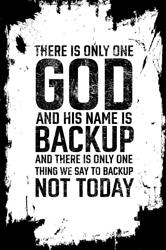After an update recently I have been experiencing issues with pulseaudio. After logging in from a fresh boot, any audio playback causes it to crash. If I open settings immediately upon login, the output device is listed. When I click Test, and click one of the speakers, I hear the output, but then Settings crashes and I no longer have audio and the output device in settings is gone.
I have tried a lot of different solutions on the web, but cant figure out how to fix it. I was able to boot to a snapshot, but when I run updates again it causes the same issue.
Here is the output from 'pulseaudio -v':
I: [pulseaudio] main.c: setrlimit(RLIMIT_NICE, (31, 31)) failed: Operation not permitted
I: [pulseaudio] main.c: setrlimit(RLIMIT_RTPRIO, (9, 9)) failed: Operation not permitted
I: [pulseaudio] core-util.c: Successfully gained nice level -11.
I: [pulseaudio] main.c: This is PulseAudio 13.99.3
I: [pulseaudio] main.c: Page size is 4096 bytes
I: [pulseaudio] main.c: Machine ID is 1a46936063ee4e05a9e349099b006ad3.
I: [pulseaudio] main.c: Using runtime directory /run/user/1001/pulse.
I: [pulseaudio] main.c: Using state directory /home/bcrowie/.config/pulse.
I: [pulseaudio] main.c: Using modules directory /usr/lib/pulse-13.99/modules.
I: [pulseaudio] main.c: Running in system mode: no
I: [pulseaudio] main.c: System supports high resolution timers
I: [pulseaudio] cpu-x86.c: CPU flags: CMOV MMX SSE SSE2 SSE3 SSSE3 SSE4_1 SSE4_2
I: [pulseaudio] svolume_mmx.c: Initialising MMX optimized volume functions.
I: [pulseaudio] remap_mmx.c: Initialising MMX optimized remappers.
I: [pulseaudio] svolume_sse.c: Initialising SSE2 optimized volume functions.
I: [pulseaudio] remap_sse.c: Initialising SSE2 optimized remappers.
I: [pulseaudio] sconv_sse.c: Initialising SSE2 optimized conversions.
I: [pulseaudio] svolume_orc.c: Initialising ORC optimized volume functions.
I: [pulseaudio] module-device-restore.c: Successfully opened database file '/home/bcrowie/.config/pulse/1a46936063ee4e05a9e349099b006ad3-device-volumes'.
I: [pulseaudio] module.c: Loaded "module-device-restore" (index: #0; argument: "").
I: [pulseaudio] module-stream-restore.c: Successfully opened database file '/home/bcrowie/.config/pulse/1a46936063ee4e05a9e349099b006ad3-stream-volumes'.
I: [pulseaudio] module.c: Loaded "module-stream-restore" (index: #1; argument: "").
I: [pulseaudio] module-card-restore.c: Successfully opened database file '/home/bcrowie/.config/pulse/1a46936063ee4e05a9e349099b006ad3-card-database'.
I: [pulseaudio] module.c: Loaded "module-card-restore" (index: #2; argument: "").
I: [pulseaudio] module.c: Loaded "module-augment-properties" (index: #3; argument: "").
I: [pulseaudio] module.c: Loaded "module-switch-on-port-available" (index: #4; argument: "").
I: [pulseaudio] (alsa-lib)parser.c: UCM is not supported for this HDA model (HDA ATI HDMI at 0xd0320000 irq 35)
I: [pulseaudio] (alsa-lib)main.c: error: failed to import hw:1 use case configuration -6
I: [pulseaudio] (alsa-lib)parser.c: UCM is not supported for this HDA model (HDA ATI HDMI at 0xd0320000 irq 35)
I: [pulseaudio] (alsa-lib)main.c: error: failed to import HDA ATI HDMI use case configuration -6
I: [pulseaudio] alsa-ucm.c: UCM not available for card HDA ATI HDMI
I: [pulseaudio] alsa-util.c: Error opening PCM device front:1: No such file or directory
I: [pulseaudio] alsa-util.c: Error opening PCM device iec958:1: No such file or directory
I: [pulseaudio] alsa-util.c: Error opening PCM device front:1: No such file or directory
I: [pulseaudio] alsa-util.c: Error opening PCM device surround21:1: No such file or directory
I: [pulseaudio] alsa-util.c: Error opening PCM device surround40:1: No such file or directory
I: [pulseaudio] alsa-util.c: Error opening PCM device surround41:1: No such file or directory
I: [pulseaudio] alsa-util.c: Error opening PCM device surround50:1: No such file or directory
I: [pulseaudio] alsa-util.c: Error opening PCM device surround51:1: No such file or directory
I: [pulseaudio] alsa-util.c: Error opening PCM device surround71:1: No such file or directory
I: [pulseaudio] alsa-util.c: Error opening PCM device iec958:1: No such file or directory
I: [pulseaudio] (alsa-lib)pcm.c: Unknown PCM a52:1
I: [pulseaudio] alsa-util.c: Error opening PCM device a52:1: No such file or directory
I: [pulseaudio] (alsa-lib)pcm.c: Unknown PCM a52:1
I: [pulseaudio] alsa-util.c: Error opening PCM device a52:1: No such file or directory
I: [pulseaudio] (alsa-lib)pcm.c: Unknown PCM dca:1
I: [pulseaudio] alsa-util.c: Error opening PCM device dca:1: No such file or directory
I: [pulseaudio] alsa-util.c: Successfully attached to mixer 'hw:1'
I: [pulseaudio] (alsa-lib)pcm.c: Unknown PCM dcahdmi:1
I: [pulseaudio] alsa-util.c: Error opening PCM device dcahdmi:1: No such file or directory
I: [pulseaudio] alsa-util.c: Error opening PCM device hdmi:1,1: No such file or directory
I: [pulseaudio] alsa-util.c: Error opening PCM device hdmi:1,1: No such file or directory
I: [pulseaudio] alsa-util.c: Error opening PCM device hdmi:1,1: No such file or directory
I: [pulseaudio] (alsa-lib)pcm.c: Unknown PCM dcahdmi:1,1
I: [pulseaudio] alsa-util.c: Error opening PCM device dcahdmi:1,1: No such file or directory
I: [pulseaudio] alsa-util.c: Error opening PCM device hdmi:1,2: No such file or directory
I: [pulseaudio] alsa-util.c: Error opening PCM device hdmi:1,2: No such file or directory
I: [pulseaudio] alsa-util.c: Error opening PCM device hdmi:1,2: No such file or directory
I: [pulseaudio] (alsa-lib)pcm.c: Unknown PCM dcahdmi:1,2
I: [pulseaudio] alsa-util.c: Error opening PCM device dcahdmi:1,2: No such file or directory
I: [pulseaudio] alsa-util.c: Error opening PCM device hdmi:1,3: No such file or directory
I: [pulseaudio] alsa-util.c: Error opening PCM device hdmi:1,3: No such file or directory
I: [pulseaudio] alsa-util.c: Error opening PCM device hdmi:1,3: No such file or directory
I: [pulseaudio] (alsa-lib)pcm.c: Unknown PCM dcahdmi:1,3
I: [pulseaudio] alsa-util.c: Error opening PCM device dcahdmi:1,3: No such file or directory
I: [pulseaudio] alsa-util.c: Error opening PCM device hdmi:1,4: No such file or directory
I: [pulseaudio] alsa-util.c: Error opening PCM device hdmi:1,4: No such file or directory
I: [pulseaudio] alsa-util.c: Error opening PCM device hdmi:1,4: No such file or directory
I: [pulseaudio] (alsa-lib)pcm.c: Unknown PCM dcahdmi:1,4
I: [pulseaudio] alsa-util.c: Error opening PCM device dcahdmi:1,4: No such file or directory
I: [pulseaudio] alsa-util.c: Error opening PCM device hdmi:1,5: No such file or directory
I: [pulseaudio] alsa-util.c: Error opening PCM device hdmi:1,5: No such file or directory
I: [pulseaudio] alsa-util.c: Error opening PCM device hdmi:1,5: No such file or directory
I: [pulseaudio] (alsa-lib)pcm.c: Unknown PCM dcahdmi:1,5
I: [pulseaudio] alsa-util.c: Error opening PCM device dcahdmi:1,5: No such file or directory
I: [pulseaudio] alsa-util.c: Error opening PCM device hdmi:1,6: No such file or directory
I: [pulseaudio] alsa-util.c: Error opening PCM device hdmi:1,6: No such file or directory
I: [pulseaudio] alsa-util.c: Error opening PCM device hdmi:1,6: No such file or directory
I: [pulseaudio] (alsa-lib)pcm.c: Unknown PCM dcahdmi:1,6
I: [pulseaudio] alsa-util.c: Error opening PCM device dcahdmi:1,6: No such file or directory
I: [pulseaudio] alsa-util.c: Error opening PCM device hdmi:1,7: No such file or directory
I: [pulseaudio] alsa-util.c: Error opening PCM device hdmi:1,7: No such file or directory
I: [pulseaudio] alsa-util.c: Error opening PCM device hdmi:1,7: No such file or directory
I: [pulseaudio] (alsa-lib)pcm.c: Unknown PCM dcahdmi:1,7
I: [pulseaudio] alsa-util.c: Error opening PCM device dcahdmi:1,7: No such file or directory
I: [pulseaudio] alsa-util.c: Error opening PCM device hw:1: No such file or directory
I: [pulseaudio] alsa-util.c: Error opening PCM device hw:1: No such file or directory
I: [pulseaudio] alsa-util.c: Error opening PCM device hw:1: No such file or directory
I: [pulseaudio] module-card-restore.c: Restoring port latency offsets for card alsa_card.pci-0000_01_00.1.
I: [pulseaudio] card.c: alsa_card.pci-0000_01_00.1: active_profile: off
I: [pulseaudio] card.c: Created 0 "alsa_card.pci-0000_01_00.1"
I: [pulseaudio] module-alsa-card.c: ELD device found for port hdmi-output-0 (3).
I: [pulseaudio] module.c: Loaded "module-alsa-card" (index: #6; argument: "device_id="1" name="pci-0000_01_00.1" card_name="alsa_card.pci-0000_01_00.1" namereg_fail=false tsched=yes fixed_latency_range=no ignore_dB=no deferred_volume=yes use_ucm=yes avoid_resampling=no card_properties="module-udev-detect.discovered=1"").
I: [pulseaudio] module-udev-detect.c: Card /devices/pci0000:00/0000:00:01.0/0000:01:00.1/sound/card1 (alsa_card.pci-0000_01_00.1) module loaded.
I: [pulseaudio] module-udev-detect.c: Found 2 cards.
I: [pulseaudio] module.c: Loaded "module-udev-detect" (index: #5; argument: "").
I: [pulseaudio] module.c: Loaded "module-jackdbus-detect" (index: #7; argument: "channels=2").
I: [pulseaudio] module.c: Loaded "module-bluetooth-policy" (index: #8; argument: "").
I: [pulseaudio] module.c: Loaded "module-bluez5-discover" (index: #10; argument: "").
I: [pulseaudio] module.c: Loaded "module-bluetooth-discover" (index: #9; argument: "").
I: [pulseaudio] module.c: Loaded "module-dbus-protocol" (index: #11; argument: "").
E: [pulseaudio] socket-server.c: bind(): Address already in use
E: [pulseaudio] module.c: Failed to load module "module-native-protocol-unix" (argument: ""): initialization failed.
I: [pulseaudio] module.c: Loaded "module-gsettings" (index: #13; argument: "").
I: [pulseaudio] module-default-device-restore.c: No previous default sink setting, ignoring.
I: [pulseaudio] module-default-device-restore.c: No previous default source setting, ignoring.
I: [pulseaudio] module.c: Loaded "module-default-device-restore" (index: #14; argument: "").
I: [pulseaudio] sink.c: Created sink 0 "auto_null" with sample spec s16le 2ch 44100Hz and channel map front-left,front-right
I: [pulseaudio] sink.c: device.description = "Dummy Output"
I: [pulseaudio] sink.c: device.class = "abstract"
I: [pulseaudio] sink.c: device.icon_name = "audio-card"
I: [pulseaudio] source.c: Created source 0 "auto_null.monitor" with sample spec s16le 2ch 44100Hz and channel map front-left,front-right
I: [pulseaudio] source.c: device.description = "Monitor of Dummy Output"
I: [pulseaudio] source.c: device.class = "monitor"
I: [pulseaudio] source.c: device.icon_name = "audio-input-microphone"
I: [null-sink] util.c: Successfully enabled SCHED_RR scheduling for thread, with priority 5.
I: [pulseaudio] core.c: default_source: (unset) -> auto_null.monitor
I: [pulseaudio] core.c: default_sink: (unset) -> auto_null
I: [pulseaudio] module.c: Loaded "module-null-sink" (index: #16; argument: "sink_name=auto_null sink_properties='device.description="Dummy Output"'").
I: [pulseaudio] module.c: Loaded "module-always-sink" (index: #15; argument: "").
I: [pulseaudio] module.c: Loaded "module-intended-roles" (index: #17; argument: "").
I: [pulseaudio] module.c: Loaded "module-suspend-on-idle" (index: #18; argument: "").
I: [pulseaudio] module.c: Loaded "module-console-kit" (index: #19; argument: "").
I: [pulseaudio] client.c: Created 0 "Login Session 3"
I: [pulseaudio] core.c: exit_idle_time: 20 -> 0
I: [pulseaudio] module.c: Loaded "module-systemd-login" (index: #20; argument: "").
I: [pulseaudio] module.c: Loaded "module-position-event-sounds" (index: #21; argument: "").
I: [pulseaudio] module.c: Loaded "module-role-cork" (index: #22; argument: "").
I: [pulseaudio] module.c: Loaded "module-filter-heuristics" (index: #23; argument: "").
I: [pulseaudio] module.c: Loaded "module-filter-apply" (index: #24; argument: "").
I: [pulseaudio] main.c: Daemon startup complete.
I: [pulseaudio] backend-ofono.c: Failed to register as a handsfree audio agent with ofono: org.freedesktop.DBus.Error.ServiceUnknown: The name org.ofono was not provided by any .service files
I: [pulseaudio] module-suspend-on-idle.c: Sink auto_null idle for too long, suspending ...
Any assistance would be amazing. Thank you!
Update: Looks like its being caused by Pipewire. It was installed on 10/31, which is when this issue started. I'm digging into it.
#2: Actually, maybe it doesn't have anything to do with pipewire? Cant figure it out. I noticed that almost everything in /etc/pulse/client.conf and /etc/pulse/daemon.conf is commented out. I don't know much about PA, however, so I don't know if this is relevant.