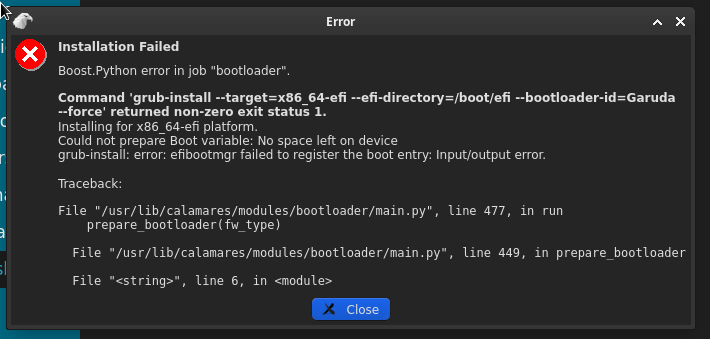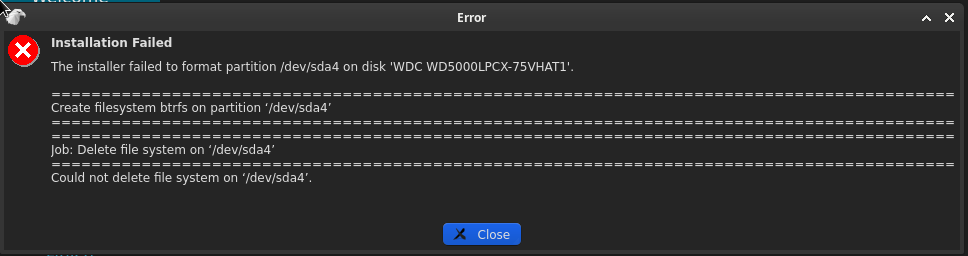Hello everyone. I've been away for a bit after frying the display output on my Thinkpad's motherboard with a soda spill. Well, I got a "new" Thinkpad and, boy did I screw this one up quickly. I have rendered the bios and all efi partitions on 2 hard drives "Read-Only."
I figured out what was going on when I read this in askubuntu, but I didn't actually install Windows 10. I changed my mind and aborted the installation, so I have a non-existent Windows 10 that has jacked my bios with non-existent hybernation and fast boot settings.
So, I don't know what to do except to go ahead and install the Windows 10 and see if changing it's settings will help. I hate Microsoft.
I would love to fix this without any help from Microsoft btw, if anyone has any ideas.....
and here's an inxi, since I'm open to suggestions...
╭─garuda@garuda in ~
╰─λ sudo inxi -Fmxxxz
System: Kernel: 5.12.12-zen1-1-zen x86_64 bits: 64 compiler: gcc v: 11.1.0 Console: tty pts/0
wm: kwin_x11 DM: SDDM Distro: Garuda Linux base: Arch Linux
Machine: Type: Laptop System: LENOVO product: 427639U v: ThinkPad W520 serial: <filter> Chassis:
type: 10 serial: <filter>
Mobo: LENOVO model: 427639U serial: <filter> UEFI: LENOVO v: 8BET62WW (1.42 ) date: 07/26/2013
Battery: ID-1: BAT0 charge: 41.7 Wh (99.5%) condition: 41.9/93.2 Wh (44.9%) volts: 12.8 min: 11.1
model: SANYO 42T4799 type: Li-ion serial: <filter> status: Unknown
Memory: RAM: total: 23.37 GiB used: 4.47 GiB (19.1%)
Array-1: capacity: 32 GiB slots: 4 EC: None max-module-size: 8 GiB note: est.
Device-1: ChannelA-DIMM0 size: 8 GiB speed: 1333 MT/s type: DDR3 detail: synchronous
bus-width: 64 bits total: 64 bits manufacturer: 0000 part-no: N/A serial: N/A
Device-2: ChannelA-DIMM1 size: 8 GiB speed: 1333 MT/s type: DDR3 detail: synchronous
bus-width: 64 bits total: 64 bits manufacturer: 85f7 part-no: N/A serial: N/A
Device-3: ChannelB-DIMM0 size: 4 GiB speed: 1333 MT/s type: DDR3 detail: synchronous
bus-width: 64 bits total: 64 bits manufacturer: Samsung part-no: M471B5273CH0-CH9
serial: <filter>
Device-4: ChannelB-DIMM1 size: 4 GiB speed: 1333 MT/s type: DDR3 detail: synchronous
bus-width: 64 bits total: 64 bits manufacturer: Samsung part-no: M471B5273CH0-CH9
serial: <filter>
CPU: Info: Quad Core model: Intel Core i7-2820QM bits: 64 type: MT MCP arch: Sandy Bridge rev: 7
cache: L1: 64 KiB L2: 8 MiB L3: 8 MiB
flags: avx lm nx pae sse sse2 sse3 sse4_1 sse4_2 ssse3 vmx bogomips: 36681
Speed: 971 MHz min/max: 800/3400 MHz volts: 1.2 V ext-clock: 100 MHz Core speeds (MHz): 1: 971
2: 2909 3: 1824 4: 3289 5: 1751 6: 3290 7: 3291 8: 1169
Graphics: Device-1: Intel 2nd Generation Core Processor Family Integrated Graphics vendor: Lenovo
driver: i915 v: kernel bus-ID: 00:02.0 chip-ID: 8086:0126 class-ID: 0300
Device-2: NVIDIA GF108GLM [Quadro 1000M] vendor: Lenovo driver: N/A bus-ID: 01:00.0
chip-ID: 10de:0dfa class-ID: 0300
Device-3: Chicony Lenovo Integrated Camera (0.3MP) type: USB driver: uvcvideo bus-ID: 1-1.6:6
chip-ID: 04f2:b217 class-ID: 0e02
Display: server: X.Org 1.20.11 compositor: kwin_x11 driver: loaded: intel unloaded: modesetting
alternate: fbdev,vesa resolution: 1920x1080~60Hz s-dpi: 96
OpenGL: renderer: Mesa DRI Intel HD Graphics 3000 (SNB GT2) v: 3.3 Mesa 21.1.2 compat-v: 3.0
direct render: Yes
Audio: Device-1: Intel 6 Series/C200 Series Family High Definition Audio vendor: Lenovo ThinkPad T520
driver: snd_hda_intel v: kernel bus-ID: 00:1b.0 chip-ID: 8086:1c20 class-ID: 0403
Device-2: NVIDIA GF108 High Definition Audio vendor: Lenovo driver: snd_hda_intel v: kernel
bus-ID: 01:00.1 chip-ID: 10de:0bea class-ID: 0403
Sound Server-1: ALSA v: k5.12.12-zen1-1-zen running: yes
Sound Server-2: JACK v: 0.125.0 running: no
Sound Server-3: PulseAudio v: 14.2 running: no
Sound Server-4: PipeWire v: 0.3.30 running: yes
Network: Device-1: Intel 82579LM Gigabit Network vendor: Lenovo ThinkPad T520 driver: e1000e v: kernel
port: 6080 bus-ID: 00:19.0 chip-ID: 8086:1502 class-ID: 0200
IF: enp0s25 state: down mac: <filter>
Device-2: Intel Centrino Advanced-N 6205 [Taylor Peak] driver: iwlwifi v: kernel port: 5000
bus-ID: 03:00.0 chip-ID: 8086:0085 class-ID: 0280
IF: wlp3s0 state: up mac: <filter>
Bluetooth: Device-1: Broadcom BCM2045B (BDC-2.1) type: USB driver: btusb v: 0.8 bus-ID: 1-1.4:5
chip-ID: 0a5c:217f class-ID: fe01 serial: <filter>
Report: bt-adapter ID: hci0 rfk-id: 1 state: up address: <filter>
Drives: Local Storage: total: 523.38 GiB used: 0 KiB (0.0%)
ID-1: /dev/sda vendor: Western Digital model: WD5000LPCX-75VHAT1 size: 465.76 GiB
speed: 6.0 Gb/s rotation: 5400 rpm serial: <filter> rev: 1A05 scheme: GPT
ID-2: /dev/sdb type: USB model: General USB Flash Disk size: 57.62 GiB rotation: SSD
serial: <filter> rev: 1100 scheme: GPT
Swap: ID-1: swap-1 type: zram size: 2.92 GiB used: 0 KiB (0.0%) priority: 32767 dev: /dev/zram0
ID-2: swap-2 type: zram size: 2.92 GiB used: 0 KiB (0.0%) priority: 32767 dev: /dev/zram1
ID-3: swap-3 type: zram size: 2.92 GiB used: 0 KiB (0.0%) priority: 32767 dev: /dev/zram2
ID-4: swap-4 type: zram size: 2.92 GiB used: 0 KiB (0.0%) priority: 32767 dev: /dev/zram3
ID-5: swap-5 type: zram size: 2.92 GiB used: 0 KiB (0.0%) priority: 32767 dev: /dev/zram4
ID-6: swap-6 type: zram size: 2.92 GiB used: 0 KiB (0.0%) priority: 32767 dev: /dev/zram5
ID-7: swap-7 type: zram size: 2.92 GiB used: 0 KiB (0.0%) priority: 32767 dev: /dev/zram6
ID-8: swap-8 type: zram size: 2.92 GiB used: 0 KiB (0.0%) priority: 32767 dev: /dev/zram7
Sensors: System Temperatures: cpu: 50.0 C mobo: N/A
Fan Speeds (RPM): cpu: 2773
Info: Processes: 232 Uptime: 16h 33m wakeups: 1 Init: systemd v: 248 Compilers: gcc: 11.1.0
clang: 12.0.0 Packages: pacman: 1162 Shell: fish (sudo) v: 3.2.2 default: Bash v: 5.1.8
running-in: konsole inxi: 3.3.04