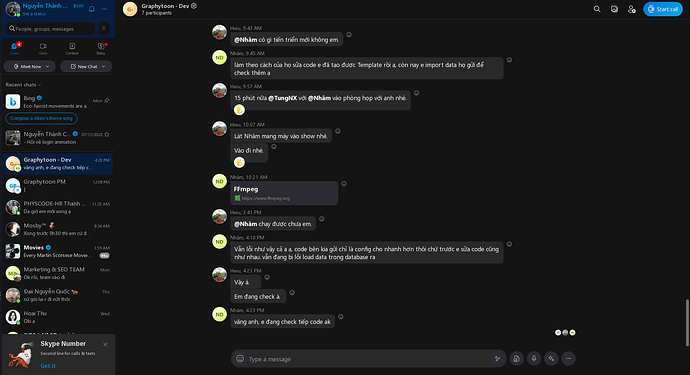Since I switched to LxQT desktop environment from KDE, I’ve noticed that some apps’ scaling UI doesn’t sync with my system-wide scaling (e.g., Skype with screenshot I’ve attached) and the app text and UI appeared really small
I hope somebody can provide me with some hints or solutions.
garuda-inxi
System:
Kernel: 6.5.11-x64v2-xanmod1-1 arch: x86_64 bits: 64 compiler: gcc v: 13.2.1
clocksource: tsc available: hpet,acpi_pm
parameters: BOOT_IMAGE=/@/boot/vmlinuz-linux-xanmod
root=UUID=bb7cff58-98bd-45f2-aa8f-3d0233c379d2 rw rootflags=subvol=@
verbose rd.udev.log_priority=3 vt.global_cursor_default=0 loglevel=3
Desktop: LXQt v: 1.4.0 tk: Qt v: 5.15.11 info: cairo-dock, lxqt-panel
wm: kwin_x11 vt: 2 dm: SDDM Distro: Garuda Linux base: Arch Linux
Machine:
Type: Laptop System: Dell product: Latitude E6530 v: 01
serial: <superuser required> Chassis: type: 9 serial: <superuser required>
Mobo: Dell model: 024YM1 v: A01 serial: <superuser required> UEFI: Dell
v: A17 date: 08/19/2015
CPU:
Info: model: Intel Core i5-3210M bits: 64 type: MT MCP arch: Ivy Bridge
gen: core 3 level: v2 built: 2012-15 process: Intel 22nm family: 6
model-id: 0x3A (58) stepping: 9 microcode: 0x21
Topology: cpus: 1x cores: 2 tpc: 2 threads: 4 smt: enabled cache:
L1: 128 KiB desc: d-2x32 KiB; i-2x32 KiB L2: 512 KiB desc: 2x256 KiB
L3: 3 MiB desc: 1x3 MiB
Speed (MHz): avg: 2535 high: 2890 min/max: 1200/3100 scaling:
driver: intel_cpufreq governor: performance cores: 1: 2698 2: 2282 3: 2271
4: 2890 bogomips: 19933
Flags: avx ht lm nx pae sse sse2 sse3 sse4_1 sse4_2 ssse3 vmx
Vulnerabilities: <filter>
Graphics:
Device-1: NVIDIA GF108GLM [NVS 5200M] vendor: Dell driver: nvidia v: 390.157
alternate: nvidiafb,nouveau,nvidia_drm non-free: series: 390.xx+
status: legacy (EOL~2022-11-22) last: release: 390.157 kernel: 6.0
xorg: 1.21 arch: Fermi code: GF1xx process: 40/28nm built: 2010-2016 pcie:
gen: 2 speed: 5 GT/s lanes: 16 bus-ID: 01:00.0 chip-ID: 10de:0dfc
class-ID: 0300
Device-2: Microdia Laptop_Integrated_Webcam_E4HD driver: uvcvideo
type: USB rev: 2.0 speed: 480 Mb/s lanes: 1 mode: 2.0 bus-ID: 2-1.5:3
chip-ID: 0c45:6449 class-ID: 0e02
Display: x11 server: X.Org v: 21.1.9 with: Xwayland v: 23.2.2
compositor: kwin_x11 driver: X: loaded: nvidia gpu: nvidia display-ID: :0
screens: 1
Screen-1: 0 s-res: 1920x1080 s-dpi: 143 s-size: 341x191mm (13.43x7.52")
s-diag: 391mm (15.39")
Monitor-1: LVDS-0 res: 1920x1080 hz: 60 dpi: 142
size: 344x194mm (13.54x7.64") diag: 395mm (15.55") modes: N/A
API: Vulkan v: 1.3.269 layers: 3 device: 0 type: cpu name: llvmpipe (LLVM
16.0.6 256 bits) driver: mesa llvmpipe v: 23.2.1-arch1.2 (LLVM 16.0.6)
device-ID: 10005:0000 surfaces: xcb,xlib
API: OpenGL Message: Unable to show GL data. glxinfo is missing.
Audio:
Device-1: Intel 7 Series/C216 Family High Definition Audio vendor: Dell 7
driver: snd_hda_intel v: kernel bus-ID: 00:1b.0 chip-ID: 8086:1e20
class-ID: 0403
Device-2: NVIDIA GF108 High Definition Audio vendor: Dell
driver: snd_hda_intel v: kernel pcie: gen: 2 speed: 5 GT/s lanes: 16
bus-ID: 01:00.1 chip-ID: 10de:0bea class-ID: 0403
API: ALSA v: k6.5.11-x64v2-xanmod1-1 status: kernel-api tools: N/A
Server-1: PipeWire v: 0.3.84 status: active with: 1: wireplumber
status: off 2: pipewire-alsa type: plugin 3: pw-jack type: plugin
tools: pw-cat,pw-cli,wpctl
Server-2: PulseAudio v: 16.1 status: active with: pulseaudio-jack
type: module tools: pacat,pactl
Network:
Device-1: Intel 82579LM Gigabit Network vendor: Dell driver: e1000e
v: kernel port: f040 bus-ID: 00:19.0 chip-ID: 8086:1502 class-ID: 0200
IF: eno1 state: down mac: <filter>
Device-2: Intel Centrino Ultimate-N 6300 driver: iwlwifi v: kernel pcie:
gen: 1 speed: 2.5 GT/s lanes: 1 bus-ID: 0b:00.0 chip-ID: 8086:422b
class-ID: 0280
IF: wlp11s0 state: up mac: <filter>
Drives:
Local Storage: total: 585 GiB used: 80.52 GiB (13.8%)
SMART Message: Unable to run smartctl. Root privileges required.
ID-1: /dev/sda maj-min: 8:0 vendor: OSC model: SSD 128GB size: 119.24 GiB
block-size: physical: 512 B logical: 512 B speed: 6.0 Gb/s tech: SSD
serial: <filter> fw-rev: 7A scheme: GPT
ID-2: /dev/sdb maj-min: 8:16 vendor: Hitachi model: HTS725050A7E630
size: 465.76 GiB block-size: physical: 4096 B logical: 512 B speed: 6.0 Gb/s
tech: HDD rpm: 7200 serial: <filter> fw-rev: A3C0 scheme: GPT
Partition:
ID-1: / raw-size: 60.51 GiB size: 60.51 GiB (100.00%)
used: 52.61 GiB (87.0%) fs: btrfs dev: /dev/sdb6 maj-min: 8:22
ID-2: /boot/efi raw-size: 613 MiB size: 611.7 MiB (99.80%)
used: 52 MiB (8.5%) fs: vfat dev: /dev/sdb1 maj-min: 8:17
ID-3: /home raw-size: 60.51 GiB size: 60.51 GiB (100.00%)
used: 52.61 GiB (87.0%) fs: btrfs dev: /dev/sdb6 maj-min: 8:22
ID-4: /var/log raw-size: 60.51 GiB size: 60.51 GiB (100.00%)
used: 52.61 GiB (87.0%) fs: btrfs dev: /dev/sdb6 maj-min: 8:22
ID-5: /var/tmp raw-size: 60.51 GiB size: 60.51 GiB (100.00%)
used: 52.61 GiB (87.0%) fs: btrfs dev: /dev/sdb6 maj-min: 8:22
Swap:
Kernel: swappiness: 133 (default 60) cache-pressure: 50 (default 100)
zswap: no
ID-1: swap-1 type: zram size: 7.7 GiB used: 1.02 GiB (13.2%) priority: 100
comp: zstd avail: lzo,lzo-rle,lz4,lz4hc,842 max-streams: 4 dev: /dev/zram0
Sensors:
System Temperatures: cpu: 71.0 C mobo: 46.0 C sodimm: SODIMM C gpu: nvidia
temp: 66 C
Fan Speeds (rpm): cpu: 3207
Info:
Processes: 292 Uptime: 2h 7m wakeups: 0 Memory: total: 8 GiB
available: 7.7 GiB used: 4.63 GiB (60.1%) Init: systemd v: 254
default: graphical tool: systemctl Compilers: gcc: 13.2.1 clang: 16.0.6
Packages: pm: pacman pkgs: 1592 libs: 408 tools: octopi,pamac,paru,yay
pm: flatpak pkgs: 0 Shell: Zsh v: 5.9 running-in: qterminal inxi: 3.3.31
Garuda (2.6.19-2):
System install date: 2023-11-14
Last full system update: 2023-11-14 ↻
Is partially upgraded: No
Relevant software: snapper NetworkManager dracut
Windows dual boot: Probably (Run as root to verify)
Failed units: systemd-remount-fs.service systemd-sysctl.service
╭─tcong97@cong in ~ took 8s
╰─λ sudo garuda-inxi
[sudo] password for tcong97:
System:
Kernel: 6.5.11-x64v2-xanmod1-1 arch: x86_64 bits: 64 compiler: gcc v: 13.2.1
clocksource: tsc available: hpet,acpi_pm
parameters: BOOT_IMAGE=/@/boot/vmlinuz-linux-xanmod
root=UUID=bb7cff58-98bd-45f2-aa8f-3d0233c379d2 rw rootflags=subvol=@
verbose rd.udev.log_priority=3 vt.global_cursor_default=0 loglevel=3
Desktop: LXQt v: 1.4.0 tk: Qt v: 5.15.11 info: cairo-dock, lxqt-panel
wm: kwin_x11 dm: SDDM Distro: Garuda Linux base: Arch Linux
Machine:
Type: Laptop System: Dell product: Latitude E6530 v: 01 serial: <filter>
Chassis: type: 9 serial: <filter>
Mobo: Dell model: 024YM1 v: A01 serial: <filter> UEFI: Dell v: A17
date: 08/19/2015
CPU:
Info: model: Intel Core i5-3210M socket: rPGA988B bits: 64 type: MT MCP
arch: Ivy Bridge gen: core 3 level: v2 built: 2012-15 process: Intel 22nm
family: 6 model-id: 0x3A (58) stepping: 9 microcode: 0x21
Topology: cpus: 1x cores: 2 tpc: 2 threads: 4 smt: enabled cache:
L1: 128 KiB desc: d-2x32 KiB; i-2x32 KiB L2: 512 KiB desc: 2x256 KiB
L3: 3 MiB desc: 1x3 MiB
Speed (MHz): avg: 2344 high: 2986 min/max: 1200/3100 base/boost: 2500/2500
scaling: driver: intel_cpufreq governor: performance volts: 0.0 V
ext-clock: 100 MHz cores: 1: 2890 2: 2307 3: 2986 4: 1196 bogomips: 19933
Flags: avx ht lm nx pae sse sse2 sse3 sse4_1 sse4_2 ssse3 vmx
Vulnerabilities: <filter>
Graphics:
Device-1: NVIDIA GF108GLM [NVS 5200M] vendor: Dell driver: nvidia v: 390.157
alternate: nvidiafb,nouveau,nvidia_drm non-free: series: 390.xx+
status: legacy (EOL~2022-11-22) last: release: 390.157 kernel: 6.0
xorg: 1.21 arch: Fermi code: GF1xx process: 40/28nm built: 2010-2016 pcie:
gen: 2 speed: 5 GT/s lanes: 16 bus-ID: 01:00.0 chip-ID: 10de:0dfc
class-ID: 0300
Device-2: Microdia Laptop_Integrated_Webcam_E4HD driver: uvcvideo
type: USB rev: 2.0 speed: 480 Mb/s lanes: 1 mode: 2.0 bus-ID: 2-1.5:3
chip-ID: 0c45:6449 class-ID: 0e02
Display: server: X.Org v: 21.1.9 with: Xwayland v: 23.2.2
compositor: kwin_x11 driver: X: loaded: nvidia gpu: nvidia display-ID: :0
screens: 1
Screen-1: 0 s-res: 1920x1080 s-dpi: 143 s-size: 341x191mm (13.43x7.52")
s-diag: 391mm (15.39")
Monitor-1: LVDS-0 res: 1920x1080 hz: 60 dpi: 142
size: 344x194mm (13.54x7.64") diag: 395mm (15.55") modes: N/A
API: Vulkan v: 1.3.269 layers: 3 device: 0 type: cpu name: llvmpipe (LLVM
16.0.6 256 bits) driver: mesa llvmpipe v: 23.2.1-arch1.2 (LLVM 16.0.6)
device-ID: 10005:0000 surfaces: xcb,xlib
API: OpenGL Message: Unable to show GL data. glxinfo is missing.
Audio:
Device-1: Intel 7 Series/C216 Family High Definition Audio vendor: Dell 7
driver: snd_hda_intel v: kernel bus-ID: 00:1b.0 chip-ID: 8086:1e20
class-ID: 0403
Device-2: NVIDIA GF108 High Definition Audio vendor: Dell
driver: snd_hda_intel v: kernel pcie: gen: 2 speed: 5 GT/s lanes: 16
bus-ID: 01:00.1 chip-ID: 10de:0bea class-ID: 0403
API: ALSA v: k6.5.11-x64v2-xanmod1-1 status: kernel-api tools: N/A
Server-1: PipeWire v: 0.3.84 status: n/a (root, process) with:
1: wireplumber status: off 2: pipewire-alsa type: plugin 3: pw-jack
type: plugin tools: pw-cat,pw-cli,wpctl
Server-2: PulseAudio v: 16.1 status: active (root, process)
with: pulseaudio-jack type: module tools: pacat,pactl
Network:
Device-1: Intel 82579LM Gigabit Network vendor: Dell driver: e1000e
v: kernel port: f040 bus-ID: 00:19.0 chip-ID: 8086:1502 class-ID: 0200
IF: eno1 state: down mac: <filter>
Device-2: Intel Centrino Ultimate-N 6300 driver: iwlwifi v: kernel pcie:
gen: 1 speed: 2.5 GT/s lanes: 1 bus-ID: 0b:00.0 chip-ID: 8086:422b
class-ID: 0280
IF: wlp11s0 state: up mac: <filter>
Drives:
Local Storage: total: 585 GiB used: 80.53 GiB (13.8%)
ID-1: /dev/sda maj-min: 8:0 vendor: OSC model: SSD 128GB size: 119.24 GiB
block-size: physical: 512 B logical: 512 B sata: 3.1 speed: 6.0 Gb/s
tech: SSD serial: <filter> fw-rev: 7A temp: 45 C scheme: GPT
SMART: yes state: enabled health: PASSED on: 45d 5h cycles: 1828
read: 498 MiB written: 242.1 MiB
ID-2: /dev/sdb maj-min: 8:16 vendor: Hitachi model: HTS725050A7E630
size: 465.76 GiB block-size: physical: 4096 B logical: 512 B sata: 3.0
speed: 6.0 Gb/s tech: HDD rpm: 7200 serial: <filter> fw-rev: A3C0
temp: 46 C scheme: GPT
SMART: yes state: enabled health: PASSED on: 72d 13h cycles: 1035 Old-Age:
g-sense error rate: 590 Pre-Fail: end-to-end: 99 threshold: 97
reallocated sector: 100 threshold: 5
Partition:
ID-1: / raw-size: 60.51 GiB size: 60.51 GiB (100.00%)
used: 52.62 GiB (87.0%) fs: btrfs block-size: 4096 B dev: /dev/sdb6
maj-min: 8:22
ID-2: /boot/efi raw-size: 613 MiB size: 611.7 MiB (99.80%)
used: 52 MiB (8.5%) fs: vfat block-size: 512 B dev: /dev/sdb1 maj-min: 8:17
ID-3: /home raw-size: 60.51 GiB size: 60.51 GiB (100.00%)
used: 52.62 GiB (87.0%) fs: btrfs block-size: 4096 B dev: /dev/sdb6
maj-min: 8:22
ID-4: /var/log raw-size: 60.51 GiB size: 60.51 GiB (100.00%)
used: 52.62 GiB (87.0%) fs: btrfs block-size: 4096 B dev: /dev/sdb6
maj-min: 8:22
ID-5: /var/tmp raw-size: 60.51 GiB size: 60.51 GiB (100.00%)
used: 52.62 GiB (87.0%) fs: btrfs block-size: 4096 B dev: /dev/sdb6
maj-min: 8:22
Swap:
Kernel: swappiness: 133 (default 60) cache-pressure: 50 (default 100)
zswap: no
ID-1: swap-1 type: zram size: 7.7 GiB used: 1.02 GiB (13.2%) priority: 100
comp: zstd avail: lzo,lzo-rle,lz4,lz4hc,842 max-streams: 4 dev: /dev/zram0
Sensors:
System Temperatures: cpu: 71.0 C mobo: 46.0 C sodimm: SODIMM C gpu: nvidia
temp: 64 C
Fan Speeds (rpm): cpu: 3215
Info:
Processes: 294 Uptime: 2h 7m wakeups: 0 Memory: total: 8 GiB
available: 7.7 GiB used: 4.58 GiB (59.5%) Init: systemd v: 254
default: graphical tool: systemctl Compilers: gcc: 13.2.1 clang: 16.0.6
Packages: pm: pacman pkgs: 1592 libs: 408 tools: octopi,pamac,paru,yay
pm: flatpak pkgs: 0 Shell: garuda-inxi (sudo) default: Bash v: 5.2.15
running-in: qterminal inxi: 3.3.31
Garuda (2.6.19-2):
System install date: 2023-11-14
Last full system update: 2023-11-14 ↻
Is partially upgraded: No
Relevant software: snapper NetworkManager dracut
Windows dual boot: Yes
Failed units: systemd-remount-fs.service systemd-sysctl.service