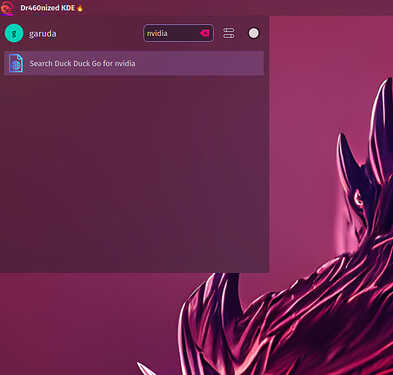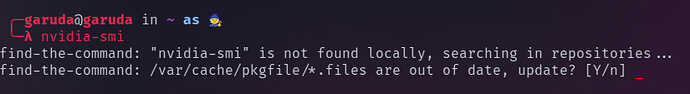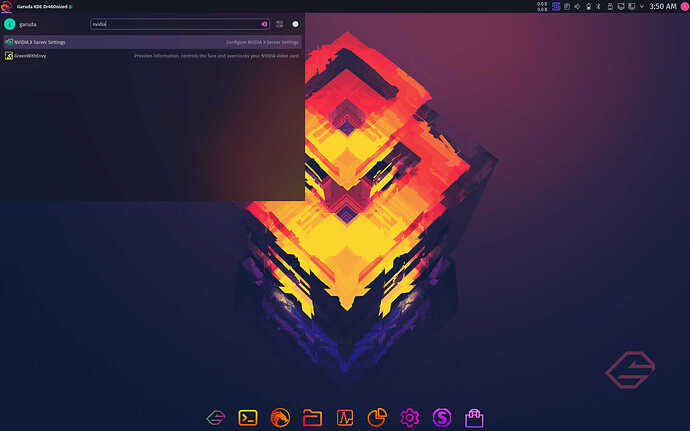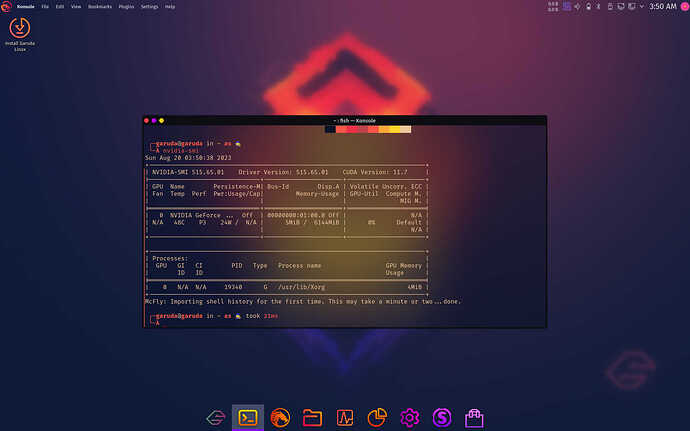ISO: KDE DRAGONISED GAMING
I had a different problem with the latest ISO. Black screen on first boot after installation. Constant validation failed from Balena itcher (on multiple thumb drives and multiple re-downloads). Installed with rufus; Black screen on first boot. Installed with ventoy; Black screen on first boot. There are multiple threads on fixing black screens, but none addressed my issue.
Only clue I got was the the display driver might be the issue. I boot with Nvidia drivers in live installation, and I didn't see Nvidia settings in the live environment of the latest ISO (KDE Dragonised Gaming).
Thankfully I had an ISO from October 2022 in my archives and used that. That one did have the Nvidia settings in live environment. Was surprised that it actually updated the system after installation.
Maybe someone can check and see if the latest ISO is broken?
Systeminfo:
System:
Kernel: 6.4.10-zen2-1-zen arch: x86_64 bits: 64 compiler: gcc v: 13.2.1 clocksource: hpet
available: acpi_pm parameters: BOOT_IMAGE=/@/boot/vmlinuz-linux-zen
root=UUID=9ac760ab-99f5-4de2-a9c4-22b8b2157009 rw rootflags=subvol=@ quiet quiet
rd.udev.log_priority=3 vt.global_cursor_default=0
resume=UUID=a7497668-1f06-42e7-a77a-3efe8a5f6004 loglevel=3 ibt=off
Desktop: KDE Plasma v: 5.27.7 tk: Qt v: 5.15.10 wm: kwin_x11 vt: 2 dm: SDDM
Distro: Garuda Linux base: Arch Linux
Machine:
Type: Laptop System: ASUSTeK product: ROG Strix G713QM_G713QM v: 1.0 serial: <superuser required>
Mobo: ASUSTeK model: G713QM v: 1.0 serial: <superuser required> UEFI: American Megatrends LLC.
v: G713QM.331 date: 02/24/2023
Battery:
ID-1: BAT0 charge: 52.4 Wh (61.1%) condition: 85.8/90.0 Wh (95.4%) volts: 15.6 min: 15.9
model: AS3GWAF3KC GA50358 type: Li-ion serial: <filter> status: not charging
Device-1: hidpp_battery_0 model: Logitech Wireless Mouse MX Master 2S serial: <filter>
charge: 100% (should be ignored) rechargeable: yes status: discharging
CPU:
Info: model: AMD Ryzen 7 5800H with Radeon Graphics bits: 64 type: MT MCP arch: Zen 3 gen: 4
level: v3 note: check built: 2021-22 process: TSMC n7 (7nm) family: 0x19 (25) model-id: 0x50 (80)
stepping: 0 microcode: 0xA50000B
Topology: cpus: 1x cores: 8 tpc: 2 threads: 16 smt: enabled cache: L1: 512 KiB
desc: d-8x32 KiB; i-8x32 KiB L2: 4 MiB desc: 8x512 KiB L3: 16 MiB desc: 1x16 MiB
Speed (MHz): avg: 1198 high: 1200 min/max: 1200/4462 boost: enabled scaling:
driver: acpi-cpufreq governor: powersave cores: 1: 1200 2: 1197 3: 1197 4: 1198 5: 1197 6: 1198
7: 1198 8: 1198 9: 1200 10: 1198 11: 1195 12: 1197 13: 1200 14: 1200 15: 1197 16: 1200
bogomips: 102206
Flags: avx avx2 ht lm nx pae sse sse2 sse3 sse4_1 sse4_2 sse4a ssse3 svm
Vulnerabilities: <filter>
Graphics:
Device-1: NVIDIA GA106M [GeForce RTX 3060 Mobile / Max-Q] vendor: ASUSTeK driver: nvidia
v: 535.98 alternate: nouveau,nvidia_drm non-free: 535.xx+ status: current (as of 2023-08)
arch: Ampere code: GAxxx process: TSMC n7 (7nm) built: 2020-22 pcie: gen: 3 speed: 8 GT/s
lanes: 8 link-max: gen: 4 speed: 16 GT/s lanes: 16 ports: active: none off: DP-1 empty: none
bus-ID: 01:00.0 chip-ID: 10de:2520 class-ID: 0300
Device-2: AMD Cezanne [Radeon Vega Series / Radeon Mobile Series] vendor: ASUSTeK
driver: amdgpu v: kernel arch: GCN-5 code: Vega process: GF 14nm built: 2017-20 pcie: gen: 3
speed: 8 GT/s lanes: 16 link-max: gen: 4 speed: 16 GT/s ports: active: none off: eDP-1
empty: HDMI-A-1 bus-ID: 06:00.0 chip-ID: 1002:1638 class-ID: 0300 temp: 55.0 C
Display: x11 server: X.Org v: 21.1.8 with: Xwayland v: 23.2.0 compositor: kwin_x11 driver: X:
loaded: modesetting,nvidia dri: radeonsi gpu: amdgpu,nvidia,nvidia-nvswitch display-ID: :0
screens: 1
Screen-1: 0 s-res: 1920x1200 s-dpi: 96 s-size: 508x317mm (20.00x12.48") s-diag: 599mm (23.57")
Monitor-1: DP-1 mapped: DP-0 note: disabled pos: primary model: Acer B246WL serial: <filter>
built: 2020 res: 1920x1200 hz: 60 dpi: 94 gamma: 1.2 size: 518x324mm (20.39x12.76")
diag: 611mm (24.1") ratio: 16:10 modes: max: 1920x1200 min: 640x480
Monitor-2: eDP-1 mapped: eDP-1-1 note: disabled model: AU Optronics 0x8294 built: 2020
res: 1920x1200 dpi: 128 gamma: 1.2 size: 382x215mm (15.04x8.46") diag: 438mm (17.3") ratio: 16:9
modes: max: 1920x1080 min: 640x480
API: OpenGL v: 4.6.0 NVIDIA 535.98 renderer: NVIDIA GeForce RTX 3060 Laptop GPU/PCIe/SSE2
direct-render: Yes
Audio:
Device-1: NVIDIA GA106 High Definition Audio vendor: ASUSTeK driver: snd_hda_intel v: kernel
pcie: gen: 3 speed: 8 GT/s lanes: 8 link-max: gen: 4 speed: 16 GT/s lanes: 16 bus-ID: 01:00.1
chip-ID: 10de:228e class-ID: 0403
Device-2: AMD Renoir Radeon High Definition Audio vendor: ASUSTeK driver: snd_hda_intel
v: kernel pcie: gen: 3 speed: 8 GT/s lanes: 16 link-max: gen: 4 speed: 16 GT/s bus-ID: 06:00.1
chip-ID: 1002:1637 class-ID: 0403
Device-3: AMD ACP/ACP3X/ACP6x Audio Coprocessor vendor: ASUSTeK driver: N/A
alternate: snd_pci_acp3x, snd_rn_pci_acp3x, snd_pci_acp5x, snd_pci_acp6x, snd_acp_pci,
snd_rpl_pci_acp6x, snd_pci_ps, snd_sof_amd_renoir, snd_sof_amd_rembrandt pcie: gen: 3
speed: 8 GT/s lanes: 16 link-max: gen: 4 speed: 16 GT/s bus-ID: 06:00.5 chip-ID: 1022:15e2
class-ID: 0480
Device-4: AMD Family 17h/19h HD Audio vendor: ASUSTeK driver: snd_hda_intel v: kernel pcie:
gen: 3 speed: 8 GT/s lanes: 16 link-max: gen: 4 speed: 16 GT/s bus-ID: 06:00.6 chip-ID: 1022:15e3
class-ID: 0403
Device-5: JMTek LLC. USB PnP Audio Device driver: hid-generic,snd-usb-audio,usbhid type: USB
rev: 1.1 speed: 12 Mb/s lanes: 1 mode: 1.1 bus-ID: 3-1.1.1:6 chip-ID: 0c76:1620 class-ID: 0300
API: ALSA v: k6.4.10-zen2-1-zen status: kernel-api with: aoss type: oss-emulator tools: N/A
Server-1: PipeWire v: 0.3.77 status: active with: 1: pipewire-pulse status: active
2: wireplumber status: active 3: pipewire-alsa type: plugin 4: pw-jack type: plugin
tools: pactl,pw-cat,pw-cli,wpctl
Network:
Device-1: Realtek RTL8111/8168/8411 PCI Express Gigabit Ethernet vendor: ASUSTeK driver: r8169
v: kernel pcie: gen: 1 speed: 2.5 GT/s lanes: 1 port: e000 bus-ID: 02:00.0 chip-ID: 10ec:8168
class-ID: 0200
IF: enp2s0 state: up speed: 100 Mbps duplex: full mac: <filter>
Device-2: Intel Wi-Fi 6 AX200 driver: iwlwifi v: kernel pcie: gen: 2 speed: 5 GT/s lanes: 1
bus-ID: 03:00.0 chip-ID: 8086:2723 class-ID: 0280
IF: wlp3s0 state: down mac: <filter>
Bluetooth:
Device-1: Intel AX200 Bluetooth driver: btusb v: 0.8 type: USB rev: 2.0 speed: 12 Mb/s lanes: 1
mode: 1.1 bus-ID: 3-4:3 chip-ID: 8087:0029 class-ID: e001
Report: btmgmt ID: hci0 rfk-id: 0 state: up address: <filter> bt-v: 5.2 lmp-v: 11 status:
discoverable: no pairing: no class-ID: 7c010c
Drives:
Local Storage: total: 6.84 TiB used: 1.98 TiB (29.0%)
SMART Message: Unable to run smartctl. Root privileges required.
ID-1: /dev/nvme0n1 maj-min: 259:3 vendor: SK Hynix model: HFM512GD3JX013N size: 476.94 GiB
block-size: physical: 512 B logical: 512 B speed: 31.6 Gb/s lanes: 4 tech: SSD serial: <filter>
fw-rev: 41000C20 temp: 40.9 C scheme: GPT
ID-2: /dev/nvme1n1 maj-min: 259:0 vendor: Seagate model: XPG GAMMIX S70 BLADE size: 1.86 TiB
block-size: physical: 512 B logical: 512 B speed: 63.2 Gb/s lanes: 4 tech: SSD serial: <filter>
fw-rev: 3.2.F.83 temp: 49.9 C scheme: GPT
ID-3: /dev/sda maj-min: 8:0 vendor: Western Digital model: WDS480G2G0A-00JH30 size: 447.13 GiB
block-size: physical: 512 B logical: 512 B type: USB rev: 3.0 spd: 5 Gb/s lanes: 1
mode: 3.2 gen-1x1 tech: SSD serial: <filter> scheme: GPT
ID-4: /dev/sdb maj-min: 8:16 vendor: Western Digital model: WDS480G2G0A-00JH30 size: 447.14 GiB
block-size: physical: 512 B logical: 512 B type: USB rev: 3.0 spd: 5 Gb/s lanes: 1
mode: 3.2 gen-1x1 tech: SSD serial: <filter> scheme: GPT
ID-5: /dev/sdc maj-min: 8:32 vendor: Western Digital model: WD40NDZW-11A8JS1 size: 3.64 TiB
block-size: physical: 4096 B logical: 512 B type: USB rev: 3.1 spd: 5 Gb/s lanes: 1
mode: 3.2 gen-1x1 tech: HDD rpm: 5400 serial: <filter> fw-rev: 4008 scheme: GPT
Partition:
ID-1: / raw-size: 460.08 GiB size: 460.08 GiB (100.00%) used: 18.6 GiB (4.0%) fs: btrfs
dev: /dev/nvme0n1p2 maj-min: 259:5
ID-2: /boot/efi raw-size: 300 MiB size: 299.4 MiB (99.80%) used: 580 KiB (0.2%) fs: vfat
dev: /dev/nvme0n1p1 maj-min: 259:4
ID-3: /home raw-size: 460.08 GiB size: 460.08 GiB (100.00%) used: 18.6 GiB (4.0%) fs: btrfs
dev: /dev/nvme0n1p2 maj-min: 259:5
ID-4: /var/log raw-size: 460.08 GiB size: 460.08 GiB (100.00%) used: 18.6 GiB (4.0%) fs: btrfs
dev: /dev/nvme0n1p2 maj-min: 259:5
ID-5: /var/tmp raw-size: 460.08 GiB size: 460.08 GiB (100.00%) used: 18.6 GiB (4.0%) fs: btrfs
dev: /dev/nvme0n1p2 maj-min: 259:5
Swap:
Kernel: swappiness: 133 (default 60) cache-pressure: 100 (default) zswap: no
ID-1: swap-1 type: partition size: 16.56 GiB used: 0 KiB (0.0%) priority: -2
dev: /dev/nvme0n1p3 maj-min: 259:6
ID-2: swap-2 type:
zram size: 15.05 GiB used: 0 KiB (0.0%) priority: 100 comp: zstd
avail: lzo,lzo-rle,lz4,lz4hc,842 max-streams: 16 dev: /dev/zram0
Sensors:
System Temperatures: cpu: N/A mobo: N/A
Fan Speeds (rpm): N/A
GPU: device: nvidia screen: :0.0 temp: 56 C device: amdgpu temp: 56.0 C
Info:
Processes: 391 Uptime: 51m wakeups: 7 Memory: total: 16 GiB note: est. available: 15.05 GiB
used: 3.51 GiB (23.3%) Init: systemd v: 254 default: graphical tool: systemctl Compilers:
gcc: 13.2.1 clang: 15.0.7 Packages: pm: pacman pkgs: 2060 libs: 561 tools: octopi,paru
Client: shell wrapper v: 5.1.16-release inxi: 3.3.29
Garuda (2.6.16-1):
System install date: 2023-08-18
Last full system update: 2023-08-19
Is partially upgraded: No
Relevant software: snapper NetworkManager mkinitcpio nvidia-dkms
Windows dual boot: Probably (Run as root to verify)
Failed units: