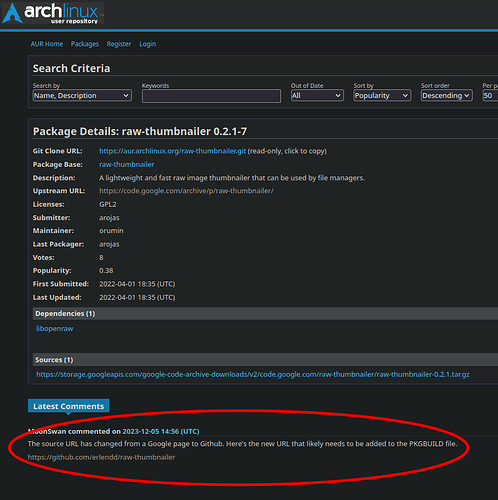Garuda Inxi:
System:
Kernel: 6.7.4-zen1-1-zen arch: x86_64 bits: 64 compiler: gcc v: 13.2.1
clocksource: tsc avail: hpet,acpi_pm
parameters: BOOT_IMAGE=/@/boot/vmlinuz-linux-zen
root=UUID=e7454ee6-b5e4-487a-b0dc-d8af91efa048 rw rootflags=subvol=@
quiet loglevel=3 amdgpu.ppfeaturemask=0xffffffff ibt=off
Desktop: KDE Plasma v: 5.27.10 tk: Qt v: 5.15.12 info: frameworks
v: 5.115.0 wm: kwin_wayland with: krunner vt: 1 dm: SDDM Distro: Garuda
base: Arch Linux
Machine:
Type: Desktop Mobo: ASRock model: B650M PG Riptide
serial: <superuser required> uuid: <superuser required> UEFI: American
Megatrends LLC. v: 1.11 date: 10/21/2022
CPU:
Info: model: AMD Ryzen 7 7700X bits: 64 type: MT MCP arch: Zen 4 gen: 5
level: v4 note: check built: 2022+ process: TSMC n5 (5nm) family: 0x19 (25)
model-id: 0x61 (97) stepping: 2 microcode: 0xA601203
Topology: cpus: 1x cores: 8 tpc: 2 threads: 16 smt: enabled cache:
L1: 512 KiB desc: d-8x32 KiB; i-8x32 KiB L2: 8 MiB desc: 8x1024 KiB
L3: 32 MiB desc: 1x32 MiB
Speed (MHz): avg: 1912 high: 4674 min/max: 400/5573 scaling:
driver: amd-pstate-epp governor: powersave cores: 1: 3362 2: 3930 3: 400
4: 400 5: 400 6: 400 7: 3475 8: 4674 9: 400 10: 400 11: 3479 12: 4631
13: 3446 14: 400 15: 400 16: 400 bogomips: 143720
Flags: avx avx2 ht lm nx pae sse sse2 sse3 sse4_1 sse4_2 sse4a ssse3 svm
Vulnerabilities: <filter>
Graphics:
Device-1: AMD Navi 31 [Radeon RX 7900 XT/7900 XTX/7900M]
vendor: Tul / PowerColor driver: amdgpu v: kernel arch: RDNA-3 code: Navi-3x
process: TSMC n5 (5nm) built: 2022+ pcie: gen: 4 speed: 16 GT/s lanes: 16
ports: active: DP-1 empty: DP-2,DP-3,HDMI-A-1 bus-ID: 03:00.0
chip-ID: 1002:744c class-ID: 0300
Device-2: Logitech C920 PRO HD Webcam driver: snd-usb-audio,uvcvideo
type: USB rev: 2.0 speed: 480 Mb/s lanes: 1 mode: 2.0 bus-ID: 1-3:4
chip-ID: 046d:08e5 class-ID: 0102 serial: <filter>
Display: wayland server: X.org v: 1.21.1.11 with: Xwayland v: 23.2.4
compositor: kwin_wayland driver: X: loaded: amdgpu
unloaded: modesetting,radeon alternate: fbdev,vesa dri: radeonsi
gpu: amdgpu display-ID: 0
Monitor-1: DP-1 res: 3840x2160 size: N/A modes: N/A
API: EGL v: 1.5 hw: drv: amd radeonsi platforms: device: 0 drv: radeonsi
device: 1 drv: swrast surfaceless: drv: radeonsi wayland: drv: radeonsi x11:
drv: radeonsi inactive: gbm
API: OpenGL v: 4.6 compat-v: 4.5 vendor: amd mesa v: 23.3.5-arch1.1
glx-v: 1.4 direct-render: yes renderer: AMD Radeon RX 7900 XT (radeonsi
navi31 LLVM 16.0.6 DRM 3.57 6.7.4-zen1-1-zen) device-ID: 1002:744c
memory: 19.53 GiB unified: no display-ID: :1.0
API: Vulkan v: 1.3.276 layers: 9 device: 0 type: discrete-gpu name: AMD
Radeon RX 7900 XT (RADV NAVI31) driver: mesa radv v: 23.3.5-arch1.1
device-ID: 1002:744c surfaces: xcb,xlib,wayland device: 1 type: cpu
name: llvmpipe (LLVM 16.0.6 256 bits) driver: mesa llvmpipe
v: 23.3.5-arch1.1 (LLVM 16.0.6) device-ID: 10005:0000
surfaces: xcb,xlib,wayland
Audio:
Device-1: AMD Navi 31 HDMI/DP Audio driver: snd_hda_intel v: kernel pcie:
gen: 4 speed: 16 GT/s lanes: 16 bus-ID: 03:00.1 chip-ID: 1002:ab30
class-ID: 0403
Device-2: AMD Family 17h/19h HD Audio vendor: ASRock driver: snd_hda_intel
v: kernel pcie: gen: 4 speed: 16 GT/s lanes: 16 bus-ID: 11:00.6
chip-ID: 1022:15e3 class-ID: 0403
Device-3: Logitech C920 PRO HD Webcam driver: snd-usb-audio,uvcvideo
type: USB rev: 2.0 speed: 480 Mb/s lanes: 1 mode: 2.0 bus-ID: 1-3:4
chip-ID: 046d:08e5 class-ID: 0102 serial: <filter>
Device-4: Elgato Systems GmbH Wave:1 driver: snd-usb-audio type: USB
rev: 2.0 speed: 12 Mb/s lanes: 1 mode: 1.1 bus-ID: 3-2:2 chip-ID: 0fd9:006e
class-ID: fe01 serial: <filter>
API: ALSA v: k6.7.4-zen1-1-zen status: kernel-api tools: N/A
Server-1: PipeWire v: 1.0.3 status: active with: 1: pipewire-pulse
status: active 2: wireplumber status: active 3: pipewire-alsa type: plugin
4: pw-jack type: plugin tools: pactl,pw-cat,pw-cli,wpctl
Network:
Device-1: Realtek RTL8125 2.5GbE vendor: ASRock driver: r8169 v: kernel
pcie: gen: 2 speed: 5 GT/s lanes: 1 port: e000 bus-ID: 09:00.0
chip-ID: 10ec:8125 class-ID: 0200
IF: enp9s0 state: up speed: 1000 Mbps duplex: full mac: <filter>
Info: services: NetworkManager,systemd-timesyncd
Bluetooth:
Device-1: ASUSTek ASUS USB-BT500 driver: btusb v: 0.8 type: USB rev: 1.1
speed: 12 Mb/s lanes: 1 mode: 1.1 bus-ID: 1-10:7 chip-ID: 0b05:190e
class-ID: e001 serial: <filter>
Report: btmgmt ID: hci0 rfk-id: 0 state: down bt-service: enabled,running
rfk-block: hardware: no software: no address: <filter> bt-v: 5.1 lmp-v: 10
status: discoverable: no pairing: no
Drives:
Local Storage: total: 1.88 TiB used: 1.57 TiB (83.6%)
SMART Message: Unable to run smartctl. Root privileges required.
ID-1: /dev/nvme0n1 maj-min: 259:0 vendor: Crucial model: CT2000T700SSD5
size: 1.82 TiB block-size: physical: 512 B logical: 512 B speed: 126 Gb/s
lanes: 4 tech: SSD serial: <filter> fw-rev: PACR5101 temp: 31.9 C
scheme: GPT
ID-2: /dev/sda maj-min: 8:0 vendor: Generic model: USB3.0 CRW -SD
size: 59.48 GiB block-size: physical: 512 B logical: 512 B type: USB
rev: 3.0 spd: 5 Gb/s lanes: 1 mode: 3.2 gen-1x1 tech: N/A serial: <filter>
fw-rev: 1.00 scheme: MBR
SMART Message: Unknown USB bridge. Flash drive/Unsupported enclosure?
Partition:
ID-1: / raw-size: 1.82 TiB size: 1.82 TiB (100.00%) used: 1.53 TiB (84.1%)
fs: btrfs dev: /dev/nvme0n1p2 maj-min: 259:2
ID-2: /boot/efi raw-size: 300 MiB size: 299.4 MiB (99.80%)
used: 584 KiB (0.2%) fs: vfat dev: /dev/nvme0n1p1 maj-min: 259:1
ID-3: /home raw-size: 1.82 TiB size: 1.82 TiB (100.00%)
used: 1.53 TiB (84.1%) fs: btrfs dev: /dev/nvme0n1p2 maj-min: 259:2
ID-4: /var/log raw-size: 1.82 TiB size: 1.82 TiB (100.00%)
used: 1.53 TiB (84.1%) fs: btrfs dev: /dev/nvme0n1p2 maj-min: 259:2
ID-5: /var/tmp raw-size: 1.82 TiB size: 1.82 TiB (100.00%)
used: 1.53 TiB (84.1%) fs: btrfs dev: /dev/nvme0n1p2 maj-min: 259:2
Swap:
Kernel: swappiness: 133 (default 60) cache-pressure: 100 (default) zswap: no
ID-1: swap-1 type: zram size: 31.05 GiB used: 5.8 MiB (0.0%) priority: 100
comp: zstd avail: lzo,lzo-rle,lz4,lz4hc,842 max-streams: 16 dev: /dev/zram0
Sensors:
System Temperatures: cpu: 40.0 C mobo: N/A gpu: amdgpu temp: 30.0 C
mem: 38.0 C
Fan Speeds (rpm): N/A gpu: amdgpu fan: 0
Info:
Memory: total: 32 GiB note: est. available: 31.06 GiB used: 9.78 GiB (31.5%)
Processes: 386 Power: uptime: 9h 55m states: freeze,mem,disk
suspend: s2idle wakeups: 0 hibernate: platform avail: shutdown, reboot,
suspend, test_resume image: 12.41 GiB services: org_kde_powerdevil,
power-profiles-daemon, upowerd Init: systemd v: 255 default: graphical
tool: systemctl
Packages: pm: pacman pkgs: 1849 libs: 493 tools: octopi,paru,yay
Compilers: clang: 16.0.6 gcc: 13.2.1 Shell: garuda-inxi default: fish
v: 3.7.0 running-in: konsole inxi: 3.3.33
Garuda (2.6.23-1):
System install date: 2023-10-29
Last full system update: 2024-02-19 ↻
Is partially upgraded: No
Relevant software: snapper NetworkManager dracut
Windows dual boot: No/Undetected
Failed units:
I would like to view image thumbnails of .cr3 Raw photos taken with my Canon camera in Dolphin, so I don’t have to open Darktable for every single one. Darktable works fine to view them but I want the ability to cull quicker.
Steps I’ve taken to resolve:
google, which pointed me to out of date LibRaw as a possible solution. I checked and I am running the latest version of LibRaw. LibRaw also supports my camera model.
The same page pointed me to out of date exiv as another reason why Dolphin is unable to generate .cr3 thumbnails. Exiv is also up to date.
Is there anything else I can do to fix this?