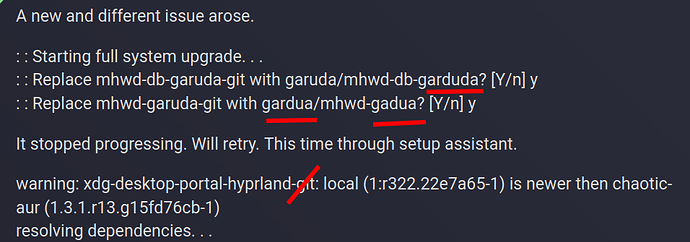I will have to update the system at some point anyway, so I wish to make an extensive log of where the issue may present itself, with your help.
My notebook is no powerhouse, thus to prevent the fan from sounding like a jet engine, the decision was made to use a less taxing graphical interface for the 4 gig ram device.
Asus E402Y series
The issue where it presents itself:
I had installed several of the isos (downloaded via torrent), hyperland, cinnamon, xfce and sway.
I attempted with both encrypted and without encrypted disk, because I was not sure where the issue had arisen.
First boot after install seems to work. I had even rebooted again to see if there would be something wrong. No problem to get into the system.
You get prompted to update the system. This is somewhere where the error comes, is my thought.
On occasion the update prompts about a program that could miss its dependencies with the new update, so I removed the program from system. And continued the updating.
After updating the system, upon reboot the following thing arises:
Black Screen with Mouse cursor. (It is stuck and does not move past this point)
or
You see the login manager where you have to type in the password. (You see no cursor, and cannot interact with it even with the keyboard. There are graphical issues, suggesting not everything is loaded in on the page.)
I don’t even seem to be able to switch to a text only login to issue further commands.
These issues arise with all of the mentioned isos after doing the garuda update, though I can try to be more systemic for detail.
I am on the aforementioned laptop (fresh install, no update) and can try to break the system again to narrow it down. But I do not know how to be thorough enough, as so far to leave a trail of reviewable material.