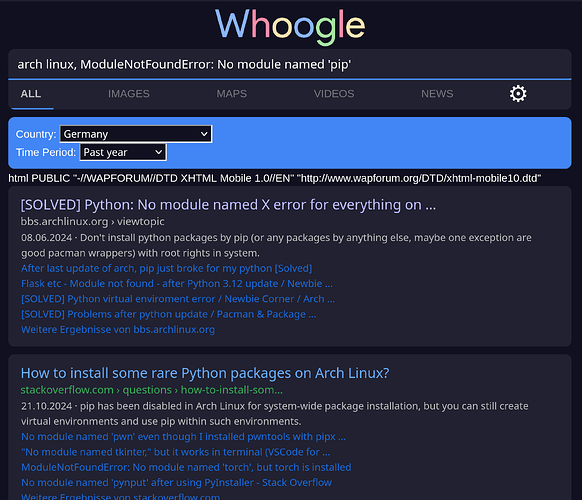I tried hard to install pip but failed, here is log, help me.
.%;888:8898898: maruf@girlfriend
x;XxXB%89b8:b8%b88: ----------------
.8Xxd 8X:. OS: Garuda Linux x86_64
.8Xx; 8x:. Host: ASUS EXPERTBOOK B1500CEPEY_B1500CEPE 1.0
.tt8x .d x88; Kernel: 6.8.7-zen1-2-zen
.@8x8; .db: xx@; Uptime: 1 hour, 58 mins
,tSXX° .bbbbbbbbbbbbbbbbbbbB8x@; Packages: 1793 (pacman)[stable]
.SXxx bBBBBBBBBBBBBBBBBBBBbSBX8; Shell: fish 3.7.1
,888S pd! Resolution: 1920x1080
8X88/ q DE: KDE Plasma 6.0.4
8X88/ WM: KWin (Wayland)
GBB. WM Theme: Sweet-Dark
x%88 d888@8@X@X@X88X@@XX@@X@8@X. Theme: Breeze (Sweet) [QT], Sweet-Dark [GTK2/3/4]{?3} {3} [Plasma], {?}{7}b8b8B8B08bB88b998888b88x.
dxx8o .@@;. Icons: BeautyLine [QT], BeautyLine [GTK2/3/4]
dx88 .t@x. Terminal: konsole 24.2.2
d:SS@8ba89aa67a853Sxxad. Terminal Font: FiraCode Nerd Font Mono 12
.d988999889889899dd. CPU: 11th Gen Intel(R) Core(TM) i5-1135G7 (8) @ 4.20 GHz
GPU: NVIDIA GeForce MX330
GPU: Intel Iris Xe Graphics @ 1.30 GHz
Memory: 2.14 GiB / 7.45 GiB
████████████████████████
████████████████████████
╭─maruf@girlfriend in ~ via v3.12.3
╰─λ pip install senpwai
Traceback (most recent call last):
File "/usr/bin/pip", line 5, in <module>
from pip._internal.cli.main import main
ModuleNotFoundError: No module named 'pip'
╭─maruf@girlfriend in ~ via v3.12.3 took 58ms
[🔴] × python get-pip.py
error: externally-managed-environment
× This environment is externally managed
╰─> To install Python packages system-wide, try 'pacman -S
python-xyz', where xyz is the package you are trying to
install.
If you wish to install a non-Arch-packaged Python package,
create a virtual environment using 'python -m venv path/to/venv'.
Then use path/to/venv/bin/python and path/to/venv/bin/pip.
If you wish to install a non-Arch packaged Python application,
it may be easiest to use 'pipx install xyz', which will manage a
virtual environment for you. Make sure you have python-pipx
installed via pacman.
note: If you believe this is a mistake, please contact your Python installation or OS distribution provider. You can override this, at the risk of breaking your Python installation or OS, by passing --break-system-packages.
hint: See PEP 668 for the detailed specification.
╭─maruf@girlfriend in ~ via v3.12.3 took 3s
[🔴] × sudo pacman -S python-pip
[sudo] password for maruf:
warning: python-pip-25.0-1 is up to date -- reinstalling
resolving dependencies...
looking for conflicting packages...
Package (1) Old Version New Version Net Change
extra/python-pip 25.0-1 25.0-1 0.00 MiB
Total Installed Size: 15.92 MiB
Net Upgrade Size: 0.00 MiB
:: Proceed with installation? [Y/n] y
(1/1) checking keys in keyring [------------------------------------] 100%
(1/1) checking package integrity [------------------------------------] 100%
(1/1) loading package files [------------------------------------] 100%
(1/1) checking for file conflicts [------------------------------------] 100%
(1/1) checking available disk space [------------------------------------] 100%
:: Running pre-transaction hooks...
(1/2) Rejecting pacman transaction if running in snapshot...
(2/2) Performing snapper pre snapshots for the following configurations...
==> root: 43
:: Processing package changes...
(1/1) reinstalling python-pip [------------------------------------] 100%
:: Running post-transaction hooks...
(1/6) Arming ConditionNeedsUpdate...
(2/6) Foreign/AUR package notification
alpm_octopi_utils 1.0.2-5
dbus-python 1.3.2-3
fvs 0.3.4-2.2
lib32-libva-mesa-driver 1:24.0.5-1
lib32-mesa-vdpau 1:24.0.5-1
lib32-sdl2 2.30.2-1
libretro-citra 9304-1
libva-mesa-driver 1:24.0.5-1
mesa-vdpau 1:24.0.5-1
minetest 5.8.0-2
minetest-common 5.8.0-2
minetest-server 5.8.0-2
mlocate 0.26.git.20170220-7
p7zip 1:17.05-2
proton-ge-custom 2:GE.Proton9.4-1
qcoro-qt6 0.10.0-1
reiserfsprogs 3.6.27-4
ruby-abbrev 0.1.0-4
ruby-base64 0.1.1-4
ruby-benchmark 0.2.0-4
ruby-bigdecimal 3.1.2-4
ruby-bundledgems 3.0.6-1
ruby-cgi 0.3.6-1
ruby-csv 3.2.5-4
ruby-date 3.2.2-4
ruby-delegate 0.2.0-4
ruby-did_you_mean 1.6.1-4
ruby-digest 3.1.1-1
ruby-drb 2.1.0-5
ruby-english 0.7.1-5
ruby-etc 1.3.0-6
ruby-fcntl 1.0.1-4
ruby-fiddle 1.1.0-4
ruby-fileutils 1.6.0-4
ruby-find 0.1.1-4
ruby-forwardable 1.3.2-6
ruby-getoptlong 0.1.1-3
ruby-io-console 0.5.11-3
ruby-io-nonblock 0.1.0-3
ruby-io-wait 0.2.3-4
ruby-ipaddr 1.2.4-3
ruby-json 2.7.1-1
ruby-logger 1.5.1-3
ruby-mutex_m 0.1.1-3
ruby-net-http 0.2.2-2
ruby-open-uri 0.2.0-3
ruby-psych 4.0.6-1
ruby-reline 0.3.1-2
ruby-ruby2_keywords 0.0.5-1
ruby-stringio 3.0.2-4
ruby-time 0.2.0-4
ruby-tmpdir 0.1.2-3
ruby-uri 0.12.1-1
sdl2 2.30.2-1
tracker3 3.7.2-1
(3/6) Orphaned package notification...
libkdegames 24.02.2-1
libkmahjongg 24.02.2-1
python-qtpy 2.4.1-3
(4/6) Checking for .pacnew and .pacsave files...
(5/6) Performing snapper post snapshots for the following configurations...
==> root: 44
(6/6) Syncing all file systems...
╭─maruf@girlfriend in ~ via v3.12.3 as 🧙 took 8s
╰─λ pip install senpwai
Traceback (most recent call last):
File "/usr/bin/pip", line 5, in <module>
from pip._internal.cli.main import main
ModuleNotFoundError: No module named 'pip'
╭─maruf@girlfriend in ~ via v3.12.3 as 🧙 took 59ms
[🔴] ×