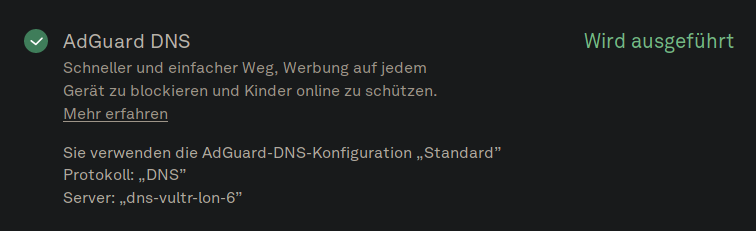I installed pi-hole(server) of AUR but it showing pihole-FTL offline. I tried,
1.Disabling Port 53 by disabling systemd-resolved as in Arch wiki.
2.Reinstalling it.
3.Restarting pihole-FTL
4.Checking Port 53 listening status
5.Removing front '#' signs from pihole-FTL.conf file.
but anything is not working.
The command outputs are:
1. pihole -c
|¯¯¯(¯)_|¯|_ ___|¯|___ Core: version is
| ¯_/¯|_| ' \/ _ \ / -_) Web: version is 5.2.
|_| |_| |_||_\___/_\___| FTL:
——————————————————————————————————————————————————————————
Hostname: study-travelmatep24(Garuda )
Uptime: 00:02:58
Task Load: 6.12 3.40 1.34 (Active: 10 of 107 tasks)
CPU usage: 17% (4x 2.1 GHz @ 344k)
RAM usage: 14% (Used: 1 GB of 10 GB)
HDD usage: 9% (Used: 41 GB of 466 GB)
LAN addr: 192.168.43.131 (Gateway: 192.168.43.1)
Pi-hole: Active (Blocking: 0 sites)
Ads Today: 0% (Total: 0 of 0)
Local Qrys: 0% (2 DNS servers)
Blocked: FTL offline
Top Advert:
Top Domain:
Top Client:
2.sudo netstat -tulpn
Active Internet connections (only servers)
Proto Recv-Q Send-Q Local Address Foreign Address State PID/Program name
tcp 0 0 127.0.0.1:4711 0.0.0.0:* LISTEN 8005/pihole-FTL
tcp 0 0 0.0.0.0:53 0.0.0.0:* LISTEN 8005/pihole-FTL
tcp6 0 0 ::1:4711 :::* LISTEN 8005/pihole-FTL
tcp6 0 0 127.0.0.1:9614 :::* LISTEN 2452/java
tcp6 0 0 :::53 :::* LISTEN 8005/pihole-FTL
udp 0 0 0.0.0.0:53 0.0.0.0:* 8005/pihole-FTL
udp 0 0 0.0.0.0:60627 0.0.0.0:* 372/avahi-daemon: r
udp 0 0 0.0.0.0:5353 0.0.0.0:* 372/avahi-daemon: r
udp6 0 0 :::53 :::* 8005/pihole-FTL
udp6 0 0 :::37856 :::* 372/avahi-daemon: r
udp6 0 0 :::5353 :::* 372/avahi-daemon: r
3. ❯ sudo pihole-FTL debug
[sudo] password for study:
[2020-10-07 04:24:49.016 49487M] Using log file /run/log/pihole-ftl/pihole-FT
L.log
[2020-10-07 04:24:49.016 49487M] ########## FTL started! ##########
[2020-10-07 04:24:49.016 49487M] FTL branch: master
[2020-10-07 04:24:49.016 49487M] FTL version: 5.2
[2020-10-07 04:24:49.017 49487M] FTL commit: builtfromreleasetarball
[2020-10-07 04:24:49.017 49487M] FTL date: 2020-08-12
[2020-10-07 04:24:49.017 49487M] FTL user: root
[2020-10-07 04:24:49.017 49487M] Compiled for x86_64 (compiled locally) using
cc (GCC) 10.2.0
[2020-10-07 04:24:49.017 49487M] Starting config file parsing (/etc/pihole/pi
hole-FTL.conf)
[2020-10-07 04:24:49.017 49487M] SOCKET_LISTENING: only local
[2020-10-07 04:24:49.017 49487M] AAAA_QUERY_ANALYSIS: Show AAAA queries
[2020-10-07 04:24:49.017 49487M] MAXDBDAYS: max age for stored queries is
365 days
[2020-10-07 04:24:49.017 49487M] RESOLVE_IPV6: Resolve IPv6 addresses
[2020-10-07 04:24:49.017 49487M] RESOLVE_IPV4: Resolve IPv4 addresses
[2020-10-07 04:24:49.017 49487M] DBINTERVAL: saving to DB file every minut
e
[2020-10-07 04:24:49.017 49487M] DBFILE: Using /etc/pihole/pihole-FTL.db
[2020-10-07 04:24:49.017 49487M] MAXLOGAGE: Importing up to 24.0 hours of
log data
[2020-10-07 04:24:49.017 49487M] PRIVACYLEVEL: Set to 0
[2020-10-07 04:24:49.017 49487M] IGNORE_LOCALHOST: Show queries from local
host
[2020-10-07 04:24:49.017 49487M] BLOCKINGMODE: Null IPs for blocked domain
s
[2020-10-07 04:24:49.017 49487M] ANALYZE_ONLY_A_AND_AAAA: Disabled. Analyz
ing all queries
[2020-10-07 04:24:49.017 49487M] DBIMPORT: Importing history from database
[2020-10-07 04:24:49.017 49487M] PIDFILE: Using /run/pihole-ftl/pihole-FTL
.pid
[2020-10-07 04:24:49.017 49487M] PORTFILE: Using /run/pihole-ftl/pihole-FT
L.port
[2020-10-07 04:24:49.017 49487M] SOCKETFILE: Using /run/pihole-ftl/FTL.soc
k
[2020-10-07 04:24:49.017 49487M] SETUPVARSFILE: Using /etc/pihole/setupVar
s.conf
[2020-10-07 04:24:49.017 49487M] MACVENDORDB: Using /etc/pihole/macvendor.
db
[2020-10-07 04:24:49.017 49487M] GRAVITYDB: Using /etc/pihole/gravity.db
[2020-10-07 04:24:49.017 49487M] PARSE_ARP_CACHE: Active
[2020-10-07 04:24:49.017 49487M] CNAME_DEEP_INSPECT: Active
[2020-10-07 04:24:49.017 49487M] DELAY_STARTUP: No delay requested.
[2020-10-07 04:24:49.017 49487M] NICE: Set process niceness to -10 (defaul
t)
[2020-10-07 04:24:49.017 49487M] BLOCK_ESNI: Enabled, blocking _esni.{bloc
ked domain}
[2020-10-07 04:24:49.017 49487M] NAMES_FROM_NETDB: Enabled, trying to get
names from network database
[2020-10-07 04:24:49.017 49487M] Finished config file parsing
[2020-10-07 04:24:49.018 49487M] WARNING: Starting pihole-FTL as user root is
not recommended
[2020-10-07 04:24:49.018 49487M] Database version is 7
[2020-10-07 04:24:49.018 49487M] Database successfully initialized
[2020-10-07 04:24:49.018 49487M] Imported 0 queries from the long-term databa
se
[2020-10-07 04:24:49.018 49487M] -> Total DNS queries: 0
[2020-10-07 04:24:49.018 49487M] -> Cached DNS queries: 0
[2020-10-07 04:24:49.018 49487M] -> Forwarded DNS queries: 0
[2020-10-07 04:24:49.018 49487M] -> Blocked DNS queries: 0
[2020-10-07 04:24:49.018 49487M] -> Unknown DNS queries: 0
[2020-10-07 04:24:49.018 49487M] -> Unique domains: 0
[2020-10-07 04:24:49.018 49487M] -> Unique clients: 0
[2020-10-07 04:24:49.018 49487M] -> Known forward destinations: 0
[2020-10-07 04:24:49.019 49487M] Successfully accessed setupVars.conf
dnsmasq: failed to create listening socket for port 53: Address already in us
e