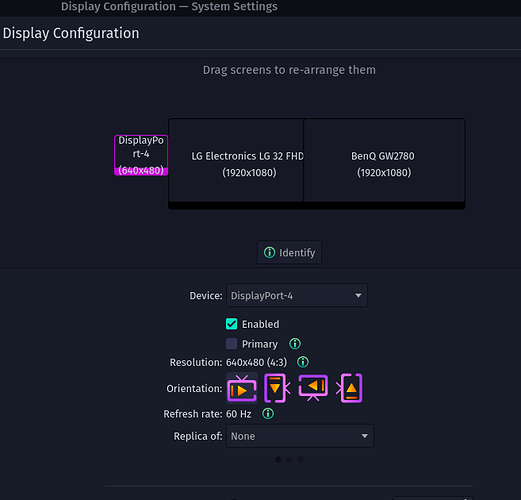https://wiki.archlinux.org/title/Btrfs#Disabling_CoW
I suspect you'll be able to see nodatacow somwhere on the mountpoint from cat /etc/mtab. The performance benefit is not having to do complex math on every change to the virtual disk file. It also allows for files to be altered in place, instead of making a new copy every time a file changes, and deleting the old copy.
Funny you mention, I just ordered something much more significant, its an AMD RX640 (4GB RAM, GDDR5, 128 bus) so should be much better. My GT 730 handled Windows 10 and all VM plus displays just fine but considering Garuda is heavier on the eye candy/GPU I decided to pull the trigger.
Ok thanks, appreciate the info. I also need to double check the TRIM function on the SSDs' I recall running some commands but that was last week, memory is fuzzy. I read TRIM wasnt enabled by default either for Garuda or Linux installs in general. Dont know if thats true or not.
Mount with ssd, you probably don't need to trim all the time: FAQ - btrfs Wiki
Btrfs autodetects ssds. It is rare that you need to set that mount option.
Thanks for everyone's help so far.
So I got the new GPU today and popped it in. I used these forums to look up best way to update video drivers and from what I saw a simple garuda-update is what some other tried but I think it either updated Plasma in addition to uninstalling old Nvidia drivers and installing the new card drivers for the AMD RX640. The drivers for this new card appear to be installed but seeing some odd video display issues that werent present before (to be expected to some degree). I went with AMD as they have opensourced their drivers for Linux and I figued this would be a safer bet since Nvidia just recently joined the open source driver foray for Linux.
The issue Im seeing is with one monitor, when connected it only displays at 640x480 and when doing so it interfers with the display for the other two, the center monitor display 'bleeds' into the monitor next to it and breaks the user desktop experience. For now I am disabling the trouble montior so I can operate without display issues. For refrence the suspect monitor is an ASUS VS239H. No prior issues with this monitor on the old Nvidia card.
I will try to post some pics one way or another here to give insight.
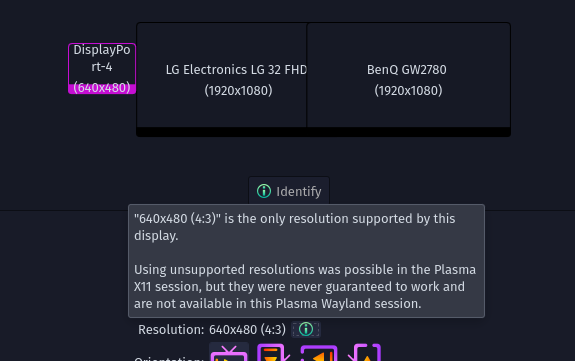
Ok well whats interesting is the screenshot isnt showing the bleeding from one monitor to the other, I can possibly see why from a screenshot perspective, but any ideas are appreciated.
LMK if I should move this to another post....
Latest system specs and info
System:
Kernel: 5.18.14-zen1-1-zen arch: x86_64 bits: 64 compiler: gcc v: 12.1.0
parameters: BOOT_IMAGE=/@/boot/vmlinuz-linux-zen
root=UUID=38d03ea9-e4ea-4beb-beb5-bef5074d3da9 rw rootflags=subvol=@
quiet quiet splash rd.udev.log_priority=3 vt.global_cursor_default=0
loglevel=3
Desktop: KDE Plasma v: 5.25.3 tk: Qt v: 5.15.5 info: latte-dock
wm: kwin_x11 vt: 1 dm: SDDM Distro: Garuda Linux base: Arch Linux
Machine:
Type: Desktop System: HP product: HP EliteDesk 800 G2 SFF v: N/A
serial: <superuser required> Chassis: type: 4 serial: <superuser required>
Mobo: HP model: 8054 v: KBC Version 05.39 serial: <superuser required>
UEFI: HP v: N01 Ver. 02.53 date: 04/19/2021
CPU:
Info: model: Intel Core i7-6700 bits: 64 type: MT MCP arch: Skylake-S
gen: core 6 built: 2015 process: Intel 14nm family: 6 model-id: 0x5E (94)
stepping: 3 microcode: 0xF0
Topology: cpus: 1x cores: 4 tpc: 2 threads: 8 smt: enabled cache:
L1: 256 KiB desc: d-4x32 KiB; i-4x32 KiB L2: 1024 KiB desc: 4x256 KiB
L3: 8 MiB desc: 1x8 MiB
Speed (MHz): avg: 900 min/max: 800/4000 scaling: driver: intel_pstate
governor: powersave cores: 1: 900 2: 900 3: 900 4: 900 5: 900 6: 900 7: 900
8: 900 bogomips: 54398
Flags: avx avx2 ht lm nx pae sse sse2 sse3 sse4_1 sse4_2 ssse3 vmx
Vulnerabilities:
Type: itlb_multihit status: KVM: VMX disabled
Type: l1tf
mitigation: PTE Inversion; VMX: conditional cache flushes, SMT vulnerable
Type: mds mitigation: Clear CPU buffers; SMT vulnerable
Type: meltdown mitigation: PTI
Type: mmio_stale_data mitigation: Clear CPU buffers; SMT vulnerable
Type: retbleed mitigation: IBRS
Type: spec_store_bypass
mitigation: Speculative Store Bypass disabled via prctl
Type: spectre_v1
mitigation: usercopy/swapgs barriers and __user pointer sanitization
Type: spectre_v2 mitigation: IBRS, IBPB: conditional, RSB filling
Type: srbds mitigation: Microcode
Type: tsx_async_abort mitigation: TSX disabled
Graphics:
Device-1: Intel HD Graphics 530 vendor: Hewlett-Packard driver: i915
v: kernel arch: Gen9 process: Intel 14n built: 2015-16 ports: active: none
empty: DP-1, DP-2, DP-3, HDMI-A-1, HDMI-A-2 bus-ID: 00:02.0
chip-ID: 8086:1912 class-ID: 0300
Device-2: AMD Lexa [Radeon 540X/550X/630 / RX 640 E9171 MCM] vendor: Dell
driver: amdgpu v: kernel arch: GCN 4 process: GF 14nm built: 2016-20 pcie:
gen: 3 speed: 8 GT/s lanes: 8 ports: active: DP-4,DP-6 empty: DP-5
bus-ID: 01:00.0 chip-ID: 1002:6987 class-ID: 0300
Display: x11 server: X.Org v: 21.1.4 with: Xwayland v: 22.1.3
compositor: kwin_x11 driver: X: loaded: amdgpu,modesetting
alternate: fbdev,intel,vesa gpu: amdgpu display-ID: :0 screens: 1
Screen-1: 0 s-res: 3840x1080 s-dpi: 96 s-size: 1016x285mm (40.00x11.22")
s-diag: 1055mm (41.54")
Monitor-1: DP-4 mapped: DisplayPort-3 pos: right model: BenQ GW2780
serial: <filter> built: 2020 res: 1920x1080 hz: 60 dpi: 82 gamma: 1.2
size: 598x336mm (23.54x13.23") diag: 686mm (27") ratio: 16:9 modes:
max: 1920x1080 min: 720x400
Monitor-2: DP-6 mapped: DisplayPort-5 pos: primary,left
model: LG (GoldStar) 32 FHD serial: <filter> built: 2014 res: 1920x1080
hz: 60 dpi: 70 gamma: 1.2 size: 698x392mm (27.48x15.43")
diag: 801mm (31.5") ratio: 16:9 modes: max: 1920x1080 min: 640x480
OpenGL: renderer: AMD Radeon RX 640 (polaris12 LLVM 14.0.6 DRM 3.46
5.18.14-zen1-1-zen)
v: 4.6 Mesa 22.1.4 direct render: Yes
Audio:
Device-1: Intel 100 Series/C230 Series Family HD Audio
vendor: Hewlett-Packard driver: snd_hda_intel v: kernel bus-ID: 00:1f.3
chip-ID: 8086:a170 class-ID: 0403
Device-2: AMD Baffin HDMI/DP Audio [Radeon RX 550 640SP / 560/560X]
vendor: Dell driver: snd_hda_intel v: kernel pcie: gen: 3 speed: 8 GT/s
lanes: 8 bus-ID: 01:00.1 chip-ID: 1002:aae0 class-ID: 0403
Sound Server-1: ALSA v: k5.18.14-zen1-1-zen running: yes
Sound Server-2: PulseAudio v: 16.1 running: no
Sound Server-3: PipeWire v: 0.3.56 running: yes
Network:
Device-1: Intel Ethernet I219-LM vendor: Hewlett-Packard driver: e1000e
v: kernel port: N/A bus-ID: 00:1f.6 chip-ID: 8086:15b7 class-ID: 0200
IF: eno1 state: up speed: 1000 Mbps duplex: full mac: <filter>
Device-2: Intel 82574L Gigabit Network driver: e1000e v: kernel pcie:
gen: 1 speed: 2.5 GT/s lanes: 1 port: 4000 bus-ID: 03:00.0
chip-ID: 8086:10d3 class-ID: 0200
IF: ens6 state: up speed: 1000 Mbps duplex: full mac: <filter>
IF-ID-1: vmnet0 state: unknown speed: N/A duplex: N/A mac: <filter>
IF-ID-2: vmnet1 state: unknown speed: N/A duplex: N/A mac: <filter>
Drives:
Local Storage: total: 689.33 GiB used: 18.5 GiB (2.7%)
SMART Message: Unable to run smartctl. Root privileges required.
ID-1: /dev/sda maj-min: 8:0 vendor: Crucial model: CT500MX500SSD1
size: 465.76 GiB block-size: physical: 4096 B logical: 512 B
speed: 6.0 Gb/s type: SSD serial: <filter> rev: 033 scheme: GPT
ID-2: /dev/sdb maj-min: 8:16 vendor: Kingston model: SUV400S37240G
size: 223.57 GiB block-size: physical: 4096 B logical: 512 B
speed: 6.0 Gb/s type: SSD serial: <filter> rev: D6SD scheme: GPT
Partition:
ID-1: / raw-size: 223.27 GiB size: 223.27 GiB (100.00%)
used: 18.5 GiB (8.3%) fs: btrfs dev: /dev/sdb2 maj-min: 8:18
ID-2: /boot/efi raw-size: 300 MiB size: 299.4 MiB (99.80%)
used: 608 KiB (0.2%) fs: vfat dev: /dev/sdb1 maj-min: 8:17
ID-3: /home raw-size: 223.27 GiB size: 223.27 GiB (100.00%)
used: 18.5 GiB (8.3%) fs: btrfs dev: /dev/sdb2 maj-min: 8:18
ID-4: /var/log raw-size: 223.27 GiB size: 223.27 GiB (100.00%)
used: 18.5 GiB (8.3%) fs: btrfs dev: /dev/sdb2 maj-min: 8:18
ID-5: /var/tmp raw-size: 223.27 GiB size: 223.27 GiB (100.00%)
used: 18.5 GiB (8.3%) fs: btrfs dev: /dev/sdb2 maj-min: 8:18
Swap:
Kernel: swappiness: 133 (default 60) cache-pressure: 100 (default)
ID-1: swap-1 type: zram size: 27.3 GiB used: 2 MiB (0.0%) priority: 100
dev: /dev/zram0
Sensors:
System Temperatures: cpu: 28.0 C pch: 59.0 C mobo: N/A gpu: amdgpu
temp: 59.0 C
Fan Speeds (RPM): N/A gpu: amdgpu fan: 1300
Info:
Processes: 312 Uptime: 2m wakeups: 0 Memory: 27.3 GiB used: 2.57 GiB (9.4%)
Init: systemd v: 251 default: graphical tool: systemctl Compilers:
gcc: 12.1.0 Packages: pacman: 1362 lib: 346 Shell: fish v: 3.5.1
default: Bash v: 5.1.16 running-in: konsole inxi: 3.3.19
Garuda (2.6.5-1):
System install date: 2022-07-18
Last full system update: 2022-07-28
Is partially upgraded: No
Relevant software: NetworkManager
Windows dual boot: No/Undetected
Snapshots: Snapper
Failed units: bluetooth-autoconnect.service
Keep in mind, Wayland support is still considered "experimental" on KDE/plasma and still has many issues. I would first try switching to X11 to see if that resolves your issue.
Ah ok thanks, how do I switch back or get off this experimental version? In addition, is there a way to only install updates or features that are stable?
Sorry Im totally new to this, I have so much un-learning and re-learning to do coming from Windows.
When you login, you should be able to choose between wayland or x11 on the login screen.
It isn't really about updating or not updating certain features.
Looks like X11 is already selected and there are no other drop down options. FWIW, my system logs in automatically.
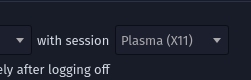
New video card seems to have made no difference in terms of display issues with VMs. Any other suggestions? I did look at that link for Arch and Workstation to no avail.
Have you done the basic vmware performance improvements like disabling hugepages and setting vm.compaction_proactiveness to 0?
I did go though that VM performance tweaks link from above and did apply the hugepages but saw little difference. This is what I ran on my Garuda host.
Not familiar with vm.compaction_proactiveness (didnt see in guide)
I dont know which others are the best bang for my time as alot of improvements seemed to be editing the .vmx for each VM but reading the entire guide and trying to decipher which ones are worthwhile and which arent are enough to make one drink.
Thanks for your help guys!
# echo never > /sys/kernel/mm/transparent_hugepage/enabled transparent_hugepage=never
Can you repost new garuda-inxi please? It definitely looks like wayland running in your last one…
Display: x11 server: X.Org v: 21.1.4 with: Xwayland v: 22.1.3
I ended reinstalling Garuda after doing a snapshot rollback and having issues. I now seem to have smooth performance with the VMs in addition to KVM smoothness. Not sure what the deal was. I did notice when playing around with Power Options it did seem to stutter ever so slightly but I will keep testing. I suppose if anyone comes across this post, set your Power Options to default and see if it helps, it makes sense but also seems odd that might throw it off.
My previous install I modified the settings to consume full power and disable screensavers.
Since someone asked
System:
Kernel: 5.18.15-zen1-1-zen arch: x86_64 bits: 64 compiler: gcc v: 12.1.0
parameters: BOOT_IMAGE=/@/boot/vmlinuz-linux-zen
root=UUID=8c2dd067-ea6f-458a-929a-a0f71d37342f rw rootflags=subvol=@
quiet quiet splash rd.udev.log_priority=3 vt.global_cursor_default=0
loglevel=3
Desktop: KDE Plasma v: 5.25.3 tk: Qt v: 5.15.5 info: latte-dock
wm: kwin_x11 vt: 1 dm: SDDM Distro: Garuda Linux base: Arch Linux
Machine:
Type: Desktop System: HP product: HP EliteDesk 800 G2 SFF v: N/A
serial: <superuser required> Chassis: type: 4 serial: <superuser required>
Mobo: HP model: 8054 v: KBC Version 05.39 serial: <superuser required>
UEFI: HP v: N01 Ver. 02.53 date: 04/19/2021
CPU:
Info: model: Intel Core i7-6700 bits: 64 type: MT MCP arch: Skylake-S
gen: core 6 built: 2015 process: Intel 14nm family: 6 model-id: 0x5E (94)
stepping: 3 microcode: 0xF0
Topology: cpus: 1x cores: 4 tpc: 2 threads: 8 smt: enabled cache:
L1: 256 KiB desc: d-4x32 KiB; i-4x32 KiB L2: 1024 KiB desc: 4x256 KiB
L3: 8 MiB desc: 1x8 MiB
Speed (MHz): avg: 3761 high: 3794 min/max: 800/4000 scaling:
driver: intel_pstate governor: powersave cores: 1: 3780 2: 3794 3: 3789
4: 3777 5: 3750 6: 3786 7: 3700 8: 3717 bogomips: 54398
Flags: avx avx2 ht lm nx pae sse sse2 sse3 sse4_1 sse4_2 ssse3 vmx
Vulnerabilities:
Type: itlb_multihit status: KVM: VMX disabled
Type: l1tf mitigation: PTE Inversion; VMX: conditional cache flushes, SMT
vulnerable
Type: mds mitigation: Clear CPU buffers; SMT vulnerable
Type: meltdown mitigation: PTI
Type: mmio_stale_data mitigation: Clear CPU buffers; SMT vulnerable
Type: retbleed mitigation: IBRS
Type: spec_store_bypass mitigation: Speculative Store Bypass disabled via
prctl
Type: spectre_v1 mitigation: usercopy/swapgs barriers and __user pointer
sanitization
Type: spectre_v2 mitigation: IBRS, IBPB: conditional, RSB filling
Type: srbds mitigation: Microcode
Type: tsx_async_abort mitigation: TSX disabled
Graphics:
Device-1: Intel HD Graphics 530 vendor: Hewlett-Packard driver: i915
v: kernel arch: Gen-9 process: Intel 14n built: 2015-16 ports: active: none
empty: DP-1, DP-2, DP-3, HDMI-A-1, HDMI-A-2 bus-ID: 00:02.0
chip-ID: 8086:1912 class-ID: 0300
Device-2: NVIDIA GK208B [GeForce GT 730] vendor: PNY driver: nvidia
v: 470.129.06 alternate: nouveau,nvidia_drm non-free: series: 470.xx+
status: legacy-active (EOL~2023/24) arch: Kepler code: GKxxx
process: TSMC 28nm built: 2012-18 pcie: gen: 2 speed: 5 GT/s lanes: 8
bus-ID: 01:00.0 chip-ID: 10de:1287 class-ID: 0300
Display: x11 server: X.Org v: 21.1.4 with: Xwayland v: 22.1.3
compositor: kwin_x11 driver: X: loaded: modesetting,nvidia
unloaded: nouveau alternate: fbdev,intel,nv,vesa gpu: i915,nvidia
display-ID: :0 screens: 1
Screen-1: 0 s-res: 5759x1080 s-dpi: 80 s-size: 1829x343mm (72.01x13.50")
s-diag: 1861mm (73.26")
Monitor-1: DVI-D-0 pos: right res: 1920x1080 hz: 60 dpi: 82
size: 598x336mm (23.54x13.23") diag: 686mm (27.01") modes: N/A
Monitor-2: HDMI-0 pos: primary,center res: 1920x1080 hz: 60 dpi: 70
size: 698x392mm (27.48x15.43") diag: 801mm (31.52") modes: N/A
Monitor-3: VGA-0 pos: primary,left res: 1920x1080 hz: 60 dpi: 96
size: 509x286mm (20.04x11.26") diag: 584mm (22.99") modes: N/A
OpenGL: renderer: NVIDIA GeForce GT 730/PCIe/SSE2 v: 4.6.0 NVIDIA
470.129.06 direct render: Yes
Audio:
Device-1: Intel 100 Series/C230 Series Family HD Audio
vendor: Hewlett-Packard driver: snd_hda_intel v: kernel bus-ID: 00:1f.3
chip-ID: 8086:a170 class-ID: 0403
Device-2: NVIDIA GK208 HDMI/DP Audio vendor: PNY driver: snd_hda_intel
v: kernel pcie: gen: 2 speed: 5 GT/s lanes: 8 bus-ID: 01:00.1
chip-ID: 10de:0e0f class-ID: 0403
Sound Server-1: ALSA v: k5.18.15-zen1-1-zen running: yes
Sound Server-2: PulseAudio v: 16.1 running: no
Sound Server-3: PipeWire v: 0.3.56 running: yes
Network:
Device-1: Intel Ethernet I219-LM vendor: Hewlett-Packard driver: e1000e
v: kernel port: N/A bus-ID: 00:1f.6 chip-ID: 8086:15b7 class-ID: 0200
IF: eno1 state: up speed: 1000 Mbps duplex: full mac: <filter>
Device-2: Intel 82574L Gigabit Network driver: e1000e v: kernel pcie:
gen: 1 speed: 2.5 GT/s lanes: 1 port: 4000 bus-ID: 03:00.0
chip-ID: 8086:10d3 class-ID: 0200
IF: ens6 state: up speed: 1000 Mbps duplex: full mac: <filter>
Drives:
Local Storage: total: 689.33 GiB used: 268.21 GiB (38.9%)
SMART Message: Unable to run smartctl. Root privileges required.
ID-1: /dev/sda maj-min: 8:0 vendor: Kingston model: SUV400S37240G
size: 223.57 GiB block-size: physical: 4096 B logical: 512 B
speed: 6.0 Gb/s type: SSD serial: <filter> rev: D6SD scheme: GPT
ID-2: /dev/sdb maj-min: 8:16 vendor: Crucial model: CT500MX500SSD1
size: 465.76 GiB block-size: physical: 4096 B logical: 512 B
speed: 6.0 Gb/s type: SSD serial: <filter> rev: 033 scheme: GPT
Partition:
ID-1: / raw-size: 223.27 GiB size: 223.27 GiB (100.00%) used: 10.23 GiB
(4.6%) fs: btrfs dev: /dev/sda2 maj-min: 8:2
ID-2: /boot/efi raw-size: 300 MiB size: 299.4 MiB (99.80%) used: 608 KiB
(0.2%) fs: vfat dev: /dev/sda1 maj-min: 8:1
ID-3: /home raw-size: 223.27 GiB size: 223.27 GiB (100.00%) used: 10.23
GiB (4.6%) fs: btrfs dev: /dev/sda2 maj-min: 8:2
ID-4: /var/log raw-size: 223.27 GiB size: 223.27 GiB (100.00%) used: 10.23
GiB (4.6%) fs: btrfs dev: /dev/sda2 maj-min: 8:2
ID-5: /var/tmp raw-size: 223.27 GiB size: 223.27 GiB (100.00%) used: 10.23
GiB (4.6%) fs: btrfs dev: /dev/sda2 maj-min: 8:2
Swap:
Kernel: swappiness: 133 (default 60) cache-pressure: 100 (default)
ID-1: swap-1 type: zram size: 27.3 GiB used: 0 KiB (0.0%) priority: 100
dev: /dev/zram0
Sensors:
System Temperatures: cpu: 33.0 C pch: 57.0 C mobo: N/A gpu: nvidia
temp: 74 C
Fan Speeds (RPM): N/A gpu: nvidia fan: 58%
Info:
Processes: 264 Uptime: 2h 14m wakeups: 0 Memory: 27.3 GiB used: 7.41 GiB
(27.2%) Init: systemd v: 251 default: graphical tool: systemctl
Compilers: gcc: 12.1.0 Packages: pacman: 1335 lib: 347 Shell: fish v: 3.5.1
default: Bash v: 5.1.16 running-in: konsole inxi: 3.3.20
Garuda (2.6.5-1):
System install date: 2022-07-31
Last full system update: 2022-07-31
Is partially upgraded: No
Relevant software: NetworkManager
Windows dual boot: No/Undetected
Snapshots: Snapper
Failed units: bluetooth-autoconnect.service
This topic was automatically closed 14 days after the last reply. New replies are no longer allowed.