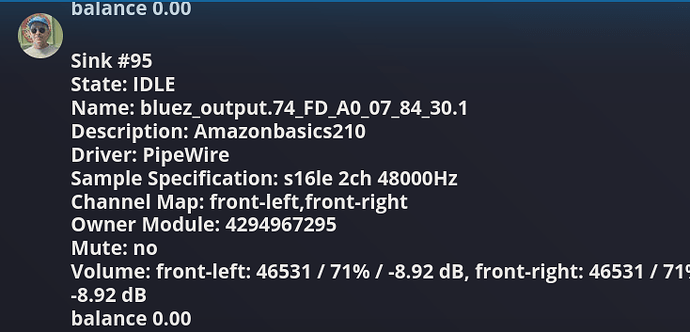How can I get my PCI sound care (Creative Arts AE-5 Soundblaster) working? How to troubleshoot? I updated system today, and after the update, there is no output from my sound card. I have output from a bluetooth speaker. The sound card is visible in the list of devices in the menu bar dropdown upper corner of Garuda OS, not muted. Driver support for this card was apparently added to linux in the past, my card was automatically detected when in installed Garuda OS and worked flawlessly. Thanks.
System:
Kernel: 6.10.0-zen1-2-zen arch: x86_64 bits: 64 compiler: gcc v: 14.1.1 clocksource: tsc
avail: hpet,acpi_pm parameters: BOOT_IMAGE=/@/boot/vmlinuz-linux-zen
root=UUID=73b3631e-3dec-4209-9c71-4928bd70fb46 rw rootflags=subvol=@ quiet
rd.luks.uuid=a8e40cc9-41be-4434-8bf9-423936703f72
rd.luks.uuid=f79a930f-07d4-4043-878d-b926518407cc
resume=/dev/mapper/luks-f79a930f-07d4-4043-878d-b926518407cc loglevel=3 ibt=off
Desktop: KDE Plasma v: 6.1.3 tk: Qt v: N/A info: frameworks v: 6.4.0 wm: kwin_wayland vt: 1
dm: SDDM Distro: Garuda base: Arch Linux
Machine:
Type: Desktop System: Dell product: Precision Tower 5810 v: N/A serial: <superuser required>
Chassis: type: 7 serial: <superuser required>
Mobo: Dell model: 0K240Y v: A01 serial: <superuser required> part-nu: 0617
uuid: <superuser required> UEFI-[Legacy]: Dell v: A34 date: 10/19/2020
CPU:
Info: model: Intel Xeon E5-2687W v4 bits: 64 type: MT MCP arch: Broadwell level: v3 note: check
built: 2015-18 process: Intel 14nm family: 6 model-id: 0x4F (79) stepping: 1 microcode: 0xB000040
Topology: cpus: 1x cores: 12 tpc: 2 threads: 24 smt: enabled cache: L1: 768 KiB desc: d-12x32
KiB; i-12x32 KiB L2: 3 MiB desc: 12x256 KiB L3: 30 MiB desc: 1x30 MiB
Speed (MHz): avg: 3264 high: 3500 min/max: 1200/3500 scaling: driver: intel_cpufreq
governor: performance cores: 1: 3195 2: 3500 3: 3500 4: 2347 5: 3500 6: 3500 7: 2633 8: 3439
9: 3193 10: 3500 11: 3230 12: 3500 13: 3500 14: 3500 15: 3500 16: 3500 17: 3500 18: 3500
19: 3074 20: 3244 21: 3500 22: 2866 23: 3193 24: 2431 bogomips: 143678
Flags: avx avx2 ht lm nx pae sse sse2 sse3 sse4_1 sse4_2 ssse3 vmx
Vulnerabilities: <filter>
Graphics:
Device-1: AMD Navi 22 [Radeon RX 6700/6700 XT/6750 XT / 6800M/6850M XT] vendor: Tul / PowerColor
driver: amdgpu v: kernel arch: RDNA-2 code: Navi-2x process: TSMC n7 (7nm) built: 2020-22 pcie:
gen: 4 speed: 16 GT/s lanes: 16 ports: active: HDMI-A-1 empty: DP-1, DP-2, DP-3, Writeback-1
bus-ID: 04:00.0 chip-ID: 1002:73df class-ID: 0300
Display: wayland server: X.org v: 1.21.1.13 with: Xwayland v: 24.1.1 compositor: kwin_wayland
driver: X: loaded: modesetting alternate: fbdev,vesa dri: radeonsi gpu: amdgpu display-ID: 0
Monitor-1: HDMI-A-1 res: 3440x1440 size: N/A modes: N/A
API: EGL v: 1.5 hw: drv: amd radeonsi platforms: device: 0 drv: radeonsi device: 1 drv: swrast
surfaceless: drv: radeonsi wayland: drv: radeonsi x11: drv: radeonsi inactive: gbm
API: OpenGL v: 4.6 compat-v: 4.5 vendor: amd mesa v: 24.1.4-arch1.2 glx-v: 1.4
direct-render: yes renderer: AMD Radeon RX 6700 XT (radeonsi navi22 LLVM 18.1.8 DRM 3.57
6.10.0-zen1-2-zen) device-ID: 1002:73df memory: 11.72 GiB unified: no display-ID: :1.0
API: Vulkan v: 1.3.279 layers: 14 device: 0 type: discrete-gpu name: AMD Radeon RX 6700 XT
(RADV NAVI22) driver: mesa radv v: 24.1.4-arch1.2 device-ID: 1002:73df
surfaces: xcb,xlib,wayland
Audio:
Device-1: Intel C610/X99 series HD Audio vendor: Dell driver: snd_hda_intel v: kernel
bus-ID: 00:1b.0 chip-ID: 8086:8d20 class-ID: 0403
Device-2: Creative Labs CA0132 Sound Core3D [Sound Blaster Recon3D / Z-Series BlasterX AE-5
Plus] driver: snd_hda_intel v: kernel pcie: gen: 1 speed: 2.5 GT/s lanes: 1 bus-ID: 01:00.0
chip-ID: 1102:0012 class-ID: 0403
Device-3: AMD Navi 21/23 HDMI/DP Audio driver: snd_hda_intel v: kernel pcie: gen: 4
speed: 16 GT/s lanes: 16 bus-ID: 04:00.1 chip-ID: 1002:ab28 class-ID: 0403
API: ALSA v: k6.10.0-zen1-2-zen status: kernel-api with: aoss type: oss-emulator tools: N/A
Server-1: PipeWire v: 1.2.1 status: active with: 1: pipewire-pulse status: active
2: wireplumber status: active 3: pipewire-alsa type: plugin 4: pw-jack type: plugin
tools: pactl,pw-cat,pw-cli,wpctl
Network:
Device-1: Intel Ethernet I217-LM vendor: Dell driver: e1000e v: kernel port: f020 bus-ID: 00:19.0
chip-ID: 8086:153a class-ID: 0200
IF: enp0s25 state: up speed: 1000 Mbps duplex: full mac: <filter>
Device-2: Intel Wi-Fi 6 AX200 driver: iwlwifi v: kernel pcie: ge
n: 2 speed: 5 GT/s lanes: 1
bus-ID: 0c:00.0 chip-ID: 8086:2723 class-ID: 0280
IF: wlp12s0 state: down mac: <filter>
Info: services: NetworkManager, smbd, systemd-timesyncd, wpa_supplicant
Bluetooth:
Device-1: Intel AX200 Bluetooth driver: btusb v: 0.8 type: USB rev: 2.0 speed: 12 Mb/s lanes: 1
mode: 1.1 bus-ID: 3-9:4 chip-ID: 8087:0029 class-ID: e001
Report: btmgmt ID: hci0 rfk-id: 0 state: up address: <filter> bt-v: 5.2 lmp-v: 11 status:
discoverable: no pairing: no class-ID: 6c0104
RAID:
Hardware-1: Intel SATA Controller [RAID Mode] driver: ahci v: 3.0 port: f000 bus-ID: 00:1f.2
chip-ID: 8086:2826 rev: N/A class-ID: 0104
Drives:
Local Storage: total: 1.03 TiB used: 961.86 GiB (91.5%)
SMART Message: Unable to run smartctl. Root privileges required.
ID-1: /dev/sda maj-min: 8:0 vendor: Toshiba model: THNSNJ128GCSU size: 119.24 GiB block-size:
physical: 512 B logical: 512 B speed: 6.0 Gb/s tech: SSD serial: <filter> fw-rev: 0101
scheme: MBR
ID-2: /dev/sdb maj-min: 8:16 vendor: Hitachi model: HDS721010KLA330 size: 931.51 GiB
block-size: physical: 512 B logical: 512 B speed: 3.0 Gb/s tech: N/A serial: <filter>
fw-rev: A9CA scheme: GPT
Partition:
ID-1: / raw-size: 84.84 GiB size: 84.84 GiB (100.00%) used: 54.07 GiB (63.7%) fs: btrfs
dev: /dev/dm-1 maj-min: 254:1 mapped: luks-a8e40cc9-41be-4434-8bf9-423936703f72
ID-2: /home raw-size: 84.84 GiB size: 84.84 GiB (100.00%) used: 54.07 GiB (63.7%) fs: btrfs
dev: /dev/dm-1 maj-min: 254:1 mapped: luks-a8e40cc9-41be-4434-8bf9-423936703f72
ID-3: /var/log raw-size: 84.84 GiB size: 84.84 GiB (100.00%) used: 54.07 GiB (63.7%) fs: btrfs
dev: /dev/dm-1 maj-min: 254:1 mapped: luks-a8e40cc9-41be-4434-8bf9-423936703f72
ID-4: /var/tmp raw-size: 84.84 GiB size: 84.84 GiB (100.00%) used: 54.07 GiB (63.7%) fs: btrfs
dev: /dev/dm-1 maj-min: 254:1 mapped: luks-a8e40cc9-41be-4434-8bf9-423936703f72
Swap:
Kernel: swappiness: 133 (default 60) cache-pressure: 100 (default) zswap: no
ID-1: swap-1 type: partition size: 34.4 GiB used: 0 KiB (0.0%) priority: -2 dev: /dev/dm-0
maj-min: 254:0 mapped: luks-f79a930f-07d4-4043-878d-b926518407cc
ID-2: swap-2 type: zram size: 31.26 GiB used: 512 KiB (0.0%) priority: 100 comp: zstd
avail: lzo,lzo-rle,lz4,lz4hc,842 max-streams: 24 dev: /dev/zram0
Sensors:
System Temperatures: cpu: 49.0 C mobo: N/A sodimm: SODIMM C gpu: amdgpu temp: 54.0 C mem: 52.0 C
Fan Speeds (rpm): cpu: 991 gpu: amdgpu fan: 0
Info:
Memory: total: 32 GiB available: 31.26 GiB used: 5.8 GiB (18.5%)
Processes: 551 Power: uptime: 13m states: freeze,mem,disk suspend: deep avail: s2idle
wakeups: 0 hibernate: platform avail: shutdown, reboot, suspend, test_resume image: 12.46 GiB
services: org_kde_powerdevil, power-profiles-daemon, upowerd Init: systemd v: 256
default: graphical tool: systemctl
Packages: pm: pacman pkgs: 2144 libs: 603 tools: gnome-software,octopi,paru Compilers:
clang: 18.1.8 gcc: 14.1.1 Client: shell wrapper v: 5.2.26-release inxi: 3.3.35
Garuda (2.6.26-1):
System install date: 2024-07-08
Last full system update: 2024-07-26 ↻
Is partially upgraded: No
Relevant software: snapper NetworkManager dracut nvidia-dkms
Windows dual boot: <superuser required>
Failed units:
```