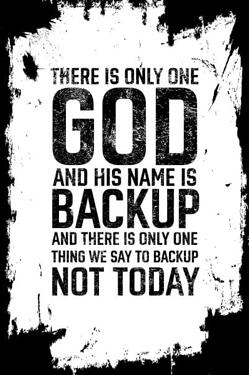Hello, I've been using Garuda for maybe a month now, and a problem which has been prevalent from the beginning is that a partition on my secondary drive (/mnt/Storage - /dev/sda2) slowly stops reading over a few hours. I have the partition mounted on boot using the Gnome Disks program, and the partition works fine and is readable at the start, but a few hours later I notice that it no longer reads much data on the disk and only displays some of the folders which were on the drive but clicking them will show only a few files, I'm assuming maybe only previously cached directories and files are shown? Eventually, it stops reading all together and I receive an input/output error number 5 when trying to access through Dolphin.
I've tried unmounting and then mounting again but after unmounting, Gnome Disks just says the partition type is unknown and doesn't let me mount it again. If I try using sudo mount /dev/sda2 /mnt/Storage I receive the following error: mount: /mnt/Storage: can't read superblock on /dev/sda2.
The partition worked completely fine on Windows as well as a different Arch based distro before I moved to Garuda.
System:
Kernel: 5.15.11-zen1-1-zen x86_64 bits: 64 compiler: gcc v: 11.1.0
parameters: BOOT_IMAGE=/@/boot/vmlinuz-linux-zen
root=UUID=a3e426c7-a9dc-4788-8231-e69d5ccee7b3 rw rootflags=subvol=@
quiet splash rd.udev.log_priority=3 vt.global_cursor_default=0
systemd.unified_cgroup_hierarchy=1
resume=UUID=05d5d275-9d5d-4068-972e-e3a74cc04a7d loglevel=3
Desktop: KDE Plasma 5.23.4 tk: Qt 5.15.2 info: latte-dock wm: kwin_x11
vt: 1 dm: SDDM Distro: Garuda Linux base: Arch Linux
Machine:
Type: Desktop System: LENOVO product: 3227AC4 v: ThinkCentre M92p
serial: <superuser required> Chassis: type: 3 serial: <superuser required>
Mobo: LENOVO model: MAHOBAY serial: <superuser required> UEFI: LENOVO
v: 9SKT99AUS date: 06/30/2017
CPU:
Info: model: Intel Core i5-2400 bits: 64 type: MCP arch: Sandy Bridge
family: 6 model-id: 0x2A (42) stepping: 7 microcode: 0x2F
Topology: cpus: 1x cores: 4 smt: <unsupported> cache: L1: 256 KiB
desc: d-4x32 KiB; i-4x32 KiB L2: 1024 KiB desc: 4x256 KiB L3: 6 MiB
desc: 1x6 MiB
Speed (MHz): avg: 2027 high: 2800 min/max: 1600/3400 scaling:
driver: intel_cpufreq governor: schedutil cores: 1: 2800 2: 1710 3: 1676
4: 1923 bogomips: 24744
Flags: avx ht lm nx pae sse sse2 sse3 sse4_1 sse4_2 ssse3 vmx
Vulnerabilities:
Type: itlb_multihit status: KVM: Split huge pages
Type: l1tf
mitigation: PTE Inversion; VMX: conditional cache flushes, SMT disabled
Type: mds mitigation: Clear CPU buffers; SMT disabled
Type: meltdown mitigation: PTI
Type: spec_store_bypass
mitigation: Speculative Store Bypass disabled via prctl
Type: spectre_v1
mitigation: usercopy/swapgs barriers and __user pointer sanitization
Type: spectre_v2 mitigation: Full generic retpoline, IBPB: conditional,
IBRS_FW, STIBP: disabled, RSB filling
Type: srbds status: Not affected
Type: tsx_async_abort status: Not affected
Graphics:
Device-1: NVIDIA GK208B [GeForce GT 710] vendor: ASUSTeK driver: nvidia
v: 470.94 alternate: nouveau,nvidia_drm bus-ID: 01:00.0 chip-ID: 10de:128b
class-ID: 0300
Display: x11 server: X.Org 1.21.1.2 compositor: kwin_x11 driver:
loaded: nvidia unloaded: modesetting alternate: fbdev,nouveau,nv,vesa
display-ID: :0 screens: 1
Screen-1: 0 s-res: 1920x1080 s-dpi: 101 s-size: 483x272mm (19.0x10.7")
s-diag: 554mm (21.8")
Monitor-1: VGA-0 res: 1920x1080 hz: 60 dpi: 102
size: 476x268mm (18.7x10.6") diag: 546mm (21.5")
Message: Unable to show advanced data. Required tool glxinfo missing.
Audio:
Device-1: Intel 7 Series/C216 Family High Definition Audio vendor: Lenovo
driver: snd_hda_intel v: kernel bus-ID: 00:1b.0 chip-ID: 8086:1e20
class-ID: 0403
Device-2: NVIDIA GK208 HDMI/DP Audio vendor: ASUSTeK
driver: snd_hda_intel v: kernel bus-ID: 01:00.1 chip-ID: 10de:0e0f
class-ID: 0403
Sound Server-1: ALSA v: k5.15.11-zen1-1-zen running: yes
Sound Server-2: JACK v: 1.9.19 running: no
Sound Server-3: PulseAudio v: 15.0 running: no
Sound Server-4: PipeWire v: 0.3.42 running: yes
Network:
Device-1: Intel 82579LM Gigabit Network vendor: Lenovo driver: e1000e
v: kernel port: f040 bus-ID: 00:19.0 chip-ID: 8086:1502 class-ID: 0200
IF: eno1 state: up speed: 1000 Mbps duplex: full mac: <filter>
Drives:
Local Storage: total: 1.24 TiB used: 834.01 GiB (65.8%)
SMART Message: Unable to run smartctl. Root privileges required.
ID-1: /dev/sda maj-min: 8:0 vendor: Toshiba model: HDWD110
size: 931.51 GiB block-size: physical: 4096 B logical: 512 B
speed: 6.0 Gb/s type: HDD rpm: 7200 serial: <filter> rev: A8R0
scheme: GPT
ID-2: /dev/sdb maj-min: 8:16 vendor: SK Hynix model: HFS120G32TND-N1A2A
size: 111.79 GiB block-size: physical: 4096 B logical: 512 B
speed: 6.0 Gb/s type: SSD serial: <filter> rev: 0P10 scheme: GPT
ID-3: /dev/sdc maj-min: 8:32 vendor: Western Digital
model: WDS240G2G0A-00JH30 size: 223.57 GiB block-size: physical: 512 B
logical: 512 B speed: 3.0 Gb/s type: SSD serial: <filter> rev: 0400
scheme: GPT
Partition:
ID-1: / raw-size: 102.69 GiB size: 102.69 GiB (100.00%)
used: 49.05 GiB (47.8%) fs: btrfs dev: /dev/sdb2 maj-min: 8:18
ID-2: /boot/efi raw-size: 300 MiB size: 299.4 MiB (99.80%)
used: 576 KiB (0.2%) fs: vfat dev: /dev/sdb1 maj-min: 8:17
ID-3: /home raw-size: 102.69 GiB size: 102.69 GiB (100.00%)
used: 49.05 GiB (47.8%) fs: btrfs dev: /dev/sdb2 maj-min: 8:18
ID-4: /var/log raw-size: 102.69 GiB size: 102.69 GiB (100.00%)
used: 49.05 GiB (47.8%) fs: btrfs dev: /dev/sdb2 maj-min: 8:18
ID-5: /var/tmp raw-size: 102.69 GiB size: 102.69 GiB (100.00%)
used: 49.05 GiB (47.8%) fs: btrfs dev: /dev/sdb2 maj-min: 8:18
Swap:
Kernel: swappiness: 133 (default 60) cache-pressure: 100 (default)
ID-1: swap-1 type: partition size: 8.8 GiB used: 0 KiB (0.0%)
priority: -2 dev: /dev/sdb3 maj-min: 8:19
ID-2: swap-2 type: zram size: 7.69 GiB used: 3.82 GiB (49.7%)
priority: 100 dev: /dev/zram0
Sensors:
System Temperatures: cpu: 53.0 C mobo: 27.8 C gpu: nvidia temp: 63 C
Fan Speeds (RPM): N/A
Info:
Processes: 268 Uptime: 11h 4m wakeups: 0 Memory: 7.69 GiB
used: 6.28 GiB (81.7%) Init: systemd v: 250 tool: systemctl Compilers:
gcc: 11.1.0 clang: 13.0.0 Packages: pacman: 1522 lib: 457 Shell: fish
v: 3.3.1 default: Bash v: 5.1.12 running-in: konsole inxi: 3.3.11