Dont be upset, we talked about it and and solved this matter ![]()
In fact its impossible to know everything so the most important thing is communication ![]()
yes, I restarted all. But still facing same issue.
Restart your PC, login to kde and run in terminal
pamac-manager --search appstream
If pamac gui starts, close it.
Post whatever is the terminal output of the above command (copy all output)
pamac-manager --search appstream 0% ─╯
(pamac-manager:8092): Gtk-WARNING **: 00:45:11.350: Theme parsing error: gtk.cs
s:2:33: Failed to import: Error opening file /home/study/.config/gtk-3.0/window
_decorations.css: No such file or directory
Create the missing file (as it is in the message) and paste these content and save:
headerbar button.titlebutton.close, .titlebar button.titlebutton.close {
background-image: url("assets/close-normal.svg"); }
headerbar button.titlebutton.close:hover, .titlebar button.titlebutton.close:hover {
background-image: url("assets/close-hover.svg"); }
headerbar button.titlebutton.close:active, .titlebar button.titlebutton.close:active {
background-image: url("assets/close-active.svg"); }
headerbar button.titlebutton.close:backdrop, .titlebar button.titlebutton.close:backdrop {
background-image: url("assets/close-backdrop-normal.svg"); }
headerbar button.titlebutton.close:backdrop:hover, .titlebar button.titlebutton.close:backdrop:hover {
background-image: url("assets/close-backdrop-hover.svg"); }
headerbar button.titlebutton.close:backdrop:active, .titlebar button.titlebutton.close:backdrop:active {
background-image: url("assets/close-backdrop-active.svg"); }
headerbar button.titlebutton.maximize, .titlebar button.titlebutton.maximize {
background-image: url("assets/maximize-normal.svg"); }
headerbar button.titlebutton.maximize:hover, .titlebar button.titlebutton.maximize:hover {
background-image: url("assets/maximize-hover.svg"); }
headerbar button.titlebutton.maximize:active, .titlebar button.titlebutton.maximize:active {
background-image: url("assets/maximize-active.svg"); }
headerbar button.titlebutton.maximize:backdrop, .titlebar button.titlebutton.maximize:backdrop {
background-image: url("assets/maximize-backdrop-normal.svg"); }
headerbar button.titlebutton.maximize:backdrop:hover, .titlebar button.titlebutton.maximize:backdrop:hover {
background-image: url("assets/maximize-backdrop-hover.svg"); }
headerbar button.titlebutton.maximize:backdrop:active, .titlebar button.titlebutton.maximize:backdrop:active {
background-image: url("assets/maximize-backdrop-active.svg"); }
headerbar button.titlebutton.minimize, .titlebar button.titlebutton.minimize {
background-image: url("assets/minimize-normal.svg"); }
headerbar button.titlebutton.minimize:hover, .titlebar button.titlebutton.minimize:hover {
background-image: url("assets/minimize-hover.svg"); }
headerbar button.titlebutton.minimize:active, .titlebar button.titlebutton.minimize:active {
background-image: url("assets/minimize-active.svg"); }
headerbar button.titlebutton.minimize:backdrop, .titlebar button.titlebutton.minimize:backdrop {
background-image: url("assets/minimize-backdrop-normal.svg"); }
headerbar button.titlebutton.minimize:backdrop:hover, .titlebar button.titlebutton.minimize:backdrop:hover {
background-image: url("assets/minimize-backdrop-hover.svg"); }
headerbar button.titlebutton.minimize:backdrop:active, .titlebar button.titlebutton.minimize:backdrop:active {
background-image: url("assets/minimize-backdrop-active.svg"); }
.maximized headerbar button.titlebutton.maximize, .maximized .titlebar button.titlebutton.maximize {
background-image: url("assets/maximized-normal.svg"); }
.maximized headerbar button.titlebutton.maximize:hover, .maximized .titlebar button.titlebutton.maximize:hover {
background-image: url("assets/maximized-hover.svg"); }
.maximized headerbar button.titlebutton.maximize:active, .maximized .titlebar button.titlebutton.maximize:active {
background-image: url("assets/maximized-active.svg"); }
.maximized headerbar button.titlebutton.maximize:backdrop, .maximized .titlebar button.titlebutton.maximize:backdrop {
background-image: url("assets/maximized-backdrop-normal.svg"); }
.maximized headerbar button.titlebutton.maximize:backdrop:hover, .maximized .titlebar button.titlebutton.maximize:backdrop:hover {
background-image: url("assets/maximized-backdrop-hover.svg"); }
.maximized headerbar button.titlebutton.maximize:backdrop:active, .maximized .titlebar button.titlebutton.maximize:backdrop:active {
background-image: url("assets/maximized-backdrop-active.svg"); }
Also post:
cat $HOME/.config/gtk-3.0/settings.ini
I create the window_decorations.css file with given settings and,
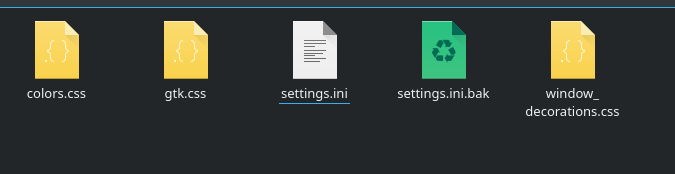
cat $HOME/.config/gtk-3.0/settings.ini 0% ─╯
[Settings]
gtk-application-prefer-dark-theme=true
gtk-button-images=true
gtk-cursor-theme-name=WhiteSur-cursors
gtk-cursor-theme-size=24
gtk-decoration-layout=icon:minimize,maximize,close
gtk-enable-animations=true
gtk-enable-event-sounds=0
gtk-enable-input-feedback-sounds=0
gtk-font-name=Noto Sans, 10
gtk-icon-theme-name=Tela-circle-green-dark
gtk-menu-images=true
gtk-modules=canberra-gtk-module:gail:atk-bridge:colorreload-gtk-module:appmenu-g
tk-module
gtk-primary-button-warps-slider=false
gtk-shell-shows-menubar=1
gtk-sound-theme-name=Smooth
gtk-theme-name=WhiteSur-dark
gtk-toolbar-icon-size=GTK_ICON_SIZE_LARGE_TOOLBAR
gtk-toolbar-style=3
gtk-xft-antialias=1
gtk-xft-hinting=1
gtk-xft-hintstyle=hintfull
gtk-xft-rgba=none
have you tried installing the aur pamac package. its working fine for me.
Did you restart kde?
Check if you have disabled or enabled a kWin script for gtk decoration.
I tried updated version but still same issue I face again. So I installed Garuda cinnamon.
I restart kde n number of times. But after each restart of PC I get same GTK theme error. And it seems unsolvable issue so today I am now formatted to Garuda cinnamon. And thanks for suggestions to solve issues.
What I done new in kde is, " I installed tk (tkinter) module." I think after that this problem occurs. Is it related to this? I don’t know.