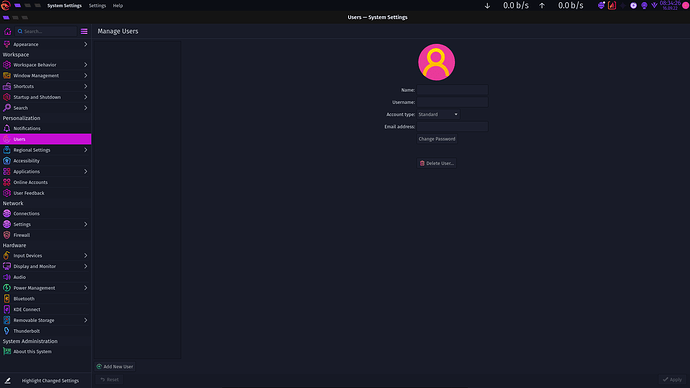Hey, since this morning (i assume since yesterday morning, did a update there) i am unable to change any settings via the gui for the networking, wifi on/off, connect to network, connect to lan etc. everything errors out with "org.freedesktop.NetworkManager.network-control request failed: not authorized", is there anything i could do to gain control again of the network-manager? also i can't connect to the lan of my school because of by default my laptop uses my home network config (dns static) which is not the case for the school network, hence i can only use the internet over usb tethering over my mobile data
edit: this is the message from the gui:
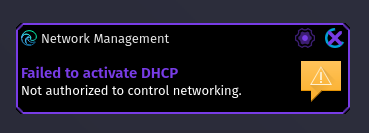
second edit: just looked into the settings manager to look at my account if because of some weird bug the gui root privileges have been revoked, but my account does not show up in the account management section, tho i am able to use sudo like normal:
and the third edit, can't have enough edits now can you:
while i tried mounting a usb stick via the gui i got this error:
An error occurred while accessing 'Ventoy', the system responded: You are not authorized to perform this operation: Not authorized to perform operation (polkit authority not available and caller is not uid 0)
inxi:
System:
Kernel: 5.19.8-hardened2-1-hardened arch: x86_64 bits: 64 compiler: gcc
v: 12.2.0 parameters: pti=on page_alloc.shuffle=1
BOOT_IMAGE=/@/boot/vmlinuz-linux-hardened
root=UUID=d16ddc96-5d12-402f-bbcb-9fa585484f0b rw rootflags=subvol=@
cryptdevice=UUID=3c647ba3-56c7-43a5-bafc-5f6213b05312:luks-3c647ba3-56c7-43a5-bafc-5f6213b05312
root=/dev/mapper/luks-3c647ba3-56c7-43a5-bafc-5f6213b05312
rd.udev.log_priority=3 vt.global_cursor_default=0 loglevel=3
Desktop: KDE Plasma v: 5.25.5 tk: Qt v: 5.15.6 info: latte-dock
wm: kwin_x11 vt: 1 dm: SDDM Distro: Garuda Linux base: Arch Linux
Machine:
Type: Laptop System: LENOVO product: 82C7 v: Lenovo V15-ADA
serial: <superuser required> Chassis: type: 10 v: Lenovo V15-ADA
serial: <superuser required>
Mobo: LENOVO model: LNVNB161216 v: No DPK serial: <superuser required>
UEFI: LENOVO v: E8CN30WW date: 07/28/2021
Battery:
ID-1: BAT0 charge: 32.5 Wh (91.8%) condition: 35.4/35.3 Wh (100.1%)
volts: 8.6 min: 7.6 model: CPT-COS L16C2PB1 type: Li-poly serial: <filter>
status: charging cycles: 46
CPU:
Info: model: AMD Ryzen 5 3500U with Radeon Vega Mobile Gfx bits: 64
type: MT MCP arch: Zen/Zen+ note: check gen: 1 level: v3 built: 2019
process: GF 12nm family: 0x17 (23) model-id: 0x18 (24) stepping: 1
microcode: 0x8108109
Topology: cpus: 1x cores: 4 tpc: 2 threads: 8 smt: enabled cache:
L1: 384 KiB desc: d-4x32 KiB; i-4x64 KiB L2: 2 MiB desc: 4x512 KiB
L3: 4 MiB desc: 1x4 MiB
Speed (MHz): avg: 1594 high: 2332 min/max: 1400/2100 boost: enabled
scaling: driver: acpi-cpufreq governor: schedutil cores: 1: 2332 2: 2100
3: 1400 4: 1400 5: 1400 6: 1400 7: 1323 8: 1400 bogomips: 33550
Flags: avx avx2 ht lm nx pae sse sse2 sse3 sse4_1 sse4_2 sse4a ssse3 svm
Vulnerabilities:
Type: itlb_multihit status: Not affected
Type: l1tf status: Not affected
Type: mds status: Not affected
Type: meltdown status: Not affected
Type: mmio_stale_data status: Not affected
Type: retbleed mitigation: untrained return thunk; SMT vulnerable
Type: spec_store_bypass mitigation: Speculative Store Bypass disabled via
prctl
Type: spectre_v1 mitigation: usercopy/swapgs barriers and __user pointer
sanitization
Type: spectre_v2 mitigation: Retpolines, IBPB: conditional, STIBP:
disabled, RSB filling, PBRSB-eIBRS: Not affected
Type: srbds status: Not affected
Type: tsx_async_abort status: Not affected
Graphics:
Device-1: AMD Picasso/Raven 2 [Radeon Vega Series / Radeon Mobile Series]
vendor: Lenovo driver: amdgpu v: kernel arch: GCN-5 code: Vega
process: GF 14nm built: 2017-20 pcie: gen: 3 speed: 8 GT/s lanes: 16
ports: active: HDMI-A-1,eDP-1 empty: none bus-ID: 03:00.0
chip-ID: 1002:15d8 class-ID: 0300
Device-2: IMC Networks Integrated Camera type: USB driver: uvcvideo
bus-ID: 3-1:2 chip-ID: 13d3:5a08 class-ID: 0e02 serial: <filter>
Display: x11 server: X.Org v: 21.1.4 with: Xwayland v: 22.1.3
compositor: kwin_x11 driver: X: loaded: amdgpu unloaded: modesetting
alternate: fbdev,vesa gpu: amdgpu display-ID: :0 screens: 1
Screen-1: 0 s-res: 3840x1080 s-dpi: 96 s-size: 1013x285mm (39.88x11.22")
s-diag: 1052mm (41.43")
Monitor-1: HDMI-A-1 mapped: HDMI-A-0 pos: right model: Idek Iiyama
PL2482H serial: <filter> built: 2013 res: 1920x1080 hz: 60 dpi: 94
gamma: 1.2 size: 521x293mm (20.51x11.54") diag: 598mm (23.5") ratio: 16:9
modes: max: 1920x1080 min: 720x400
Monitor-2: eDP-1 mapped: eDP pos: primary,left model: BOE Display 0x0812
built: 2018 res: 1920x1080 hz: 60 dpi: 142 gamma: 1.2
size: 344x194mm (13.54x7.64") diag: 395mm (15.5") ratio: 16:9 modes:
max: 1920x1080 min: 640x480
OpenGL: renderer: AMD Radeon Vega 8 Graphics (raven LLVM 14.0.6 DRM 3.47
5.19.8-hardened2-1-hardened) v: 4.6 Mesa 22.1.7 direct render: Yes
Audio:
Device-1: AMD Raven/Raven2/Fenghuang HDMI/DP Audio vendor: Lenovo
driver: snd_hda_intel v: kernel pcie: gen: 3 speed: 8 GT/s lanes: 16
bus-ID: 03:00.1 chip-ID: 1002:15de class-ID: 0403
Device-2: AMD ACP/ACP3X/ACP6x Audio Coprocessor vendor: Lenovo
driver: snd_pci_acp3x v: kernel
alternate: snd_rn_pci_acp3x,snd_pci_acp5x,snd_pci_acp6x,snd_acp_pci,snd_sof_amd_renoir
pcie: gen: 3 speed: 8 GT/s lanes: 16 bus-ID: 03:00.5 chip-ID: 1022:15e2
class-ID: 0480
Device-3: AMD Family 17h/19h HD Audio vendor: Lenovo
driver: snd_hda_intel v: kernel pcie: gen: 3 speed: 8 GT/s lanes: 16
bus-ID: 03:00.6 chip-ID: 1022:15e3 class-ID: 0403
Sound Server-1: ALSA v: k5.19.8-hardened2-1-hardened running: yes
Sound Server-2: PulseAudio v: 16.1 running: no
Sound Server-3: PipeWire v: 0.3.57 running: yes
Network:
Device-1: Qualcomm Atheros QCA6174 802.11ac Wireless Network Adapter
vendor: Lenovo driver: ath10k_pci v: kernel pcie: gen: 1 speed: 2.5 GT/s
lanes: 1 bus-ID: 02:00.0 chip-ID: 168c:003e class-ID: 0280
IF: wlp2s0 state: down mac: <filter>
Device-2: ASIX AX88179 Gigabit Ethernet type: USB driver: ax88179_178a
bus-ID: 2-3:3 chip-ID: 0b95:1790 class-ID: ff00 serial: <filter>
IF: enp3s0f3u3 state: down mac: <filter>
IF-ID-1: enp3s0f3u4 state: unknown speed: -1 duplex: half mac: <filter>
Bluetooth:
Device-1: Samsung GT-I9070 (network tethering USB debugging enabled)
type: USB driver: rndis_host,usbfs bus-ID: 1-4:10 chip-ID: 04e8:6864
class-ID: 0a00 serial: <filter>
Device-2: Qualcomm Atheros QCA61x4 Bluetooth 4.0 type: USB driver: btusb
v: 0.8 bus-ID: 3-2:3 chip-ID: 0cf3:e300 class-ID: e001
Report: ID: hci0 rfk-id: 2 state: down bt-service: enabled,running
rfk-block: hardware: no software: yes address: <filter>
Drives:
Local Storage: total: 700.51 GiB used: 367.61 GiB (52.5%)
SMART Message: Unable to run smartctl. Root privileges required.
ID-1: /dev/nvme0n1 maj-min: 259:0 vendor: Samsung
model: MZALQ512HALU-000L2 size: 476.94 GiB block-size: physical: 512 B
logical: 512 B speed: 31.6 Gb/s lanes: 4 type: SSD serial: <filter>
rev: BL2QFXV7 temp: 23.9 C scheme: GPT
ID-2: /dev/sda maj-min: 8:0 vendor: Crucial model: CT240BX500SSD1
size: 223.57 GiB block-size: physical: 512 B logical: 512 B speed: 6.0 Gb/s
type: SSD serial: <filter> rev: 052
Partition:
ID-1: / raw-size: 467.84 GiB size: 467.84 GiB (100.00%) used: 367.61 GiB
(78.6%) fs: btrfs dev: /dev/dm-0 maj-min: 254:0
mapped: luks-3c647ba3-56c7-43a5-bafc-5f6213b05312
ID-2: /boot/efi raw-size: 300 MiB size: 299.4 MiB (99.80%) used: 736 KiB
(0.2%) fs: vfat dev: /dev/nvme0n1p1 maj-min: 259:1
ID-3: /home raw-size: 467.84 GiB size: 467.84 GiB (100.00%) used: 367.61
GiB (78.6%) fs: btrfs dev: /dev/dm-0 maj-min: 254:0
mapped: luks-3c647ba3-56c7-43a5-bafc-5f6213b05312
ID-4: /var/log raw-size: 467.84 GiB size: 467.84 GiB (100.00%) used: 367.61
GiB (78.6%) fs: btrfs dev: /dev/dm-0 maj-min: 254:0
mapped: luks-3c647ba3-56c7-43a5-bafc-5f6213b05312
ID-5: /var/tmp raw-size: 467.84 GiB size: 467.84 GiB (100.00%) used: 367.61
GiB (78.6%) fs: btrfs dev: /dev/dm-0 maj-min: 254:0
mapped: luks-3c647ba3-56c7-43a5-bafc-5f6213b05312
Swap:
Kernel: swappiness: 133 (default 60) cache-pressure: 100 (default)
ID-1: swap-1 type: zram size: 17.45 GiB used: 0 KiB (0.0%) priority: 100
dev: /dev/zram0
ID-2: swap-2 type: partition size: 8.8 GiB used: 0 KiB (0.0%)
priority: -2 dev: /dev/dm-1 maj-min: 254:1
mapped: luks-48d04c79-6793-4578-a7bd-b7f3baa922dc
Sensors:
System Temperatures: cpu: 41.1 C mobo: N/A gpu: amdgpu temp: 41.0 C
Fan Speeds (RPM): N/A
Info:
Processes: 280 Uptime: 50m wakeups: 64526 Memory: 17.45 GiB used: 3.62 GiB
(20.7%) Init: systemd v: 251 default: graphical tool: systemctl
Compilers: gcc: 12.2.0 clang: 14.0.6 Packages: pm: pacman pkgs: 1475
libs: 374 tools: octopi,paru Shell: Bash v: 5.1.16 running-in: konsole
inxi: 3.3.21
e[1;34mGaruda (2.6.7-1):e[0m
e[1;34m System install date:e[0m 2022-06-18
e[1;34m Last full system update:e[0m 2022-09-15
e[1;34m Is partially upgraded: e[0m No
e[1;34m Relevant software: e[0m NetworkManager
e[1;34m Windows dual boot: e[0m Probably (Run as root to verify)
e[1;34m Snapshots: e[0m Snapper
e[1;34m Failed units: e[0m shadow.service