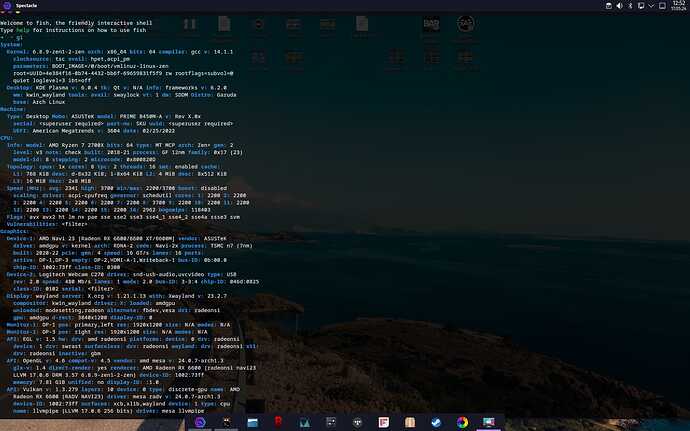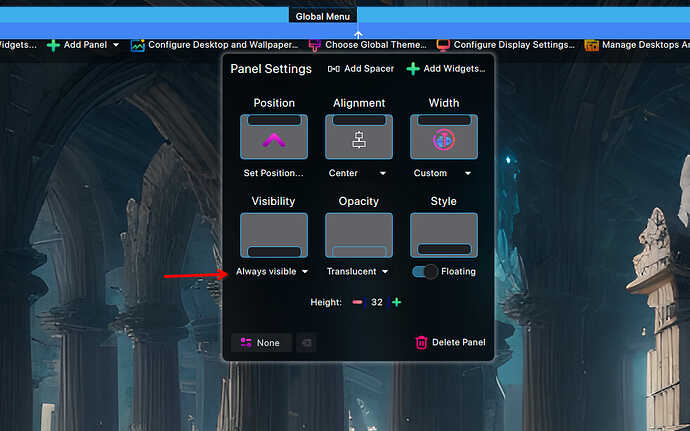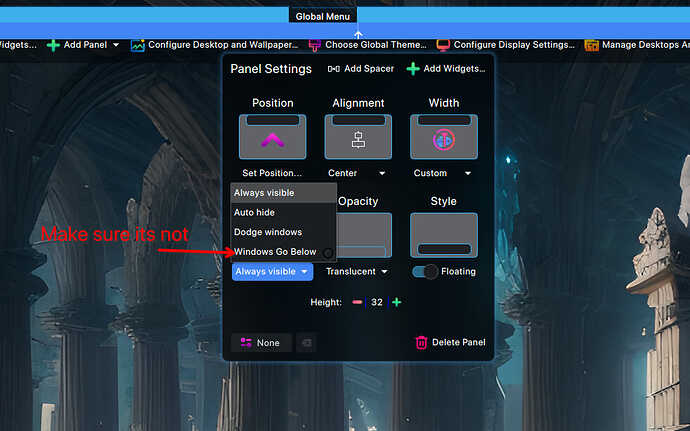I have had this minor bug since the implementation of KDE6.
When opening any new window, the window seems to be maximized (almost full screen) and the top of the window is being covered by the top panel. Image below.
System:
Kernel: 6.8.9-zen1-2-zen arch: x86_64 bits: 64 compiler: gcc v: 14.1.1
clocksource: tsc avail: hpet,acpi_pm
parameters: BOOT_IMAGE=/@/boot/vmlinuz-linux-zen
root=UUID=4e384f16-0b74-4432-bb6f-69659831f5f9 rw rootflags=subvol=@
quiet loglevel=3 ibt=off
Desktop: KDE Plasma v: 6.0.4 tk: Qt v: N/A info: frameworks v: 6.2.0
wm: kwin_wayland tools: avail: swaylock vt: 1 dm: SDDM Distro: Garuda
base: Arch Linux
Machine:
Type: Desktop Mobo: ASUSTeK model: PRIME B450M-A v: Rev X.0x
serial: <superuser required> part-nu: SKU uuid: <superuser required>
UEFI: American Megatrends v: 3604 date: 02/25/2022
CPU:
Info: model: AMD Ryzen 7 2700X bits: 64 type: MT MCP arch: Zen+ gen: 2
level: v3 note: check built: 2018-21 process: GF 12nm family: 0x17 (23)
model-id: 8 stepping: 2 microcode: 0x800820D
Topology: cpus: 1x cores: 8 tpc: 2 threads: 16 smt: enabled cache:
L1: 768 KiB desc: d-8x32 KiB; i-8x64 KiB L2: 4 MiB desc: 8x512 KiB
L3: 16 MiB desc: 2x8 MiB
Speed (MHz): avg: 2341 high: 3700 min/max: 2200/3700 boost: disabled
scaling: driver: acpi-cpufreq governor: schedutil cores: 1: 2200 2: 2200
3: 2200 4: 2200 5: 2200 6: 2200 7: 2200 8: 3700 9: 2200 10: 2200 11: 2200
12: 2200 13: 2200 14: 2200 15: 2200 16: 2962 bogomips: 118403
Flags: avx avx2 ht lm nx pae sse sse2 sse3 sse4_1 sse4_2 sse4a ssse3 svm
Vulnerabilities: <filter>
Graphics:
Device-1: AMD Navi 23 [Radeon RX 6600/6600 XT/6600M] vendor: ASUSTeK
driver: amdgpu v: kernel arch: RDNA-2 code: Navi-2x process: TSMC n7 (7nm)
built: 2020-22 pcie: gen: 4 speed: 16 GT/s lanes: 16 ports:
active: DP-1,DP-3 empty: DP-2,HDMI-A-1,Writeback-1 bus-ID: 0b:00.0
chip-ID: 1002:73ff class-ID: 0300
Device-2: Logitech Webcam C270 driver: snd-usb-audio,uvcvideo type: USB
rev: 2.0 speed: 480 Mb/s lanes: 1 mode: 2.0 bus-ID: 3-3:4 chip-ID: 046d:0825
class-ID: 0102 serial: <filter>
Display: wayland server: X.org v: 1.21.1.13 with: Xwayland v: 23.2.7
compositor: kwin_wayland driver: X: loaded: amdgpu
unloaded: modesetting,radeon alternate: fbdev,vesa dri: radeonsi
gpu: amdgpu d-rect: 3840x1200 display-ID: 0
Monitor-1: DP-1 pos: primary,left res: 1920x1200 size: N/A modes: N/A
Monitor-2: DP-3 pos: right res: 1920x1200 size: N/A modes: N/A
API: EGL v: 1.5 hw: drv: amd radeonsi platforms: device: 0 drv: radeonsi
device: 1 drv: swrast surfaceless: drv: radeonsi wayland: drv: radeonsi x11:
drv: radeonsi inactive: gbm
API: OpenGL v: 4.6 compat-v: 4.5 vendor: amd mesa v: 24.0.7-arch1.3
glx-v: 1.4 direct-render: yes renderer: AMD Radeon RX 6600 (radeonsi navi23
LLVM 17.0.6 DRM 3.57 6.8.9-zen1-2-zen) device-ID: 1002:73ff
memory: 7.81 GiB unified: no display-ID: :1.0
API: Vulkan v: 1.3.279 layers: 10 device: 0 type: discrete-gpu name: AMD
Radeon RX 6600 (RADV NAVI23) driver: mesa radv v: 24.0.7-arch1.3
device-ID: 1002:73ff surfaces: xcb,xlib,wayland device: 1 type: cpu
name: llvmpipe (LLVM 17.0.6 256 bits) driver: mesa llvmpipe
v: 24.0.7-arch1.3 (LLVM 17.0.6) device-ID: 10005:0000
surfaces: xcb,xlib,wayland
Audio:
Device-1: AMD Navi 21/23 HDMI/DP Audio driver: snd_hda_intel v: kernel pcie:
gen: 4 speed: 16 GT/s lanes: 16 bus-ID: 0b:00.1 chip-ID: 1002:ab28
class-ID: 0403
Device-2: AMD Family 17h HD Audio vendor: ASUSTeK driver: snd_hda_intel
v: kernel pcie: gen: 3 speed: 8 GT/s lanes: 16 bus-ID: 0d:00.3
chip-ID: 1022:1457 class-ID: 0403
Device-3: C-Media CM6631A Audio Processor
driver: hid-generic,snd-usb-audio,usbhid type: USB rev: 2.0 speed: 480 Mb/s
lanes: 1 mode: 2.0 bus-ID: 1-8:3 chip-ID: 0d8c:0004 class-ID: 0300
Device-4: Logitech Webcam C270 driver: snd-usb-audio,uvcvideo type: USB
rev: 2.0 speed: 480 Mb/s lanes: 1 mode: 2.0 bus-ID: 3-3:4 chip-ID: 046d:0825
class-ID: 0102 serial: <filter>
API: ALSA v: k6.8.9-zen1-2-zen status: kernel-api
tools: alsactl,alsamixer,amixer
Server-1: PipeWire v: 1.0.6 status: active with: 1: pipewire-pulse
status: active 2: wireplumber status: active 3: pipewire-alsa type: plugin
4: pw-jack type: plugin tools: pactl,pw-cat,pw-cli,wpctl
Network:
Device-1: Realtek RTL8111/8168/8211/8411 PCI Express Gigabit Ethernet
vendor: ASUSTeK RTL8111H driver: r8169 v: kernel pcie: gen: 1
speed: 2.5 GT/s lanes: 1 port: f000 bus-ID: 08:00.0 chip-ID: 10ec:8168
class-ID: 0200
IF: enp8s0 state: up speed: 1000 Mbps duplex: full mac: <filter>
Info: services: NetworkManager,systemd-timesyncd
Bluetooth:
Device-1: Cambridge Silicon Radio Bluetooth Dongle (HCI mode) driver: btusb
v: 0.8 type: USB rev: 2.0 speed: 12 Mb/s lanes: 1 mode: 1.1 bus-ID: 1-3:2
chip-ID: 0a12:0001 class-ID: e001
Report: btmgmt ID: hci0 rfk-id: 0 state: up address: <filter> bt-v: 4.0
lmp-v: 6 status: discoverable: no pairing: no class-ID: 6c0104
Drives:
Local Storage: total: 3.41 TiB used: 529.02 GiB (15.1%)
SMART Message: Unable to run smartctl. Root privileges required.
ID-1: /dev/nvme0n1 maj-min: 259:0 vendor: Silicon Power
model: SPCC M.2 PCIe SSD size: 476.94 GiB block-size: physical: 512 B
logical: 512 B speed: 31.6 Gb/s lanes: 4 tech: SSD serial: <filter>
fw-rev: H211011a temp: 42.9 C scheme: GPT
ID-2: /dev/sda maj-min: 8:0 vendor: Western Digital
model: WD20EARX-00PASB0 size: 1.82 TiB block-size: physical: 4096 B
logical: 512 B speed: 6.0 Gb/s tech: N/A serial: <filter> fw-rev: AB51
scheme: MBR
ID-3: /dev/sdb maj-min: 8:16 vendor: Crucial model: CT1000MX500SSD1
size: 931.51 GiB block-size: physical: 4096 B logical: 512 B speed: 6.0 Gb/s
tech: SSD serial: <filter> fw-rev: 046 scheme: GPT
ID-4: /dev/sdc maj-min: 8:32 vendor: Kingston model: SUV400S37240G
size: 223.57 GiB block-size: physical: 4096 B logical: 512 B speed: 6.0 Gb/s
tech: SSD serial: <filter> fw-rev: 96R9 scheme: GPT
Partition:
ID-1: / raw-size: 476.64 GiB size: 476.64 GiB (100.00%)
used: 242.92 GiB (51.0%) fs: btrfs dev: /dev/nvme0n1p2 maj-min: 259:2
ID-2: /boot/efi raw-size: 300 MiB size: 299.4 MiB (99.80%)
used: 27.3 MiB (9.1%) fs: vfat dev: /dev/nvme0n1p1 maj-min: 259:1
ID-3: /home raw-size: 476.64 GiB size: 476.64 GiB (100.00%)
used: 242.92 GiB (51.0%) fs: btrfs dev: /dev/nvme0n1p2 maj-min: 259:2
ID-4: /var/log raw-size: 476.64 GiB size: 476.64 GiB (100.00%)
used: 242.92 GiB (51.0%) fs: btrfs dev: /dev/nvme0n1p2 maj-min: 259:2
ID-5: /var/tmp raw-size: 476.64 GiB size: 476.64 GiB (100.00%)
used: 242.92 GiB (51.0%) fs: btrfs dev: /dev/nvme0n1p2 maj-min: 259:2
Swap:
Kernel: swappiness: 133 (default 60) cache-pressure: 100 (default) zswap: no
ID-1: swap-1 type: zram size: 15.53 GiB used: 0 KiB (0.0%) priority: 100
comp: zstd avail: lzo,lzo-rle,lz4,lz4hc,842 max-streams: 16 dev: /dev/zram0
Sensors:
System Temperatures: cpu: 38.0 C mobo: N/A gpu: amdgpu temp: 40.0 C
mem: 36.0 C
Fan Speeds (rpm): N/A gpu: amdgpu fan: 0
Info:
Memory: total: 16 GiB available: 15.53 GiB used: 3.59 GiB (23.2%)
Processes: 348 Power: uptime: 6m states: freeze,mem,disk suspend: deep
avail: s2idle wakeups: 0 hibernate: platform avail: shutdown, reboot,
suspend, test_resume image: 6.2 GiB services: org_kde_powerdevil,upowerd
Init: systemd v: 255 default: graphical tool: systemctl
Packages: 1731 pm: pacman pkgs: 1723 libs: 518
tools: octopi,pacseek,paru,yay pm: flatpak pkgs: 8 Compilers: clang: 17.0.6
gcc: 14.1.1 Shell: garuda-inxi default: Bash v: 5.2.26 running-in: kitty
inxi: 3.3.34
Garuda (2.6.26-1):
System install date: 2023-12-25
Last full system update: 2024-05-16
Is partially upgraded: No
Relevant software: snapper NetworkManager dracut
Windows dual boot: Probably (Run as root to verify)
Failed units: mx500.service