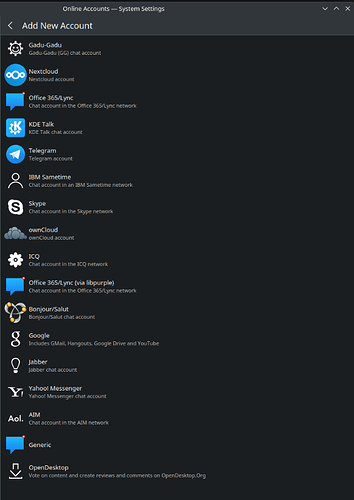Is there a missing online accounts?
here is the screen shot
Use to have lots of logins such as ( nextcloud, owncloud, Google, Messagers, ( FB ) as well much more ... does anyone know if this is a plugin or i have to somehow compile it into the system?
```
```text
System:
Kernel: 5.18.10-zen1-1-zen arch: x86_64 bits: 64 compiler: gcc v: 12.1.0
parameters: BOOT_IMAGE=/@/boot/vmlinuz-linux-zen root=UUID=8ba875a5-2068-4174-b82a-aaaef1d340cb
rw rootflags=subvol=@ quiet quiet splash rd.udev.log_priority=3 vt.global_cursor_default=0
resume=UUID=902957f1-5086-4923-a7bb-027667927060 loglevel=3
Desktop: KDE Plasma v: 5.25.2 tk: Qt v: 5.15.5 info: latte-dock wm: kwin_x11 vt: 1 dm: SDDM
Distro: Garuda Linux base: Arch Linux
Machine:
Type: Laptop System: Apple product: MacBookAir7,1 v: 1.0 serial: <superuser required> Chassis:
type: 9 v: Mac-9F18E312C5C2BF0B serial: <superuser required>
Mobo: Apple model: Mac-9F18E312C5C2BF0B v: MacBookAir7,1 serial: <superuser required>
UEFI: Apple v: 430.120.6.0.0 date: 03/16/2022
Battery:
ID-1: BAT0 charge: 35.6 Wh (99.7%) condition: 35.7/38.8 Wh (92.0%) volts: 8.5 min: 7.6
model: SMP bq20z451 type: Li-ion serial: N/A status: full cycles: 315
CPU:
Info: model: Intel Core i5-5250U bits: 64 type: MT MCP arch: Broadwell gen: core 5
built: 2015-18 process: Intel 14nm family: 6 model-id: 0x3D (61) stepping: 4 microcode: 0x2F
Topology: cpus: 1x cores: 2 tpc: 2 threads: 4 smt: enabled cache: L1: 128 KiB
desc: d-2x32 KiB; i-2x32 KiB L2: 512 KiB desc: 2x256 KiB L3: 3 MiB desc: 1x3 MiB
Speed (MHz): avg: 1600 min/max: 500/2700 scaling: driver: intel_cpufreq governor: schedutil
cores: 1: 1600 2: 1600 3: 1600 4: 1600 bogomips: 12800
Flags: avx avx2 ht lm nx pae sse sse2 sse3 sse4_1 sse4_2 ssse3 vmx
Vulnerabilities:
Type: itlb_multihit status: KVM: VMX disabled
Type: l1tf mitigation: PTE Inversion; VMX: conditional cache flushes, SMT vulnerable
Type: mds mitigation: Clear CPU buffers; SMT vulnerable
Type: meltdown mitigation: PTI
Type: mmio_stale_data status: Not affected
Type: spec_store_bypass mitigation: Speculative Store Bypass disabled via prctl
Type: spectre_v1 mitigation: usercopy/swapgs barriers and __user pointer sanitization
Type: spectre_v2
mitigation: Retpolines, IBPB: conditional, IBRS_FW, STIBP: conditional, RSB filling
Type: srbds mitigation: Microcode
Type: tsx_async_abort status: Not affected
Graphics:
Device-1: Intel HD Graphics 6000 vendor: Apple driver: i915 v: kernel arch: Gen8
process: Intel 14nm built: 2014-15 ports: active: eDP-1 empty: DP-1, DP-2, HDMI-A-1, HDMI-A-2
bus-ID: 00:02.0 chip-ID: 8086:1626 class-ID: 0300
Display: x11 server: X.Org v: 21.1.3 with: Xwayland v: 22.1.2 compositor: kwin_x11 driver: X:
loaded: modesetting alternate: fbdev,intel,vesa gpu: i915 display-ID: :0 screens: 1
Screen-1: 0 s-res: 1366x768 s-dpi: 96 s-size: 361x203mm (14.21x7.99") s-diag: 414mm (16.31")
Monitor-1: eDP-1 model: Apple Color LCD built: 2011 res: 1366x768 hz: 60 dpi: 136 gamma: 1.2
size: 256x144mm (10.08x5.67") diag: 294mm (11.6") ratio: 16:9 modes: 1366x768
OpenGL: renderer: Mesa Intel HD Graphics 6000 (BDW GT3) v: 4.6 Mesa 22.1.3 direct render: Yes
Audio:
Device-1: Intel Broadwell-U Audio vendor: Apple driver: snd_hda_intel v: kernel bus-ID: 00:03.0
chip-ID: 8086:160c class-ID: 0403
Device-2: Intel Wildcat Point-LP High Definition Audio driver: snd_hda_intel v: kernel
bus-ID: 00:1b.0 chip-ID: 8086:9ca0 class-ID: 0403
Device-3: Broadcom 720p FaceTime HD Camera driver: N/A pcie: gen: 2 speed: 5 GT/s lanes: 1
bus-ID: 02:00.0 chip-ID: 14e4:1570 class-ID: 0480
Sound Server-1: ALSA v: k5.18.10-zen1-1-zen running: yes
Sound Server-2: PulseAudio v: 16.1 running: no
Sound Server-3: PipeWire v: 0.3.54 running: yes
Network:
Device-1: Broadcom BCM4360 802.11ac Wireless Network Adapter vendor: Apple driver: wl v: kernel
modules: bcma pcie: gen: 1 speed: 2.5 GT/s lanes: 1 bus-ID: 03:00.0 chip-ID: 14e4:43a0
class-ID: 0280
IF: wlp3s0 state: up mac: <filter>
Bluetooth:
Device-1: Apple Bluetooth USB Host Controller type: USB driver: btusb v: 0.8 bus-ID: 1-3.3:6
chip-ID: 05ac:828f class-ID: fe01
Report: bt-adapter ID: hci0 rfk-id: 0 state: up address: <filter>
Drives:
Local Storage: total: 113 GiB used: 10.11 GiB (8.9%
)
SMART Message: Unable to run smartctl. Root privileges required.
ID-1: /dev/sda maj-min: 8:0 vendor: Apple model: SSD SD0128F size: 113 GiB block-size:
physical: 4096 B logical: 512 B speed: 6.0 Gb/s type: SSD serial: <filter> rev: 821 scheme: GPT
Partition:
ID-1: / raw-size: 104.49 GiB size: 104.49 GiB (100.00%) used: 10.11 GiB (9.7%) fs: btrfs
dev: /dev/sda2 maj-min: 8:2
ID-2: /boot/efi raw-size: 300 MiB size: 299.4 MiB (99.80%) used: 608 KiB (0.2%) fs: vfat
dev: /dev/sda1 maj-min: 8:1
ID-3: /home raw-size: 104.49 GiB size: 104.49 GiB (100.00%) used: 10.11 GiB (9.7%) fs: btrfs
dev: /dev/sda2 maj-min: 8:2
ID-4: /var/log raw-size: 104.49 GiB size: 104.49 GiB (100.00%) used: 10.11 GiB (9.7%)
fs: btrfs dev: /dev/sda2 maj-min: 8:2
ID-5: /var/tmp raw-size: 104.49 GiB size: 104.49 GiB (100.00%) used: 10.11 GiB (9.7%)
fs: btrfs dev: /dev/sda2 maj-min: 8:2
Swap:
Kernel: swappiness: 133 (default 60) cache-pressure: 100 (default)
ID-1: swap-1 type: zram size: 3.74 GiB used: 15.2 MiB (0.4%) priority: 100 dev: /dev/zram0
ID-2: swap-2 type: partition size: 8.22 GiB used: 0 KiB (0.0%) priority: -2 dev: /dev/sda3
maj-min: 8:3
Sensors:
System Temperatures: cpu: 79.0 C pch: 72.0 C mobo: N/A
Fan Speeds (RPM): N/A
Info:
Processes: 205 Uptime: 9m wakeups: 3 Memory: 3.74 GiB used: 2.38 GiB (63.7%) Init: systemd
v: 251 default: graphical tool: systemctl Compilers: gcc: 12.1.0 Packages: pacman: 1152 lib: 301
Client: shell wrapper v: 5.1.16-release inxi: 3.3.19
Garuda (2.6.4-2):
System install date: 2022-07-11
Last full system update: 2022-07-11
Is partially upgraded: No
Relevant software: NetworkManager
Windows dual boot: No/Undetected
Snapshots: Snapper
Failed units:
```
```