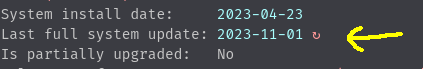ANDO
1 November 2023 12:35
1
Davinci worked now for quiet a while but now it wont start anymore
ActCCMessage Already in Table: Code= c005, Mode= 13, Level= 1, CmdKey= -1, Option= 0
ActCCMessage Already in Table: Code= c006, Mode= 13, Level= 1, CmdKey= -1, Option= 0
ActCCMessage Already in Table: Code= c007, Mode= 13, Level= 1, CmdKey= -1, Option= 0
ActCCMessage Already in Table: Code= 2282, Mode= 0, Level= 0, CmdKey= 8, Option= 0
PnlMsgActionStringAdapter Already in Table: Code= 615e, Mode= 0, Level= 0, CmdKey= -1, Option= 0
18.6.2.0002 Linux/Clang x86_64
Main thread starts: 59E1C000
0x7f4e59e1c000 | Undefined | INFO | 2023-11-01 13:28:47,724 | --------------------------------------------------------------------------------
0x7f4e59e1c000 | Undefined | INFO | 2023-11-01 13:28:47,725 | Loaded log config from /home/###/.local/share/DaVinciResolve/configs/log-conf.xml
0x7f4e59e1c000 | Undefined | INFO | 2023-11-01 13:28:47,725 | --------------------------------------------------------------------------------
i looke due tips for it the only one was to install tbb2020 which dosn’t worke due to the package not compiling. I have no clue what the error could be this time around there was no good info on the officale wiki
here is the text from the davinici resolve checker (which wasn’t really helpful due to me not being able to switch to rocm-opencl-runtime)
Locale unavailable: en_GB, using en_US instead
Using locale en_US
DaVinci Resolve checker 5.2.5
Installed DaVinci Resolve package: davinci-resolve 18.6.2-2
Chassis type: desktop
Installed OpenCL drivers:
opencl-amd 1:5.7.1-1
Presented GPUs:
Navi 31 [Radeon RX 7900 XT/7900 XTX] (kernel driver in use: amdgpu)
OpenGL vendor string: AMD
OpenGL renderer string: AMD Radeon RX 7900 XT (gfx1100, LLVM 16.0.6, DRM 3.54, 6.5.9-zen2-1-zen)
clinfo detected platforms and devices:
Warning: could not parse clinfo data!
Not found opencl platforms with appropriate GPUs. Check that you have installed corresponding driver. Otherwise you cannot run DR.
Package opencl-amd contains both implementations for amd: legacy orca and modern rocm. But DR crashes when it sees both (no bug report for this yet). And currently the opencl loader does not support specifying specific icd file, see https://github.com/OCL-dev/ocl-icd/issues/7#issuecomment-1522941979. So currently it is recommended to install rocm-opencl-runtime instead of opencl-amd.
post your garuda-inxi please, the Garuda team needs it to help troubleshoot issues.
2 Likes
ANDO
1 November 2023 12:40
3
System:
Kernel: 6.5.9-zen2-1-zen arch: x86_64 bits: 64 compiler: gcc v: 13.2.1
clocksource: tsc available: hpet,acpi_pm
parameters: BOOT_IMAGE=/@/boot/vmlinuz-linux-zen
root=UUID=d11e3e62-2319-463e-abb6-833ee1c155b2 rw rootflags=subvol=@
quiet quiet rd.udev.log_priority=3 vt.global_cursor_default=0
resume=UUID=065e075d-461d-4ef3-9bb5-4cfd390d74b6 loglevel=3 ibt=off
Desktop: GNOME v: 45.1 tk: GTK v: 3.24.38 wm: gnome-shell dm: GDM
v: 45.0.1 Distro: Garuda Linux base: Arch Linux
Machine:
Type: Desktop System: Micro-Star product: MS-7B93 v: 1.0
serial: <superuser required>
Mobo: Micro-Star model: MPG X570 GAMING PRO CARBON WIFI (MS-7B93) v: 1.0
serial: <superuser required> UEFI: American Megatrends LLC. v: 1.E0
date: 12/17/2021
Battery:
Device-1: hidpp_battery_0 model: Logitech Wireless Keyboard ERGO K860
serial: <filter> charge: 100% (should be ignored) rechargeable: yes
status: discharging
CPU:
Info: model: AMD Ryzen 9 5950X bits: 64 type: MT MCP arch: Zen 3+ gen: 4
level: v3 note: check built: 2022 process: TSMC n6 (7nm) family: 0x19 (25)
model-id: 0x21 (33) stepping: 0 microcode: 0xA201016
Topology: cpus: 1x cores: 16 tpc: 2 threads: 32 smt: enabled cache:
L1: 1024 KiB desc: d-16x32 KiB; i-16x32 KiB L2: 8 MiB desc: 16x512 KiB
L3: 64 MiB desc: 2x32 MiB
Speed (MHz): avg: 3454 high: 3918 min/max: 2200/5083 boost: enabled
scaling: driver: acpi-cpufreq governor: performance cores: 1: 3598 2: 3400
3: 3400 4: 3400 5: 3400 6: 3838 7: 3787 8: 3400 9: 3400 10: 3400 11: 3400
12: 3400 13: 3400 14: 3400 15: 3400 16: 3400 17: 3400 18: 3400 19: 3918
20: 3597 21: 3400 22: 3400 23: 3400 24: 3400 25: 3400 26: 3400 27: 3400
28: 3400 29: 3400 30: 3400 31: 3400 32: 3400 bogomips: 217575
Flags: avx avx2 ht lm nx pae sse sse2 sse3 sse4_1 sse4_2 sse4a ssse3 svm
Vulnerabilities: <filter>
Graphics:
Device-1: AMD Navi 31 [Radeon RX 7900 XT/7900 XTX] driver: amdgpu v: kernel
arch: RDNA-3 code: Navi-3x process: TSMC n5 (5nm) built: 2022+ pcie: gen: 4
speed: 16 GT/s lanes: 16 ports: active: DP-1,HDMI-A-1 empty: DP-2,DP-3
bus-ID: 26:00.0 chip-ID: 1002:744c class-ID: 0300
Display: wayland server: X.org v: 1.21.1.9 with: Xwayland v: 23.2.2
compositor: gnome-shell driver: gpu: amdgpu display-ID: 0
Monitor-1: DP-1 model: Gigabyte G27F serial: <filter> built: 2020
res: 1920x1080 dpi: 81 gamma: 1.2 size: 598x336mm (23.54x13.23")
diag: 686mm (27") ratio: 16:9 modes: max: 1920x1080 min: 720x400
Monitor-2: HDMI-A-1 model: Acer S221HQL serial: <filter> built: 2010
res: 1920x1080 dpi: 102 gamma: 1.2 size: 477x268mm (18.78x10.55")
diag: 547mm (21.5") ratio: 16:9 modes: max: 1920x1080 min: 720x400
API: EGL v: 1.5 hw: drv: amd radeonsi platforms: device: 0 drv: radeonsi
device: 1 drv: swrast surfaceless: drv: radeonsi wayland: drv: radeonsi x11:
drv: radeonsi inactive: gbm
API: OpenGL v: 4.6 compat-v: 4.5 vendor: amd mesa v: 23.2.1-arch1.2
glx-v: 1.4 direct-render: yes renderer: AMD Radeon RX 7900 XT (gfx1100 LLVM
16.0.6 DRM 3.54 6.5.9-zen2-1-zen) device-ID: 1002:744c memory: 19.53 GiB
unified: no display-ID: :0.0
API: Vulkan v: 1.3.269 layers: 13 device: 0 type: discrete-gpu name: AMD
Radeon RX 7900 XT (RADV GFX1100) driver: mesa radv v: 23.2.1-arch1.2
device-ID: 1002:744c surfaces: xcb,xlib,wayland device: 1 type: cpu
name: llvmpipe (LLVM 16.0.6 256 bits) driver: mesa llvmpipe
v: 23.2.1-arch1.2 (LLVM 16.0.6) device-ID: 10005:0000
surfaces: xcb,xlib,wayland
Audio:
Device-1: AMD Navi 31 HDMI/DP Audio driver: snd_hda_intel v: kernel pcie:
gen: 4 speed: 16 GT/s lanes: 16 bus-ID: 26:00.1 chip-ID: 1002:ab30
class-ID: 0403
Device-2: AMD Starship/Matisse HD Audio vendor: Micro-Star MSI
driver: snd_hda_intel v: kernel pcie: gen: 4 speed: 16 GT/s lanes: 16
bus-ID: 2e:00.4 chip-ID: 1022:1487 class-ID: 0403
API: ALSA v: k6.5.9-zen2-1-zen status: kernel-api tools: N/A
Server-1: PipeWire v: 0.3.83 status: active with: 1: pipewire-pulse
status: active 2: wireplumber status: active 3: pw-jack type: plugin
tools: pactl,pw-cat,pw-cli,wpctl
Network:
Device-1: Intel I211 Gigabit Network vendor: Micro-Star MSI driver: igb
v: kernel pcie: gen: 1 speed: 2.5 GT/s lanes: 1 port: d000 bus-ID: 27:00.0
chip-ID: 8086:1539 class-ID: 0200
IF: enp39s0 state: up speed: 1000 Mbps duplex: full mac: <filter>
Device-2: Intel Wi-Fi 6 AX200 driver: iwlwifi v: kernel pcie: gen: 2
speed: 5 GT/s lanes: 1 bus-ID: 28:00.0 chip-ID: 8086:2723 class-ID: 0280
IF: wlo1 state: down mac: <filter>
Bluetooth:
Device-1: Intel AX200 Bluetooth driver: btusb v: 0.8 type: USB rev: 2.0
speed: 12 Mb/s lanes: 1 mode: 1.1 bus-ID: 3-4:4 chip-ID: 8087:0029
class-ID: e001
Report: btmgmt ID: hci0 rfk-id: 2 state: up address: <filter> bt-v: 5.2
lmp-v: 11 status: discoverable: no pairing: no class-ID: 6c0104
Drives:
Local Storage: total: 1.38 TiB used: 810.11 GiB (57.4%)
SMART Message: Unable to run smartctl. Root privileges required.
ID-1: /dev/nvme0n1 maj-min: 259:1 vendor: Kingston model: SA2000M8500G
size: 465.76 GiB block-size: physical: 512 B logical: 512 B speed: 31.6 Gb/s
lanes: 4 tech: SSD serial: <filter> fw-rev: S5Z42105 temp: 35.9 C
scheme: GPT
ID-2: /dev/nvme1n1 maj-min: 259:0 vendor: Kingston model: SA2000M81000G
size: 931.51 GiB block-size: physical: 512 B logical: 512 B speed: 31.6 Gb/s
lanes: 4 tech: SSD serial: <filter> fw-rev: S5Z42105 temp: 37.9 C
scheme: GPT
ID-3: /dev/sda maj-min: 8:0 vendor: Kingston model: DataTraveler G3
size: 14.42 GiB block-size: physical: 512 B logical: 512 B type: USB
rev: 2.0 spd: 480 Mb/s lanes: 1 mode: 2.0 tech: N/A serial: <filter>
fw-rev: 1.00 scheme: GPT
SMART Message: Unknown USB bridge. Flash drive/Unsupported enclosure?
Partition:
ID-1: / raw-size: 896.83 GiB size: 896.83 GiB (100.00%)
used: 392.55 GiB (43.8%) fs: btrfs dev: /dev/nvme1n1p2 maj-min: 259:4
ID-2: /boot/efi raw-size: 300 MiB size: 299.4 MiB (99.80%)
used: 576 KiB (0.2%) fs: vfat dev: /dev/nvme1n1p1 maj-min: 259:3
ID-3: /home raw-size: 896.83 GiB size: 896.83 GiB (100.00%)
used: 392.55 GiB (43.8%) fs: btrfs dev: /dev/nvme1n1p2 maj-min: 259:4
ID-4: /var/log raw-size: 896.83 GiB size: 896.83 GiB (100.00%)
used: 392.55 GiB (43.8%) fs: btrfs dev: /dev/nvme1n1p2 maj-min: 259:4
ID-5: /var/tmp raw-size: 896.83 GiB size: 896.83 GiB (100.00%)
used: 392.55 GiB (43.8%) fs: btrfs dev: /dev/nvme1n1p2 maj-min: 259:4
Swap:
Kernel: swappiness: 133 (default 60) cache-pressure: 100 (default) zswap: no
ID-1: swap-1 type: zram size: 31.26 GiB used: 86.5 MiB (0.3%)
priority: 100 comp: zstd avail: lzo,lzo-rle,lz4,lz4hc,842 max-streams: 32
dev: /dev/zram0
ID-2: swap-2 type: partition size: 34.39 GiB used: 0 KiB (0.0%)
priority: -2 dev: /dev/nvme1n1p3 maj-min: 259:5
Sensors:
System Temperatures: cpu: 46.4 C mobo: N/A gpu: amdgpu temp: 46.0 C
mem: 66.0 C
Fan Speeds (rpm): N/A gpu: amdgpu fan: 111
Info:
Processes: 588 Uptime: 5h 17m wakeups: 20 Memory: total: 32 GiB
available: 31.26 GiB used: 6.34 GiB (20.3%) Init: systemd v: 254
default: graphical tool: systemctl Compilers: gcc: 13.2.1 clang: 16.0.6
Packages: 2096 pm: pacman pkgs: 2081 libs: 545 tools: pamac,paru pm: flatpak
pkgs: 15 Shell: fish v: 3.6.1 default: Bash v: 5.2.15
running-in: gnome-terminal inxi: 3.3.30
Garuda (2.6.17-1):
System install date: 2023-04-23
Last full system update: 2023-11-01 ↻
Is partially upgraded: No
Relevant software: snapper NetworkManager dracut
Windows dual boot: No/Undetected
Failed units:
this ?
1 Like
yes thank you.
one thing i will tell you is that your machine needs to be rebooted for recent software updates to be utilized.
3 Likes
okay, that gets ruled that out.
I’d definetly reccomend reading DaVinci Resolve - ArchWiki if you haven’t already.
Another possibility is to downgrade your version of Davinci Resolve, if it stopped workign after an update. You can find older version here Support Center | Blackmagic Design .
Apart from switching to opencl-amd I don’t know what to say. I myself have been waiting support for intel integrated support for about a year now (although work is finally being made on it!)
1 Like
ANDO
1 November 2023 14:23
9
i already looked on the aur page and in this case i am already shure that downgrading wont help because reinstalling didn’t and davinci didn’t got an update so it has soemthing to do with dependencies being destroyed
system
15 November 2023 14:23
10
This topic was automatically closed 14 days after the last reply. New replies are no longer allowed.