Hello, please see the output of garuda-inxi at the bottom of this post. Whenever I boot I get a notification that old snapshots have been found.
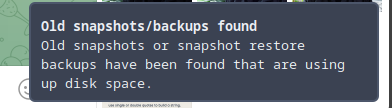
This occurs even if I delete any more than two weeks old and reboot. If I run
export XDG_CURRENT_DESKTOP
sudo -E btrfs-assistant-bin
and navigate to the Snapper tab, I am able to delete old snapshots. Output of
> sudo btrfs sub list /
ID 256 gen 100635 top level 5 path @_backup_20221909140226161
ID 257 gen 100689 top level 5 path @home
ID 258 gen 100674 top level 5 path @root
ID 259 gen 7010 top level 5 path @srv
ID 260 gen 100674 top level 5 path @cache
ID 261 gen 100689 top level 5 path @log
ID 262 gen 100674 top level 5 path @tmp
ID 263 gen 100682 top level 662 path .snapshots
ID 662 gen 100689 top level 5 path @
ID 867 gen 100634 top level 263 path .snapshots/600/snapshot
ID 868 gen 100637 top level 263 path .snapshots/601/snapshot
ID 869 gen 100641 top level 263 path .snapshots/602/snapshot
ID 870 gen 100642 top level 263 path .snapshots/603/snapshot`
I today ran sudo grub-install also to no effect, should that be worth anything.
System:
Kernel: 6.0.12-zen1-1-zen arch: x86_64 bits: 64 compiler: gcc v: 12.2.0
parameters: BOOT_IMAGE=/@/boot/vmlinuz-linux-zen
root=UUID=17ceaa88-b5db-494e-98cc-9c25749bf034 rw rootflags=subvol=@
quiet rd.udev.log_priority=3 vt.global_cursor_default=0
systemd.unified_cgroup_hierarchy=1
resume=UUID=9aac1dcd-b6e2-4126-b1a9-56b6116f8582 loglevel=3
mem_sleep_default=deep intel_pstate=disable ibt=off
Desktop: sway v: 1.7 info: waybar vt: 1 dm: greetd Distro: Garuda Linux
base: Arch Linux
Machine:
Type: Laptop System: Dell product: XPS 13 9380 v: N/A
serial: <superuser required> Chassis: type: 10 serial: <superuser required>
Mobo: Dell model: 0KTW76 v: A00 serial: <superuser required> UEFI: Dell
v: 1.16.1 date: 10/07/2021
Battery:
ID-1: BAT0 charge: 24.3 Wh (52.1%) condition: 46.6/52.0 Wh (89.7%)
volts: 8.3 min: 7.6 model: LGC-LGC6.73 DELL H754V8C type: Li-ion
serial: <filter> status: charging
CPU:
Info: model: Intel Core i7-8565U bits: 64 type: MT MCP arch: Whiskey Lake
gen: core 8 level: v3 note: check built: 2018 process: Intel 14nm family: 6
model-id: 0x8E (142) stepping: 0xB (11) microcode: 0xF0
Topology: cpus: 1x cores: 4 tpc: 2 threads: 8 smt: enabled cache:
L1: 256 KiB desc: d-4x32 KiB; i-4x32 KiB L2: 1024 KiB desc: 4x256 KiB
L3: 8 MiB desc: 1x8 MiB
Speed (MHz): avg: 1825 high: 2001 min/max: 400/2001 boost: disabled
scaling: driver: acpi-cpufreq governor: performance cores: 1: 1800 2: 1800
3: 1801 4: 1800 5: 2001 6: 1800 7: 1800 8: 1800 bogomips: 31999
Flags: avx avx2 ht lm nx pae sse sse2 sse3 sse4_1 sse4_2 ssse3 vmx
Vulnerabilities:
Type: itlb_multihit status: KVM: VMX disabled
Type: l1tf status: Not affected
Type: mds mitigation: Clear CPU buffers; SMT vulnerable
Type: meltdown status: Not affected
Type: mmio_stale_data mitigation: Clear CPU buffers; SMT vulnerable
Type: retbleed mitigation: IBRS
Type: spec_store_bypass mitigation: Speculative Store Bypass disabled via
prctl
Type: spectre_v1 mitigation: usercopy/swapgs barriers and __user pointer
sanitization
Type: spectre_v2 mitigation: IBRS, IBPB: conditional, RSB filling,
PBRSB-eIBRS: Not affected
Type: srbds mitigation: Microcode
Type: tsx_async_abort status: Not affected
Graphics:
Device-1: Intel WhiskeyLake-U GT2 [UHD Graphics 620] vendor: Dell
driver: i915 v: kernel arch: Gen-9.5 process: Intel 14nm built: 2016-20
ports: active: eDP-1 empty: DP-1,DP-2,DP-3 bus-ID: 00:02.0
chip-ID: 8086:3ea0 class-ID: 0300
Device-2: Microdia Integrated_Webcam_HD type: USB driver: uvcvideo
bus-ID: 1-5:2 chip-ID: 0c45:6723 class-ID: 0e02
Display: wayland server: Xwayland v: 22.1.5 compositor: sway v: 1.7
driver: gpu: i915 display-ID: 1
Monitor-1: eDP-1 model: AU Optronics 0x5b2d built: 2018 res: 1920x1080
hz: 60 dpi: 166 gamma: 1.2 scale: 1 size: 293x162mm (11.54x6.38")
diag: 335mm (13.2") ratio: 16:9 modes: 1920x1080
Message: No known Wayland EGL/GBM data sources. API: EGL/GBM
Audio:
Device-1: Intel Cannon Point-LP High Definition Audio vendor: Dell
driver: snd_hda_intel v: kernel alternate: snd_soc_skl,snd_sof_pci_intel_cnl
bus-ID: 00:1f.3 chip-ID: 8086:9dc8 class-ID: 0403
Sound API: ALSA v: k6.0.12-zen1-1-zen running: yes
Sound Interface: sndio v: N/A running: no
Sound Server-1: JACK v: 1.9.21 running: no
Sound Server-2: PulseAudio v: 16.1 running: no
Sound Server-3: PipeWire v: 0.3.61 running: yes
Network:
Device-1: Qualcomm Atheros QCA6174 802.11ac Wireless Network Adapter
vendor: Rivet Networks Killer 1435 Wireless-AC driver: ath10k_pci v: kernel
pcie: gen: 1 speed: 2.5 GT/s lanes: 1 bus-ID: 02:00.0 chip-ID: 168c:003e
class-ID: 0280 temp: 45.0 C
IF: wlp2s0 state: up mac: <filter>
IF-ID-1: tailscale0 state: unknown speed: -1 duplex: full mac: N/A
Bluetooth:
Device-1: Foxconn / Hon Hai type: USB driver: btusb v: 0.8 bus-ID: 1-7:3
chip-ID: 0489:e0a2 class-ID: e001
Report: bt-adapter ID: hci0 rfk-id: 0 state: up address: <filter>
Drives:
Local Storage: total: 476.94 GiB used: 138.06 GiB (28.9%)
SMART Message: Required tool smartctl not installed. Check --recommends
ID-1: /dev/nvme0n1 maj-min: 259:0 vendor: SK Hynix model: PC401 NVMe 512GB
size: 476.94 GiB block-size: physical: 512 B logical: 512 B speed: 31.6 Gb/s
lanes: 4 type: SSD serial: <filter> rev: 80007E00 temp: 44.9 C scheme: GPT
Partition:
ID-1: / raw-size: 459.83 GiB size: 459.83 GiB (100.00%)
used: 138.01 GiB (30.0%) fs: btrfs dev: /dev/nvme0n1p2 maj-min: 259:2
ID-2: /boot/efi raw-size: 300 MiB size: 299.4 MiB (99.80%)
used: 54 MiB (18.0%) fs: vfat dev: /dev/nvme0n1p1 maj-min: 259:1
ID-3: /home raw-size: 459.83 GiB size: 459.83 GiB (100.00%)
used: 138.01 GiB (30.0%) fs: btrfs dev: /dev/nvme0n1p2 maj-min: 259:2
ID-4: /var/log raw-size: 459.83 GiB size: 459.83 GiB (100.00%)
used: 138.01 GiB (30.0%) fs: btrfs dev: /dev/nvme0n1p2 maj-min: 259:2
ID-5: /var/tmp raw-size: 459.83 GiB size: 459.83 GiB (100.00%)
used: 138.01 GiB (30.0%) fs: btrfs dev: /dev/nvme0n1p2 maj-min: 259:2
Swap:
Kernel: swappiness: 133 (default 60) cache-pressure: 100 (default)
ID-1: swap-1 type: partition size: 16.81 GiB used: 0 KiB (0.0%)
priority: -2 dev: /dev/nvme0n1p3 maj-min: 259:3
ID-2: swap-2 type: zram size: 15.28 GiB used: 0 KiB (0.0%) priority: 100
dev: /dev/zram0
Sensors:
System Temperatures: cpu: 54.0 C pch: 50.0 C mobo: 43.0 C
Fan Speeds (RPM): cpu: 0 fan-2: 0
Info:
Processes: 262 Uptime: 10m wakeups: 9 Memory: 15.28 GiB
used: 3.31 GiB (21.7%) Init: systemd v: 252 default: graphical
tool: systemctl Compilers: gcc: 12.2.0 clang: 14.0.6 Packages: 2188
pm: nix-default pkgs: 0 pm: nix-sys pkgs: 0 pm: nix-usr pkgs: 903 libs: 191
pm: pacman pkgs: 1261 libs: 306 tools: pamac,paru pm: appimage pkgs: 0
pm: flatpak pkgs: 6 pm: snap pkgs: 18 Shell: fish v: 3.5.1
running-in: alacritty inxi: 3.3.23
Garuda (2.6.10-1):
System install date: 2021-12-08
Last full system update: 2022-12-11
Is partially upgraded: No
Relevant software: NetworkManager
Windows dual boot: No/Undetected
Snapshots: Snapper
Failed units: