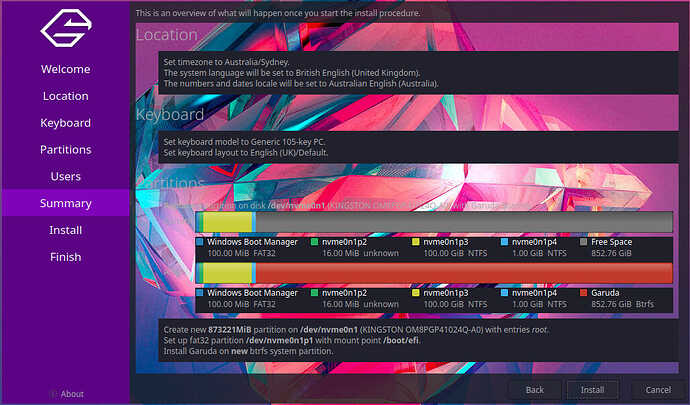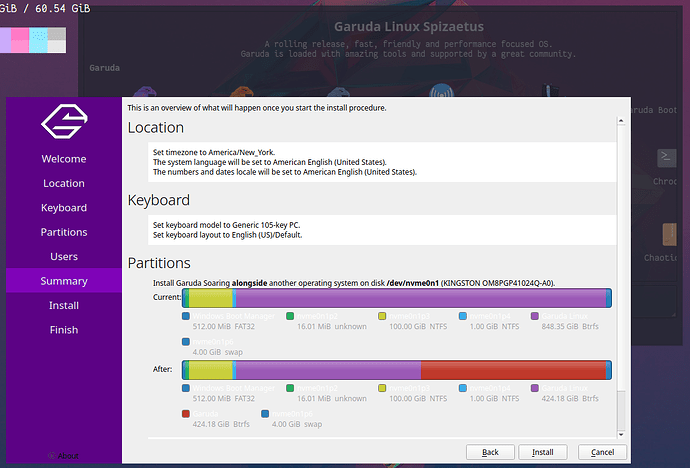This is a very minor issue and I only noticed it because I got a new mini PC. It’s possible it could also just be my hardware… ^^;
Sorry if this is the wrong section btw - feel free to move it if it’s not correct.
I’m trying to install Qtile, and during the installation process, I noticed that the background on one of the screens (windows?) was completely transparent, making the text quite hard to read in some areas.
Is it possible that Picom is the issue here, as there’s no blur in any transparent windows? I remember back on my XPS 15 when I originally installed Qtile on it, it came with a version of Picom that no longer exists in the AUR. picom-libvaughan-git or something like that.
I think since the rest of the installer has an opaque background though, it should be left opaque all the way through… ![]()
I tried on both the open source and proprietary NVIDIA drivers, but that obviously had no effect because there’s no NVIDIA in this PC (yet) ![]() - I’m gonna chuck an RTX 4060 eGPU on it once I get the adapter and PSU.
- I’m gonna chuck an RTX 4060 eGPU on it once I get the adapter and PSU.
The ISO this happened on is garuda-qtile-linux-zen-231029.iso.
garuda-inxifrom live ISO:
System:
Kernel: 6.5.9-zen2-1-zen arch: x86_64 bits: 64 compiler: gcc v: 13.2.1
clocksource: tsc available: hpet,acpi_pm
parameters: BOOT_IMAGE=/boot/vmlinuz-x86_64 lang=en_US keytable=us tz=UTC
misobasedir=garuda root=miso:LABEL=GARUDA_QTILE_RAPTOR quiet
systemd.show_status=1 ibt=off systemd.unified_cgroup_hierarchy=1
driver=nonfree nouveau.modeset=0 i915.modeset=1 radeon.modeset=1
Desktop: Qtile v: 0.23.0 wm: LG3D vt: 2 dm: SDDM Distro: Garuda Linux
base: Arch Linux
Machine:
Type: Mini-pc System: Micro (HK) Tech product: Venus series v: N/A
serial: <superuser required>
Mobo: Shenzhen Meigao Equipment model: F7BSC serial: <superuser required>
UEFI: American Megatrends LLC. v: 1.07 date: 09/01/2023
CPU:
Info: model: AMD Ryzen 9 7940HS w/ Radeon 780M Graphics bits: 64
type: MT MCP arch: Zen 4 gen: 5 level: v4 note: check built: 2022+
process: TSMC n5 (5nm) family: 0x19 (25) model-id: 0x74 (116) stepping: 1
microcode: 0xA704103
Topology: cpus: 1x cores: 8 tpc: 2 threads: 16 smt: enabled cache:
L1: 512 KiB desc: d-8x32 KiB; i-8x32 KiB L2: 8 MiB desc: 8x1024 KiB
L3: 16 MiB desc: 1x16 MiB
Speed (MHz): avg: 469 high: 1505
min/max: 400/5263:6228:5583:5743:5423:5903:6067 scaling:
driver: amd-pstate-epp governor: powersave cores: 1: 400 2: 400 3: 400
4: 400 5: 400 6: 400 7: 400 8: 400 9: 400 10: 400 11: 400 12: 400 13: 400
14: 400 15: 1505 16: 400 bogomips: 127747
Flags: avx avx2 ht lm nx pae sse sse2 sse3 sse4_1 sse4_2 sse4a ssse3 svm
Vulnerabilities: <filter>
Graphics:
Device-1: AMD Phoenix1 driver: amdgpu v: kernel arch: RDNA-3 code: Phoenix
process: TSMC n4 (4nm) built: 2022+ pcie: gen: 4 speed: 16 GT/s lanes: 16
ports: active: HDMI-A-1 empty: DP-1, DP-2, DP-3, DP-4, DP-5, DP-6, DP-7,
HDMI-A-2 bus-ID: c4:00.0 chip-ID: 1002:15bf class-ID: 0300 temp: 36.0 C
Display: x11 server: X.Org v: 21.1.9 compositor: Picom v: git-b700a
driver: X: loaded: amdgpu unloaded: modesetting alternate: fbdev,vesa
dri: radeonsi gpu: amdgpu display-ID: :0 screens: 1
Screen-1: 0 s-res: 2560x1440 s-dpi: 96 s-size: 677x381mm (26.65x15.00")
s-diag: 777mm (30.58")
Monitor-1: HDMI-A-1 mapped: HDMI-A-0 model: Dell P2423D serial: <filter>
built: 2023 res: 2560x1440 hz: 60 dpi: 123 gamma: 1.2
size: 527x296mm (20.75x11.65") diag: 604mm (23.8") ratio: 16:9 modes:
max: 2560x1440 min: 720x400
API: Vulkan v: 1.3.269 layers: 3 device: 0 type: integrated-gpu name: AMD
Radeon Graphics (RADV GFX1103_R1) driver: mesa radv v: 23.2.1-arch1.2
device-ID: 1002:15bf surfaces: xcb,xlib device: 1 type: cpu name: llvmpipe
(LLVM 16.0.6 256 bits) driver: mesa llvmpipe v: 23.2.1-arch1.2 (LLVM
16.0.6) device-ID: 10005:0000 surfaces: xcb,xlib
API: OpenGL Message: Unable to show GL data. glxinfo is missing.
Audio:
Device-1: AMD Rembrandt Radeon High Definition Audio driver: snd_hda_intel
v: kernel pcie: gen: 4 speed: 16 GT/s lanes: 16 bus-ID: c4:00.1
chip-ID: 1002:1640 class-ID: 0403
Device-2: AMD ACP/ACP3X/ACP6x Audio Coprocessor driver: snd_pci_ps
v: kernel alternate: snd_pci_acp3x, snd_rn_pci_acp3x, snd_pci_acp5x,
snd_pci_acp6x, snd_acp_pci, snd_rpl_pci_acp6x, snd_sof_amd_renoir,
snd_sof_amd_rembrandt pcie: gen: 4 speed: 16 GT/s lanes: 16
bus-ID: c4:00.5 chip-ID: 1022:15e2 class-ID: 0480
Device-3: AMD Family 17h/19h HD Audio driver: snd_hda_intel v: kernel
pcie: gen: 4 speed: 16 GT/s lanes: 16 bus-ID: c4:00.6 chip-ID: 1022:15e3
class-ID: 0403
API: ALSA v: k6.5.9-zen2-1-zen status: kernel-api
tools: alsactl,alsamixer,amixer
Server-1: PipeWire v: 0.3.83 status: active with: 1: pipewire-pulse
status: active 2: wireplumber status: active 3: pipewire-alsa type: plugin
4: pw-jack type: plugin tools: pactl,pw-cat,pw-cli,wpctl
Network:
Device-1: Realtek RTL8125 2.5GbE driver: r8169 v: kernel pcie: gen: 2
speed: 5 GT/s lanes: 1 port: f000 bus-ID: 01:00.0 chip-ID: 10ec:8125
class-ID: 0200
IF: enp1s0 state: down mac: <filter>
Device-2: Intel Wi-Fi 6 AX210/AX211/AX411 160MHz vendor: Rivet Networks
driver: iwlwifi v: kernel pcie: gen: 2 speed: 5 GT/s lanes: 1
bus-ID: 02:00.0 chip-ID: 8086:2725 class-ID: 0280
IF: wlp2s0 state: up mac: <filter>
Bluetooth:
Device-1: Intel AX210 Bluetooth driver: btusb v: 0.8 type: USB rev: 2.0
speed: 12 Mb/s lanes: 1 mode: 1.1 bus-ID: 1-5:6 chip-ID: 8087:0032
class-ID: e001
Report: btmgmt ID: hci0 rfk-id: 2 state: up address: <filter> bt-v: 5.3
lmp-v: 12 status: discoverable: no pairing: no class-ID: 7c0104
Drives:
Local Storage: total: 1.04 TiB used: 3.4 GiB (0.3%)
SMART Message: Unable to run smartctl. Root privileges required.
ID-1: /dev/nvme0n1 maj-min: 259:0 vendor: Kingston model: OM8PGP41024Q-A0
size: 953.87 GiB block-size: physical: 512 B logical: 512 B speed: 63.2 Gb/s
lanes: 4 tech: SSD serial: <filter> fw-rev: ELFK0S.6 temp: 33.9 C
scheme: GPT
ID-2: /dev/sda maj-min: 8:0 vendor: SanDisk model: Ultra USB 3.0
size: 114.56 GiB block-size: physical: 512 B logical: 512 B type: USB
rev: 3.0 spd: 5 Gb/s lanes: 1 mode: 3.2 gen-1x1 tech: N/A serial: <filter>
fw-rev: 1.00 scheme: GPT
SMART Message: Unknown USB bridge. Flash drive/Unsupported enclosure?
Partition:
Message: No partition data found.
Swap:
Kernel: swappiness: 133 (default 60) cache-pressure: 100 (default) zswap: no
ID-1: swap-1 type: zram size: 60.54 GiB used: 0 KiB (0.0%) priority: 100
comp: zstd avail: lzo,lzo-rle,lz4,lz4hc,842 max-streams: 16 dev: /dev/zram0
Sensors:
System Temperatures: cpu: 39.5 C mobo: N/A gpu: amdgpu temp: 37.0 C
Fan Speeds (rpm): N/A
Info:
Processes: 370 Uptime: 14m wakeups: 2 Memory: total: 60 GiB note: est.
available: 60.54 GiB used: 3.56 GiB (5.9%) Init: systemd v: 254
default: graphical tool: systemctl Compilers: gcc: 13.2.1 Packages:
pm: pacman pkgs: 1144 libs: 345 tools: paru Shell: fish v: 3.6.1
running-in: alacritty inxi: 3.3.30
warning: database file for 'garuda' does not exist (use '-Sy' to download)
warning: database file for 'core' does not exist (use '-Sy' to download)
warning: database file for 'extra' does not exist (use '-Sy' to download)
warning: database file for 'community' does not exist (use '-Sy' to download)
warning: database file for 'multilib' does not exist (use '-Sy' to download)
warning: database file for 'chaotic-aur' does not exist (use '-Sy' to download)
Garuda (2.6.17-1):
System install date: 2024-01-05
Last full system update: 2024-01-05 ↻
Is partially upgraded: No
Relevant software: snapper NetworkManager dracut
Windows dual boot: <superuser required>
Failed units: snapper-cleanup.service