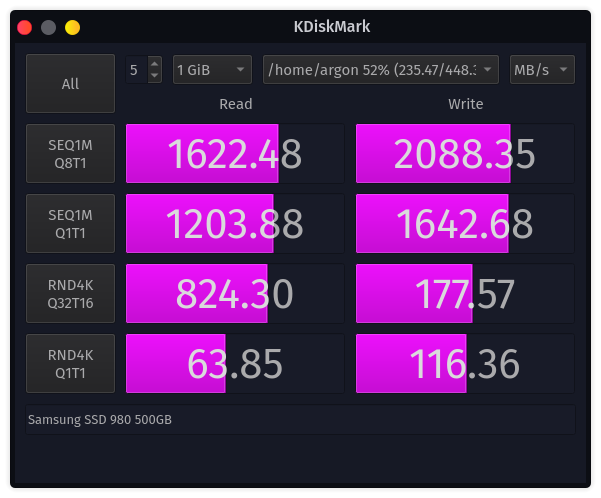Hello,
I've been enjoying Garuda linux already for about a month. As my second distro I love it. It actually made me to install it on my main drive. But I have ran into a small problem. I've bought a new NVME drive Samsung 980 500GB to be exact. I have ran tests with KDISKMARK and my results are quite poor (see the attached image). The advertised speeds of the drive are 3 100 MB/s read and 2 600 MB/s write. I've heard that using the brtfs partition could cause a small performance drop, but it definitively wouldn't be this big. I have a friend that has the same drive and gets the advertised speeds. He's using EndeavourOS with a brtfs file system. I have made sure to use the correct M.2 slot on my mobo so i get the gen.3 speeds. Testing the drive on Windows 10 resulted in achieving the advertised speeds. Does someone have any idea why is the drive slower? Or am I doing something wrong?
My system specs:
System: Kernel: 5.15.5-zen1-1-zen x86_64 bits: 64 compiler: gcc v: 11.1.0
parameters: BOOT_IMAGE=/@/boot/vmlinuz-linux-zen
root=UUID=2e03b88b-4bcd-4eeb-b671-69f12f254dbe rw rootflags=subvol=@ splash
rd.udev.log_priority=3 vt.global_cursor_default=0 systemd.unified_cgroup_hierarchy=1
resume=UUID=deaad8ed-2fe7-48d5-88da-d30c394d5d7f loglevel=3
Desktop: KDE Plasma 5.23.3 tk: Qt 5.15.2 info: latte-dock wm: kwin_x11 vt: 1 dm: SDDM
Distro: Garuda Linux base: Arch Linux
Machine: Type: Desktop System: ASUS product: N/A v: N/A serial: <superuser required>
Mobo: ASUSTeK model: ROG CROSSHAIR VII HERO v: Rev 1.xx serial: <superuser required>
UEFI: American Megatrends v: 4603 date: 09/13/2021
Battery: ID-1: hidpp_battery_0 charge: 81% condition: N/A volts: 4.0 min: N/A
model: Logitech G502 LIGHTSPEED Wireless Gaming Mouse type: N/A serial: <filter>
status: Charging
CPU: Info: 6-Core model: AMD Ryzen 5 3600 bits: 64 type: MT MCP arch: Zen 2 family: 17 (23)
model-id: 71 (113) stepping: 0 microcode: 8701021 cache: L1: 384 KiB L2: 3 MiB
L3: 32 MiB
flags: avx avx2 ht lm nx pae sse sse2 sse3 sse4_1 sse4_2 sse4a ssse3 svm
bogomips: 86395
Speed: 4069 MHz min/max: 2200/3600 MHz boost: enabled Core speeds (MHz): 1: 4079
2: 4067 3: 4023 4: 4077 5: 4043 6: 3950 7: 3926 8: 4053 9: 4080 10: 3951 11: 4078
12: 4049
Vulnerabilities: Type: itlb_multihit status: Not affected
Type: l1tf status: Not affected
Type: mds status: Not affected
Type: meltdown status: Not affected
Type: spec_store_bypass mitigation: Speculative Store Bypass disabled via prctl
Type: spectre_v1 mitigation: usercopy/swapgs barriers and __user pointer sanitization
Type: spectre_v2
mitigation: Full AMD retpoline, IBPB: conditional, STIBP: conditional, RSB filling
Type: srbds status: Not affected
Type: tsx_async_abort status: Not affected
Graphics: Device-1: NVIDIA TU104 [GeForce RTX 2070 SUPER] vendor: Gigabyte driver: nvidia
v: 495.44 alternate: nouveau,nvidia_drm bus-ID: 0a:00.0 chip-ID: 10de:1e84
class-ID: 0300
Display: x11 server: X.Org 1.21.1.1 compositor: kwin_x11 driver: loaded: nvidia
unloaded: modesetting,nouveau alternate: fbdev,nv,vesa display-ID: :0 screens: 1
Screen-1: 0 s-res: 2560x1440 s-dpi: 108 s-size: 602x342mm (23.7x13.5")
s-diag: 692mm (27.3")
Monitor-1: DP-4 res: 2560x1440 hz: 144 dpi: 109 size: 597x336mm (23.5x13.2")
diag: 685mm (27")
OpenGL: renderer: NVIDIA GeForce RTX 2070 SUPER/PCIe/SSE2 v: 4.6.0 NVIDIA 495.44
direct render: Yes
Audio: Device-1: NVIDIA TU104 HD Audio vendor: Gigabyte driver: snd_hda_intel v: kernel
bus-ID: 0a:00.1 chip-ID: 10de:10f8 class-ID: 0403
Device-2: AMD Starship/Matisse HD Audio vendor: ASUSTeK driver: snd_hda_intel v: kernel
bus-ID: 0c:00.4 chip-ID: 1022:1487 class-ID: 0403
Device-3: Kingston HyperX Cloud Flight Wireless Headset type: USB
driver: hid-generic,snd-usb-audio,usbhid bus-ID: 7-2:2 chip-ID: 0951:16c4
class-ID: 0300
Sound Server-1: ALSA v: k5.15.5-zen1-1-zen running: yes
Sound Server-2: JACK v: 1.9.19 running: no
Sound Server-3: PulseAudio v: 15.0 running: no
Sound Server-4: PipeWire v: 0.3.40 running: yes
Network: Device-1: Intel I211 Gigabit Network vendor: ASUSTeK driver: igb v: kernel port: e000
bus-ID: 06:00.0 chip-ID: 8086:1539 class-ID: 0200
IF: enp6s0 state: up speed: 1000 Mbps duplex: full mac: <filter>
IF-ID-1: virbr0 state: down mac: <filter>
Bluetooth: Device-1: Cambridge Silicon Radio Bluetooth Dongle (HCI mode) type: USB driver: btusb
v: 0.8 bus-ID: 7-4:4 chip-ID: 0a12:0001 class-ID: e001
Report: bt-adapter ID: hci0 rfk-id: 0 state: down bt-service: enabled,running
rfk-block: hardware: no software: yes address: <filter>
Drives: Local Storage: total: 1.69 TiB used: 855.85 GiB (49.4%)
SMART Message: Unable to run smartctl. Root privileges required.
ID-1: /dev/nvme0n1 maj-min: 259:0 vendor: Samsung model: SSD 980 500GB size: 465.76 GiB
block-size: physical: 512 B logical: 512 B speed: 31.6 Gb/s lanes: 4 type: SSD
serial: <filter> rev: 1B4QFXO7 temp: 36.9 C scheme: GPT
ID-2: /dev/sda maj-min: 8:0 vendor: Western Digital model: WD1002FAEX-00Z3A0
size: 931.51 GiB block-size: physical: 512 B logical: 512 B speed: 6.0 Gb/s type: N/A
serial: <filter> rev: 1D05 scheme: MBR
ID-3: /dev/sdb maj-min: 8:16 vendor: A-Data model: SU650 size: 111.79 GiB block-size:
physical: 512 B logical: 512 B speed: 6.0 Gb/s type: SSD serial: <filter> rev: 6
scheme: GPT
ID-4: /dev/sdc maj-min: 8:32 vendor: Patriot model: Burst size: 223.57 GiB block-size:
physical: 512 B logical: 512 B speed: 6.0 Gb/s type: SSD serial: <filter> rev: 61.3
scheme: GPT
Partition: ID-1: / raw-size: 448.39 GiB size: 448.39 GiB (100.00%) used: 211.89 GiB (47.3%)
fs: btrfs dev: /dev/nvme0n1p2 maj-min: 259:2
ID-2: /boot/efi raw-size: 300 MiB size: 299.4 MiB (99.80%) used: 25.8 MiB (8.6%)
fs: vfat dev: /dev/nvme0n1p1 maj-min: 259:1
ID-3: /home raw-size: 448.39 GiB size: 448.39 GiB (100.00%) used: 211.89 GiB (47.3%)
fs: btrfs dev: /dev/nvme0n1p2 maj-min: 259:2
ID-4: /var/log raw-size: 448.39 GiB size: 448.39 GiB (100.00%) used: 211.89 GiB (47.3%)
fs: btrfs dev: /dev/nvme0n1p2 maj-min: 259:2
ID-5: /var/tmp raw-size: 448.39 GiB size: 448.39 GiB (100.00%) used: 211.89 GiB (47.3%)
fs: btrfs dev: /dev/nvme0n1p2 maj-min: 259:2
Swap: Kernel: swappiness: 133 (default 60) cache-pressure: 100 (default)
ID-1: swap-1 type: partition size: 17.07 GiB used: 0 KiB (0.0%) priority: -2
dev: /dev/nvme0n1p3 maj-min: 259:3
ID-2: swap-2 type: zram size: 15.58 GiB used: 2.2 MiB (0.0%) priority: 100
dev: /dev/zram0
Sensors: System Temperatures: cpu: N/A mobo: N/A
Fan Speeds (RPM): cpu: 741
Info: Processes: 321 Uptime: 1h 5m wakeups: 7 Memory: 15.58 GiB used: 3.85 GiB (24.7%)
Init: systemd v: 249 tool: systemctl Compilers: gcc: 11.1.0 clang: 13.0.0 Packages:
pacman: 1698 lib: 475 Client: Unknown Client: garuda-assistant inxi: 3.3.09