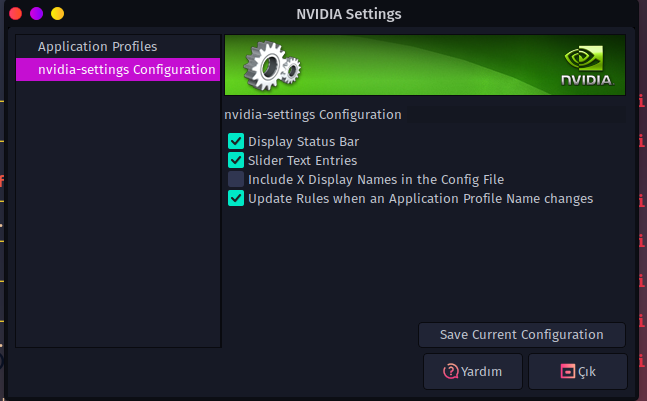System:
Kernel: 5.19.6-zen1-1-zen arch: x86_64 bits: 64 compiler: gcc v: 12.2.0
parameters: BOOT_IMAGE=/@/boot/vmlinuz-linux-zen root=UUID=866e0b23-19e5-43ac-802b-ce0f5de6cac2
rw rootflags=subvol=@ quiet quiet splash rd.udev.log_priority=3 vt.global_cursor_default=0
loglevel=3
Desktop: KDE Plasma v: 5.25.4 tk: Qt v: 5.15.5 info: latte-dock wm: kwin_x11 vt: 1 dm: SDDM
Distro: Garuda Linux base: Arch Linux
Machine:
Type: Laptop System: MONSTER product: ABRA A7 V12.5 v: N/A serial: <superuser required> Chassis:
type: 10 serial: <superuser required>
Mobo: MONSTER model: ABRA A7 V12.5 serial: <superuser required> UEFI: INSYDE v: 1.07.10TFB24
date: 12/06/2021
Battery:
ID-1: BAT0 charge: 47.3 Wh (100.0%) condition: 47.3/47.2 Wh (100.4%) volts: 16.4 min: 14.4
model: Notebook BAT type: Li-ion serial: <filter> status: full
CPU:
Info: model: 11th Gen Intel Core i5-11400H bits: 64 type: MT MCP arch: Tiger Lake gen: core 11
built: 2020 process: Intel 10nm family: 6 model-id: 0x8D (141) stepping: 1 microcode: 0x40
Topology: cpus: 1x cores: 6 tpc: 2 threads: 12 smt: enabled cache: L1: 480 KiB desc: d-6x48
KiB; i-6x32 KiB L2: 7.5 MiB desc: 6x1.2 MiB L3: 12 MiB desc: 1x12 MiB
Speed (MHz): avg: 2182 high: 4189 min/max: 800/4500 scaling: driver: intel_pstate
governor: powersave cores: 1: 1224 2: 800 3: 4189 4: 4181 5: 799 6: 800 7: 800 8: 4017 9: 4098
10: 801 11: 3686 12: 800 bogomips: 64512
Flags: avx avx2 ht lm nx pae sse sse2 sse3 sse4_1 sse4_2 ssse3 vmx
Vulnerabilities:
Type: itlb_multihit status: Not affected
Type: l1tf status: Not affected
Type: mds status: Not affected
Type: meltdown status: Not affected
Type: mmio_stale_data status: Not affected
Type: retbleed status: Not affected
Type: spec_store_bypass mitigation: Speculative Store Bypass disabled via prctl
Type: spectre_v1 mitigation: usercopy/swapgs barriers and __user pointer sanitization
Type: spectre_v2 mitigation: Enhanced IBRS, IBPB: conditional, RSB filling, PBRSB-eIBRS: SW
sequence
Type: srbds status: Not affected
Type: tsx_async_abort status: Not affected
Graphics:
Device-1: Intel TigerLake-H GT1 [UHD Graphics] vendor: CLEVO/KAPOK driver: i915 v: kernel
arch: Gen-12.1 process: Intel 10nm built: 2020-21 ports: active: eDP-1 empty: HDMI-A-1
bus-ID: 00:02.0 chip-ID: 8086:9a68 class-ID: 0300
Device-2: NVIDIA TU117M [GeForce GTX 1650 Mobile / Max-Q] vendor: CLEVO/KAPOK driver: N/A
alternate: nouveau, nvidia_drm, nvidia non-free: 515.xx+ status: current (as of 2022-07)
arch: Turing code: TUxxx process: TSMC 12nm built: 2018-22 pcie: gen: 4 speed: 16 GT/s
lanes: 8 link-max: lanes: 16 bus-ID: 01:00.0 chip-ID: 10de:1f9d class-ID: 0300
Device-3: Chicony USB2.0 Camera type: USB driver: uvcvideo bus-ID: 1-8:2 chip-ID: 04f2:b729
class-ID: fe01 serial: <filter>
Display: x11 server: X.Org v: 21.1.4 with: Xwayland v: 22.1.3 compositor: kwin_x11 driver: X:
loaded: intel unloaded: modesetting alternate: fbdev,vesa gpu: i915 display-ID: :0 screens: 1
Screen-1: 0 s-res: 1920x1080 s-dpi: 96 s-size: 508x285mm (20.00x11.22") s-diag: 582mm (22.93")
Monitor-1: eDP-1 mapped: eDP1 model: BOE Display 0x0a15 built: 2021 res: 1920x1080 hz: 144
dpi: 128 gamma: 1.2 size: 380x210mm (14.96x8.27") diag: 437mm (17.2") ratio: 16:9
modes: 1920x1080
OpenGL: renderer: Mesa Intel UHD Graphics (TGL GT1) v: 4.6 Mesa 22.1.7 direct render: Yes
Audio:
Device-1: Intel Tiger Lake-H HD Audio vendor: CLEVO/KAPOK driver: snd_hda_intel v: kernel
alternate: snd_sof_pci_intel_tgl bus-ID: 00:1f.3 chip-ID: 8086:43c8 class-ID: 0403
Device-2: NVIDIA driver: snd_hda_intel v: kernel pcie: gen: 4 speed: 16 GT/s lanes: 8
link-max: lanes: 16 bus-ID: 01:00.1 chip-ID: 10de:10fa class-ID: 0403
Sound Server-1: ALSA v: k5.19.6-zen1-1-zen running: yes
Sound Server-2: PulseAudio v: 16.1 running: no
Sound Server-3: PipeWire v: 0.3.57 running: yes
Network:
Device-1: Intel Tiger Lake PCH CNVi WiFi driver: iwlwifi v: kernel bus-ID: 00:14.3
chip-ID: 8086:43f0 class-ID: 0280
IF: wl
nvidia-settings application does not open and does not return any errors