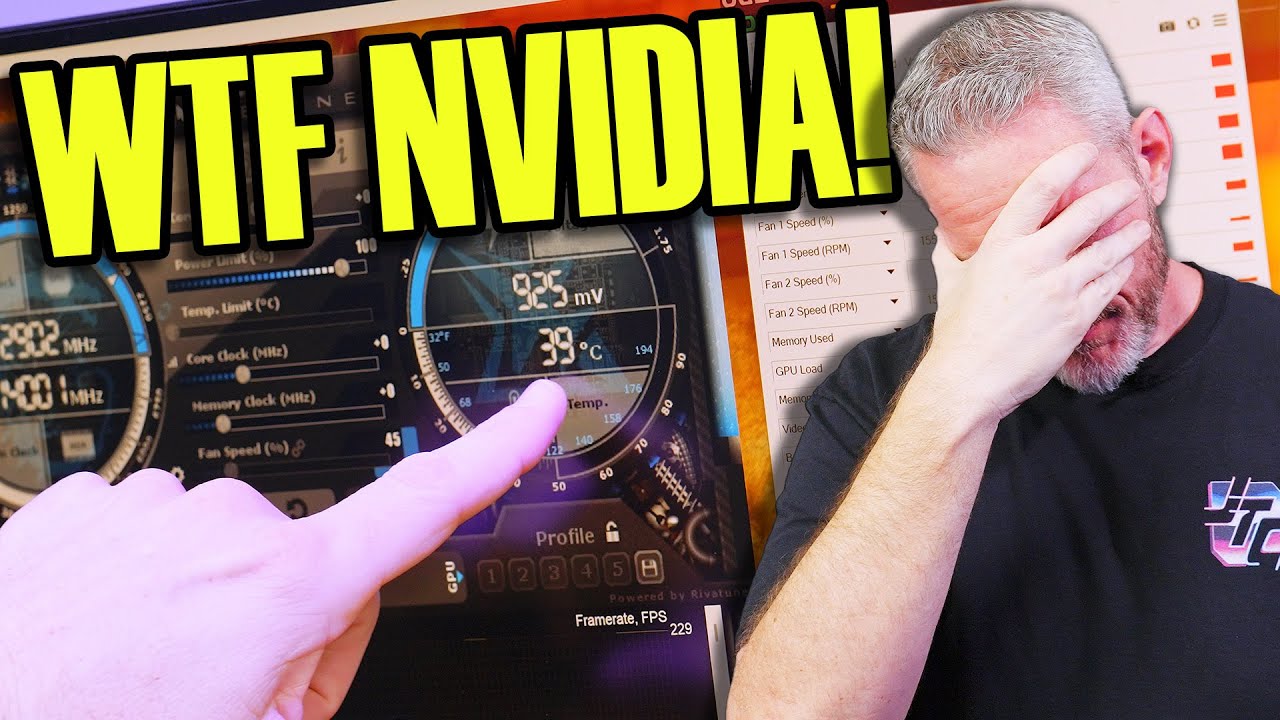NVIDIA drivers were working somewhat fine lately after some work-arounds; up until a recent update.
Now, when I boot, the login menu displays on HDMI, but after logging into X11, HDMI output stops working. Wayland does output to HDMI but is still unstable.
The weird thing is; booting from a snapshot does not bring HDMI output back!
Logging in X11, xrandr gives this
Screen 0: minimum 8 x 8, current 1920 x 1080, maximum 32767 x 32767
DP-0 disconnected (normal left inverted right x axis y axis)
DP-1 disconnected (normal left inverted right x axis y axis)
HDMI-0 connected (normal left inverted right x axis y axis)
1920x1080 60.00 + 59.94 50.00 29.97 25.00 23.98
1680x1050 59.95
1600x900 60.00
1440x900 59.89
1366x768 59.79
1280x1024 75.02 60.02
1280x800 59.81
1280x720 60.00 59.94 50.00
1152x864 75.00
1024x768 75.03 70.07 60.00
800x600 75.00 72.19 60.32
720x576 50.00
720x480 59.94
640x480 75.00 72.81 59.94
eDP-1-1 connected primary 1920x1080+0+0 (normal left inverted right x axis y axis) 344mm x 194mm
1920x1080 144.03*+ 60.08 60.01 59.97 59.96 59.93
1680x1050 59.95 59.88
1400x1050 74.76 59.98
1600x900 59.99 59.94 59.95 59.82
1280x1024 85.02 75.02 60.02
1400x900 59.96 59.88
1280x960 85.00 60.00
1440x810 60.00 59.97
1368x768 59.88 59.85
1280x800 59.99 59.97 59.81 59.91
1152x864 75.00
1280x720 60.00 59.99 59.86 59.74
1024x768 85.00 75.05 60.04 85.00 75.03 70.07 60.00
1024x768i 86.96
960x720 85.00 75.00 60.00
928x696 75.00 60.05
896x672 75.05 60.01
1024x576 59.95 59.96 59.90 59.82
960x600 59.93 60.00
832x624 74.55
960x540 59.96 59.99 59.63 59.82
800x600 85.00 75.00 70.00 65.00 60.00 85.14 72.19 75.00 60.32 56.25
840x525 60.01 59.88
864x486 59.92 59.57
700x525 74.76 59.98
800x450 59.95 59.82
640x512 85.02 75.02 60.02
700x450 59.96 59.88
640x480 85.09 60.00 85.01 72.81 75.00 59.94
720x405 59.51 58.99
720x400 85.04
684x384 59.88 59.85
640x400 59.88 59.98 85.08
576x432 75.00
640x360 59.86 59.83 59.84 59.32
640x350 85.08
512x384 85.00 75.03 70.07 60.00
512x384i 87.06
512x288 60.00 59.92
416x312 74.66
480x270 59.63 59.82
400x300 85.27 72.19 75.12 60.32 56.34
432x243 59.92 59.57
320x240 85.18 72.81 75.00 60.05
360x202 59.51 59.13
360x200 85.04
320x200 85.27
320x180 59.84 59.32
320x175 85.27
HDMI-1-2 disconnected (normal left inverted right x axis y axis)
1680x1050 (0x1c5) 146.250MHz -HSync +VSync
h: width 1680 start 1784 end 1960 total 2240 skew 0 clock 65.29KHz
v: height 1050 start 1053 end 1059 total 1089 clock 59.95Hz
1280x1024 (0x1c9) 135.000MHz +HSync +VSync
h: width 1280 start 1296 end 1440 total 1688 skew 0 clock 79.98KHz
v: height 1024 start 1025 end 1028 total 1066 clock 75.02Hz
1280x1024 (0x1ca) 108.000MHz +HSync +VSync
h: width 1280 start 1328 end 1440 total 1688 skew 0 clock 63.98KHz
v: height 1024 start 1025 end 1028 total 1066 clock 60.02Hz
1280x800 (0x1cb) 83.500MHz -HSync +VSync
h: width 1280 start 1352 end 1480 total 1680 skew 0 clock 49.70KHz
v: height 800 start 803 end 809 total 831 clock 59.81Hz
1152x864 (0x1cf) 108.000MHz +HSync +VSync
h: width 1152 start 1216 end 1344 total 1600 skew 0 clock 67.50KHz
v: height 864 start 865 end 868 total 900 clock 75.00Hz
1024x768 (0x1d0) 78.750MHz +HSync +VSync
h: width 1024 start 1040 end 1136 total 1312 skew 0 clock 60.02KHz
v: height 768 start 769 end 772 total 800 clock 75.03Hz
1024x768 (0x1d1) 75.000MHz -HSync -VSync
h: width 1024 start 1048 end 1184 total 1328 skew 0 clock 56.48KHz
v: height 768 start 771 end 777 total 806 clock 70.07Hz
1024x768 (0x1d2) 65.000MHz -HSync -VSync
h: width 1024 start 1048 end 1184 total 1344 skew 0 clock 48.36KHz
v: height 768 start 771 end 777 total 806 clock 60.00Hz
800x600 (0x1d4) 50.000MHz +HSync +VSync
h: width 800 start 856 end 976 total 1040 skew 0 clock 48.08KHz
v: height 600 start 637 end 643 total 666 clock 72.19Hz
800x600 (0x1d3) 49.500MHz +HSync +VSync
h: width 800 start 816 end 896 total 1056 skew 0 clock 46.88KHz
v: height 600 start 601 end 604 total 625 clock 75.00Hz
800x600 (0x1d5) 40.000MHz +HSync +VSync
h: width 800 start 840 end 968 total 1056 skew 0 clock 37.88KHz
v: height 600 start 601 end 605 total 628 clock 60.32Hz
640x480 (0x1d8) 31.500MHz -HSync -VSync
h: width 640 start 656 end 720 total 840 skew 0 clock 37.50KHz
v: height 480 start 481 end 484 total 500 clock 75.00Hz
640x480 (0x1da) 25.175MHz -HSync -VSync
h: width 640 start 656 end 752 total 800 skew 0 clock 31.47KHz
v: height 480 start 490 end 492 total 525 clock 59.94Hz
inxi
System:
Kernel: 6.14.2-zen1-1.1-zen arch: x86_64 bits: 64 compiler: gcc v: 14.2.1
clocksource: tsc avail: hpet,acpi_pm
parameters: BOOT_IMAGE=/@/boot/vmlinuz-linux-zen
root=UUID=51ef4a7a-fb89-43c3-a466-7318e0363e7e rw rootflags=subvol=@
quiet i915.dmc_firmware_path= loglevel=3 ibt=off
Desktop: KDE Plasma v: 6.3.4 tk: Qt v: N/A info: frameworks v: 6.12.0
wm: kwin_x11 vt: 2 dm: SDDM Distro: Garuda base: Arch Linux
Machine:
Type: Laptop System: Acer product: Predator PH315-53 v: V2.04
serial: <superuser required>
Mobo: CML model: QX50_CMS v: V2.04 serial: <superuser required>
part-nu: 0000000000000000 uuid: <superuser required> UEFI: Insyde v: 2.04
date: 08/20/2021
Battery:
ID-1: BAT1 charge: 41.9 Wh (100.0%) condition: 41.9/58.8 Wh (71.3%)
volts: 16.4 min: 15.4 model: SMP AP18E7M type: Li-ion serial: <filter>
status: not charging
CPU:
Info: model: Intel Core i7-10750H bits: 64 type: MT MCP arch: Comet Lake
gen: core 10 level: v3 note: check built: 2020 process: Intel 14nm family: 6
model-id: 0xA5 (165) stepping: 2 microcode: 0xFC
Topology: cpus: 1x dies: 1 clusters: 6 cores: 6 threads: 12 tpc: 2
smt: enabled cache: L1: 384 KiB desc: d-6x32 KiB; i-6x32 KiB L2: 1.5 MiB
desc: 6x256 KiB L3: 12 MiB desc: 1x12 MiB
Speed (MHz): avg: 4325 min/max: 800/5000 scaling: driver: intel_pstate
governor: powersave cores: 1: 4325 2: 4325 3: 4325 4: 4325 5: 4325 6: 4325
7: 4325 8: 4325 9: 4325 10: 4325 11: 4325 12: 4325 bogomips: 62399
Flags: avx avx2 ht lm nx pae sse sse2 sse3 sse4_1 sse4_2 ssse3 vmx
Vulnerabilities: <filter>
Graphics:
Device-1: Intel CometLake-H GT2 [UHD Graphics] vendor: Acer Incorporated ALI
driver: i915 v: kernel arch: Gen-9.5 process: Intel 14nm built: 2016-20
ports: active: eDP-1 empty: HDMI-A-2 bus-ID: 00:02.0 chip-ID: 8086:9bc4
class-ID: 0300
Device-2: NVIDIA TU106M [GeForce RTX 2060 Mobile]
vendor: Acer Incorporated ALI driver: nvidia v: 570.133.07
alternate: nouveau,nvidia_drm non-free: 550/565.xx+ status: current (as
of 2025-01; EOL~2026-12-xx) arch: Turing code: TUxxx process: TSMC 12nm FF
built: 2018-2022 pcie: gen: 3 speed: 8 GT/s lanes: 16 ports: active: none
off: HDMI-A-1 empty: DP-1 bus-ID: 01:00.0 chip-ID: 10de:1f15
class-ID: 0300
Device-3: Quanta HD User Facing driver: uvcvideo type: USB rev: 2.0
speed: 480 Mb/s lanes: 1 mode: 2.0 bus-ID: 1-5:3 chip-ID: 0408:a061
class-ID: 0e02
Display: x11 server: X.Org v: 21.1.16 with: Xwayland v: 24.1.6
compositor: kwin_x11 driver: X: loaded: modesetting,nvidia unloaded: nouveau
alternate: fbdev,intel,nv,vesa dri: iris gpu: i915,nvidia,nvidia-nvswitch
display-ID: :0 screens: 1
Screen-1: 0 s-res: 1920x1080 s-dpi: 47 s-size: 1038x572mm (40.87x22.52")
s-diag: 1185mm (46.66")
Monitor-1: HDMI-A-1 mapped: HDMI-0 note: disabled model: Samsung
serial: <filter> built: 2016 res: N/A dpi: 48 gamma: 1.2
size: 1210x680mm (47.64x26.77") diag: 1168mm (46") ratio: 16:9 modes:
max: 1920x1080 min: 640x480
Monitor-2: eDP-1 mapped: eDP-1-1 pos: primary model: AU Optronics 0x82ed
built: 2018 res: mode: 1920x1080 hz: 144 scale: 100% (1) dpi: 142 gamma: 1.2
size: 344x194mm (13.54x7.64") diag: 394mm (15.5") ratio: 16:9
modes: 1920x1080
API: EGL v: 1.5 hw: drv: intel iris drv: nvidia nouveau drv: nvidia
platforms: device: 0 drv: nvidia device: 1 drv: iris device: 2 drv: nouveau
device: 3 drv: swrast gbm: drv: iris surfaceless: drv: nvidia x11:
drv: nvidia inactive: wayland
API: OpenGL v: 4.6.0 compat-v: 4.5 vendor: nvidia mesa v: 570.133.07
glx-v: 1.4 direct-render: yes renderer: NVIDIA GeForce RTX 2060/PCIe/SSE2
memory: 5.86 GiB
API: Vulkan v: 1.4.309 layers: 11 device: 0 type: discrete-gpu
name: NVIDIA GeForce RTX 2060 driver: N/A device-ID: 10de:1f15
surfaces: xcb,xlib device: 1 type: integrated-gpu name: Intel UHD
Graphics (CML GT2) driver: N/A device-ID: 8086:9bc4 surfaces: xcb,xlib
device: 2 type: cpu name: llvmpipe (LLVM 19.1.7 256 bits) driver: N/A
device-ID: 10005:0000 surfaces: xcb,xlib
Info: Tools: api: clinfo, eglinfo, glxinfo, vulkaninfo
de: kscreen-console,kscreen-doctor gpu: nvidia-settings,nvidia-smi
wl: wayland-info x11: xdpyinfo, xprop, xrandr
Audio:
Device-1: Intel Comet Lake PCH cAVS vendor: Acer Incorporated ALI
driver: snd_hda_intel v: kernel alternate: snd_soc_avs,snd_sof_pci_intel_cnl
bus-ID: 00:1f.3 chip-ID: 8086:06c8 class-ID: 0403
Device-2: NVIDIA TU106 High Definition Audio vendor: Acer Incorporated ALI
driver: snd_hda_intel v: kernel pcie: gen: 3 speed: 8 GT/s lanes: 16
bus-ID: 01:00.1 chip-ID: 10de:10f9 class-ID: 0403
Device-3: Texas Instruments PCM2900B Audio CODEC
driver: hid-generic,snd-usb-audio,usbhid type: USB rev: 2.0 speed: 12 Mb/s
lanes: 1 mode: 1.1 bus-ID: 1-1.2:4 chip-ID: 08bb:29b0 class-ID: 0300
API: ALSA v: k6.14.2-zen1-1.1-zen status: kernel-api tools: N/A
Server-1: sndiod v: N/A status: off tools: aucat,midicat,sndioctl
Server-2: PipeWire v: 1.4.2 status: active with: 1: pipewire-pulse
status: active 2: wireplumber status: active 3: pipewire-alsa type: plugin
4: pw-jack type: plugin tools: pactl,pw-cat,pw-cli,wpctl
Network:
Device-1: Intel Comet Lake PCH CNVi WiFi vendor: Rivet Networks Dual Band
Wi-Fi 6 Killer AX1650i 160MHz 2x2 driver: iwlwifi v: kernel
bus-ID: 00:14.3 chip-ID: 8086:06f0 class-ID: 0280
IF: wlp0s20f3 state: up mac: <filter>
Device-2: Realtek Killer E2600 GbE vendor: Acer Incorporated ALI
driver: r8169 v: kernel pcie: gen: 1 speed: 2.5 GT/s lanes: 1 port: 3000
bus-ID: 08:00.0 chip-ID: 10ec:2600 class-ID: 0200
IF: enp8s0 state: down mac: <filter>
IF-ID-1: docker0 state: down mac: <filter>
IF-ID-2: virbr0 state: down mac: <filter>
Info: services: NetworkManager, smbd, systemd-timesyncd, wpa_supplicant
Bluetooth:
Device-1: Intel AX201 Bluetooth driver: btusb v: 0.8 type: USB rev: 2.0
speed: 12 Mb/s lanes: 1 mode: 1.1 bus-ID: 1-14:5 chip-ID: 8087:0026
class-ID: e001
Report: btmgmt ID: hci0 rfk-id: 1 state: down bt-service: enabled,running
rfk-block: hardware: no software: yes address: <filter> bt-v: 5.2 lmp-v: 11
status: discoverable: no pairing: no
Drives:
Local Storage: total: 3.19 TiB used: 2.2 TiB (68.8%)
SMART Message: Unable to run smartctl. Root privileges required.
ID-1: /dev/nvme0n1 maj-min: 259:0 vendor: Western Digital model: PC SN730
SDBQNTY-512G-1014 size: 476.94 GiB block-size: physical: 512 B
logical: 512 B speed: 31.6 Gb/s lanes: 4 tech: SSD serial: <filter>
fw-rev: 11101100 temp: 24.9 C scheme: GPT
ID-2: /dev/nvme1n1 maj-min: 259:2 vendor: Western Digital
model: WD Blue SN570 2TB size: 1.82 TiB block-size: physical: 512 B
logical: 512 B speed: 31.6 Gb/s lanes: 4 tech: SSD serial: <filter>
fw-rev: 234200WD temp: 40.9 C scheme: GPT
ID-3: /dev/sda maj-min: 8:0 vendor: HGST (Hitachi) model: HTS721010A9E630
size: 931.51 GiB block-size: physical: 4096 B logical: 512 B speed: 6.0 Gb/s
tech: HDD rpm: 7200 serial: <filter> fw-rev: A3J0 scheme: GPT
Partition:
ID-1: / raw-size: 1.73 TiB size: 1.73 TiB (100.00%) used: 1.12 TiB (64.6%)
fs: btrfs dev: /dev/nvme1n1p3 maj-min: 259:5
ID-2: /boot/efi raw-size: 625 MiB size: 623.7 MiB (99.80%)
used: 608 KiB (0.1%) fs: vfat dev: /dev/nvme1n1p1 maj-min: 259:3
ID-3: /home raw-size: 1.73 TiB size: 1.73 TiB (100.00%)
used: 1.12 TiB (64.6%) fs: btrfs dev: /dev/nvme1n1p3 maj-min: 259:5
ID-4: /var/log raw-size: 1.73 TiB size: 1.73 TiB (100.00%)
used: 1.12 TiB (64.6%) fs: btrfs dev: /dev/nvme1n1p3 maj-min: 259:5
ID-5: /var/tmp raw-size: 1.73 TiB size: 1.73 TiB (100.00%)
used: 1.12 TiB (64.6%) fs: btrfs dev: /dev/nvme1n1p3 maj-min: 259:5
Swap:
Kernel: swappiness: 133 (default 60) cache-pressure: 100 (default) zswap: no
ID-1: swap-1 type: zram size: 15.44 GiB used: 0 KiB (0.0%) priority: 100
comp: zstd avail: lzo-rle,lzo,lz4,lz4hc,deflate,842 max-streams: 12
dev: /dev/zram0
ID-2: swap-2 type: partition size: 11.72 GiB used: 0 KiB (0.0%)
priority: -2 dev: /dev/nvme1n1p2 maj-min: 259:4
Sensors:
System Temperatures: cpu: 78.0 C pch: 60.0 C mobo: N/A gpu: nvidia
temp: 62 C
Fan Speeds (rpm): N/A
Info:
Memory: total: 16 GiB available: 15.44 GiB used: 4.1 GiB (26.6%)
Processes: 399 Power: uptime: 4m states: freeze,mem,disk suspend: deep
avail: s2idle wakeups: 0 hibernate: platform avail: shutdown, reboot,
suspend, test_resume image: 6.14 GiB services: org_kde_powerdevil,
power-profiles-daemon, upowerd Init: systemd v: 257 default: graphical
tool: systemctl
Packages: pm: pacman pkgs: 1699 libs: 460 tools: octopi,paru Compilers:
clang: 19.1.7 gcc: 14.2.1 Shell: garuda-inxi default: fish v: 4.0.1
running-in: konsole inxi: 3.3.37
Garuda (2.7.2-1):
System install date: 2024-07-17
Last full system update: 2025-04-20
Is partially upgraded: No
Relevant software: snapper NetworkManager dracut
Windows dual boot: No/Undetected
Failed units: