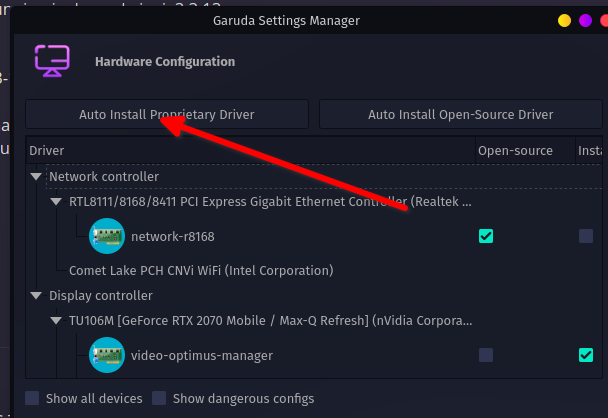Operating System: Garuda Linux
OS: Garuda Linux
Before you open a new help request, read relevant sections of the Arch and Garuda wiki .
Report everything you have already attempted to solve your problem.
Please provide your
garuda-inxi
And can you tell us what you have tried so far
1 Like
nvidia 12B5B815 1121A1 S TAIWAN PAC119.003 GF116-200-KA-A1
λ garuda-inxiX.Org v: 1.21.1.3 compositor: kwin_x11 driver: X:
santila@santila in ~ took 3s
CPU : nvidia 12B5B815 1121A1 S TAIWAN PAC119.003 GF116-200-KA-A1
Try garuda settings manager
2 Likes
after these actions I have OS does not load the desktop, the screen resolution does not устанавливается
check you have fast boot and secure boot disabled in the bios
1 Like
The fact is that the video card is Chinese and on windows 10, I could not install the driver, only 1 the first version of the drivers was installed, but updates are not installed, the current is the original version 1 of the driver, help me install the old version of the driver ...
disabled...help install the first driver 1050ti
filo
20 March 2022 08:21
11
Your driver should have been installed with the instructions above.
While there are many potential reasons why your installation doesn’t boot to a desktop, the primary reason is that the graphics drivers haven’t loaded correctly so your login/display manager (DM) doesn’t start. This is why you get a “black screen” or stuck at an
[ OK ] Started some service
message.
The normal reason for this is that you have the incorrect driver version for the kernel. This can happens when the mirror you are updating from is not fully synchronised, or times out, and so y…
3 Likes
Bro
20 March 2022 15:48
12
Your BIOS is dated 2018. Is there a newer one available?
BIOS means Basic Input Output System. Your computer cannot operate without one, and it is usually a chipset plugged into your computer's motherboard. It is--or used to be, anyway, powered by a nickle/metal-hydride watch-type battery cell that is simple to remove/replace (for other reasons). Thus, it is always in a state of on.
Computer BIOS' contain information that tells your hardware what it is and what it is capable of doing. Many times (more than users can sometimes imagine), hardware capabilities can be either hindered by a dated BIOS or improved with a more current BIOS, which are supplied by your computer's BIOS manufacturer.
This is a primary troubleshooting step and, as such, should be noted as a primary step when doing so. It may or may not apply in every individual case, but address it first, then move on.
25+ years (holy shit!--that many?) of troubleshooting Linux systems. This is where I always start.
EDIT: Oh Gawd, I better qualify that 25+ years of troubleshooting Linux systems includes more 'fails' than I can count, including destroying a monitor--literally. I am no friggen guru, I just have learned many, many, many ways of first doing it wrong. Do I have trust issues? No doubt.
2 Likes