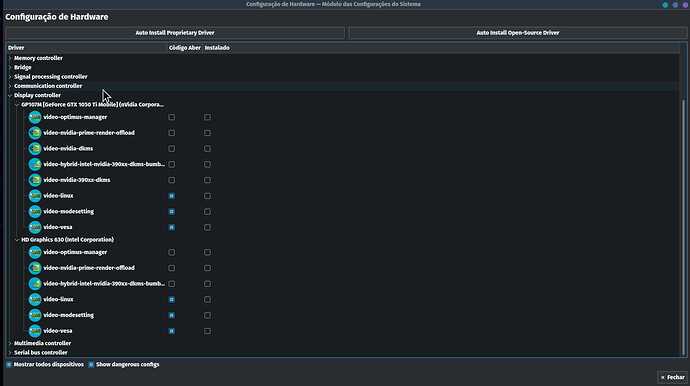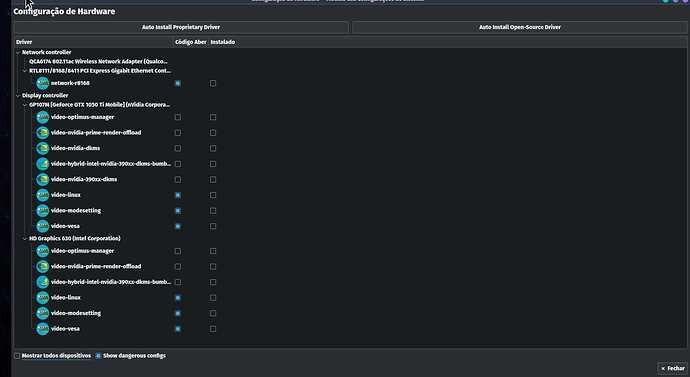So I was looking after a solution for why my hdmi graphics card sound was not being detected and I stumbled upon a strange finding
on my inxi -Fxxxxa it shows the following:
System: Host: inspiron-gaming Kernel: 5.10.41-1-lts x86_64 bits: 64 compiler: gcc v: 11.1.0
parameters: BOOT_IMAGE=/@/boot/vmlinuz-linux-lts
root=UUID=30f871dd-7d1e-48fd-8a77-9fcbb44a5f1a rw rootflags=subvol=@ quiet splash
rd.udev.log_priority=3 vt.global_cursor_default=0 systemd.unified_cgroup_hierarchy=1
loglevel=3
Console: tty pts/0 wm: kwin_x11 DM: SDDM Distro: Garuda Linux base: Arch Linux
Machine: Type: Laptop System: Dell product: Inspiron 15 7000 Gaming v: N/A serial: B7SCQM2 Chassis:
type: 10 serial: B7SCQM2
Mobo: Dell model: 0P84C9 v: A01 serial: /B7SCQM2/CNCMC007AV047F/ UEFI: Dell v: 1.12.1
date: 06/19/2020
CPU: Info: Quad Core model: Intel Core i7-7700HQ socket: U3E1 bits: 64 type: MT MCP
arch: Kaby Lake family: 6 model-id: 9E (158) stepping: 9 microcode: DE cache: L1: 256 KiB
L2: 6 MiB L3: 6 MiB
flags: avx avx2 lm nx pae sse sse2 sse3 sse4_1 sse4_2 ssse3 vmx bogomips: 44798
Speed: 3603 MHz min/max: 800/3800 MHz base/boost: 2700/2800 volts: 0.9 V
ext-clock: 100 MHz Core speeds (MHz): 1: 3603 2: 3428 3: 3783 4: 3645 5: 3510 6: 3507
7: 3786 8: 3572
Vulnerabilities: Type: itlb_multihit status: KVM: VMX disabled
Type: l1tf mitigation: PTE Inversion; VMX: conditional cache flushes, SMT vulnerable
Type: mds mitigation: Clear CPU buffers; SMT vulnerable
Type: meltdown mitigation: PTI
Type: spec_store_bypass
mitigation: Speculative Store Bypass disabled via prctl and seccomp
Type: spectre_v1 mitigation: usercopy/swapgs barriers and __user pointer sanitization
Type: spectre_v2 mitigation: Full generic retpoline, IBPB: conditional, IBRS_FW, STIBP:
conditional, RSB filling
Type: srbds mitigation: Microcode
Type: tsx_async_abort status: Not affected
Graphics: Device-1: Intel HD Graphics 630 vendor: Dell driver: i915 v: kernel bus-ID: 00:02.0
chip-ID: 8086:591b class-ID: 0300
Device-2: NVIDIA GP107M [GeForce GTX 1050 Ti Mobile] vendor: Dell driver: nvidia v: 460.67
alternate: nouveau,nvidia_drm bus-ID: 01:00.0 chip-ID: 10de:1c8c class-ID: 0300
Device-3: Realtek Integrated Webcam type: USB driver: uvcvideo bus-ID: 1-12:6
chip-ID: 0bda:568a class-ID: 0e02 serial: 0x0001
Display: server: X.Org 1.20.11 compositor: kwin_x11 driver: loaded: modesetting,nvidia
alternate: fbdev,intel,nouveau,nv,vesa display-ID: :0 screens: 1
Screen-1: 0 s-res: 3840x1080 s-dpi: 96 s-size: 1013x285mm (39.9x11.2")
s-diag: 1052mm (41.4")
Monitor-1: eDP-1 res: 1920x1080 hz: 60 dpi: 142 size: 344x193mm (13.5x7.6")
diag: 394mm (15.5")
Monitor-2: HDMI-1-0 res: 1920x1080 hz: 60 dpi: 30 size: 1600x900mm (63.0x35.4")
diag: 1836mm (72.3")
OpenGL: renderer: Mesa Intel HD Graphics 630 (KBL GT2) v: 4.6 Mesa 21.1.1
direct render: Yes
Audio: Device-1: Intel CM238 HD Audio vendor: Dell driver: snd_hda_intel v: kernel
bus-ID: 00:1f.3 chip-ID: 8086:a171 class-ID: 0403
Sound Server-1: ALSA v: k5.10.41-1-lts running: yes
Sound Server-2: JACK v: 0.125.0 running: no
Sound Server-3: PulseAudio v: 14.2 running: no
Sound Server-4: PipeWire v: 0.3.28 running: yes
Network: Device-1: Realtek RTL8111/8168/8411 PCI Express Gigabit Ethernet vendor: Dell
driver: r8169 v: kernel port: d000 bus-ID: 02:00.0 chip-ID: 10ec:8168 class-ID: 0200
IF: enp2s0 state: up speed: 1000 Mbps duplex: full mac: 8c:ec:4b:0a:fc:a4
Device-2: Qualcomm Atheros QCA6174 802.11ac Wireless Network Adapter vendor: Dell
driver: ath10k_pci v: kernel port: d000 bus-ID: 03:00.0 chip-ID: 168c:003e class-ID: 0280
IF: wlp3s0 state: down mac: 62:4f:11:81:cd:b3
IF-ID-1: docker0 state: down mac: 02:42:96:3e:b9:db
Bluetooth: Device-1: Qualcomm Atheros type: USB driver: btusb v: 0.8 bus-ID: 1-4:4 chip-ID: 0cf3:e007
class-ID: e001
Report: bt-adapter ID: hci0 rfk-id: 1 state: down bt-service: enabled,running rfk-block:
hardware: no software: yes address: D4:6A:6A:FE:24:66
Drives: Local Storage: total: 1.82 TiB used: 291.16 GiB (15.6%)
ID-1: /dev/sda maj-min: 8:0 vendor: KingDian model: NGFF 2280 1TB SSD size: 931.51 GiB
block-size: physical: 512 B logical: 512 B sata: 3.2 speed: 6.0 Gb/s rotation: SSD
serial: 2020091600013 rev: 9A0 temp: 40 C scheme: GPT
SMART: yes state: enabled health: PASSED on: 112d 14h cycles: 166 read: 41 MiB
written: 63 MiB
ID-2: /dev/sdb maj-min: 8:16 vendor: Toshiba model: MQ01ABD100 family: 2.5" HDD MQ01ABD...
size: 931.51 GiB block-size: physical: 4096 B logical: 512 B sata: 3.0 speed: 6.0 Gb/s
rotation: 5400 rpm serial: Y7BKTALYT rev: 3D temp: 37 C scheme: GPT
SMART: yes state: enabled health: PASSED on: 2y 61d 16h cycles: 1365 read: 11.76 TiB
written: 10.75 TiB Old-Age: g-sense error rate: 2037
Partition: ID-1: / raw-size: 100.59 GiB size: 100.59 GiB (100.00%) used: 61.41 GiB (61.1%) fs: btrfs
block-size: 4096 B dev: /dev/sda3 maj-min: 8:3
ID-2: /boot/efi raw-size: 300 MiB size: 299.4 MiB (99.80%) used: 560 KiB (0.2%) fs: vfat
block-size: 512 B dev: /dev/sda1 maj-min: 8:1
ID-3: /home raw-size: 830.63 GiB size: 830.63 GiB (100.00%) used: 229.74 GiB (27.7%)
fs: btrfs block-size: 4096 B dev: /dev/sda2 maj-min: 8:2
ID-4: /var/log raw-size: 100.59 GiB size: 100.59 GiB (100.00%) used: 61.41 GiB (61.1%)
fs: btrfs block-size: 4096 B dev: /dev/sda3 maj-min: 8:3
ID-5: /var/tmp raw-size: 100.59 GiB size: 100.59 GiB (100.00%) used: 61.41 GiB (61.1%)
fs: btrfs block-size: 4096 B dev: /dev/sda3 maj-min: 8:3
Swap: Kernel: swappiness: 10 (default 60) cache-pressure: 75 (default 100)
ID-1: swap-1 type: zram size: 2.92 GiB used: 0 KiB (0.0%) priority: 32767 dev: /dev/zram0
ID-2: swap-2 type: zram size: 2.92 GiB used: 0 KiB (0.0%) priority: 32767 dev: /dev/zram1
ID-3: swap-3 type: zram size: 2.92 GiB used: 0 KiB (0.0%) priority: 32767 dev: /dev/zram2
ID-4: swap-4 type: zram size: 2.92 GiB used: 0 KiB (0.0%) priority: 32767 dev: /dev/zram3
ID-5: swap-5 type: zram size: 2.92 GiB used: 0 KiB (0.0%) priority: 32767 dev: /dev/zram4
ID-6: swap-6 type: zram size: 2.92 GiB used: 0 KiB (0.0%) priority: 32767 dev: /dev/zram5
ID-7: swap-7 type: zram size: 2.92 GiB used: 0 KiB (0.0%) priority: 32767 dev: /dev/zram6
ID-8: swap-8 type: zram size: 2.92 GiB used: 0 KiB (0.0%) priority: 32767 dev: /dev/zram7
Sensors: System Temperatures: cpu: 58.0 C mobo: 45.0 C sodimm: SODIMM C
Fan Speeds (RPM): cpu: 2252
Info: Processes: 299 Uptime: 29m wakeups: 4 Memory: 23.35 GiB used: 3.99 GiB (17.1%)
Init: systemd v: 248 tool: systemctl Compilers: gcc: 11.1.0 clang: 11.1.0 Packages: 1975
pacman: 1964 lib: 548 flatpak: 6 snap: 5 Shell: Zsh (sudo) v: 5.8 default: Bash v: 5.1.8
running-in: konsole inxi: 3.3.04
when I look further I see that I'm using chaotic nvidia drivers:
❯ pacman -Q nvidia ─╯
chaotic-nvidia-dkms-tkg 460.67-1
And then for the cherry on top of the cake the mhwd gui shows this:
and this when only dangerous configs are selected:
What should I do ? should I use the auto install since I'm using the lts kernel ?
another interesting thing is that I can run games while using the external monitor using the nvidia gpu, but I think I have some problem between the kernel and the driver where the sound card of the gpu is not being enabled to be detected by alsa