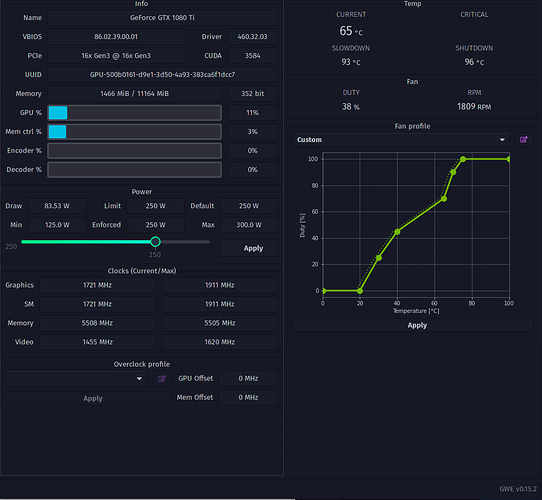After looking at the /etc/X11/xorg.conf file:
Section "Screen"
Identifier "Screen0"
Device "Device0"
Monitor "Monitor0"
DefaultDepth 24
Option "Coolbits" "28"
SubSection "Display"
Depth 24
EndSubSection
EndSection
this seems odd. Is this part for Coolbits even correct?
It's not wokring, so I started the hunt.
TL;DR
Go edit /usr/share/X11/xorg.conf.d/10-nvidia-drm-outputclass.conf and add the Coolbits option.
Section "OutputClass"
Identifier "nvidia"
MatchDriver "nvidia-drm"
Driver "nvidia"
Option "AllowEmptyInitialConfiguration"
ModulePath "/usr/lib/nvidia/xorg"
ModulePath "/usr/lib/xorg/modules"
Option "Coolbits" "28"
EndSection
Why 28 you may ask? For further information read Overclocking and cooling
Reboot ![]()
@petsam
Sorry I just noticed this problem my self and came back to this issue to do some copy-pasta and saw your comment. ![]()
I will try adding the coolbits option to the /etc/X11/xorg.conf.d/90-mhwd.conf file and report back if this worked as expected.
oh and I can't edit my solution ![]() guess because I did not touch this post in X time it got archived (kinda of?)
guess because I did not touch this post in X time it got archived (kinda of?)
The /etc/X11/xorg.conf.d/90-mhwd.conf file after I added the coolbits option.
Section "Device"
Identifier "Device0"
Driver "nvidia"
VendorName "NVIDIA Corporation"
Option "NoLogo" "1"
Option "Coolbits" "28"
EndSection