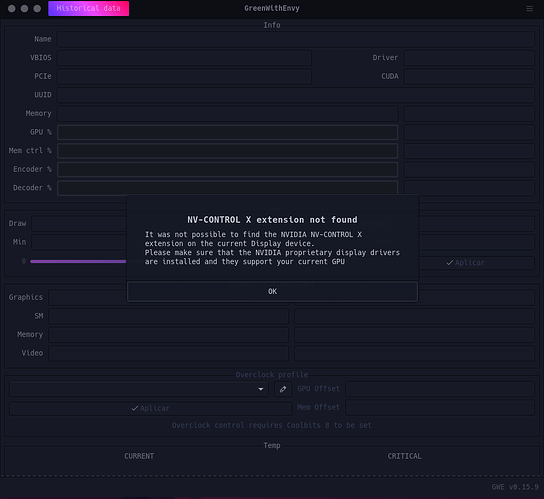Hi everyone, its me again XD. So i’m using garuda linux for 1 or 2 weeks for now and i’m still discovering feature, drivers, but when i tried open this “GWE” this message has oppend to me.
I’ve tried follow this tutorial https://www.youtube.com/watch?v=QW2XGMAu6VE to try update nvidia drivers and i use update assistant but this error still… do u have any tip for me?
Please provide your garuda-inxi as required in the topic template.
3 Likes
System:
Kernel: 6.10.6-zen1-1-zen arch: x86_64 bits: 64 compiler: gcc v: 14.2.1
clocksource: tsc avail: hpet,acpi_pm
parameters: BOOT_IMAGE=/@/boot/vmlinuz-linux-zen
root=UUID=b3996982-e961-4774-90bf-bb9f63262865 rw rootflags=subvol=@
quiet loglevel=3 ibt=off
Desktop: KDE Plasma v: 6.1.4 tk: Qt v: N/A info: frameworks v: 6.5.0
wm: kwin_wayland vt: 1 dm: SDDM Distro: Garuda base: Arch Linux
Machine:
Type: Desktop System: Gigabyte product: B550M GAMING v: N/A
serial: <superuser required>
Mobo: Gigabyte model: B550M GAMING serial: <superuser required>
uuid: <superuser required> UEFI: American Megatrends LLC. v: F16f
date: 06/01/2023
Battery:
ID-1: hidpp_battery_0 charge: 89% condition: N/A volts: 4.1 min: N/A
model: Logitech G903 LIGHTSPEED Wireless Gaming Mouse w/ HERO type: N/A
serial: <filter> status: discharging
Device-1: hidpp_battery_1 model: Logitech Wireless Keyboard
serial: <filter> charge: 55% (should be ignored) rechargeable: yes
status: discharging
CPU:
Info: model: AMD Ryzen 5 5600X bits: 64 type: MT MCP arch: Zen 3+ gen: 4
level: v3 note: check built: 2022 process: TSMC n6 (7nm) family: 0x19 (25)
model-id: 0x21 (33) stepping: 0 microcode: 0xA201025
Topology: cpus: 1x cores: 6 tpc: 2 threads: 12 smt: enabled cache:
L1: 384 KiB desc: d-6x32 KiB; i-6x32 KiB L2: 3 MiB desc: 6x512 KiB
L3: 32 MiB desc: 1x32 MiB
Speed (MHz): avg: 2367 high: 3593 min/max: 2200/4650 boost: enabled
scaling: driver: acpi-cpufreq governor: ondemand cores: 1: 2192 2: 2202
3: 2200 4: 2196 5: 2200 6: 2196 7: 2200 8: 2542 9: 2200 10: 2490 11: 2200
12: 3593 bogomips: 88628
Flags: avx avx2 ht lm nx pae sse sse2 sse3 sse4_1 sse4_2 sse4a ssse3
Vulnerabilities: <filter>
Graphics:
Device-1: NVIDIA GA104 [GeForce RTX 3060] vendor: PNY driver: nvidia
v: 555.58.02 alternate: nouveau,nvidia_drm non-free: 550.xx+ status: current
(as of 2024-06; EOL~2026-12-xx) arch: Ampere code: GAxxx
process: TSMC n7 (7nm) built: 2020-2023 pcie: gen: 1 speed: 2.5 GT/s
lanes: 16 link-max: gen: 4 speed: 16 GT/s ports: active: none
off: DP-1,HDMI-A-1 empty: DP-2,DP-3 bus-ID: 05:00.0 chip-ID: 10de:2487
class-ID: 0300
Device-2: KYE Systems (Mouse Systems) WEBCAM RAZA FHD-02 1080P-PCYES
driver: snd-usb-audio,uvcvideo type: USB rev: 2.0 speed: 480 Mb/s lanes: 1
mode: 2.0 bus-ID: 1-2:3 chip-ID: 0458:6007 class-ID: 0102 serial: <filter>
Display: wayland server: X.org v: 1.21.1.13 with: Xwayland v: 24.1.2
compositor: kwin_wayland driver: X: loaded: nvidia unloaded: modesetting
alternate: fbdev,nouveau,nv,vesa gpu: nvidia d-rect: 3840x1080
display-ID: 0
Monitor-1: DP-1 pos: right res: 1920x1080 size: N/A modes: N/A
Monitor-2: HDMI-A-1 pos: primary,left res: 1920x1080 size: N/A modes: N/A
API: EGL v: 1.5 platforms: device: 1 drv: swrast surfaceless: drv: swrast
wayland: drv: swrast x11: drv: swrast inactive: gbm,device-0
API: OpenGL v: 4.5 vendor: mesa v: 24.1.6-arch1.1 note: incomplete (EGL
sourced) renderer: llvmpipe (LLVM 18.1.8 256 bits)
API: Vulkan v: 1.3.279 layers: 11 device: 0 type: cpu name: llvmpipe
(LLVM 18.1.8 256 bits) driver: mesa llvmpipe v: 24.1.6-arch1.1 (LLVM
18.1.8) device-ID: 10005:0000 surfaces: xcb,xlib,wayland
Audio:
Device-1: NVIDIA GA104 High Definition Audio vendor: PNY
driver: snd_hda_intel v: kernel pcie: gen: 1 speed: 2.5 GT/s lanes: 16
link-max: gen: 4 speed: 16 GT/s bus-ID: 05:00.1 chip-ID: 10de:228b
class-ID: 0403
Device-2: AMD Starship/Matisse HD Audio vendor: Gigabyte
driver: snd_hda_intel v: kernel pcie: gen: 4 speed: 16 GT/s lanes: 16
bus-ID: 07:00.4 chip-ID: 1022:1487 class-ID: 0403
Device-3: HP HyperX Cloud Stinger Core Wireless DTS
driver: hid-generic,snd-usb-audio,usbhid type: USB rev: 1.1 speed: 12 Mb/s
lanes: 1 mode: 1.1 bus-ID: 1-1:2 chip-ID: 03f0:0a8e class-ID: 0300
serial: <filter>
Device-4: KYE Systems (Mouse Systems) WEBCAM RAZA FHD-02 1080P-PCYES
driver: snd-usb-audio,uvcvideo type: USB rev: 2.0 speed: 480 Mb/s lanes: 1
mode: 2.0 bus-ID: 1-2:3 chip-ID: 0458:6007 class-ID: 0102 serial: <filter>
API: ALSA v: k6.10.6-zen1-1-zen status: kernel-api with: aoss
type: oss-emulator tools: N/A
Server-1: PipeWire v: 1.2.3 status: active with: 1: pipewire-pulse
status: active 2: wireplumber status: active 3: pipewire-alsa type: plugin
4: pw-jack type: plugin tools: pactl,pw-cat,pw-cli,wpctl
Network:
Device-1: Realtek RTL8111/8168/8211/8411 PCI Express Gigabit Ethernet
vendor: Gigabyte driver: r8169 v: kernel pcie: gen: 1 speed: 2.5 GT/s
lanes: 1 port: f000 bus-ID: 04:00.0 chip-ID: 10ec:8168 class-ID: 0200
IF: enp4s0 state: up speed: 1000 Mbps duplex: full mac: <filter>
Info: services: NetworkManager,systemd-timesyncd
Drives:
Local Storage: total: 1.82 TiB used: 102.71 GiB (5.5%)
SMART Message: Unable to run smartctl. Root privileges required.
ID-1: /dev/nvme0n1 maj-min: 259:0 vendor: Kingston model: SNV2S1000G
size: 931.51 GiB block-size: physical: 512 B logical: 512 B speed: 63.2 Gb/s
lanes: 4 tech: SSD serial: <filter> fw-rev: SBM02103 temp: 42.9 C
scheme: GPT
ID-2: /dev/sda maj-min: 8:0 vendor: Seagate model: ST1000DM010-2EP102
size: 931.51 GiB block-size: physical: 4096 B logical: 512 B speed: 6.0 Gb/s
tech: HDD rpm: 7200 serial: <filter> fw-rev: CC43 scheme: GPT
Partition:
ID-1: / raw-size: 931.22 GiB size: 931.22 GiB (100.00%)
used: 102.71 GiB (11.0%) fs: btrfs dev: /dev/nvme0n1p2 maj-min: 259:2
ID-2: /boot/efi raw-size: 300 MiB size: 299.4 MiB (99.80%)
used: 584 KiB (0.2%) fs: vfat dev: /dev/nvme0n1p1 maj-min: 259:1
ID-3: /home raw-size: 931.22 GiB size: 931.22 GiB (100.00%)
used: 102.71 GiB (11.0%) fs: btrfs dev: /dev/nvme0n1p2 maj-min: 259:2
ID-4: /var/log raw-size: 931.22 GiB size: 931.22 GiB (100.00%)
used: 102.71 GiB (11.0%) fs: btrfs dev: /dev/nvme0n1p2 maj-min: 259:2
ID-5: /var/tmp raw-size: 931.22 GiB size: 931.22 GiB (100.00%)
used: 102.71 GiB (11.0%) fs: btrfs dev: /dev/nvme0n1p2 maj-min: 259:2
Swap:
Kernel: swappiness: 133 (default 60) cache-pressure: 100 (default) zswap: no
ID-1: swap-1 type: zram size: 23.37 GiB used: 166.5 MiB (0.7%)
priority: 100 comp: zstd avail: lzo,lzo-rle,lz4,lz4hc,842 max-streams: 12
dev: /dev/zram0
Sensors:
System Temperatures: cpu: 48.0 C mobo: 34.0 C
Fan Speeds (rpm): N/A
Info:
Memory: total: 24 GiB available: 23.37 GiB used: 7.38 GiB (31.6%)
Processes: 403 Power: uptime: 56m states: freeze,mem,disk suspend: deep
avail: s2idle wakeups: 0 hibernate: platform avail: shutdown, reboot,
suspend, test_resume image: 9.31 GiB services: org_kde_powerdevil,
power-profiles-daemon, upowerd Init: systemd v: 256 default: graphical
tool: systemctl
Packages: 1845 pm: pacman pkgs: 1839 libs: 539 tools: octopi,paru
pm: flatpak pkgs: 6 Compilers: clang: 18.1.8 gcc: 14.2.1 Shell: garuda-inxi
default: fish v: 3.7.1 running-in: konsole inxi: 3.3.35
Garuda (2.6.26-1):
System install date: 2024-08-14
Last full system update: 2024-08-25 ↻
Is partially upgraded: No
Relevant software: snapper NetworkManager dracut nvidia-dkms
Windows dual boot: Probably (Run as root to verify)
Failed units:
Try using a plasma x11 session instead of wayland (can be selected in the login screen).
I formatted your terminal text.
```
Like this
```
Please do so in the future.
5 Likes
okay! ty
1 Like
And reboot ↻
2 Likes
it only works in x11 there are no real “by nvida” tools for wayland. some so so 3rd party ones but ya.
This topic was automatically closed 14 days after the last reply. New replies are no longer allowed.