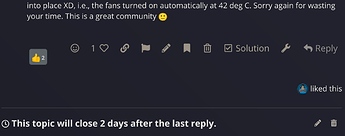Hi there!
I'm a little new to Linux. I was trying configure the fans for my laptop using pwmconfig and fancontrol. The pwmconfig was successful in creating a config file configuring it correctly, but when I run sudo fancontrol I get the following output:
Loading configuration from /etc/fancontrol ...
Common settings:
INTERVAL=10
Settings for hwmon6/pwm1:
Depends on hwmon6/temp2_input
Controls hwmon6/fan1_input
MINTEMP=42
MAXTEMP=60
MINSTART=100
MINSTOP=60
MINPWM=0
MAXPWM=255
AVERAGE=1
Enabling PWM on fans...
Starting automatic fan control...
/usr/bin/fancontrol: line 551: read: read error: 0: Invalid argument
Error reading PWM value from /sys/class/hwmon/hwmon6/pwm1
Aborting, restoring fans...
Verify fans have returned to full speed
Here's my fancontrol configuration file:
# Configuration file generated by pwmconfig, changes will be lost
INTERVAL=10
DEVPATH=hwmon6=devices/platform/dell_smm_hwmon
DEVNAME=hwmon6=dell_smm
FCTEMPS=hwmon6/pwm1=hwmon6/temp2_input
FCFANS= hwmon6/pwm1=hwmon6/fan1_input
MINTEMP=hwmon6/pwm1=42
MAXTEMP=hwmon6/pwm1=60
MINSTART=hwmon6/pwm1=100
MINSTOP=hwmon6/pwm1=60
I probably think it's a problem with the pwm1 file and tried accessing it (it exists btw) through dolphin (using kate) and even tried cating it and it gave the following output:
cat: pwm1: Invalid argument
I searched the internet for similar topics but there were no similar topics out there.
My garuda-inxi output:
System:
Kernel: 5.18.15-zen1-1-zen arch: x86_64 bits: 64 compiler: gcc v: 12.1.0
parameters: BOOT_IMAGE=/@/boot/vmlinuz-linux-zen
root=UUID=62709ec6-924d-44bc-9f2a-345a56fa4621 rw rootflags=subvol=@
quiet quiet splash rd.udev.log_priority=3 vt.global_cursor_default=0
resume=UUID=eec59e20-24dc-40e6-8120-46ae353f4ae2 loglevel=3
Desktop: KDE Plasma v: 5.25.3 tk: Qt v: 5.15.5 info: latte-dock
wm: kwin_x11 vt: 1 dm: SDDM Distro: Garuda Linux base: Arch Linux
Machine:
Type: Laptop System: Dell product: Inspiron 5415 v: 1.9.0
serial: <superuser required> Chassis: type: 10 v: 1.9.0
serial: <superuser required>
Mobo: Dell model: 0NTNJK v: A00 serial: <superuser required> UEFI: Dell
v: 1.9.0 date: 03/18/2022
Battery:
ID-1: BAT0 charge: 19.5 Wh (36.1%) condition: 54.0/54.0 Wh (100.0%)
volts: 15.9 min: 15.0 model: BYD DELL WV3K815 type: Unknown
serial: <filter> status: charging
CPU:
Info: model: AMD Ryzen 5 5500U with Radeon Graphics bits: 64 type: MT MCP
arch: Zen 2 gen: 3 built: 2020-22 process: TSMC n7 (7nm) family: 0x17 (23)
model-id: 0x68 (104) stepping: 1 microcode: 0x8608103
Topology: cpus: 1x cores: 6 tpc: 2 threads: 12 smt: enabled cache:
L1: 384 KiB desc: d-6x32 KiB; i-6x32 KiB L2: 3 MiB desc: 6x512 KiB
L3: 8 MiB desc: 2x4 MiB
Speed (MHz): avg: 1400 high: 1480 min/max: 1400/4056 boost: enabled
scaling: driver: acpi-cpufreq governor: schedutil cores: 1: 1330 2: 1397
3: 1480 4: 1415 5: 1396 6: 1397 7: 1402 8: 1397 9: 1397 10: 1397 11: 1397
12: 1397 bogomips: 50308
Flags: avx avx2 ht lm nx pae sse sse2 sse3 sse4_1 sse4_2 sse4a ssse3 svm
Vulnerabilities:
Type: itlb_multihit status: Not affected
Type: l1tf status: Not affected
Type: mds status: Not affected
Type: meltdown status: Not affected
Type: mmio_stale_data status: Not affected
Type: retbleed mitigation: untrained return thunk; SMT enabled with STIBP
protection
Type: spec_store_bypass mitigation: Speculative Store Bypass disabled via
prctl
Type: spectre_v1 mitigation: usercopy/swapgs barriers and __user pointer
sanitization
Type: spectre_v2 mitigation: Retpolines, IBPB: conditional, STIBP:
always-on, RSB filling
Type: srbds status: Not affected
Type: tsx_async_abort status: Not affected
Graphics:
Device-1: AMD Lucienne vendor: Dell driver: amdgpu v: kernel arch: GCN-5.1
code: Vega-2 process: TSMC n7 (7nm) built: 2018-21 pcie: gen: 3
speed: 8 GT/s lanes: 16 link-max: gen: 4 speed: 16 GT/s ports:
active: eDP-1 empty: DP-1,HDMI-A-1 bus-ID: 03:00.0 chip-ID: 1002:164c
class-ID: 0300
Device-2: Microdia Integrated_Webcam_HD type: USB driver: uvcvideo
bus-ID: 3-1:2 chip-ID: 0c45:6725 class-ID: 0e02
Display: x11 server: X.Org v: 21.1.4 with: Xwayland v: 22.1.3
compositor: kwin_x11 driver: X: loaded: amdgpu unloaded: modesetting
alternate: fbdev,vesa gpu: amdgpu display-ID: :0 screens: 1
Screen-1: 0 s-res: 1920x1080 s-dpi: 140 s-size: 348x195mm (13.70x7.68")
s-diag: 399mm (15.71")
Monitor-1: eDP-1 mapped: eDP model: BOE Display 0x091d built: 2020
res: 1920x1080 hz: 60 dpi: 158 gamma: 1.2 size: 309x174mm (12.17x6.85")
diag: 355mm (14") ratio: 16:9 modes: max: 1920x1080 min: 640x480
OpenGL: renderer: AMD RENOIR (LLVM 14.0.6 DRM 3.46 5.18.15-zen1-1-zen)
v: 4.6 Mesa 22.1.4 direct render: Yes
Audio:
Device-1: AMD Renoir Radeon High Definition Audio vendor: Dell
driver: snd_hda_intel v: kernel pcie: gen: 3 speed: 8 GT/s lanes: 16
link-max: gen: 4 speed: 16 GT/s bus-ID: 03:00.1 chip-ID: 1002:1637
class-ID: 0403
Device-2: AMD ACP/ACP3X/ACP6x Audio Coprocessor vendor: Dell
driver: snd_rn_pci_acp3x v: kernel
alternate: snd_pci_acp3x,snd_pci_acp5x,snd_pci_acp6x,snd_acp_pci,snd_sof_amd_renoir
pcie: gen: 3 speed: 8 GT/s lanes: 16 link-max: gen: 4 speed: 16 GT/s
bus-ID: 03:00.5 chip-ID: 1022:15e2 class-ID: 0480
Device-3: AMD Family 17h/19h HD Audio vendor: Dell driver: snd_hda_intel
v: kernel pcie: gen: 3 speed: 8 GT/s lanes: 16 link-max: gen: 4
speed: 16 GT/s bus-ID: 03:00.6 chip-ID: 1022:15e3 class-ID: 0403
Sound Server-1: ALSA v: k5.18.15-zen1-1-zen running: yes
Sound Server-2: sndio v: N/A running: no
Sound Server-3: PulseAudio v: 16.1 running: no
Sound Server-4: PipeWire v: 0.3.56 running: yes
Network:
Device-1: Intel Wi-Fi 6 AX200 driver: iwlwifi v: kernel pcie: gen: 2
speed: 5 GT/s lanes: 1 bus-ID: 02:00.0 chip-ID: 8086:2723 class-ID: 0280
IF: wlp2s0 state: up mac: <filter>
Bluetooth:
Device-1: Intel AX200 Bluetooth type: USB driver: btusb v: 0.8
bus-ID: 3-3:5 chip-ID: 8087:0029 class-ID: e001
Report: bt-adapter ID: hci0 rfk-id: 2 state: down
bt-service: enabled,running rfk-block: hardware: no software: yes
address: <filter>
Drives:
Local Storage: total: 476.94 GiB used: 15.32 GiB (3.2%)
SMART Message: Unable to run smartctl. Root privileges required.
ID-1: /dev/nvme0n1 maj-min: 259:0 vendor: SK Hynix model: BC711 NVMe
512GB size: 476.94 GiB block-size: physical: 512 B logical: 512 B
speed: 31.6 Gb/s lanes: 4 type: SSD serial: <filter> rev: 41002131
temp: 30.9 C scheme: GPT
Partition:
ID-1: / raw-size: 213.5 GiB size: 213.5 GiB (100.00%) used: 15.32 GiB
(7.2%) fs: btrfs dev: /dev/nvme0n1p8 maj-min: 259:8
ID-2: /boot/efi raw-size: 512 MiB size: 511 MiB (99.80%) used: 628 KiB
(0.1%) fs: vfat dev: /dev/nvme0n1p6 maj-min: 259:6
ID-3: /home raw-size: 213.5 GiB size: 213.5 GiB (100.00%) used: 15.32 GiB
(7.2%) fs: btrfs dev: /dev/nvme0n1p8 maj-min: 259:8
ID-4: /var/log raw-size: 213.5 GiB size: 213.5 GiB (100.00%) used: 15.32
GiB (7.2%) fs: btrfs dev: /dev/nvme0n1p8 maj-min: 259:8
ID-5: /var/tmp raw-size: 213.5 GiB size: 213.5 GiB (100.00%) used: 15.32
GiB (7.2%) fs: btrfs dev: /dev/nvme0n1p8 maj-min: 259:8
Swap:
Kernel: swappiness: 133 (default 60) cache-pressure: 100 (default)
ID-1: swap-1 type: zram size: 7.12 GiB used: 0 KiB (0.0%) priority: 100
dev: /dev/zram0
ID-2: swap-2 type: partition size: 16 GiB used: 0 KiB (0.0%) priority: -2
dev: /dev/nvme0n1p7 maj-min: 259:7
Sensors:
System Temperatures: cpu: 38.0 C mobo: 36.0 C gpu: amdgpu temp: 42.0 C
Fan Speeds (RPM): cpu: 4665
Info:
Processes: 334 Uptime: 31m wakeups: 1111 Memory: 7.12 GiB used: 3.82 GiB
(53.6%) Init: systemd v: 251 default: graphical tool: systemctl
Compilers: gcc: 12.1.0 Packages: pacman: 1366 lib: 358 Shell: Bash
v: 5.1.16 running-in: alacritty inxi: 3.3.20
Garuda (2.6.5-1):
System install date: 2022-07-12
Last full system update: 2022-08-01
Is partially upgraded: No
Relevant software: NetworkManager
Windows dual boot: Probably (Run as root to verify)
Snapshots: Snapper
Failed units:
And I should say this, I'm dual booting with windows but there is a separate bootloader file for Garuda Linux (not sure if it's the right phrase) and I have not encountered a single issue regarding this. Let me know if you need any more information.
Thanks in advance!