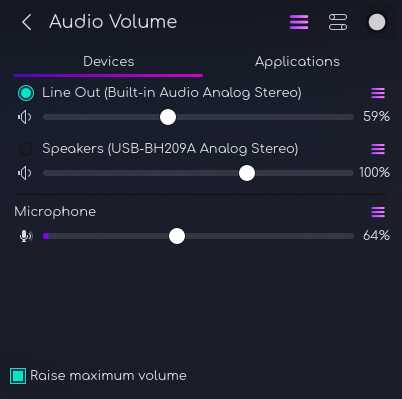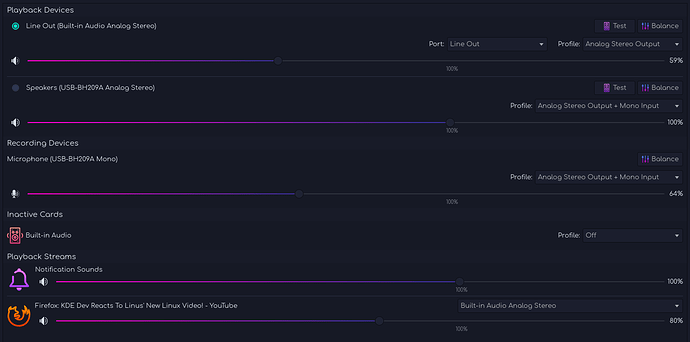Recently, I removed my old Wifi/Bluetooth card and haven't reinstalled a bluetooth compatible device yet, so I was going to use my analog outputs to my headphones. However, I realized that I have no sound output from the analog outputs. Pipewire was working fine before I started messing with it to try to get analog ouput to work, until I get a bluetooth usb dongle that's what I know. It should work, but isn't. I have no clue on how to troubleshoot pipewire and would like some direction.
inxi -Faz
perl: warning: Setting locale failed.
perl: warning: Please check that your locale settings:
LANGUAGE = "",
LC_ALL = (unset),
LC_IDENTIFICATION = "en_US.UTF-8",
LC_MEASUREMENT = "en_US.UTF-8",
LC_MONETARY = "en_US.UTF-8",
LC_NAME = "en_US.UTF-8",
LC_NUMERIC = "en_US.UTF-8",
LC_TIME = "nv_US.UTF-8",
LC_ADDRESS = "en_US.UTF-8",
LC_TELEPHONE = "en_US.UTF-8",
LC_PAPER = "en_US.UTF-8",
LANG = "en_US.UTF-8"
are supported and installed on your system.
perl: warning: Falling back to a fallback locale ("en_US.UTF-8").
System: Kernel: 5.15.6-zen2-1-zen x86_64 bits: 64 compiler: gcc v: 11.1.0
parameters: BOOT_IMAGE=/@/boot/vmlinuz-linux-zen root=UUID=2cfb079f-f81d-4fe4-8aef-5f5eae05b7fe rw
rootflags=subvol=@ quiet
cryptdevice=UUID=c3f4fe1a-aac2-4161-a7e2-d71246f581e2:luks-c3f4fe1a-aac2-4161-a7e2-d71246f581e2
root=/dev/mapper/luks-c3f4fe1a-aac2-4161-a7e2-d71246f581e2 splash rd.udev.log_priority=3 vt.global_cursor_default=0
systemd.unified_cgroup_hierarchy=1 loglevel=3 sysrq_always_enabled=1 intel_iommu=on
Desktop: KDE Plasma 5.23.4 tk: Qt 5.15.2 info: latte-dock wm: kwin_x11 vt: 1 dm: SDDM Distro: Garuda Linux
base: Arch Linux
Machine: Type: Desktop System: Alienware product: Alienware Area-51 R2 v: N/A serial: <superuser required> Chassis: type: 3
serial: <superuser required>
Mobo: Alienware model: 0FRTKJ v: A00 serial: <superuser required> UEFI: Alienware v: A08 date: 06/08/2016
CPU: Info: 6-Core model: Intel Core i7-6800K bits: 64 type: MT MCP arch: Broadwell family: 6 model-id: 4F (79)
stepping: 1 microcode: B00003E cache: L1: 384 KiB L2: 1.5 MiB L3: 15 MiB
flags: avx avx2 ht lm nx pae sse sse2 sse3 sse4_1 sse4_2 ssse3 vmx bogomips: 81414
Speed: 3507 MHz min/max: 1200/3800 MHz Core speeds (MHz): 1: 3507 2: 2846 3: 3294 4: 3149 5: 3409 6: 3357 7: 3457
8: 2787 9: 3246 10: 2334 11: 3260 12: 1887
Vulnerabilities: Type: itlb_multihit status: KVM: VMX disabled
Type: l1tf mitigation: PTE Inversion; VMX: conditional cache flushes, SMT vulnerable
Type: mds mitigation: Clear CPU buffers; SMT vulnerable
Type: meltdown mitigation: PTI
Type: spec_store_bypass mitigation: Speculative Store Bypass disabled via prctl
Type: spectre_v1 mitigation: usercopy/swapgs barriers and __user pointer sanitization
Type: spectre_v2 mitigation: Full generic retpoline, IBPB: conditional, IBRS_FW, STIBP: conditional, RSB filling
Type: srbds status: Not affected
Type: tsx_async_abort mitigation: Clear CPU buffers; SMT vulnerable
Graphics: Device-1: Advanced Micro Devices [AMD/ATI] Navi 10 [Radeon RX 5600 OEM/5600 XT / 5700/5700 XT] driver: amdgpu
v: kernel bus-ID: 05:00.0 chip-ID: 1002:731f class-ID: 0300
Device-2: Logitech C922 Pro Stream Webcam type: USB driver: snd-usb-audio,uvcvideo bus-ID: 3-4:2 chip-ID: 046d:085c
class-ID: 0102 serial: <filter>
Display: x11 server: X.Org 1.21.1.1 compositor: kwin_x11 driver: l~~~oaded: amdgpu,ati unloaded: modesetting,radeon
alternate: fbdev,vesa display-ID: :0 screens: 1
Screen-1: 0 s-res: 2560x1440 s-dpi: 96 s-size: 677x381mm (26.7x15.0") s-diag: 777mm (30.6")
Monitor-1: DisplayPort-1 res: 2560x1440 hz: 144 dpi: 109 size: 597x336mm (23.5x13.2") diag: 685mm (27")
OpenGL: renderer: AMD Radeon RX 5700 XT (NAVI10 DRM 3.42.0 5.15.6-zen2-1-zen LLVM 13.0.0) v: 4.6 Mesa 21.2.5
direct render: Yes
Audio: Device-1: Intel C610/X99 series HD Audio vendor: Dell driver: snd_hda_intel v: kernel bus-ID: 00:1b.0
chip-ID: 8086:8d20 class-ID: 0403
Device-2: Advanced Micro Devices [AMD/ATI] Navi 10 HDMI Audio driver: snd_hda_intel v: kernel bus-ID: 05:00.1
chip-ID: 1002:ab38 class-ID: 0403
Device-3: Logitech C922 Pro Stream Webcam type: USB driver: snd-usb-audio,uvcvideo bus-ID: 3-4:2 chip-ID: 046d:085c
class-ID: 0102 serial: <filter>
Sound Server-1: ALSA v: k5.15.6-zen2-1-zen running: yes
Sound Server-2: JACK v: 1.9.19 running: no
Sound Server-3: PulseAudio v: 15.0 running: no
Sound Server-4: PipeWire v: 0.3.40 running: yes
Network: Device-1: Intel Wi-Fi 6 AX200 driver: iwlwifi v: kernel bus-ID: 02:00.0 chip-ID: 8086:2723 class-ID: 0280
IF: wlp2s0 state: up mac: <filter>
Device-2: Qualcomm Atheros Killer E220x Gigabit Ethernet vendor: Dell driver: alx v: kernel port: d000
bus-ID: 08:00.0 chip-ID: 1969:e091 class-ID: 0200
IF: enp8s0 state: up speed: 1000 Mbps duplex: full mac: <filter>
IF-ID-1: anbox0 state: down mac: <filter>
IF-ID-2: virbr0 state: down mac: <filter>
RAID: Hardware-1: Intel SATA Controller [RAID mode] driver: ahci v: 3.0 port: f000 bus-ID: 00:1f.2 chip-ID: 8086:2822
rev: N/A class-ID: 0104
Supported mdraid levels: raid0
Device-1: md126 maj-min: 9:126 type: mdraid level: raid-0 status: active size: 10.92 TiB
Info: report: N/A blocks: 11721039872 chunk-size: 128k
Components: Online:
0: sdd maj-min: 8:48 size: 5.46 TiB
1: sdc maj-min: 8:32 size: 5.46 TiB
Device-2: md127 maj-min: 9:127 type: mdraid level: N/A status: inactive size: N/A
Info: report: N/A blocks: 5296 chunk-size: N/A
Components: Online: N/A Spare:
0: sdc maj-min: 8:32 size: 5.46 TiB state: S
1: sdd maj-min: 8:48 size: 5.46 TiB state: S
Drives: Local Storage: total: raw: 16.49 TiB usable: 5.57 TiB used: 7.64 TiB (137.0%)
SMART Message: Unable to run smartctl. Root privileges required.
ID-1: /dev/sda maj-min: 8:0 vendor: LITE-ON model: CV3-CE128-11 SATA 128GB size: 119.24 GiB block-size:
physical: 512 B logical: 512 B speed: 6.0 Gb/s type: SSD serial: <filter> rev: 10C scheme: GPT
ID-2: /dev/sdb maj-min: 8:16 vendor: Toshiba model: DT01ACA200 size: 1.82 TiB block-size: physical: 4096 B
logical: 512 B speed: 6.0 Gb/s type: HDD rpm: 7200 serial: <filter> rev: AC70 scheme: GPT
ID-3: /dev/sdc maj-min: 8:32 vendor: Western Digital model: WD6003FZBX-00K5WB0 size: 5.46 TiB block-size:
physical: 4096 B logical: 512 B speed: 6.0 Gb/s type: HDD rpm: 7200 serial: <filter> rev: 1A01
ID-4: /dev/sdd maj-min: 8:48 vendor: Western Digital model: WD6003FZBX-00K5WB0 size: 5.46 TiB block-size:
physical: 4096 B logical: 512 B speed: 6.0 Gb/s type: HDD rpm: 7200 serial: <filter> rev: 1A01
ID-5: /dev/sde maj-min: 8:64 type: USB vendor: Seagate model: Expansion Desk size: 3.64 TiB block-size:
physical: 4096 B logical: 512 B type: N/A serial: <filter> rev: 0915 scheme: GPT
Partition: ID-1: / raw-size: 118.98 GiB size: 118.98 GiB (100.00%) used: 46.4 GiB (39.0%) fs: btrfs dev: /dev/dm-0
maj-min: 254:0 mapped: luks-c3f4fe1a-aac2-4161-a7e2-d71246f581e2
ID-2: /boot/efi raw-size: 260 MiB size: 256 MiB (98.45%) used: 706 KiB (0.3%) fs: vfat dev: /dev/sda1 maj-min: 8:1
ID-3: /home raw-size: 118.98 GiB size: 118.98 GiB (100.00%) used: 46.4 GiB (39.0%) fs: btrfs dev: /dev/dm-0
maj-min: 254:0 mapped: luks-c3f4fe1a-aac2-4161-a7e2-d71246f581e2
ID-4: /var/log raw-size: 118.98 GiB size: 118.98 GiB (100.00%) used: 46.4 GiB (39.0%) fs: btrfs dev: /dev/dm-0
maj-min: 254:0 mapped: luks-c3f4fe1a-aac2-4161-a7e2-d71246f581e2
ID-5: /var/tmp raw-size: 118.98 GiB size: 118.98 GiB (100.00%) used: 46.4 GiB (39.0%) fs: btrfs dev: /dev/dm-0
maj-min: 254:0 mapped: luks-c3f4fe1a-aac2-4161-a7e2-d71246f581e2
Swap: Kernel: swappiness: 133 (default 60) cache-pressure: 100 (default)
ID-1: swap-1 type: zram size: 62.7 GiB used: 1.5 MiB (0.0%) priority: 100 dev: /dev/zram0
Sensors: System Temperatures: cpu: 39.0 C mobo: N/A gpu: amdgpu temp: 54.0 C mem: 62.0 C
Fan Speeds (RPM): N/A gpu: amdgpu fan: 1156
Info: Processes: 415 Uptime: 17m wakeups: 0 Memory: 62.7 GiB used: 5.7 GiB (9.1%) Init: systemd v: 249 tool: systemctl
Compilers: gcc: 11.1.0 clang: 13.0.0 Packages: pacman: 2063 lib: 566 Shell: fish v: 3.3.1 default: Bash v: 5.1.12
running-in: konsole inxi: 3.3.09