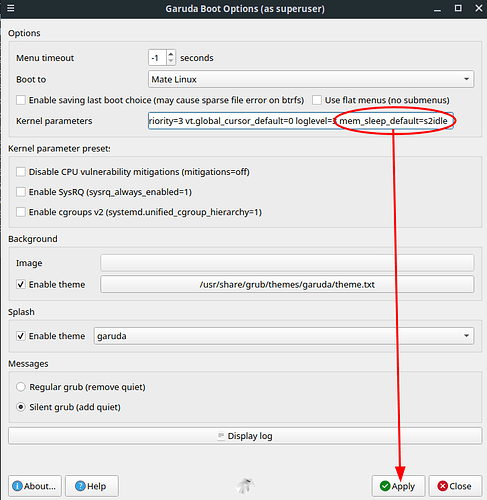Check in the UEFI/BIOS menu for advanced power management settings, specifically for options related to PCIe ASPM. If PCIe ASPM is enabled, try disabling it. If you have multiple PCIe ASPM options, start by disabling the native type, and if that doesn't help disable the platform-based type.
Another intervention you can try is to switch to the s2idle suspend mode. This can be managed by adding the mem_sleep_default=s2idle kernel parameter to /etc/default/grub, or just add it on the kernel parameters line in Garuda Boot Options and click Apply:
This is considered a less efficient suspend state, but that is typically only problematic when running a laptop on the battery and it looks like you have a desktop.
A third consideration would be to test a different kernel, such as the LTS kernel. This would be helpful if the problem you are experiencing is related to a recent kernel bug.
sudo pacman -S linux-lts linux-lts-headers
After you install it, you can boot to an alternate kernel from the advanced options in the Grub menu.