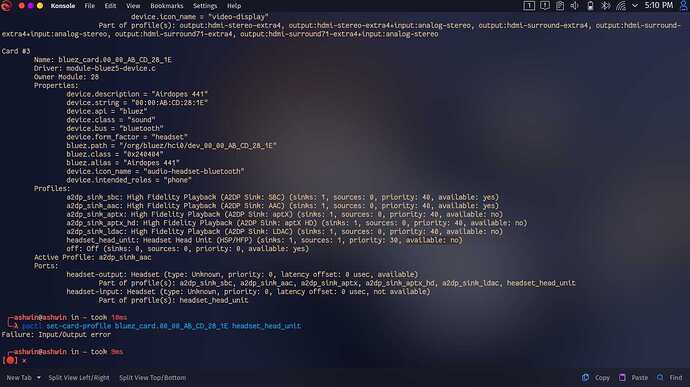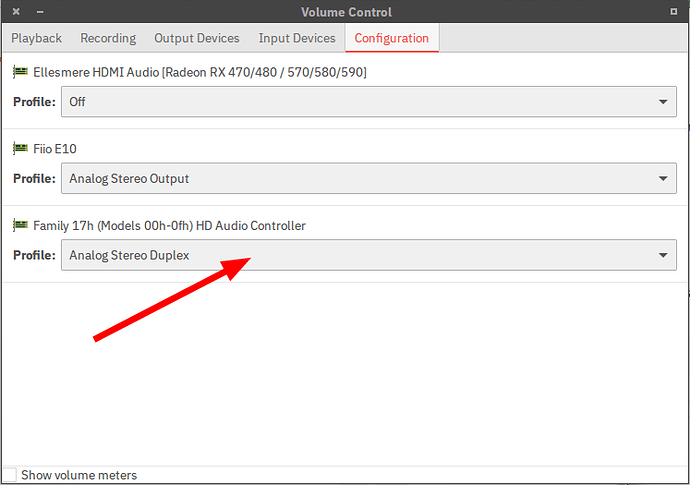I've successfully connected my bluetooth headphones (boat airdopes 441) to my laptop. it works fine in A2DP playback mode. but I am unable to switch it to HSP/HFP mode.
I went to settings > audio > configure > airdopes 441 > profile and it is only showing me 2 options A2DP and off. But my headphones work in HSP/HFP mode on windows.
Install pavucontrol and set it there?
I'm not sure but is this what you were asking me to do ??
also in HSP/HFP the available section says no. ![]()
What happens when you install and run paprefs?
Nope.
I did install pavucontrol but couldn't find how to set the profile there. I'm new to this 
Does thet even work on KDE?
Of course it does. Instead of asking, try it yourself. I mean, it might not work on your system.
Okay I tried switching the profile using pavucontrol but It was not showing the HFP there too, so I searched and found
https://wiki.archlinux.org/index.php/Bluetooth_headset#HFP_not_working_with_PulseAudio
Once I completed the steps there the HFP option showed up but it still dosnt work. It automatically switches from HFP to Off and I am not recieving any sound even during the short period it’s in HFP.
I think this better explains where the problem is.
Have you tried installing pulseaudio-modules-bt ?
You do know what you are asking is for using a microphone and unless the mic is enabled and you are using software like facebook etc it will not work here is the Arch page you want
Bluetooth headset - ArchWiki good luck.
@mandog but I should be able to switch to HSP/HFP profile irrespective of weather I am using the mic or not, right ??
yes I tried pulseaudio-modules-bt and pulseaudio-modules-bt-git too.
Yes in theory you should but their is a big but, as we should be aware not much is actually Linux compatible I did a google nothing about Linux and this could be the problem it mentions compatability with android and ios but that is it. I know when i connect my ear buds i can select both. if you are using KDE I really can't help more than that it could be a compatibility problem.
Is this a laptop or desktop you are using
Its a laptop
You could try the lts kernel maybe?