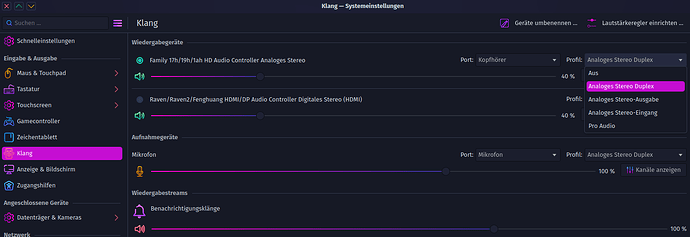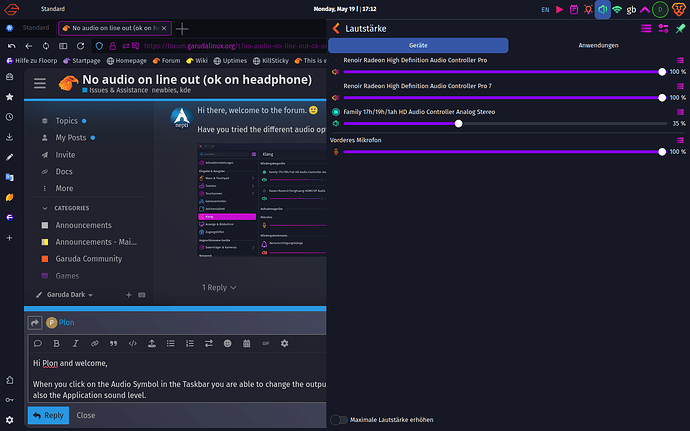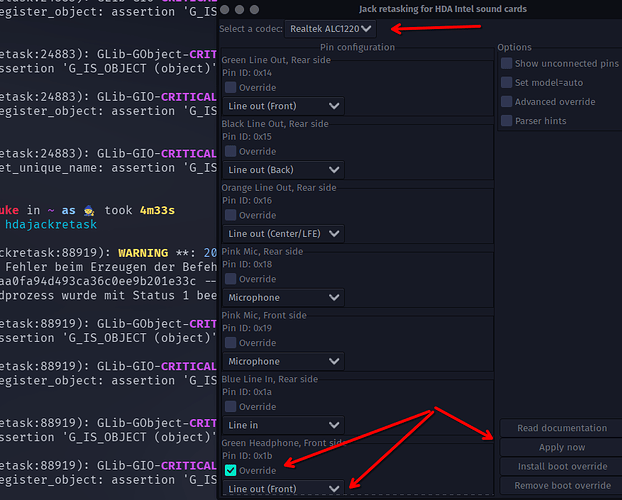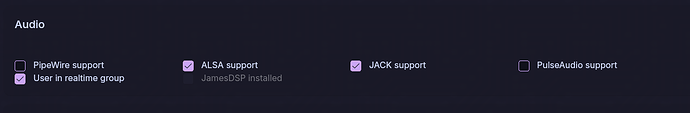Hello,
I’m totally new to Linux, I just installed Garuda Mokka and I encounter an audio issue:
Audio on headphone is working fine but no sound on line out output. (sound bar is modulating).
I’ve tried some basic things found in others topics without success (and without understanding what I did).
Basically, I tried switching to ALSA or Pulsaudio with no success via Garuda system settings.
Could someone help me with this ?
Thanks in advance !
System:
Kernel: 6.14.6-zen1-1-zen arch: x86_64 bits: 64 compiler: gcc v: 15.1.1 clocksource: tsc
avail: hpet,acpi_pm parameters: BOOT_IMAGE=/@/boot/vmlinuz-linux-zen
root=UUID=f1c6ce64-81b7-4031-b915-94182bff3b53 rw rootflags=subvol=@
vt.default_red=30,243,166,249,137,245,148,186,88,243,166,249,137,245,148,166
vt.default_grn=30,139,227,226,180,194,226,194,91,139,227,226,180,194,226,173
vt.default_blu=46,168,161,175,250,231,213,222,112,168,161,175,250,231,213,200 quiet loglevel=3
ibt=off
Desktop: KDE Plasma v: 6.3.5 tk: Qt v: N/A info: frameworks v: 6.14.0 wm: kwin_wayland vt: 1
dm: SDDM Distro: Garuda base: Arch Linux
Machine:
Type: Desktop Mobo: Gigabyte model: B650 AORUS ELITE AX ICE serial: <superuser required>
uuid: <superuser required> UEFI: American Megatrends LLC. v: F33 date: 03/12/2025
CPU:
Info: model: AMD Ryzen 7 9800X3D bits: 64 type: MT MCP arch: N/A level: v4 note: check
family: 0x1A (26) model-id: 0x44 (68) stepping: 0 microcode: 0xB404023
Topology: cpus: 1x dies: 1 clusters: 1 cores: 8 threads: 16 tpc: 2 smt: enabled cache:
L1: 640 KiB desc: d-8x48 KiB; i-8x32 KiB L2: 8 MiB desc: 8x1024 KiB L3: 96 MiB desc: 1x96 MiB
Speed (MHz): avg: 3004 min/max: 600/5271 boost: enabled scaling: driver: amd-pstate-epp
governor: powersave cores: 1: 3004 2: 3004 3: 3004 4: 3004 5: 3004 6: 3004 7: 3004 8: 3004
9: 3004 10: 3004 11: 3004 12: 3004 13: 3004 14: 3004 15: 3004 16: 3004 bogomips: 150108
Flags: avx avx2 ht lm nx pae sse sse2 sse3 sse4_1 sse4_2 sse4a ssse3 svm
Vulnerabilities: <filter>
Graphics:
Device-1: NVIDIA AD103 [GeForce RTX 4080 SUPER] vendor: Micro-Star MSI driver: nvidia v: 570.144
alternate: nouveau,nvidia_drm non-free: 550-570.xx+ status: current (as of 2025-04)
arch: Lovelace code: AD1xx process: TSMC n4 (5nm) built: 2022+ pcie: gen: 2 speed: 5 GT/s
lanes: 16 link-max: gen: 4 speed: 16 GT/s ports: active: none off: DP-1,HDMI-A-2
empty: DP-2,HDMI-A-1 bus-ID: 01:00.0 chip-ID: 10de:2702 class-ID: 0300
Device-2: Advanced Micro Devices [AMD/ATI] Granite Ridge [Radeon Graphics] vendor: Gigabyte
driver: amdgpu v: kernel arch: RDNA-2 code: Navi-2x process: TSMC n7 (7nm) built: 2020-22 pcie:
gen: 4 speed: 16 GT/s lanes: 16 ports: active: none empty: DP-3, DP-4, DP-5, HDMI-A-3,
Writeback-1 bus-ID: 11:00.0 chip-ID: 1002:13c0 class-ID: 0300 temp: 38.0 C
Display: wayland server: X.org v: 1.21.1.16 with: Xwayland v: 24.1.6 compositor: kwin_wayland
driver: X: loaded: amdgpu,nvidia unloaded: modesetting,nouveau alternate: fbdev,nv,vesa
dri: radeonsi gpu: nvidia,nvidia-nvswitch d-rect: 4480x1440 display-ID: 0
Monitor-1: DP-1 pos: right model: EIZO NANAO EV2736W serial: <filter> built: 2014 res:
mode: 2560x1440 hz: 60 scale: 114% (1.15) to: 2226x1252 dpi: 109 gamma: 1.2
size: 597x336mm (23.5x13.23") diag: 685mm (27") ratio: 16:9 modes: max: 2560x1440 min: 640x480
Monitor-2: HDMI-A-2 pos: primary,left model: 24VCF serial: <filter> built: 2019 res:
mode: 1920x1080 hz: 60 scale: 95% (0.95) to: 2021x1137 dpi: 92 gamma: 1.2
size: 368x207mm (14.49x8.15") diag: 604mm (23.8") ratio: 16:9 modes: max: 1920x1080
min: 640x480
API: EGL v: 1.5 hw: drv: nvidia nouveau drv: nvidia drv: amd radeonsi platforms: device: 0
drv: nvidia device: 1 drv: radeonsi device: 2 drv: nouveau device: 3 drv: swrast gbm:
drv: radeonsi surfaceless: drv: nvidia wayland: drv: nvidia x11: drv: nvidia
API: OpenGL v: 4.6.0 compat-v: 4.5 vendor: nvidia mesa v: 570.144 glx-v: 1.4 direct-render: yes
renderer: NVIDIA GeForce RTX 4080 SUPER/PCIe/SSE2 memory: 15.62 GiB display-ID: :1.0
API: Vulkan v: 1.4.313 layers: 6 device: 0 type: discrete-gpu name: NVIDIA GeForce RTX 4080
SUPER driver: nvidia v: 570.144 device-ID: 10de:2702 surfaces: N/A device: 1
type: integrated-gpu name: AMD Radeon Graphics (RADV RAPHAEL_MENDOCINO) driver: mesa radv
v: 25.0.5-arch1.1 device-ID: 1002:13c0 surfaces: N/A device: 2 type: cpu name: llvmpipe (LLVM
19.1.7 256 bits) driver: mesa llvmpipe v: 25.0.5-arch1.1 (LLVM 19.1.7) device-ID: 10005:0000
surfaces: N/A
Info: Tools: api: clinfo, eglinfo, glxinfo, vulkaninfo de: kscreen-console,kscreen-doctor
gpu: nvidia-settings,nvidia-smi wl: wayland-info x11: xdpyinfo, xprop, xrandr
Audio:
Device-1: NVIDIA vendor: Micro-Star MSI driver: snd_hda_intel v: kernel pcie: gen: 4
speed: 16 GT/s lanes: 16 bus-ID: 01:00.1 chip-ID: 10de:22bb class-ID: 0403
Device-2: Advanced Micro Devices [AMD/ATI] Rembrandt Radeon High Definition Audio
driver: snd_hda_intel v: kernel pcie: gen: 4 speed: 16 GT/s lanes: 16 bus-ID: 11:00.1
chip-ID: 1002:1640 class-ID: 0403
Device-3: Advanced Micro Devices [AMD] Family 17h/19h/1ah HD Audio vendor: Gigabyte
driver: snd_hda_intel v: kernel pcie: gen: 4 speed: 16 GT/s lanes: 16 bus-ID: 11:00.6
chip-ID: 1022:15e3 class-ID: 0403
Device-4: Realtek USB Audio driver: hid-generic,snd-usb-audio,usbhid type: USB rev: 2.0
speed: 480 Mb/s lanes: 1 mode: 2.0 bus-ID: 1-3.1.2:7 chip-ID: 0bda:4911 class-ID: 0300
API: ALSA v: k6.14.6-zen1-1-zen status: kernel-api tools: N/A
Server-1: PipeWire v: 1.4.2 status: active with: 1: pipewire-pulse status: active
2: wireplumber status: active 3: pipewire-alsa type: plugin 4: pw-jack type: plugin
tools: pactl,pw-cat,pw-cli,wpctl
Network:
Device-1: Realtek RTL8852CE PCIe 802.11ax Wireless Network driver: rtw89_8852ce v: kernel pcie:
gen: 2 speed: 5 GT/s lanes: 1 port: d000 bus-ID: 07:00.0 chip-ID: 10ec:c852 class-ID: 0280
IF: wlp7s0 state: down mac: <filter>
Device-2: Realtek RTL8125 2.5GbE vendor: Gigabyte driver: r8169 v: kernel pcie: gen: 2
speed: 5 GT/s lanes: 1 port: c000 bus-ID: 08:00.0 chip-ID: 10ec:8125 class-ID: 0200
IF: enp8s0 state: up speed: 1000 Mbps duplex: full mac: <filter>
Info: services: NetworkManager, systemd-timesyncd, wpa_supplicant
Bluetooth:
Device-1: Realtek Bluetooth Radio driver: btusb v: 0.8 type: USB rev: 1.0 speed: 12 Mb/s lanes: 1
mode: 1.1 bus-ID: 1-9:5 chip-ID: 0bda:0852 class-ID: e001 serial: <filter>
Report: btmgmt ID: hci0 rfk-id: 0 state: up address: <filter> bt-v: 5.3 lmp-v: 12 status:
discoverable: no pairing: no class-ID: 6c0104
Drives:
Local Storage: total: 7.79 TiB used: 12.2 GiB (0.2%)
SMART Message: Unable to run smartctl. Root privileges required.
ID-1: /dev/nvme0n1 maj-min: 259:0 vendor: Corsair model: MP700 ELITE size: 1.82 TiB block-size:
physical: 512 B logical: 512 B speed: 126 Gb/s lanes: 4 tech: SSD serial: <filter>
fw-rev: EVFM00.0 temp: 44.9 C scheme: GPT
ID-2: /dev/nvme1n1 maj-min: 259:3 vendor: Crucial model: CT1000P2SSD8 size: 931.51 GiB
block-size: physical: 512 B logical: 512 B speed: 31.6 Gb/s lanes: 4 tech: SSD serial: <filter>
fw-rev: P2CR031 temp: 35.9 C scheme: GPT
ID-3: /dev/sda maj-min: 8:0 vendor: Western Digital model: WD40EFRX-68N32N0 size: 3.64 TiB
block-size: physical: 4096 B logical: 512 B speed: 6.0 Gb/s tech: HDD rpm: 5400 serial: <filter>
fw-rev: 0A82 scheme: GPT
ID-4: /dev/sdb maj-min: 8:16 vendor: Samsung model: HD103UJ size: 931.51 GiB block-size:
physical: 512 B logical: 512 B speed: 3.0 Gb/s tech: N/A serial: <filter> fw-rev: 1113
scheme: MBR
ID-5: /dev/sdc maj-min: 8:32 vendor: Samsung model: SSD 860 EVO 500GB size: 465.76 GiB
block-size: physical: 512 B logical: 512 B speed: 6.0 Gb/s tech: SSD serial: <filter>
fw-rev: 2B6Q scheme: GPT
ID-6: /dev/sdd maj-min: 8:48 vendor: Transcend model: JetFlash 4GB size: 3.74 GiB block-size:
physical: 512 B logical: 512 B type: USB rev: 2.0 spd: 480 Mb/s lanes: 1 mode: 2.0 tech: SSD
serial: <filter> fw-rev: 8.07 scheme: MBR
SMART Message: Unknown USB bridge. Flash drive/Unsupported enclosure?
ID-7: /dev/sde maj-min: 8:64 vendor: SanDisk model: USB 3.2Gen1 size: 57.3 GiB block-size:
physical: 512 B logical: 512 B type: USB rev: 3.2 spd: 5 Gb/s lanes: 1 mode: 3.2 gen-1x1
tech: N/A serial: <filter> fw-rev: 1.00 scheme: MBR
SMART Message: Unknown USB bridge. Flash drive/Unsupported enclosure?
Partition:
ID-1: / raw-size: 68.82 GiB size: 68.82 GiB (100.00%) used: 12.17 GiB (17.7%) fs: btrfs
dev: /dev/nvme1n1p5 maj-min: 259:8
ID-2: /boot/efi raw-size: 100 MiB size: 96 MiB (96.00%) used: 26.2 MiB (27.3%) fs: vfat
dev: /dev/nvme1n1p2 maj-min: 259:5
ID-3: /home raw-size: 68.82 GiB size: 68.82 GiB (100.00%) used: 12.17 GiB (17.7%) fs: btrfs
dev: /dev/nvme1n1p5 maj-min: 259:8
ID-4: /var/log raw-size: 68.82 GiB size: 68.82 GiB (100.00%) used: 12.17 GiB (17.7%) fs: btrfs
dev: /dev/nvme1n1p5 maj-min: 259:8
ID-5: /var/tmp raw-size: 68.82 GiB size: 68.82 GiB (100.00%) used: 12.17 GiB (17.7%) fs: btrfs
dev: /dev/nvme1n1p5 maj-min: 259:8
Swap:
Kernel: swappiness: 133 (default 60) cache-pressure: 100 (default) zswap: no
ID-1: swap-1 type: zram size: 60.43 GiB used: 0 KiB (0.0%) priority: 100 comp: zstd
avail: lzo-rle,lzo,lz4,lz4hc,deflate,842 max-streams: 16 dev: /dev/zram0
Sensors:
System Temperatures: cpu: 42.0 C mobo: 40.0 C gpu: amdgpu temp: 39.0 C
Fan Speeds (rpm): N/A
Info:
Memory: total: 60 GiB note: est. available: 60.44 GiB used: 4.06 GiB (6.7%)
Processes: 405 Power: uptime: 3m states: freeze,mem,disk suspend: deep avail: s2idle wakeups: 0
hibernate: platform avail: shutdown, reboot, suspend, test_resume image: 24.1 GiB
services: org_kde_powerdevil, power-profiles-daemon, upowerd Init: systemd v: 257
default: graphical tool: systemctl
Packages: pm: pacman pkgs: 1439 libs: 448 tools: octopi,paru Compilers: gcc: 15.1.1
Client: Unknown Client: garuda-rani inxi: 3.3.38
Garuda (2.7.2-1):
System install date: 2025-05-17
Last full system update: 2025-05-17
Is partially upgraded: No
Relevant software: snapper NetworkManager dracut nvidia-dkms
Windows dual boot: Probably (Run as root to verify)
Failed units: