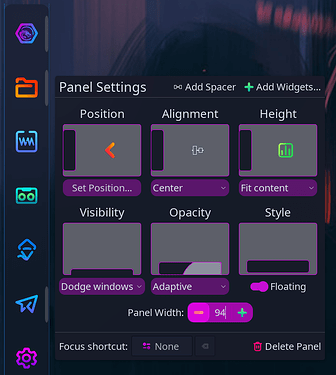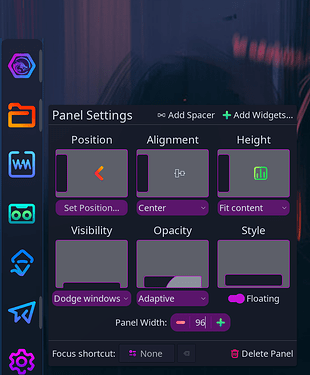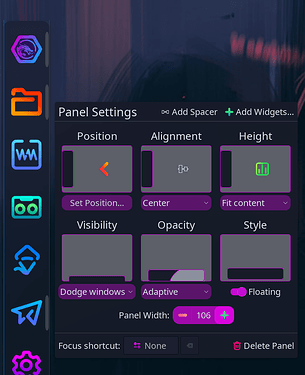Hey guys,
I have been updating last night and this morning, I noticed additional panel padding which I had turned off when it configured it to be off when still using KDE 5. It reduces the size of my icons in the panel which were fine tuned to be well visible while stealing as few screen space as necessary.
See the difference using images.
When I am turning on the old Sweet theme again, I have my prefered panel without additional padding:
![]()
When I use the current Dr460gonized theme(s), it looks like this (Dr460gonized Candy):
![]()
Once, there was an option to enable/disable the padding but I could not find it no longer (removed in KDE 6??).
I also experience other defects resulting from the breaking change to KDE 6.
- This morning, the really useful display text over the weather applet is gone without having changed anything (I use the German Weather Service whereas wetter.com does not work well).
- Since KDE 6, the display text over the icons in the KDE panel has become too small to read from a normal screen distance, 6 pixels (out of 36 pixels) where it was like 10 to 11 pixels previously.
![]()
(It currently looks like this.)
I did not find any option to change this display behaviour. I don’t know, where to report it since the text over icon issue is the same for every Plasma Style. Seems like I am getting no answer in the KDE forums.
Cheers