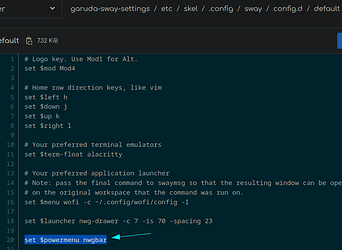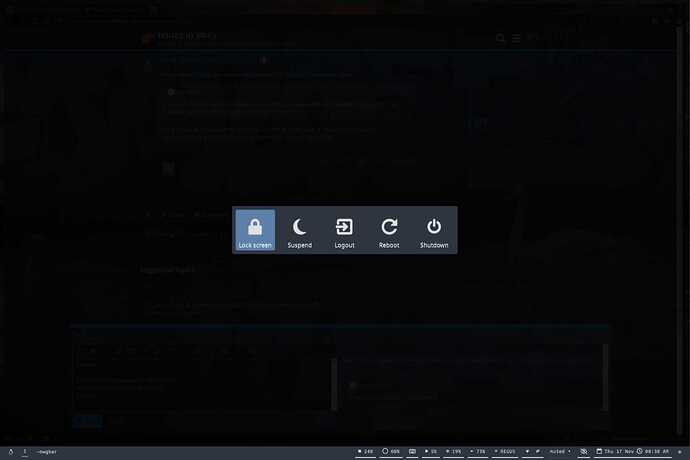Oldtime Linux user, new Garuda/Sway user here.
Installed my Lenovo Ideapad 5 Pro yesterday with Garuda Sway. Really impressed with both the functionality and looks.
Found my first bug in the default configuration of waybar. The power button on the right side refers to nwg-bar instead of the correct nwgbar.
I really like the i3 compatibility since I have used i3 for quite a while. Also, waybar seems superior to polybar so far.
Looking forward to learn more and get to know you all!
2 Likes
Welcome from a fellow Sway user.
1 Like
If you are sure what you are experiencing is a bug, you should report it upstream to get it solved. Forums are OK for this purpose but in case of Garuda, Gitlab would be better.
1 Like
SGS
3 December 2022 11:48
4
BTW, work fine here and source code is correct in gitlab
2 Likes
Can you explain what you mean by this? I have Sway on two machines and they are both set up correctly.
cat .config/sway/config.d/default | grep power
set $powermenu nwgbar
# Open the power menu
bindsym $mod+Shift+e exec $powermenu
cat /etc/skel/.config/sway/config.d/default | grep power
set $powermenu nwgbar
# Open the power menu
bindsym $mod+Shift+e exec $powermenu
The actual button you click on should be set up in .config/waybar/config like so:
"custom/power": {
"format":"⏻",
"on-click": "nwgbar",
"tooltip": false,
},
Is the button working when you click on it? It should launch the power menu, like this:
1 Like
SGS
3 December 2022 13:01
6
I never click on it, (but works, see above), I take alwaysM$ +Shift +e