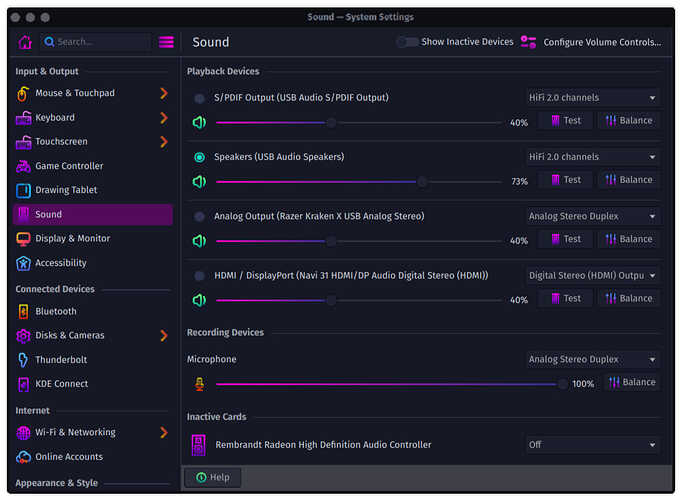Hey everyone, so I just built a hell of a new PC to run Garuda and had a question about my audio devices. The short question is why are my motherboard audio ports (s/pdif and speakers) showing up as USB Audio and not analog?
This is causing me to have to turn up the volume way more than im used to in Garuda, and this is not the case when I ran Windows for a week (only to run cinebench and 3d mark lol). In Garuda i have the volume at 73% and in Windows I was below 30% volume.
My motherboard is using Realtek® ALC4080 Codec
Im kinda at a loss as to what to do or try or if this is even a issue to begin with but it is rather annoying having to turn the volume up so loud for the same experience, it just feels off if you know what I mean.
Thanks for the help and guidance.
╰─λ garuda-inxi
System:
Kernel: 6.9.3-zen1-1-zen arch: x86_64 bits: 64 compiler: gcc v: 14.1.1
clocksource: tsc avail: hpet,acpi_pm
parameters: BOOT_IMAGE=/@/boot/vmlinuz-linux-zen
root=UUID=abca74bd-967e-4902-9d64-1b3167ed032c rw rootflags=subvol=@
quiet resume=UUID=5d80dee8-4f6f-4c4c-b276-ade82e80f7d0 loglevel=3 ibt=off
Desktop: KDE Plasma v: 6.0.5 tk: Qt v: N/A info: frameworks v: 6.2.0
wm: kwin_wayland vt: 1 dm: SDDM Distro: Garuda base: Arch Linux
Machine:
Type: Desktop Mobo: Micro-Star model: MPG X670E CARBON WIFI (MS-7D70) v: 1.0
serial: <superuser required> uuid: <superuser required> UEFI: American
Megatrends LLC. v: 1.F0 date: 03/28/2024
CPU:
Info: model: AMD Ryzen 9 7950X3D bits: 64 type: MT MCP arch: Zen 4 gen: 5
level: v4 note: check built: 2022+ process: TSMC n5 (5nm) family: 0x19 (25)
model-id: 0x61 (97) stepping: 2 microcode: 0xA601206
Topology: cpus: 1x cores: 16 tpc: 2 threads: 32 smt: enabled cache:
L1: 1024 KiB desc: d-16x32 KiB; i-16x32 KiB L2: 16 MiB desc: 16x1024 KiB
L3: 128 MiB desc: 1x32 MiB, 1x96 MiB
Speed (MHz): avg: 1789 high: 4752 min/max: 400/5759 scaling:
driver: amd-pstate-epp governor: powersave cores: 1: 400 2: 4306 3: 400
4: 400 5: 4186 6: 400 7: 400 8: 3880 9: 4520 10: 4049 11: 3946 12: 400
13: 400 14: 400 15: 400 16: 3175 17: 400 18: 3691 19: 400 20: 3452 21: 400
22: 400 23: 400 24: 400 25: 3326 26: 3177 27: 3189 28: 4752 29: 400
30: 400 31: 400 32: 400 bogomips: 268796
Flags: avx avx2 ht lm nx pae sse sse2 sse3 sse4_1 sse4_2 sse4a ssse3 svm
Vulnerabilities: <filter>
Graphics:
Device-1: AMD Navi 31 [Radeon RX 7900 XT/7900 XTX/7900M]
vendor: Micro-Star MSI driver: amdgpu v: kernel arch: RDNA-3 code: Navi-3x
process: TSMC n5 (5nm) built: 2022+ pcie: gen: 4 speed: 16 GT/s lanes: 16
ports: active: DP-1,DP-2,DP-3 empty: HDMI-A-1,Writeback-1 bus-ID: 03:00.0
chip-ID: 1002:744c class-ID: 0300
Device-2: AMD Raphael vendor: Micro-Star MSI driver: amdgpu v: kernel
arch: RDNA-2 code: Navi-2x process: TSMC n7 (7nm) built: 2020-22 pcie:
gen: 4 speed: 16 GT/s lanes: 16 ports: active: none empty: DP-4, DP-5,
DP-6, HDMI-A-2, Writeback-2 bus-ID: 18:00.0 chip-ID: 1002:164e
class-ID: 0300 temp: 50.0 C
Display: wayland server: X.org v: 1.21.1.13 with: Xwayland v: 24.1.0
compositor: kwin_wayland driver: X: loaded: amdgpu
unloaded: modesetting,radeon alternate: fbdev,vesa dri: radeonsi
gpu: amdgpu,amdgpu d-rect: 6592x2232 display-ID: 0
Monitor-1: DP-1 pos: top-center res: 2752x1152 size: N/A modes: N/A
Monitor-2: DP-2 pos: bottom-l res: 1920x1080 size: N/A modes: N/A
Monitor-3: DP-3 pos: bottom-r res: 1920x1080 size: N/A modes: N/A
API: EGL v: 1.5 hw: drv: amd radeonsi platforms: device: 0 drv: radeonsi
device: 1 drv: radeonsi device: 2 drv: swrast gbm: drv: radeonsi
surfaceless: drv: radeonsi wayland: drv: radeonsi x11: drv: radeonsi
API: OpenGL v: 4.6 compat-v: 4.5 vendor: amd mesa v: 24.1.1-arch1.1
glx-v: 1.4 direct-render: yes renderer: AMD Radeon RX 7900 XTX (radeonsi
navi31 LLVM 17.0.6 DRM 3.57 6.9.3-zen1-1-zen) device-ID: 1002:744c
memory: 23.44 GiB unified: no display-ID: :1.0
API: Vulkan v: 1.3.279 layers: 13 device: 0 type: discrete-gpu name: AMD
Radeon RX 7900 XTX (RADV NAVI31) driver: mesa radv v: 24.1.1-arch1.1
device-ID: 1002:744c surfaces: xcb,xlib,wayland device: 1
type: integrated-gpu name: AMD Radeon Graphics (RADV RAPHAEL_MENDOCINO)
driver: mesa radv v: 24.1.1-arch1.1 device-ID: 1002:164e
surfaces: xcb,xlib,wayland device: 2 type: cpu name: llvmpipe (LLVM
17.0.6 256 bits) driver: mesa llvmpipe v: 24.1.1-arch1.1 (LLVM 17.0.6)
device-ID: 10005:0000 surfaces: xcb,xlib,wayland
Audio:
Device-1: AMD Navi 31 HDMI/DP Audio driver: snd_hda_intel v: kernel pcie:
gen: 4 speed: 16 GT/s lanes: 16 bus-ID: 03:00.1 chip-ID: 1002:ab30
class-ID: 0403
Device-2: AMD Rembrandt Radeon High Definition Audio
vendor: Micro-Star MSI driver: snd_hda_intel v: kernel pcie: gen: 4
speed: 16 GT/s lanes: 16 bus-ID: 18:00.1 chip-ID: 1002:1640 class-ID: 0403
Device-3: AMD Family 17h/19h HD Audio vendor: Micro-Star MSI
driver: snd_hda_intel v: kernel pcie: gen: 4 speed: 16 GT/s lanes: 16
bus-ID: 18:00.6 chip-ID: 1022:15e3 class-ID: 0403
Device-4: Razer USA Kraken X USB driver: hid-generic,snd-usb-audio,usbhid
type: USB rev: 2.0 speed: 12 Mb/s lanes: 1 mode: 1.1 bus-ID: 1-6:6
chip-ID: 1532:0526 class-ID: 0300 serial: <filter>
Device-5: Micro Star USB Audio driver: hid-generic,snd-usb-audio,usbhid
type: USB rev: 2.0 speed: 480 Mb/s lanes: 1 mode: 2.0 bus-ID: 3-9:5
chip-ID: 0db0:d6e7 class-ID: 0300
API: ALSA v: k6.9.3-zen1-1-zen status: kernel-api with: aoss
type: oss-emulator tools: N/A
Server-1: PipeWire v: 1.0.7 status: active with: 1: pipewire-pulse
status: active 2: wireplumber status: active 3: pipewire-alsa type: plugin
4: pw-jack type: plugin tools: pactl,pw-cat,pw-cli,wpctl
Network:
Device-1: MEDIATEK MT7922 802.11ax PCI Express Wireless Network Adapter
driver: mt7921e v: kernel pcie: gen: 2 speed: 5 GT/s lanes: 1
bus-ID: 0f:00.0 chip-ID: 14c3:0616 class-ID: 0280
IF: wlp15s0 state: down mac: <filter>
Device-2: Realtek RTL8125 2.5GbE vendor: Micro-Star MSI driver: r8169
v: kernel pcie: gen: 2 speed: 5 GT/s lanes: 1 port: e000 bus-ID: 10:00.0
chip-ID: 10ec:8125 class-ID: 0200
IF: enp16s0 state: up speed: 1000 Mbps duplex: full mac: <filter>
Device-3: Microsoft Xbox Wireless Adapter for Windows driver: xone-dongle
type: USB rev: 2.0 speed: 480 Mb/s lanes: 1 mode: 2.0 bus-ID: 1-5:8
chip-ID: 045e:02fe class-ID: 0000 serial: <filter>
IF-ID-1: wgpia0 state: unknown speed: N/A duplex: N/A mac: N/A
Info: services: NetworkManager, systemd-timesyncd, wpa_supplicant
Bluetooth:
Device-1: MediaTek Wireless_Device driver: btusb v: 0.8 type: USB rev: 2.1
speed: 480 Mb/s lanes: 1 mode: 2.0 bus-ID: 3-8:4 chip-ID: 0e8d:0616
class-ID: e001 serial: <filter>
Report: btmgmt ID: hci0 rfk-id: 1 state: up address: <filter> bt-v: 5.2
lmp-v: 11 status: discoverable: no pairing: no class-ID: 6c0104
Drives:
Local Storage: total: 931.51 GiB used: 171.41 GiB (18.4%)
SMART Message: Unable to run smartctl. Root privileges required.
ID-1: /dev/nvme0n1 maj-min: 259:0 vendor: Sabrent model: Rocket 4.0 1TB
size: 931.51 GiB block-size: physical: 512 B logical: 512 B speed: 63.2 Gb/s
lanes: 4 tech: SSD serial: <filter> fw-rev: RKT401.3 temp: 43.9 C
scheme: GPT
Partition:
ID-1: / raw-size: 828.39 GiB size: 828.39 GiB (100.00%)
used: 171.41 GiB (20.7%) fs: btrfs dev: /dev/nvme0n1p2 maj-min: 259:2
ID-2: /boot/efi raw-size: 300 MiB size: 299.4 MiB (99.80%)
used: 584 KiB (0.2%) fs: vfat dev: /dev/nvme0n1p1 maj-min: 259:1
ID-3: /home raw-size: 828.39 GiB size: 828.39 GiB (100.00%)
used: 171.41 GiB (20.7%) fs: btrfs dev: /dev/nvme0n1p2 maj-min: 259:2
ID-4: /var/log raw-size: 828.39 GiB size: 828.39 GiB (100.00%)
used: 171.41 GiB (20.7%) fs: btrfs dev: /dev/nvme0n1p2 maj-min: 259:2
ID-5: /var/tmp raw-size: 828.39 GiB size: 828.39 GiB (100.00%)
used: 171.41 GiB (20.7%) fs: btrfs dev: /dev/nvme0n1p2 maj-min: 259:2
Swap:
Kernel: swappiness: 133 (default 60) cache-pressure: 100 (default) zswap: no
ID-1: swap-1 type: zram size: 93.48 GiB used: 0 KiB (0.0%) priority: 100
comp: zstd avail: lzo,lzo-rle,lz4,lz4hc,842 max-streams: 32 dev: /dev/zram0
ID-2: swap-2 type: partition size: 102.83 GiB used: 0 KiB (0.0%)
priority: -2 dev: /dev/nvme0n1p3 maj-min: 259:3
Sensors:
System Temperatures: cpu: 57.1 C mobo: 42.0 C
Fan Speeds (rpm): N/A
GPU: device: amdgpu temp: 50.0 C device: amdgpu temp: 58.0 C mem: 70.0 C
fan: 386 watts: 77.00
Info:
Memory: total: 96 GiB note: est. available: 93.48 GiB used: 8.4 GiB (9.0%)
Processes: 562 Power: uptime: 2h 13m states: freeze,mem,disk suspend: deep
avail: s2idle wakeups: 0 hibernate: platform avail: shutdown, reboot,
suspend, test_resume image: 37.38 GiB services: org_kde_powerdevil,
power-profiles-daemon, upowerd Init: systemd v: 255 default: graphical
tool: systemctl
Packages: pm: pacman pkgs: 1950 libs: 585 tools: octopi,pamac,paru
pm: flatpak pkgs: 0 Compilers: clang: 17.0.6 gcc: 14.1.1 Shell: garuda-inxi
default: fish v: 3.7.1 running-in: konsole inxi: 3.3.34
Garuda (2.6.26-1):
System install date: 2024-06-03
Last full system update: 2024-06-07
Is partially upgraded: No
Relevant software: snapper NetworkManager dracut
Windows dual boot: No/Undetected
Failed units: