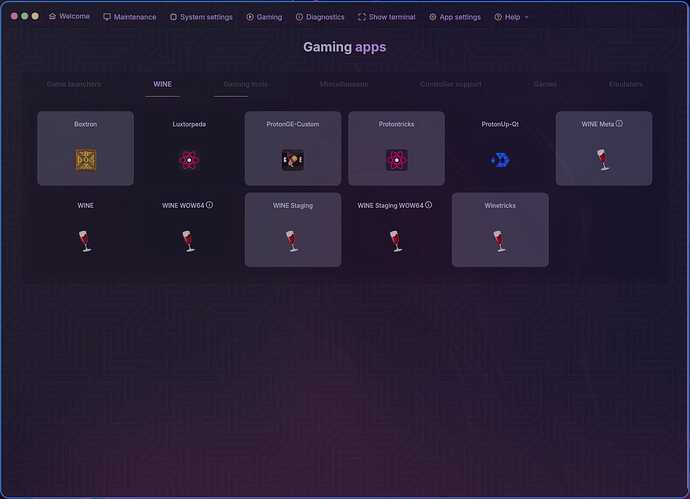Hello! So far, all the games I’ve tested (like 9-10 games) are working flawless in my Garuda Dr460nized BUT one! Last night I’ve tried The Last of Us 2 and it wouldn’t start because of missing the SDK Runtime installed according to the Heroic launcher. I’ve searched the net and found all kind of “fixes” but none worked on me! Any help here from some fellow gamer? Thanks in advance!
Kernel: 6.14.2-zen1-1-zen arch: x86_64 bits: 64 compiler: gcc v: 14.2.1 clocksource: tsc
avail: hpet,acpi_pm parameters: BOOT_IMAGE=/@/boot/vmlinuz-linux-zen
root=UUID=2f678765-81ac-4c6e-a969-e67fac01d040 rw rootflags=subvol=@ loglevel=3 ibt=off
Desktop: KDE Plasma v: 6.3.4 tk: Qt v: N/A info: frameworks v: 6.12.0 wm: kwin_wayland tools:
avail: i3lock vt: 1 dm: SDDM Distro: Garuda base: Arch Linux
Machine:
Type: Desktop Mobo: Micro-Star model: MPG Z690 EDGE WIFI DDR4 (MS-7D31) v: 1.0
serial: <superuser required> uuid: <superuser required> UEFI: American Megatrends LLC. v: 1.70
date: 06/27/2022
CPU:
Info: model: 12th Gen Intel Core i9-12900K bits: 64 type: MST AMCP arch: Alder Lake gen: core 12
level: v3 note: check built: 2021+ process: Intel 7 (10nm ESF) family: 6 model-id: 0x97 (151)
stepping: 2 microcode: 0x38
Topology: cpus: 1x dies: 1 clusters: 10 cores: 16 threads: 24 mt: 8 tpc: 2 st: 8 smt: enabled
cache: L1: 1.4 MiB desc: d-8x32 KiB, 8x48 KiB; i-8x32 KiB, 8x64 KiB L2: 14 MiB
desc: 8x1.2 MiB, 2x2 MiB L3: 30 MiB desc: 1x30 MiB
Speed (MHz): avg: 801 min/max: 800/5200:5100:3900 scaling: driver: intel_pstate
governor: powersave cores: 1: 801 2: 801 3: 801 4: 801 5: 801 6: 801 7: 801 8: 801 9: 801 10: 801
11: 801 12: 801 13: 801 14: 801 15: 801 16: 801 17: 801 18: 801 19: 801 20: 801 21: 801 22: 801
23: 801 24: 801 bogomips: 152985
Flags: avx avx2 ht lm nx pae sse sse2 sse3 sse4_1 sse4_2 ssse3 vmx
Vulnerabilities: <filter>
Graphics:
Device-1: Intel AlderLake-S GT1 vendor: Micro-Star MSI driver: i915 v: kernel alternate: xe
arch: Xe process: Intel 10nm built: 2020-21 ports: active: none empty: DP-4, DP-5, HDMI-A-3,
HDMI-A-4, HDMI-A-5, HDMI-A-6 bus-ID: 00:02.0 chip-ID: 8086:4680 class-ID: 0380
Device-2: NVIDIA GA102 [GeForce RTX 3080 Ti] vendor: ASUSTeK driver: nvidia v: 570.133.07
alternate: nouveau,nvidia_drm non-free: 550/565.xx+ status: current (as of 2025-01;
EOL~2026-12-xx) arch: Ampere code: GAxxx process: TSMC n7 (7nm) built: 2020-2023 pcie: gen: 4
speed: 16 GT/s lanes: 16 ports: active: none off: DP-2 empty: DP-1, DP-3, HDMI-A-1, HDMI-A-2
bus-ID: 01:00.0 chip-ID: 10de:2208 class-ID: 0300
Device-3: Tobii AB EyeChip driver: N/A type: USB rev: 2.0 speed: 480 Mb/s lanes: 1 mode: 2.0
bus-ID: 1-4.1.4:8 chip-ID: 2104:0313 class-ID: 0e02 serial: <filter>
Display: wayland server: X.org v: 1.21.1.16 with: Xwayland v: 24.1.6 compositor: kwin_wayland
driver: X: loaded: modesetting,nvidia unloaded: nouveau alternate: fbdev,intel,nv,vesa dri: iris
gpu: nvidia,nvidia-nvswitch display-ID: 0
Monitor-1: DP-2 model: LG (GoldStar) ULTRAGEAR+ serial: <filter> built: 2024 res:
mode: 3840x2160 hz: 240 scale: 100% (1) dpi: 140 gamma: 1.2 size: 697x392mm (27.44x15.43")
diag: 800mm (31.5") ratio: 16:9 modes: max: 3840x2160 min: 640x480
API: EGL v: 1.5 hw: drv: intel iris drv: nvidia nouveau drv: nvidia platforms: device: 0
drv: nvidia device: 1 drv: iris device: 2 drv: nouveau device: 3 drv: swrast gbm: drv: iris
surfaceless: drv: nvidia wayland: drv: nvidia x11: drv: nvidia
API: OpenGL v: 4.6.0 compat-v: 4.5 vendor: nvidia mesa v: 570.133.07 glx-v: 1.4
direct-render: yes renderer: NVIDIA GeForce RTX 3080 Ti/PCIe/SSE2 memory: 11.72 GiB
display-ID: :1.0
API: Vulkan v: 1.4.309 layers: 14 device: 0 type: discrete-gpu name: NVIDIA GeForce RTX 3080 Ti
driver: N/A device-ID: 10de:2208 surfaces: xcb,xlib,wayland device: 1 type: integrated-gpu
name: Intel UHD Graphics 770 (ADL-S GT1) driver: N/A device-ID: 8086:4680
surfaces: xcb,xlib,wayland device: 2 type: cpu name: llvmpipe (LLVM 19.1.7 256 bits)
driver: N/A device-ID: 10005:0000 surfaces: xcb,xlib,wayland
Info: Tools: api: clinfo, eglinfo, glxinfo, vulkaninfo de: kscreen-console,kscreen-doctor
gpu: corectrl, nvidia-settings, nvidia-smi wl: wayland-info x11: xdpyinfo, xprop, xrandr
Audio:
Device-1: Intel Alder Lake-S HD Audio vendor: Micro-Star MSI driver: snd_hda_intel v: kernel
alternate: snd_soc_avs,snd_sof_pci_intel_tgl bus-ID: 00:1f.3 chip-ID: 8086:7ad0 class-ID: 0403
Device-2: NVIDIA GA102 High Definition Audio vendor: ASUSTeK driver: snd_hda_intel v: kernel
pcie: gen: 4 speed: 16 GT/s lanes: 16 bus-ID: 01:00.1 chip-ID: 10de:1aef class-ID: 0403
Device-3: Micro Star USB Audio driver: hid-generic,snd-usb-audio,usbhid type: USB rev: 2.0
speed: 480 Mb/s lanes: 1 mode: 2.0 bus-ID: 1-11:6 chip-ID: 0db0:1feb class-ID: 0300
Device-4: Corsair HS80 MAX WIRELESS Gaming Receiver driver: hid-generic,snd-usb-audio,usbhid
type: USB rev: 2.0 speed: 480 Mb/s lanes: 1 mode: 2.0 bus-ID: 1-8:4 chip-ID: 1b1c:0a97
class-ID: 0300 serial: <filter>
API: ALSA v: k6.14.2-zen1-1-zen status: kernel-api with: aoss type: oss-emulator tools: N/A
Server-1: sndiod v: N/A status: off tools: aucat,midicat,sndioctl
Server-2: PipeWire v: 1.4.1 status: active with: 1: pipewire-pulse status: active
2: wireplumber status: active 3: pipewire-alsa type: plugin 4: pw-jack type: plugin
tools: pactl,pw-cat,pw-cli,wpctl
Network:
Device-1: Intel Alder Lake-S PCH CNVi WiFi driver: iwlwifi v: kernel bus-ID: 00:14.3
chip-ID: 8086:7af0 class-ID: 0280
IF: wlo1 state: down mac: <filter>
Device-2: Intel Ethernet I225-V vendor: Micro-Star MSI driver: igc v: kernel pcie: gen: 2
speed: 5 GT/s lanes: 1 port: N/A bus-ID: 05:00.0 chip-ID: 8086:15f3 class-ID: 0200
IF: enp5s0 state: up speed: 2500 Mbps duplex: full mac: <filter>
IF-ID-1: nordlynx state: unknown speed: N/A duplex: N/A mac: N/A
Info: services: NetworkManager, smbd, systemd-timesyncd
Bluetooth:
Device-1: Intel AX201 Bluetooth driver: btusb v: 0.8 type: USB rev: 2.0 speed: 12 Mb/s lanes: 1
mode: 1.1 bus-ID: 1-14:12 chip-ID: 8087:0026 class-ID: e001
Report: btmgmt ID: hci0 rfk-id: 0 state: up address: <filter> bt-v: 5.2 lmp-v: 11 status:
discoverable: no pairing: no class-ID: 6c0104
Drives:
Local Storage: total: 4.09 TiB used: 1.36 TiB (33.2%)
SMART Message: Unable to run smartctl. Root privileges required.
ID-1: /dev/nvme0n1 maj-min: 259:3 vendor: Crucial model: CT500P3PSSD8 size: 465.76 GiB
block-size: physical: 512 B logical: 512 B speed: 63.2 Gb/s lanes: 4 tech: SSD serial: <filter>
fw-rev: P9CR413 temp: 43.9 C scheme: GPT
ID-2: /dev/nvme1n1 maj-min: 259:0 vendor: Western Digital model: WDS100T1X0E-00AFY0
size: 931.51 GiB block-size: physical: 512 B logical: 512 B speed: 63.2 Gb/s lanes: 4 tech: SSD
serial: <filter> fw-rev: 614900WD temp: 44.9 C scheme: GPT
ID-3: /dev/sda maj-min: 8:0 vendor: Crucial model: CT2000MX500SSD1 size: 1.82 TiB block-size:
physical: 512 B logical: 512 B speed: 6.0 Gb/s tech: SSD serial: <filter> fw-rev: 043 scheme: GPT
ID-4: /dev/sdb maj-min: 8:16 vendor: Samsung model: SSD 870 QVO 1TB size: 931.51 GiB
block-size: physical: 512 B logical: 512 B speed: 6.0 Gb/s tech: SSD serial: <filter>
fw-rev: 2B6Q scheme: GPT
Partition:
ID-1: / raw-size: 931.22 GiB size: 931.22 GiB (100.00%) used: 151.11 GiB (16.2%) fs: btrfs
dev: /dev/nvme1n1p2 maj-min: 259:2
ID-2: /boot/efi raw-size: 300 MiB size: 299.4 MiB (99.80%) used: 297.9 MiB (99.5%) fs: vfat
dev: /dev/nvme1n1p1 maj-min: 259:1
ID-3: /home raw-size: 931.22 GiB size: 931.22 GiB (100.00%) used: 151.11 GiB (16.2%) fs: btrfs
dev: /dev/nvme1n1p2 maj-min: 259:2
ID-4: /var/log raw-size: 931.22 GiB size: 931.22 GiB (100.00%) used: 151.11 GiB (16.2%)
fs: btrfs dev: /dev/nvme1n1p2 maj-min: 259:2
ID-5: /var/tmp raw-size: 931.22 GiB size: 931.22 GiB (100.00%) used: 151.11 GiB (16.2%)
fs: btrfs dev: /dev/nvme1n1p2 maj-min: 259:2
Swap:
Kernel: swappiness: 133 (default 60) cache-pressure: 100 (default) zswap: no
ID-1: swap-1 type: zram size: 31.12 GiB used: 0 KiB (0.0%) priority: 100 comp: zstd
avail: lzo-rle,lzo,lz4,lz4hc,deflate,842 max-streams: 24 dev: /dev/zram0
Sensors:
System Temperatures: cpu: 31.0 C mobo: N/A
Fan Speeds (rpm): N/A
Info:
Memory: total: 32 GiB available: 31.12 GiB used: 6.6 GiB (21.2%)
Processes: 510 Power: uptime: 1h 34m states: freeze,mem,disk suspend: deep avail: s2idle
wakeups: 0 hibernate: platform avail: shutdown, reboot, suspend, test_resume image: 12.38 GiB
services: org_kde_powerdevil, power-profiles-daemon, upowerd Init: systemd v: 257
default: graphical tool: systemctl
Packages: 1886 pm: pacman pkgs: 1872 libs: 558 tools: octopi,paru pm: flatpak pkgs: 14
Compilers: clang: 19.1.7 gcc: 14.2.1 Client: Unknown Client: garuda-rani inxi: 3.3.37
Garuda (2.7.2-1):
System install date: 2025-03-22
Last full system update: 2025-04-14
Is partially upgraded: No
Relevant software: snapper NetworkManager dracut nvidia-dkms
Windows dual boot: Probably (Run as root to verify)
Failed units: