Everytime i install Garuda Black Arch it doesn't install the Tools. The system only have 2 random tools. Print: https://i.imgur.com/GgQ87Yp.png
Someone know how to fix it? I don't have any idea of what it could be.
Everytime i install Garuda Black Arch it doesn't install the Tools. The system only have 2 random tools. Print: https://i.imgur.com/GgQ87Yp.png
Someone know how to fix it? I don't have any idea of what it could be.
Please follow the template and show your garuda-inxi
Kernel: 5.16.16-zen1-1-zen arch: x86_64 bits: 64 compiler: gcc v: 11.2.0
parameters: BOOT_IMAGE=/boot/vmlinuz-x86_64 lang=en_US keytable=us tz=UTC
misobasedir=garuda misolabel=GARUDA_DR460NIZEDBLACKARCH_WHITE quiet
systemd.show_status=1 driver=nonfree nouveau.modeset=0 i915.modeset=1
radeon.modeset=1
Desktop: KDE Plasma v: 5.24.4 tk: Qt v: 5.15.3 info: latte-dock
wm: kwin_x11 vt: 1 dm: SDDM Distro: Garuda Linux base: Arch Linux
Machine:
Type: Desktop Mobo: ASRock model: H81M-HG4 R4.0
serial: <superuser required> UEFI-[Legacy]: American Megatrends v: P1.00
date: 03/29/2019
CPU:
Info: model: Intel Core i5-4460 bits: 64 type: MCP arch: Haswell family: 6
model-id: 0x3C (60) stepping: 3 microcode: 0x28
Topology: cpus: 1x cores: 4 smt: <unsupported> cache: L1: 256 KiB
desc: d-4x32 KiB; i-4x32 KiB L2: 1024 KiB desc: 4x256 KiB L3: 6 MiB
desc: 1x6 MiB
Speed (MHz): avg: 2801 high: 3122 min/max: 800/3400 scaling:
driver: intel_cpufreq governor: schedutil cores: 1: 3122 2: 2483 3: 3039
4: 2562 bogomips: 25592
Flags: avx avx2 ht lm nx pae sse sse2 sse3 sse4_1 sse4_2 ssse3 vmx
Vulnerabilities:
Type: itlb_multihit status: KVM: VMX disabled
Type: l1tf
mitigation: PTE Inversion; VMX: conditional cache flushes, SMT disabled
Type: mds mitigation: Clear CPU buffers; SMT disabled
Type: meltdown mitigation: PTI
Type: spec_store_bypass
mitigation: Speculative Store Bypass disabled via prctl
Type: spectre_v1
mitigation: usercopy/swapgs barriers and __user pointer sanitization
Type: spectre_v2 mitigation: Retpolines, IBPB: conditional, IBRS_FW,
STIBP: disabled, RSB filling
Type: srbds mitigation: Microcode
Type: tsx_async_abort status: Not affected
Graphics:
Device-1: NVIDIA GP106 [GeForce GTX 1060 6GB] driver: nvidia v: 510.54
alternate: nouveau,nvidia_drm pcie: gen: 2 speed: 5 GT/s lanes: 16
bus-ID: 01:00.0 chip-ID: 10de:1c03 class-ID: 0300
Display: x11 server: X.Org v: 1.21.1.3 compositor: kwin_x11 driver: X:
loaded: nvidia unloaded: modesetting alternate: fbdev,nouveau,nv,vesa
gpu: nvidia display-ID: :0 screens: 1
Screen-1: 0 s-res: 1920x1080 s-dpi: 93 s-size: 524x292mm (20.63x11.50")
s-diag: 600mm (23.62")
Monitor-1: HDMI-0 res: 1920x1080 hz: 60 dpi: 94
size: 521x293mm (20.51x11.54") diag: 598mm (23.53") modes: N/A
OpenGL: renderer: NVIDIA GeForce GTX 1060 6GB/PCIe/SSE2
v: 4.6.0 NVIDIA 510.54 direct render: Yes
Audio:
Device-1: Intel 8 Series/C220 Series High Definition Audio vendor: ASRock
driver: snd_hda_intel v: kernel bus-ID: 00:1b.0 chip-ID: 8086:8c20
class-ID: 0403
Device-2: NVIDIA GP106 High Definition Audio driver: snd_hda_intel
v: kernel pcie: gen: 2 speed: 5 GT/s lanes: 16 bus-ID: 01:00.1
chip-ID: 10de:10f1 class-ID: 0403
Sound Server-1: ALSA v: k5.16.16-zen1-1-zen running: yes
Sound Server-2: PulseAudio v: 15.0 running: no
Sound Server-3: PipeWire v: 0.3.48 running: yes
Network:
Device-1: Realtek RTL8111/8168/8411 PCI Express Gigabit Ethernet
vendor: ASRock driver: r8169 v: kernel pcie: gen: 1 speed: 2.5 GT/s
lanes: 1 port: d000 bus-ID: 03:00.0 chip-ID: 10ec:8168 class-ID: 0200
IF: enp3s0 state: up speed: 1000 Mbps duplex: full mac: <filter>
Drives:
Local Storage: total: 1.83 TiB used: 0 KiB (0.0%)
SMART Message: Unable to run smartctl. Root privileges required.
ID-1: /dev/sda maj-min: 8:0 vendor: A-Data model: SU630 size: 447.13 GiB
block-size: physical: 512 B logical: 512 B speed: 6.0 Gb/s type: SSD
serial: <filter> rev: 710b scheme: MBR
ID-2: /dev/sdb maj-min: 8:16 vendor: Seagate model: ST500DM002-1BD142
size: 465.76 GiB block-size: physical: 4096 B logical: 512 B
speed: 6.0 Gb/s type: HDD rpm: 7200 serial: <filter> rev: KC48
scheme: MBR
ID-3: /dev/sdc maj-min: 8:32 vendor: Western Digital
model: WD10EZEX-00BN5A0 size: 931.51 GiB block-size: physical: 4096 B
logical: 512 B speed: <unknown> type: HDD rpm: 7200 serial: <filter>
rev: 1A01 scheme: GPT
ID-4: /dev/sdd maj-min: 8:48 type: USB model: USB DISK 2.0
size: 28.91 GiB block-size: physical: 512 B logical: 512 B type: N/A
serial: <filter> rev: PMAP scheme: MBR
SMART Message: Unknown USB bridge. Flash drive/Unsupported enclosure?
Partition:
Message: No partition data found.
Swap:
Kernel: swappiness: 133 (default 60) cache-pressure: 100 (default)
ID-1: swap-1 type: zram size: 7.7 GiB used: 0 KiB (0.0%) priority: 100
dev: /dev/zram0
Sensors:
System Temperatures: cpu: 40.0 C mobo: N/A gpu: nvidia temp: 42 C
Fan Speeds (RPM): N/A gpu: nvidia fan: 27%
Info:
Processes: 192 Uptime: 6m wakeups: 0 Memory: 7.7 GiB used: 4.11 GiB (53.4%)
Init: systemd v: 250 tool: systemctl Compilers: gcc: 11.2.0 Packages:
pacman: 1819 lib: 322 Shell: fish v: 3.3.1 default: Bash v: 5.1.16
running-in: konsole inxi: 3.3.14
warning: database file for 'core' does not exist (use '-Sy' to download)
warning: database file for 'extra' does not exist (use '-Sy' to download)
warning: database file for 'community' does not exist (use '-Sy' to download)
warning: database file for 'multilib' does not exist (use '-Sy' to download)
warning: database file for 'chaotic-aur' does not exist (use '-Sy' to download)
warning: database file for 'blackarch' does not exist (use '-Sy' to download)
Garuda (2.5.6-2):
System install date: 2022-03-31
Last full system update: 2022-03-31 ↻
Is partially upgraded: No
Relevant software: NetworkManager
Windows dual boot: <superuser required>
Snapshots: Snapper
Failed units: bluetooth-autoconnect.service
McFly: Importing shell history for the first time. This may take a minute or two...done.~~~It makes no difference, there is no support for Garuda Black Arch. I suppose you are expecting GUI programs but they will probably be CLI programs.
If you include terminal outputs in your post please
use the proper output format in your post.
Using "~" 3 times above and "~" 3 times below the text block
will provide a readable, raw look.
Please edit your post. ![]()
Latest is
garuda-dr460nized-blackarch-linux-zen-220329.iso
garuda-dr460nized-blackarch-linux-zen-220329.iso.torrent
Check official dowload links.
Done. So you can't help me with this?
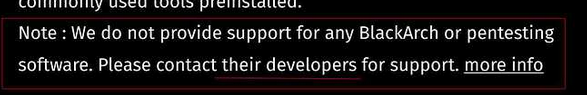
Latest is
garuda-dr460nized-blackarch-linux-zen-220329.iso
garuda-dr460nized-blackarch-linux-zen-220329.iso.torrent
Check official download links.
Ok, i will try to solve this problem. Thank you anyway.
What tool do you think you are missing?
Black Arch maintains their own repo. If you want a package that isn’t on your system, just install it. Tools in BlackArch
The Black Arch spin is offered as a convenience for researchers and advanced users. It is inappropriate for beginners. It’s less that no one can help you, it’s more that no one wants to encourage you to use this distro if you don’t even know how to install a package you are missing.
You're right. I will study more before installing Black Arch tools. Tysm for your help + suggestion!
Hi bczzz,
BlackArch is for penetration testing.
I could do with practicing my penetration skills a little more often tbh
LOL @Grimy1928 turns into BlackGrimy then? ^^
Careful not to slip into the inappropriate... ![]()
I prefer WhiteGrimy as black insinuates Blackhat haha. And that's not something I should be when I've taken modules during my studies in ethical hacking and advanced ethical hacking and having completed some capture the flag tournaments lol. But hey blackgrimy does sound cooler ![]()
Don't tell what I can and can't penetrate lol. If I want to penetrate my neighbours then I can! Of course I mean as in cracking their WiFi with permission of course.
So you're one of the good guys, huh? ![]()
Good is a spectrum ![]()
I'm pretty sure we just went OT.
Let's talk about penetration testing ![]()
![]()