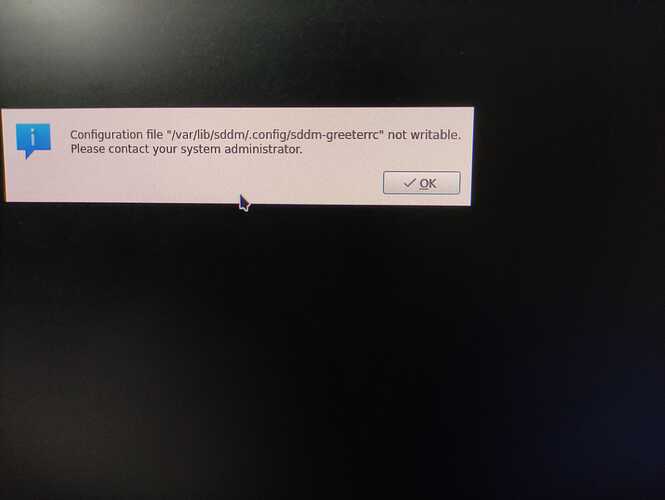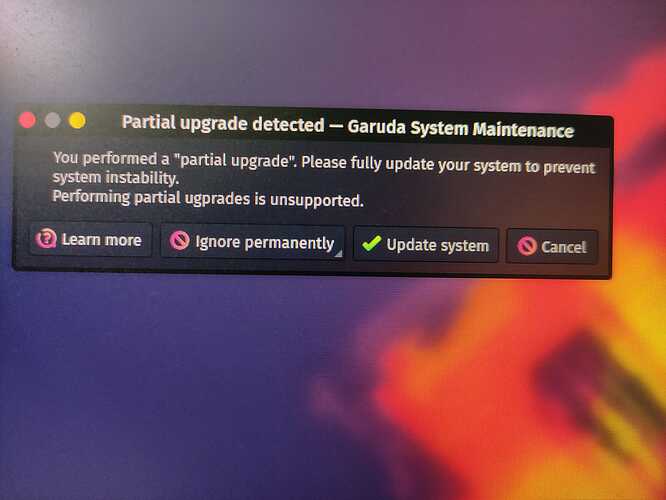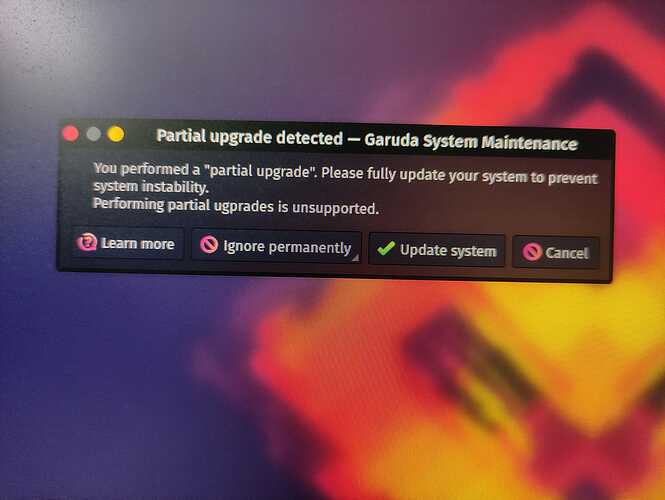I have searched many times in this forum to find my solution, finally determined to post here.
please see the command output....
(14/30) Install DKMS modules
==> dkms install --no-depmod rtl88xxau/r1174.3a6402e -k 5.16.0-zen1-1-zen
Deprecated feature: REMAKE_INITRD
==> dkms install --no-depmod rtl88x2ce/5.7.3_35403 -k 5.16.0-zen1-1-zen
Error! Bad return status for module build on kernel: 5.16.0-zen1-1-zen (x86_64)
Consult /var/lib/dkms/rtl88x2ce/5.7.3_35403/build/make.log for more information.
==> WARNING: `dkms install --no-depmod rtl88x2ce/5.7.3_35403 -k 5.16.0-zen1-1-zen' exited 10
==> dkms install --no-depmod 8188fu/r101.e7f2fcc -k 5.16.0-zen1-1-zen
==> dkms install --no-depmod 8192eu/128.b7faffd -k 5.16.0-zen1-1-zen
Deprecated feature: REMAKE_INITRD
every time after rebooting , I got a message that your system is partially upgraded.
here some picture
Here is my inxi -Faz out put
System:
Kernel: 5.15.12-zen1-1-zen x86_64 bits: 64 compiler: gcc v: 11.1.0
parameters: BOOT_IMAGE=/@/boot/vmlinuz-linux-zen
root=UUID=e09c5da2-adc2-4b65-8f63-e58d4cdf3578 rw rootflags=subvol=@
quiet splash rd.udev.log_priority=3 vt.global_cursor_default=0 loglevel=3
Desktop: KDE Plasma 5.23.5 tk: Qt 5.15.2 info: latte-dock wm: kwin_x11
vt: 1 dm: SDDM Distro: Garuda Linux base: Arch Linux
Machine:
Type: Desktop Mobo: Gigabyte model: B365M GAMING HD v: x.x
serial: <superuser required> UEFI-[Legacy]: American Megatrends v: F1
date: 05/30/2019
CPU:
Info: model: Intel Core i5-9400F bits: 64 type: MCP arch: Coffee Lake
family: 6 model-id: 0x9E (158) stepping: 0xA (10) microcode: 0xEA
Topology: cpus: 1x cores: 6 smt: <unsupported> cache: L1: 384 KiB
desc: d-6x32 KiB; i-6x32 KiB L2: 1.5 MiB desc: 6x256 KiB L3: 9 MiB
desc: 1x9 MiB
Speed (MHz): avg: 1882 high: 3709 min/max: 800/4100 scaling:
driver: intel_pstate governor: powersave cores: 1: 800 2: 800 3: 1199
4: 3709 5: 2615 6: 2172 bogomips: 34798
Flags: avx avx2 ht lm nx pae sse sse2 sse3 sse4_1 sse4_2 ssse3 vmx
Vulnerabilities:
Type: itlb_multihit status: KVM: VMX disabled
Type: l1tf
mitigation: PTE Inversion; VMX: conditional cache flushes, SMT disabled
Type: mds mitigation: Clear CPU buffers; SMT disabled
Type: meltdown mitigation: PTI
Type: spec_store_bypass
mitigation: Speculative Store Bypass disabled via prctl
Type: spectre_v1
mitigation: usercopy/swapgs barriers and __user pointer sanitization
Type: spectre_v2 mitigation: Full generic retpoline, IBPB: conditional,
IBRS_FW, STIBP: disabled, RSB filling
Type: srbds mitigation: Microcode
Type: tsx_async_abort status: Not affected
Graphics:
Device-1: AMD Ellesmere [Radeon RX 470/480/570/570X/580/580X/590]
vendor: Sapphire Limited driver: amdgpu v: kernel bus-ID: 01:00.0
chip-ID: 1002:67df class-ID: 0300
Display: x11 server: X.Org 1.21.1.2 compositor: kwin_x11 driver:
loaded: amdgpu,ati unloaded: modesetting alternate: fbdev,vesa
display-ID: :0 screens: 1
Screen-1: 0 s-res: 1920x1080 s-dpi: 96 s-size: 508x285mm (20.0x11.2")
s-diag: 582mm (22.9")
Monitor-1: HDMI-A-1 res: 1920x1080 hz: 60 dpi: 102
size: 476x268mm (18.7x10.6") diag: 546mm (21.5")
Message: Unable to show advanced data. Required tool glxinfo missing.
Audio:
Device-1: Intel 200 Series PCH HD Audio vendor: Gigabyte
driver: snd_hda_intel v: kernel bus-ID: 00:1f.3 chip-ID: 8086:a2f0
class-ID: 0403
Device-2: AMD Ellesmere HDMI Audio [Radeon RX 470/480 / 570/580/590]
vendor: Sapphire Limited driver: snd_hda_intel v: kernel bus-ID: 01:00.1
chip-ID: 1002:aaf0 class-ID: 0403
Sound Server-1: ALSA v: k5.15.12-zen1-1-zen running: yes
Sound Server-2: JACK v: 1.9.19 running: no
Sound Server-3: PulseAudio v: 15.0 running: no
Sound Server-4: PipeWire v: 0.3.43 running: yes
Network:
Device-1: Realtek RTL8111/8168/8411 PCI Express Gigabit Ethernet
vendor: Gigabyte driver: r8169 v: kernel port: d000 bus-ID: 07:00.0
chip-ID: 10ec:8168 class-ID: 0200
IF: enp7s0 state: down mac: <filter>
Device-2: Qualcomm Atheros AR9271 802.11n type: USB driver: ath9k_htc
bus-ID: 1-3:3 chip-ID: 0cf3:9271 class-ID: ff00 serial: <filter>
IF: wlp0s20f0u3 state: up mac: <filter>
Bluetooth:
Device-1: Cambridge Silicon Radio Bluetooth Dongle (HCI mode) type: USB
driver: btusb v: 0.8 bus-ID: 1-9:6 chip-ID: 0a12:0001 class-ID: e001
Report: bt-adapter ID: hci0 rfk-id: 0 state: up address: <filter>
Drives:
Local Storage: total: 1.13 TiB used: 32.82 GiB (2.8%)
SMART Message: Unable to run smartctl. Root privileges required.
ID-1: /dev/sda maj-min: 8:0 vendor: TEUTONS model: PLATIUM SSD 240GB
size: 223.57 GiB block-size: physical: 512 B logical: 512 B speed: 6.0 Gb/s
type: SSD serial: <filter> rev: 0817 scheme: MBR
ID-2: /dev/sdb maj-min: 8:16 type: USB vendor: Western Digital
model: WD10 SPZX-24Z10T0 size: 931.51 GiB block-size: physical: 512 B
logical: 512 B type: N/A serial: <filter> scheme: MBR
Partition:
ID-1: / raw-size: 223.57 GiB size: 223.57 GiB (100.00%)
used: 32.82 GiB (14.7%) fs: btrfs dev: /dev/sda1 maj-min: 8:1
ID-2: /home raw-size: 223.57 GiB size: 223.57 GiB (100.00%)
used: 32.82 GiB (14.7%) fs: btrfs dev: /dev/sda1 maj-min: 8:1
ID-3: /var/log raw-size: 223.57 GiB size: 223.57 GiB (100.00%)
used: 32.82 GiB (14.7%) fs: btrfs dev: /dev/sda1 maj-min: 8:1
ID-4: /var/tmp raw-size: 223.57 GiB size: 223.57 GiB (100.00%)
used: 32.82 GiB (14.7%) fs: btrfs dev: /dev/sda1 maj-min: 8:1
Swap:
Kernel: swappiness: 133 (default 60) cache-pressure: 100 (default)
ID-1: swap-1 type: zram size: 15.57 GiB used: 96.2 MiB (0.6%)
priority: 100 dev: /dev/zram0
Sensors:
System Temperatures: cpu: 49.0 C mobo: 16.8 C gpu: amdgpu temp: 49.0 C
Fan Speeds (RPM): N/A gpu: amdgpu fan: 758
Info:
Processes: 313 Uptime: 27m wakeups: 0 Memory: 15.57 GiB
used: 2.7 GiB (17.3%) Init: systemd v: 250 tool: systemctl Compilers:
gcc: 11.1.0 clang: 13.0.0 Packages: pacman: 1804 lib: 334 Shell: fish
v: 3.3.1 default: Bash v: 5.1.16 running-in: konsole inxi: 3.3.11
here is output of pacman -Qi garuda-system-maintenance
tayef@makt in ~ took 1s
λ pacman -Qi garuda-system-maintenance
Name : garuda-system-maintenance
Version : 1.5.0-1
Description : Automated Garuda system maintenance tool
Architecture : x86_64
URL : https://gitlab.com/garuda-linux/applications/garuda-system-maintenance
Licenses : GPL
Groups : None
Provides : None
Depends On : qt5-base garuda-hotfixes knotifications garuda-libs
Optional Deps : None
Required By : None
Optional For : None
Conflicts With : None
Replaces : garuda-settings-manager-knotifier-git garuda-settings-manager-notifier-git
Installed Size : 140.99 KiB
Packager : Chaotic-AUR Wild Bear Node <wildbear.node@chaotic.cx>
Build Date : Mon 06 Dec 2021 03:38:07 AM +06
Install Date : Sat 01 Jan 2022 11:29:38 PM +06
Install Reason : Explicitly installed
Install Script : No
Validated By : Signature