I install Heroic Games Launcher and install some games. Two of them doesn't work but after reboot launch perfectly unless i do other things. But the other don't launch. I configure them with the proton version recommended and reboot, but that's not work. I'd like an explaination on the method for runninng my games on Heroic Games Launcher. I'm a beginner on linux, more than one week i'm on.
Have you searched the forum or Googled it? Someone may or maynot have an easy fix, but it is incumbent on you to describe the problem in detail, including error logs, tell us what you’ve researched, and what you’ve tried and not tried.
Basically, the onus is on you to help us help you. ![]()
That’s a bold step, and you’re to be congratulated. ![]()
Welcome to Garuda Linux!
I installed Heroic Games Launcher, then installed several games, being careful to select the proton version recommended on protondb. Two of my games namely Fez and Darkest Dungeon launch perfectly without me having to do anything else. However, other installed games do not want to run even after selecting the recommended proton version. I don't see what else to do 
What is a game that didn't launch for you that protondb says should work? Just curious, any free ones I can test?
the 2 you mention work perfectly both support OpenGL and Linux natively (they don't mention that on Epic store page) which makes me think it's a Proton related issue as you might have guessed already 
You may find this useful:
Glad I could help.
I have already been to the github page and have already installed everything correctly, despite this I still had problems. This morning by starting my pc it seems that for some obscure reason the games installed which did not work the day before want to start. I don't really understand why it works since I only started my PC but it works 
It was For The King and Cave Story + yesterday, but there were also issues with Hob and Moonlighter. I installed them, select the proton version recommended but nothing passed. I'll retry today since it seems decided to work without me knowing why 
Sometimes a reboot can work wonders. 
Unfortunately that doesn't work again 
I try to configure wine with prefix but i've an error message about Mesa-Intel sayed " MESA-INTEL: warning: Haswell Vulkan support is incomplete
0048:err:ole:StdMarshalImpl_MarshalInterface Failed to create ifstub, hr 0x80004002
0048:err:ole:CoMarshalInterface Failed to marshal the interface {6d5140c1-7436-11ce-8034-00aa006009fa}, hr 0x8
0004002
0048:err:ole:apartment_get_local_server_stream Failed: 0x80004002"
Well i have only tested grand theft auto v
In heroic launcher
And it works well
Though im using wine from lutris
Which set the environment for gtav
Lutris doesn't work correctly on my pc. I have issues when i try to install plateform like epic games or the others, it was blocked on created wine prefix and when i tried to created wine prefix on konsole i had this message "MESA-INTEL: warning: Haswell Vulkan support is incomplete
0048:err:ole:StdMarshalImpl_MarshalInterface Failed to create ifstub, hr 0x80004002
0048:err:ole:CoMarshalInterface Failed to marshal the interface {6d5140c1-7436-11ce-8034-00aa006009fa}, hr 0x8
0004002
0048:err:ole:apartment_get_local_server_stream Failed: 0x80004002"
Give
inxi -Fxxxza
System: Kernel: 5.11.11-zen1-1-zen x86_64 bits: 64 compiler: gcc v: 10.2.0
parameters: BOOT_IMAGE=/@/boot/vmlinuz-linux-zen root=UUID=1d547715-50d4-4258-b316-c1b3bbd71adc
rw rootflags=subvol=@ quiet splash rd.udev.log_priority=3 vt.global_cursor_default=0
systemd.unified_cgroup_hierarchy=1 loglevel=3
Desktop: KDE Plasma 5.21.3 tk: Qt 5.15.2 info: latte-dock wm: kwin_x11 vt: 1 dm: SDDM
Distro: Garuda Linux base: Arch Linux
Machine: Type: Laptop System: ASUSTeK product: X751LK v: 1.0 serial: <filter>
Mobo: ASUSTeK model: X751LK v: 1.0 serial: <filter> UEFI: American Megatrends v: X751LK.201
date: 08/19/2014
Battery: ID-1: BAT0 charge: 24.6 Wh (98.8%) condition: 24.9/37.4 Wh (66.6%) volts: 14.4 min: 14.4
model: ASUSTeK X550E26 type: Li-ion serial: N/A status: Not charging cycles: 739
CPU: Info: Dual Core model: Intel Core i5-4210U bits: 64 type: MT MCP arch: Haswell family: 6
model-id: 45 (69) stepping: 1 microcode: 26 cache: L2: 3 MiB
flags: avx avx2 lm nx pae sse sse2 sse3 sse4_1 sse4_2 ssse3 vmx bogomips: 19172
Speed: 2168 MHz min/max: 800/2700 MHz Core speeds (MHz): 1: 2168 2: 1871 3: 1963 4: 1700
Vulnerabilities: Type: itlb_multihit status: KVM: VMX disabled
Type: l1tf mitigation: PTE Inversion; VMX: conditional cache flushes, SMT vulnerable
Type: mds mitigation: Clear CPU buffers; SMT vulnerable
Type: meltdown mitigation: PTI
Type: spec_store_bypass mitigation: Speculative Store Bypass disabled via prctl and seccomp
Type: spectre_v1 mitigation: usercopy/swapgs barriers and __user pointer sanitization
Type: spectre_v2
mitigation: Full generic retpoline, IBPB: conditional, IBRS_FW, STIBP: conditional, RSB filling
Type: srbds mitigation: Microcode
Type: tsx_async_abort status: Not affected
Graphics: Device-1: Intel Haswell-ULT Integrated Graphics vendor: ASUSTeK driver: i915 v: kernel
bus-ID: 00:02.0 chip-ID: 8086:0a16 class-ID: 0300
Device-2: NVIDIA GM107M [GeForce GTX 850M] vendor: ASUSTeK driver: nvidia v: 460.67
alternate: nouveau,nvidia_drm bus-ID: 04:00.0 chip-ID: 10de:1391 class-ID: 0302
Device-3: Realtek USB Camera type: USB driver: uvcvideo bus-ID: 2-6:3 chip-ID: 0bda:57bc
class-ID: 0e02 serial: <filter>
Display: x11 server: X.Org 1.20.10 compositor: kwin_x11 driver: loaded: intel
unloaded: modesetting alternate: fbdev,vesa display-ID: :0 screens: 1
Screen-1: 0 s-res: 1600x900 s-dpi: 96 s-size: 423x238mm (16.7x9.4") s-diag: 485mm (19.1")
Monitor-1: eDP1 res: 1600x900 hz: 60 dpi: 107 size: 380x210mm (15.0x8.3") diag: 434mm (17.1")
OpenGL: renderer: Mesa DRI Intel HD Graphics 4400 (HSW GT2) v: 4.5 Mesa 21.0.1 compat-v: 3.0
direct render: Yes
Audio: Device-1: Intel Haswell-ULT HD Audio vendor: ASUSTeK driver: snd_hda_intel v: kernel
bus-ID: 00:03.0 chip-ID: 8086:0a0c class-ID: 0403
Device-2: Intel 8 Series HD Audio vendor: ASUSTeK driver: snd_hda_intel v: kernel
bus-ID: 00:1b.0 chip-ID: 8086:9c20 class-ID: 0403
Sound Server-1: ALSA v: k5.11.11-zen1-1-zen running: yes
Sound Server-2: JACK v: 0.125.0 running: no
Sound Server-3: PulseAudio v: 14.2 running: yes
Sound Server-4: PipeWire v: 0.3.24 running: yes
Network: Device-1: Realtek RTL8111/8168/8411 PCI Express Gigabit Ethernet vendor: ASUSTeK driver: r8168
v: 8.048.03-NAPI modules: r8169 port: e000 bus-ID: 02:00.1 chip-ID: 10ec:8168 class-ID: 0200
IF: enp2s0f1 state: down mac: <filter>
Device-2: Qualcomm Atheros QCA9565 / AR9565 Wireless Network Adapter vendor: AzureWave
driver: ath9k v: kernel port: e000 bus-ID: 03:00.0 chip-ID: 168c:0036 class-ID: 0280
IF: wlp3s0 state: up mac: <filter>
Bluetooth: Device-1: IMC Networks type: USB driver: btusb v: 0.8 bus-ID: 2-7:7 chip-ID: 13d3:3408
class-ID: e001
Report: ID: hci0 state: up address: <filter>
Drives: Local Storage: total: 931.51 GiB used: 108.52 GiB (11.6%)
SMART Message: Unable to run smartctl. Root privileges required.
ID-1: /dev/sda maj-min: 8:0 vendor: Seagate model: ST1000LM048-2E7172 size: 931.51 GiB
block-size: physical: 4096 B logical: 512 B speed: 6.0 Gb/s rotation: 5400 rpm serial: <filter>
rev: SDM1 scheme: GPT
Partition: ID-1: / raw-size: 931.26 GiB size: 931.26 GiB (100.00%) used: 108.52 GiB (11.7%) fs: btrfs
dev: /dev/sda2 maj-min: 8:2
ID-2: /boot/efi raw-size: 260 MiB size: 256 MiB (98.45%) used: 546 KiB (0.2%) fs: vfat
dev: /dev/sda1 maj-min: 8:1
ID-3: /home raw-size: 931.26 GiB size: 931.26 GiB (100.00%) used: 108.52 GiB (11.7%) fs: btrfs
dev: /dev/sda2 maj-min: 8:2
ID-4: /var/log raw-size: 931.26 GiB size: 931.26 GiB (100.00%) used: 108.52 GiB (11.7%)
fs: btrfs dev: /dev/sda2 maj-min: 8:2
ID-5: /var/tmp raw-size: 931.26 GiB size: 931.26 GiB (100.00%) used: 108.52 GiB (11.7%)
fs: btrfs dev: /dev/sda2 maj-min: 8:2
Swap: Kernel: swappiness: 10 (default 60) cache-pressure: 75 (default 100)
ID-1: swap-1 type: zram size: 1.42 GiB used: 65 MiB (4.5%) priority: 32767 dev: /dev/zram0
ID-2: swap-2 type: zram size: 1.42 GiB used: 62.6 MiB (4.3%) priority: 32767 dev: /dev/zram1
ID-3: swap-3 type: zram size: 1.42 GiB used: 60 MiB (4.1%) priority: 32767 dev: /dev/zram2
ID-4: swap-4 type: zram size: 1.42 GiB used: 61.4 MiB (4.2%) priority: 32767 dev: /dev/zram3
Sensors: System Temperatures: cpu: 51.0 C mobo: N/A
Fan Speeds (RPM): cpu: 2300
Info: Processes: 304 Uptime: 2h 07m wakeups: 1 Memory: 5.68 GiB used: 3.74 GiB (65.8%) Init: systemd
v: 248 tool: systemctl Compilers: gcc: 10.2.0 clang: 11.1.0 Packages: pacman: 1805 lib: 530
Shell: fish v: 3.2.1 running-in: konsole inxi: 3.3.03
I have those game to on my library. Will try it and tinker it soon and I hope I will get some result like how I run mostly my games on steam, blizzard and epic. Most games that I can't play is because of EAC like The Division 2. But still I don't want go back to W10 just because of some few games.
You need to run those games with
prime-run
For them to use your nvidia you
As currently they are running on intel which cannot run any decent game to speak of
I don't know how i do that. I'm begin on linux.
You can research here - PRIME - ArchWiki
and here - Search results for "prime-run" - ArchWiki
prime-run NameOfTheGame
That's not working.
prime-run HOB
/usr/bin/prime-run: ligne 2: HOB : commande introuvable
Its not in the repos/AUR your HOB
you must use full name
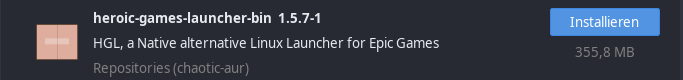
without the numbers