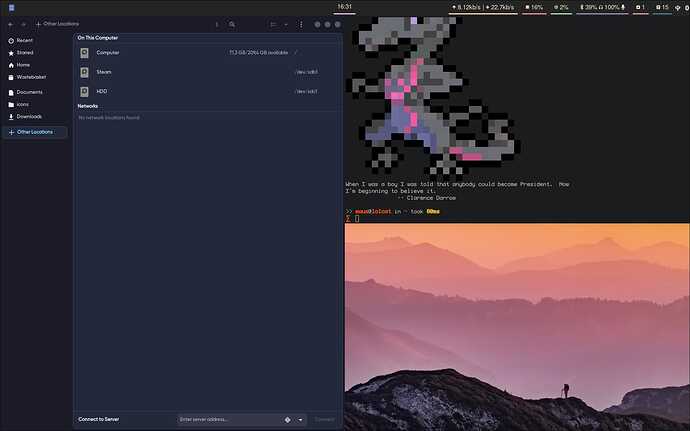Hey there,
I've recently switched to wayfire and quite enjoyed my time. Since Wayfire isn't really very popular I figured I'd share my experience here ![]()
Why I switched to Wayfire
I switched to Wayfire, because I originally wanted to experience that borderless-windows feeling you mostly find in tiling window managers, while not being a tiling window manager that fixes your windows to a grid. I like being able to move my windows freely, so I tried to find a stacking window manager, which would hopefully also support wayland (I had a really bad experience with X11 on KDE). So here we are.
What I like
Wayfire is a really extensible wayland compositor, which supports quite a lot of interesting things like rotating windows in 2d and 3d space, changing window opacity, an interactive-desktop-cube-workspace-switcher, window rules, ... Adding features is done by just installing a plugin.
What really made me like Wayfire, what I don't like about other Window Managers/Wayland Compositors is, that the moment you log in and open the config you notice a crap ton of keybinds for various reasons that sometimes make no sense without any knowlege.
Wayfire on the other hand is pretty self explanatory, has a readable and simple config and the default keybinds are intuitive while the wiki is always a good backup.
On top of that, the user gets a nice introduction into their new Compositor.
Another thing that I noticed, is the sheer speed of wayfire. No more slow login times of >5s, wayfire starts pretty much instantaneously while also allowing me to log out and in as fast as I want. Kde would always show a black screen when logging out and trying to log back in, which was very annoying.
You may have also heard of wlroots. wlroots is a "Modular Wayland compositor Library". It is another way for users to create plugins extending the system. This is running the color picker, the screenshot utility and obs support.
What I don't like
Mentioning QT probably speaks for itself. I was not able to change the theme of QT windows at all despite me trying out the solutions mentioned in the arch wiki so I sadly had to switch my previously favourite file manager Dolphin for the pretty meh Gnome Files/Nautilus file manager. I recommend using GTK apps for a better experience.
Sadly not everything is natively running with gtk, like wine apps. A big problem I found with wine games was them catching the mouse in the window. This was previously not an issue on KDE, but now on wayfire, it does not work. On their wiki they have a Tips and Tricks section which features this problem and a workaround, but that turned out to be pretty inconsistent; working only sometimes.
While wayfire is extensible, the amount of plugins available for it, is pretty small. There are the official plugins bundled with wayfire, wayfire-plugins-extra and other community plugins (I have found about 5).
Programs I used to customise my desktop
-
Gnome-Tweaksfor theming and customisation -
Wofias application launcher -
udiskieto auto-mount removable media -
bluemanfor bluetooth support -
clipmanfor a clipboard history, works together with wofi -
wlsunsetas a redshift alternative -
fnottfor customisable notifications -
polkit-gnomeas a polkit client -
trackerfor file indexing -
waybarfor an awesome latte-dock alternative -
slurp,grimand the annotate plugin (wayfire-plugins-extra) to take screenshots with drawings -
wl-color-pickerfor a desktop-color-picker that works on wlroots -
wlrobs-hgto add OBS support to wayland -
udiskctlto mount my internal drives -
wcmWayfire's config manager GUI
Conclusion
Wayfire allows you to somewhat build your own DE from scratch, while not completely throwing you into the dark.
It really got me to appreciate the importance of specific programs to build a desktop somewhat resembling the feel of DEs like KDE, or GNOME but also made me aware of the amount of configuration that is required to customise your look and feel.
Before I switched to Wayfire, I was using Latte dock, running one dock and two bars, all being different. Now I am using waybar. One config, two desktops - It does everything I would ever need.
I just massively reduced bloat in general, but that has some drawbacks, as mentioned above.
I definitely think you should try Wayfire if you are on the look for a new DE/Compositor. Wayfire is easy to set up while leaving quite a lot of room to do so.
What is your opinion on this? Do you think it's worth ditching GNOME or KDE for this?