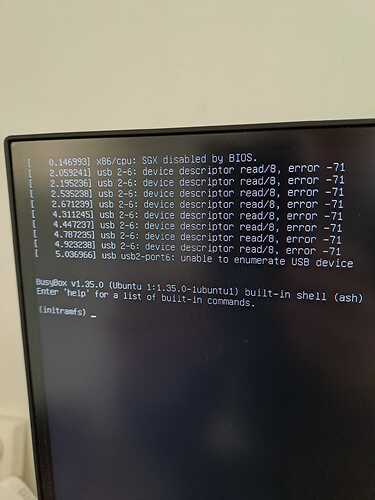I am using Garuda grub for my multi-boot system.
Garuda, Windows, and MX Linux all boot correctly.
Ubuntu boots to a command prompt, see image below.
I can boot successfully into Ubuntu when using Ubuntu grub. The issue arises only when using Garuda grub.
garuda-inxi 11:12:04
System:
Kernel: 6.0.12-zen1-1-zen arch: x86_64 bits: 64 compiler: gcc v: 12.2.0
parameters: BOOT_IMAGE=/@/boot/vmlinuz-linux-zen
root=UUID=1ae1827d-082e-4190-8d66-84aa16e7a79c rw rootflags=subvol=@
quiet quiet splash rd.udev.log_priority=3 vt.global_cursor_default=0
loglevel=3 ibt=off
Desktop: Xfce v: 4.18.0 tk: Gtk v: 3.24.35 info: xfce4-panel wm: xfwm
v: 4.18.0 vt: 7 dm: LightDM v: 1.32.0 Distro: Garuda Linux base: Arch Linux
Machine:
Type: Desktop Mobo: ASUSTeK model: PRIME B365M-A v: Rev X.0x
serial: <superuser required> UEFI: American Megatrends v: 2208
date: 07/09/2021
CPU:
Info: model: Intel Core i7-9700 bits: 64 type: MCP arch: Coffee Lake
gen: core 9 level: v3 note: check built: 2018 process: Intel 14nm family: 6
model-id: 0x9E (158) stepping: 0xD (13) microcode: 0xF4
Topology: cpus: 1x cores: 8 smt: <unsupported> cache: L1: 512 KiB
desc: d-8x32 KiB; i-8x32 KiB L2: 2 MiB desc: 8x256 KiB L3: 12 MiB
desc: 1x12 MiB
Speed (MHz): avg: 3801 high: 4606 min/max: 800/4700 scaling:
driver: intel_pstate governor: performance cores: 1: 4606 2: 4601 3: 4601
4: 3000 5: 3000 6: 3000 7: 3000 8: 4600 bogomips: 48000
Flags: avx avx2 ht lm nx pae sse sse2 sse3 sse4_1 sse4_2 ssse3 vmx
Vulnerabilities:
Type: itlb_multihit status: KVM: Split huge pages
Type: l1tf status: Not affected
Type: mds status: Not affected
Type: meltdown status: Not affected
Type: mmio_stale_data mitigation: Clear CPU buffers; SMT disabled
Type: retbleed mitigation: Enhanced IBRS
Type: spec_store_bypass mitigation: Speculative Store Bypass disabled via
prctl
Type: spectre_v1 mitigation: usercopy/swapgs barriers and __user pointer
sanitization
Type: spectre_v2 mitigation: Enhanced IBRS, IBPB: conditional, RSB
filling, PBRSB-eIBRS: SW sequence
Type: srbds mitigation: Microcode
Type: tsx_async_abort mitigation: TSX disabled
Graphics:
Device-1: Intel CoffeeLake-S GT2 [UHD Graphics 630] vendor: ASUSTeK
driver: i915 v: kernel arch: Gen-9.5 process: Intel 14nm built: 2016-20
ports: active: HDMI-A-1 empty: DP-1,HDMI-A-2 bus-ID: 00:02.0
chip-ID: 8086:3e98 class-ID: 0300
Device-2: USB C Video Adaptor type: USB driver: N/A bus-ID: 1-3.1.1:7
chip-ID: 25a4:9321 class-ID: 1100 serial: <filter>
Device-3: Microdia USB Live camera type: USB
driver: snd-usb-audio,uvcvideo bus-ID: 1-3.2:6 chip-ID: 0c45:636b
class-ID: 0102 serial: <filter>
Display: x11 server: X.Org v: 21.1.5 compositor: xfwm v: 4.18.0 driver: X:
loaded: modesetting alternate: fbdev,intel,vesa dri: iris gpu: i915
display-ID: :0.0 screens: 1
Screen-1: 0 s-res: 1920x1080 s-dpi: 96 s-size: 508x286mm (20.00x11.26")
s-diag: 583mm (22.95")
Monitor-1: HDMI-A-1 mapped: HDMI-1 model: VG27AQ1A serial: <filter>
built: 2020 res: 1920x1080 hz: 120 dpi: 82 gamma: 1.2
size: 596x336mm (23.46x13.23") diag: 685mm (27") ratio: 16:9 modes:
max: 2560x1440 min: 720x400
API: OpenGL v: 4.6 Mesa 22.3.1 renderer: Mesa Intel UHD Graphics 630 (CFL
GT2) direct render: Yes
Audio:
Device-1: Intel 200 Series PCH HD Audio vendor: ASUSTeK
driver: snd_hda_intel v: kernel bus-ID: 1-12:8 chip-ID: 0c76:161f
bus-ID: 00:1f.3 chip-ID: 8086:a2f0 class-ID: 0300 class-ID: 0403
Device-2: JMTek LLC. USB PnP Audio Device type: USB
driver: hid-generic,snd-usb-audio,usbhid
Device-3: Microdia USB Live camera type: USB
driver: snd-usb-audio,uvcvideo bus-ID: 1-3.2:6 chip-ID: 0c45:636b
class-ID: 0102 serial: <filter>
Sound API: ALSA v: k6.0.12-zen1-1-zen running: yes
Sound Server-1: PulseAudio v: 16.1 running: no
Sound Server-2: PipeWire v: 0.3.63 running: yes
Network:
Device-1: Realtek RTL8111/8168/8411 PCI Express Gigabit Ethernet
vendor: ASUSTeK PRIME B450M-A driver: r8169 v: kernel pcie: gen: 1
speed: 2.5 GT/s lanes: 1 port: e000 bus-ID: 03:00.0 chip-ID: 10ec:8168
class-ID: 0200
IF: enp3s0 state: up speed: 1000 Mbps duplex: full mac: <filter>
Device-2: Realtek RTL8153 Gigabit Ethernet Adapter type: USB driver: r8152
bus-ID: 2-3.1:6 chip-ID: 0bda:8153 class-ID: 0000 serial: <filter>
IF: enp0s20f0u3u1 state: down mac: <filter>
Bluetooth:
Device-1: Cambridge Silicon Radio Bluetooth Dongle (HCI mode) type: USB
driver: btusb v: 0.8 bus-ID: 1-10:5 chip-ID: 0a12:0001 class-ID: e001
Report: bt-adapter ID: hci0 rfk-id: 0 state: up address: <filter>
Drives:
Local Storage: total: 2.26 TiB used: 800.38 GiB (34.6%)
SMART Message: Required tool smartctl not installed. Check --recommends
ID-1: /dev/sda maj-min: 8:0 vendor: Kingston model: SA400S37480G
size: 447.13 GiB block-size: physical: 512 B logical: 512 B speed: 6.0 Gb/s
type: SSD serial: <filter> rev: K1B3 scheme: GPT
ID-2: /dev/sdb maj-min: 8:16 vendor: Toshiba model: HDWD120 size: 1.82 TiB
block-size: physical: 4096 B logical: 512 B speed: 6.0 Gb/s type: HDD
rpm: 7200 serial: <filter> rev: ACF0 scheme: GPT
Partition:
ID-1: / raw-size: 44.17 GiB size: 44.17 GiB (100.00%)
used: 22.57 GiB (51.1%) fs: btrfs dev: /dev/sda5 maj-min: 8:5
ID-2: /boot/efi raw-size: 100 MiB size: 96 MiB (96.00%)
used: 39.5 MiB (41.2%) fs: vfat dev: /dev/sda1 maj-min: 8:1
ID-3: /home raw-size: 44.17 GiB size: 44.17 GiB (100.00%)
used: 22.57 GiB (51.1%) fs: btrfs dev: /dev/sda5 maj-min: 8:5
ID-4: /var/log raw-size: 44.17 GiB size: 44.17 GiB (100.00%)
used: 22.57 GiB (51.1%) fs: btrfs dev: /dev/sda5 maj-min: 8:5
ID-5: /var/tmp raw-size: 44.17 GiB size: 44.17 GiB (100.00%)
used: 22.57 GiB (51.1%) fs: btrfs dev: /dev/sda5 maj-min: 8:5
Swap:
Kernel: swappiness: 133 (default 60) cache-pressure: 100 (default)
ID-1: swap-1 type: zram size: 15.49 GiB used: 977.8 MiB (6.2%)
priority: 100 dev: /dev/zram0
Sensors:
System Temperatures: cpu: 38.0 C mobo: N/A
Fan Speeds (RPM): N/A
Info:
Processes: 340 Uptime: 11m wakeups: 0 Memory: 15.49 GiB
used: 9.36 GiB (60.4%) Init: systemd v: 252 default: graphical
tool: systemctl Compilers: gcc: 12.2.0 Packages: pm: pacman pkgs: 1482
libs: 390 tools: pamac,paru,yay Shell: fish v: 3.5.1 default: Bash v: 5.1.16
running-in: xfce4-terminal inxi: 3.3.24
Garuda (2.6.12-1):
System install date: 2022-09-12
Last full system update: 2022-12-23
Is partially upgraded: No
Relevant software: NetworkManager
Windows dual boot: Probably (Run as root to verify)
Snapshots: Snapper
Failed units:
⋊> ~ 11:12:13