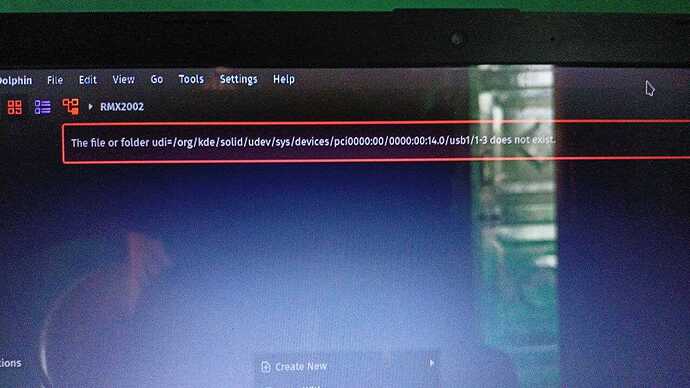My android tablet (Samsung Tab A7) is not being recognised by Garuda. I use the KDE version (The one in the last 4 days). The usb cable is fine because it works with my other PC. In fact in my earlier Elementary OS Hera installation the usb transfer worked quite well. KDE connect won't help. The 3 usb ports in my laptop (HP Pavilion g6-1200tu) work fine with pendrives and mice. MTP has been enabled on my tablet. In fact no android device works with Garuda. Please help!
You mean your device is showing ?
Or it showing but not able to access?
If it is showing and not able to access then close all dolphin windows and reopen.
adb devices
* daemon not running; starting now at tcp:5037
* daemon started successfully
List of devices attached
4df1fa131a0d4fc1 device
adb -d
Android Debug Bridge version 1.0.41
Version 31.0.0-android-tools
Installed as /usr/bin/adb
global options:
-a listen on all network interfaces, not just localhost
-d use USB device (error if multiple devices connected)
-e use TCP/IP device (error if multiple TCP/IP devices available)
-s SERIAL use device with given serial (overrides $ANDROID_SERIAL)
-t ID use device with given transport id
-H name of adb server host [default=localhost]
-P port of adb server [default=5037]
-L SOCKET listen on given socket for adb server [default=tcp:localhost:5037]
general commands:
devices [-l] list connected devices (-l for long output)
help show this help message
version show version num
networking:
connect HOST[:PORT] connect to a device via TCP/IP [default port=5555]
disconnect [HOST[:PORT]]
disconnect from given TCP/IP device [default port=5555], or all
pair HOST[:PORT] [PAIRING CODE]
pair with a device for secure TCP/IP communication
forward --list list all forward socket connections
forward [--no-rebind] LOCAL REMOTE
forward socket connection using:
tcp:<port> (<local> may be "tcp:0" to pick any open port)
localabstract:<unix domain socket name>
localreserved:<unix domain socket name>
localfilesystem:<unix domain socket name>
dev:<character device name>
jdwp:<process pid> (remote only)
acceptfd:<fd> (listen only)
forward --remove LOCAL remove specific forward socket connection
forward --remove-all remove all forward socket connections
ppp TTY [PARAMETER...] run PPP over USB
reverse --list list all reverse socket connections from device
reverse [--no-rebind] REMOTE LOCAL
reverse socket connection using:
tcp:<port> (<remote> may be "tcp:0" to pick any open port)
localabstract:<unix domain socket name>
localreserved:<unix domain socket name>
localfilesystem:<unix domain socket name>
reverse --remove REMOTE remove specific reverse socket connection
reverse --remove-all remove all reverse socket connections from device
mdns check check if mdns discovery is available
mdns services list all discovered services
file transfer:
push [--sync] [-z ALGORITHM] [-Z] LOCAL... REMOTE
copy local files/directories to device
--sync: only push files that are newer on the host than the device
-n: dry run: push files to device without storing to the filesystem
-z: enable compression with a specified algorithm (any, none, brotli)
-Z: disable compression
pull [-a] [-z ALGORITHM] [-Z] REMOTE... LOCAL
copy files/dirs from device
-a: preserve file timestamp and mode
-z: enable compression with a specified algorithm (any, none, brotli)
-Z: disable compression
sync [-l] [-z ALGORITHM] [-Z] [all|data|odm|oem|product|system|system_ext|vendor]
sync a local build from $ANDROID_PRODUCT_OUT to the device (default all)
-n: dry run: push files to device without storing to the filesystem
-l: list files that would be copied, but don't copy them
-z: enable compression with a specified algorithm (any, none, brotli)
-Z: disable compression
shell:
shell [-e ESCAPE] [-n] [-Tt] [-x] [COMMAND...]
run remote shell command (interactive shell if no command given)
-e: choose escape character, or "none"; default '~'
-n: don't read from stdin
-T: disable pty allocation
-t: allocate a pty if on a tty (-tt: force pty allocation)
-x: disable remote exit codes and stdout/stderr separation
emu COMMAND run emulator console command
app installation (see also `adb shell cmd package help`):
install [-lrtsdg] [--instant] PACKAGE
push a single package to the device and install it
install-multiple [-lrtsdpg] [--instant] PACKAGE...
push multiple APKs to the device for a single package and install them
install-multi-package [-lrtsdpg] [--instant] PACKAGE...
push one or more packages to the device and install them atomically
-r: replace existing application
-t: allow test packages
-d: allow version code downgrade (debuggable packages only)
-p: partial application install (install-multiple only)
-g: grant all runtime permissions
--abi ABI: override platform's default ABI
--instant: cause the app to be installed as an ephemeral install app
--no-streaming: always push APK to device and invoke Package Manager as separate steps
--streaming: force streaming APK directly into Package Manager
--fastdeploy: use fast deploy
--no-fastdeploy: prevent use of fast deploy
--force-agent: force update of deployment agent when using fast deploy
--date-check-agent: update deployment agent when local version is newer and using fast deploy
--version-check-agent: update deployment agent when local version has different version code and using fast deploy
--local-agent: locate agent files from local source build (instead of SDK location)
(See also `adb shell pm help` for more options.)
uninstall [-k] PACKAGE
remove this app package from the device
'-k': keep the data and cache directories
debugging:
bugreport [PATH]
write bugreport to given PATH [default=bugreport.zip];
if PATH is a directory, the bug report is saved in that directory.
devices that don't support zipped bug reports output to stdout.
jdwp list pids of processes hosting a JDWP transport
logcat show device log (logcat --help for more)
security:
disable-verity disable dm-verity checking on userdebug builds
enable-verity re-enable dm-verity checking on userdebug builds
keygen FILE
generate adb public/private key; private key stored in FILE,
scripting:
wait-for[-TRANSPORT]-STATE...
wait for device to be in a given state
STATE: device, recovery, rescue, sideload, bootloader, or disconnect
TRANSPORT: usb, local, or any [default=any]
get-state print offline | bootloader | device
get-serialno print <serial-number>
get-devpath print <device-path>
remount [-R]
remount partitions read-write. if a reboot is required, -R will
will automatically reboot the device.
reboot [bootloader|recovery|sideload|sideload-auto-reboot]
reboot the device; defaults to booting system image but
supports bootloader and recovery too. sideload reboots
into recovery and automatically starts sideload mode,
sideload-auto-reboot is the same but reboots after sideloading.
sideload OTAPACKAGE sideload the given full OTA package
root restart adbd with root permissions
unroot restart adbd without root permissions
usb restart adbd listening on USB
tcpip PORT restart adbd listening on TCP on PORT
internal debugging:
start-server ensure that there is a server running
kill-server kill the server if it is running
reconnect kick connection from host side to force reconnect
reconnect device kick connection from device side to force reconnect
reconnect offline reset offline/unauthorized devices to force reconnect
environment variables:
$ADB_TRACE
comma-separated list of debug info to log:
all,adb,sockets,packets,rwx,usb,sync,sysdeps,transport,jdwp
$ADB_VENDOR_KEYS colon-separated list of keys (files or directories)
$ANDROID_SERIAL serial number to connect to (see -s)
$ANDROID_LOG_TAGS tags to be used by logcat (see logcat --help)
$ADB_LOCAL_TRANSPORT_MAX_PORT max emulator scan port (default 5585, 16 emus)
$ADB_MDNS_AUTO_CONNECT comma-separated list of mdns services to allow auto-connect (default adb-tls-connect)
Work fine here, OOTB
Look at
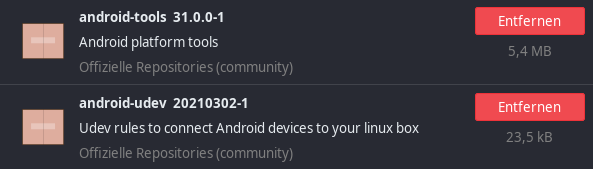
That's strange 
Because my Tab, Galaxy tab 10.1 2019 works like charm with KDE Dr460nized, Cinnamon, Gnome etc..
What you have to do is plug your cable, mount device, then you will see dialog box in tab asking for permission, allow it. Now, in pc, quit dolphin and reopen it. And you can transfer files. That's all.
And welcome to forums
It is showing. But it says that MTP device is not recognised. It asks a permission as always in my tablet. I clicked on allow but internal storage folder is not shown.
Could you tell me to use that android platform tools?
And thanks for the quick reply. I had almost made up my mind for switching back to elementary os
No. And thankfully the ADB worked. I tried it today.
Dolphin shows indeed very weird behaviour with MTP devices. For the connection to work I have to open it up from the system tray popup showing "new device connected", then head over to devices and select my phone. If the first step didnt happen Dolphin fails to connect to the device as seen in the post above.
I had to close every Dolphin window, click 'Mount and Open' from system tray and then MTP worked. Weird behaviour indeed
It’s already reported long time ago. ![]()
Interestingly I never had to close windows to open MTP devices in Kubuntu, I just had to mount by clicking on the side navigation. But that doesn't work in Garuda, I had to close the window as well. Surprising that Neon faces the issue as well (according to the bug report)
Not sure of Kubuntu, never used it.
But this bug exist in KDE Neon, Manjaro KDE and other KDE Plasma that I have tried.
Because KDE use dolphin as a file manager
And in cinemmon they used nemo and in xfce (thunar) so as per my experience
It occurs due to dolphin
This topic is solved.