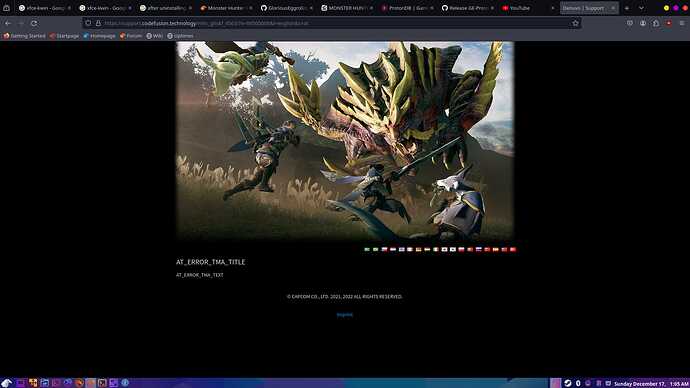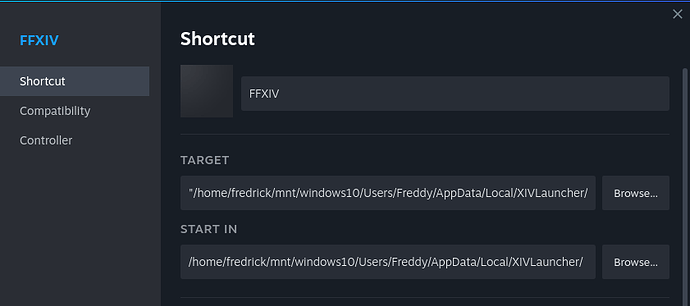I have been trying to run monster hunter rise recently and I seem to be having some kind of issue, that being said I don’t feel familiar enough with wine and steam on linux to figure out what output from the terminal is relevant or how to decipher what I’m looking at.
System:
Kernel: 6.6.7-zen1-1-zen arch: x86_64 bits: 64 compiler: gcc v: 13.2.1
clocksource: tsc available: hpet,acpi_pm
parameters: BOOT_IMAGE=/@/boot/vmlinuz-linux-zen
root=UUID=82153711-c850-462a-8202-79a8e6aa7878 rw rootflags=subvol=@
quiet resume=UUID=c59bd541-dcd2-44e8-8756-e8027a122cf6 loglevel=3 ibt=off
Desktop: Cinnamon v: 6.0.1 tk: GTK v: 3.24.38 wm: muffin vt: 7 dm: LightDM
v: 1.32.0 Distro: Garuda Linux base: Arch Linux
Machine:
Type: Desktop System: Gigabyte product: B550 UD AC-Y1 v: -CF
serial: <superuser required>
Mobo: Gigabyte model: B550 UD AC-Y1 v: x.x serial: <superuser required>
UEFI: American Megatrends LLC. v: FD date: 06/08/2023
CPU:
Info: model: AMD Ryzen 9 3900X bits: 64 type: MT MCP arch: Zen 2 gen: 3
level: v3 note: check built: 2020-22 process: TSMC n7 (7nm)
family: 0x17 (23) model-id: 0x71 (113) stepping: 0 microcode: 0x8701030
Topology: cpus: 1x cores: 12 tpc: 2 threads: 24 smt: enabled cache:
L1: 768 KiB desc: d-12x32 KiB; i-12x32 KiB L2: 6 MiB desc: 12x512 KiB
L3: 64 MiB desc: 4x16 MiB
Speed (MHz): avg: 3094 high: 4169 min/max: 2200/4672 boost: enabled
scaling: driver: acpi-cpufreq governor: schedutil cores: 1: 4166 2: 4167
3: 4086 4: 2068 5: 2070 6: 4166 7: 4167 8: 2072 9: 4165 10: 2200 11: 2200
12: 2193 13: 4168 14: 4166 15: 4169 16: 2071 17: 2083 18: 2200 19: 4167
20: 2778 21: 4165 22: 2200 23: 2196 24: 2196 bogomips: 182052
Flags: avx avx2 ht lm nx pae sse sse2 sse3 sse4_1 sse4_2 sse4a ssse3 svm
Vulnerabilities: <filter>
Graphics:
Device-1: Avermedia driver: N/A pcie: gen: 2 speed: 5 GT/s lanes: 1
link-max: lanes: 4 bus-ID: 03:00.0 chip-ID: 1461:0054 class-ID: 0400
Device-2: AMD Navi 21 [Radeon RX 6950 XT] vendor: XFX driver: amdgpu
v: kernel arch: RDNA-2 code: Navi-2x process: TSMC n7 (7nm) built: 2020-22
pcie: gen: 4 speed: 16 GT/s lanes: 16 ports: active: DP-1,DP-3,HDMI-A-1
empty: DP-2 bus-ID: 0a:00.0 chip-ID: 1002:73a5 class-ID: 0300
Device-3: MacroSilicon USB3.0 HD VIDEO
driver: hid-generic,snd-usb-audio,usbhid,uvcvideo type: USB rev: 2.0
speed: 480 Mb/s lanes: 1 mode: 2.0 bus-ID: 3-4:2 chip-ID: 534d:2109
class-ID: 0300
Display: x11 server: X.Org v: 21.1.10 with: Xwayland v: 23.2.3 driver: X:
loaded: amdgpu unloaded: modesetting,radeon alternate: fbdev,vesa
dri: radeonsi gpu: amdgpu display-ID: :0 screens: 1
Screen-1: 0 s-res: 7680x2160 s-dpi: 96 s-size: 2032x571mm (80.00x22.48")
s-diag: 2111mm (83.1")
Monitor-1: DP-1 mapped: DisplayPort-0 pos: top-right
model: LG (GoldStar) Ultra HD serial: <filter> built: 2017 res: 3840x2160
hz: 60 dpi: 163 gamma: 1.2 size: 600x340mm (23.62x13.39")
diag: 690mm (27.2") ratio: 16:9 modes: max: 3840x2160 min: 640x480
Monitor-2: DP-3 mapped: DisplayPort-2 pos: primary,bottom-c
model: Dell AW2518HF serial: <filter> built: 2018 res: 1920x1080 dpi: 90
gamma: 1.2 size: 544x303mm (21.42x11.93") diag: 623mm (24.5") ratio: 16:9
modes: max: 1920x1080 min: 720x400
Monitor-3: HDMI-A-1 mapped: HDMI-A-0 pos: bottom-l model: Denon DENON-AVR
serial: <filter> built: 2018 res: 1920x1080 hz: 60 dpi: 85
size: 575x323mm (22.64x12.72") modes: max: 1920x1080 min: 720x400
API: EGL v: 1.5 hw: drv: amd radeonsi platforms: device: 0 drv: radeonsi
device: 1 drv: swrast surfaceless: drv: radeonsi x11: drv: radeonsi
inactive: gbm,wayland
API: OpenGL v: 4.6 compat-v: 4.5 vendor: amd mesa v: 23.2.1-arch1.2
glx-v: 1.4 direct-render: yes renderer: AMD Radeon RX 6950 XT (navi21 LLVM
16.0.6 DRM 3.54 6.6.7-zen1-1-zen) device-ID: 1002:73a5 memory: 15.62 GiB
unified: no
API: Vulkan v: 1.3.269 layers: 7 device: 0 type: discrete-gpu
name: AMD Radeon RX 6950 XT driver: amd v: (AMD proprietary shader compiler)
device-ID: 1002:73a5 surfaces: xcb,xlib device: 1 type: discrete-gpu
name: AMD Radeon RX 6950 XT (RADV NAVI21) driver: mesa radv
v: 23.2.1-arch1.2 device-ID: 1002:73a5 surfaces: xcb,xlib device: 2
type: cpu name: llvmpipe (LLVM 16.0.6 256 bits) driver: mesa llvmpipe
v: 23.2.1-arch1.2 (LLVM 16.0.6) device-ID: 10005:0000 surfaces: xcb,xlib
Audio:
Device-1: Avermedia driver: N/A pcie: gen: 2 speed: 5 GT/s lanes: 1
link-max: lanes: 4 bus-ID: 03:00.0 chip-ID: 1461:0054 class-ID: 0400
Device-2: AMD Navi 21/23 HDMI/DP Audio driver: snd_hda_intel v: kernel
pcie: gen: 4 speed: 16 GT/s lanes: 16 bus-ID: 0a:00.1 chip-ID: 1002:ab28
class-ID: 0403
Device-3: AMD Starship/Matisse HD Audio vendor: Gigabyte
driver: snd_hda_intel v: kernel pcie: gen: 4 speed: 16 GT/s lanes: 16
bus-ID: 0c:00.4 chip-ID: 1022:1487 class-ID: 0403
Device-4: MacroSilicon USB3.0 HD VIDEO
driver: hid-generic,snd-usb-audio,usbhid,uvcvideo type: USB rev: 2.0
speed: 480 Mb/s lanes: 1 mode: 2.0 bus-ID: 3-4:2 chip-ID: 534d:2109
class-ID: 0300
Device-5: Yamaha MG-XU driver: snd-usb-audio type: USB rev: 2.0
speed: 480 Mb/s lanes: 1 mode: 2.0 bus-ID: 5-3.2.1:16 chip-ID: 0499:1703
class-ID: 0102
API: ALSA v: k6.6.7-zen1-1-zen status: kernel-api tools: N/A
Server-1: PipeWire v: 1.0.0 status: active with: 1: pipewire-pulse
status: active 2: wireplumber status: active 3: pipewire-alsa type: plugin
4: pw-jack type: plugin tools: pactl,pw-cat,pw-cli,wpctl
Network:
Device-1: Realtek RTL8821CE 802.11ac PCIe Wireless Network Adapter
vendor: AzureWave driver: rtw_8821ce v: N/A modules: rtw88_8821ce pcie:
gen: 1 speed: 2.5 GT/s lanes: 1 port: e000 bus-ID: 04:00.0
chip-ID: 10ec:c821 class-ID: 0280
IF: wlp4s0 state: down mac: <filter>
Device-2: Realtek RTL8111/8168/8411 PCI Express Gigabit Ethernet
vendor: Gigabyte driver: r8169 v: kernel pcie: gen: 1 speed: 2.5 GT/s
lanes: 1 port: d000 bus-ID: 07:00.0 chip-ID: 10ec:8168 class-ID: 0200
IF: enp7s0 state: up speed: 1000 Mbps duplex: full mac: <filter>
Device-3: Realtek RTL8153 Gigabit Ethernet Adapter driver: r8152 type: USB
rev: 3.0 speed: 5 Gb/s lanes: 1 mode: 3.2 gen-1x1 bus-ID: 6-3.1:4
chip-ID: 0bda:8153 class-ID: 0000 serial: <filter>
IF: enp12s0f3u3u1 state: down mac: <filter>
Bluetooth:
Device-1: IMC Networks Bluetooth Radio driver: btusb v: 0.8 type: USB
rev: 1.1 speed: 12 Mb/s lanes: 1 mode: 1.1 bus-ID: 1-6:4 chip-ID: 13d3:3533
class-ID: e001 serial: <filter>
Report: btmgmt ID: hci0 rfk-id: 0 state: up address: <filter> bt-v: 4.2
lmp-v: 8 status: discoverable: no pairing: no class-ID: 6c0104
Drives:
Local Storage: total: 55.48 TiB used: 6.78 TiB (12.2%)
SMART Message: Required tool smartctl not installed. Check --recommends
ID-1: /dev/nvme0n1 maj-min: 259:0 vendor: Crucial model: CT2000P3SSD8
size: 1.82 TiB block-size: physical: 512 B logical: 512 B speed: 31.6 Gb/s
lanes: 4 tech: SSD serial: <filter> fw-rev: P9CR30A temp: 36.9 C
scheme: GPT
ID-2: /dev/sda maj-min: 8:0 vendor: Western Digital
model: WDS100T2B0B-00YS70 size: 931.51 GiB block-size: physical: 512 B
logical: 512 B speed: 6.0 Gb/s tech: SSD serial: <filter> fw-rev: 90WD
scheme: GPT
ID-3: /dev/sdb maj-min: 8:16 vendor: Seagate model: ST4000DX001-1CE168
size: 3.64 TiB block-size: physical: 4096 B logical: 512 B type: USB
rev: 2.1 spd: 480 Mb/s lanes: 1 mode: 2.0 tech: HDD rpm: 5900
serial: <filter> fw-rev: 0103 scheme: GPT
ID-4: /dev/sdc maj-min: 8:32 vendor: Seagate model: ST18000NM013J
size: 16.37 TiB block-size: physical: 4096 B logical: 512 B type: USB
rev: 2.1 spd: 480 Mb/s lanes: 1 mode: 2.0 tech: HDD rpm: 7200
serial: <filter> fw-rev: 0103 scheme: GPT
ID-5: /dev/sdd maj-min: 8:48 vendor: HGST (Hitachi) model: HUS724040ALA640
size: 3.64 TiB block-size: physical: 4096 B logical: 512 B type: USB
rev: 2.1 spd: 480 Mb/s lanes: 1 mode: 2.0 tech: HDD rpm: 7200
serial: <filter> fw-rev: 0103 scheme: GPT
ID-6: /dev/sde maj-min: 8:64 vendor: Seagate model: ST18000NM003D-3DL103
size: 16.37 TiB block-size: physical: 4096 B logical: 512 B type: USB
rev: 2.1 spd: 480 Mb/s lanes: 1 mode: 2.0 tech: HDD rpm: 7200
serial: <filter> fw-rev: 0103 scheme: GPT
ID-7: /dev/sdf maj-min: 8:80 vendor: Western Digital
model: WUH721414ALE604 size: 12.73 TiB block-size: physical: 4096 B
logical: 512 B type: USB rev: 2.1 spd: 480 Mb/s lanes: 1 mode: 2.0
tech: HDD rpm: 7200 serial: <filter> fw-rev: 0103 scheme: GPT
Partition:
ID-1: / raw-size: 1.79 TiB size: 1.79 TiB (100.00%) used: 316.19 GiB (17.3%)
fs: btrfs dev: /dev/nvme0n1p2 maj-min: 259:2
ID-2: /boot/efi raw-size: 300 MiB size: 299.4 MiB (99.80%)
used: 576 KiB (0.2%) fs: vfat dev: /dev/nvme0n1p1 maj-min: 259:1
ID-3: /home raw-size: 1.79 TiB size: 1.79 TiB (100.00%)
used: 316.19 GiB (17.3%) fs: btrfs dev: /dev/nvme0n1p2 maj-min: 259:2
ID-4: /var/log raw-size: 1.79 TiB size: 1.79 TiB (100.00%)
used: 316.19 GiB (17.3%) fs: btrfs dev: /dev/nvme0n1p2 maj-min: 259:2
ID-5: /var/tmp raw-size: 1.79 TiB size: 1.79 TiB (100.00%)
used: 316.19 GiB (17.3%) fs: btrfs dev: /dev/nvme0n1p2 maj-min: 259:2
Swap:
Kernel: swappiness: 133 (default 60) cache-pressure: 100 (default) zswap: no
ID-1: swap-1 type: partition size: 34.39 GiB used: 0 KiB (0.0%)
priority: -2 dev: /dev/nvme0n1p3 maj-min: 259:3
ID-2: swap-2 type: zram size: 31.26 GiB used: 230.8 MiB (0.7%)
priority: 100 comp: zstd avail: lzo,lzo-rle,lz4,lz4hc,842 max-streams: 24
dev: /dev/zram0
Sensors:
System Temperatures: cpu: 68.5 C mobo: 30.0 C gpu: amdgpu temp: 55.0 C
mem: 52.0 C
Fan Speeds (rpm): N/A gpu: amdgpu fan: 438
Info:
Processes: 907 Uptime: 4m wakeups: 0 Memory: total: 32 GiB
available: 31.26 GiB used: 17.98 GiB (57.5%) Init: systemd v: 255
default: graphical tool: systemctl Compilers: gcc: 13.2.1 clang: 16.0.6
Packages: 1568 pm: dpkg pkgs: 0 pm: pacman pkgs: 1550 libs: 451 tools: paru
pm: flatpak pkgs: 18 Shell: Bash v: 5.2.21 running-in: terminator
inxi: 3.3.31
Garuda (2.6.21-1):
System install date: 2023-11-11
Last full system update: 2023-12-16
Is partially upgraded: No
Relevant software: snapper NetworkManager dracut
Windows dual boot: Probably (Run as root to verify)
Failed units:
This is the full terminal output from opening steam to the game crashing during startup and the capcom error handler thingy appears, I have pre-loaded shaders turned off currently, though have also attempted with it turned on, I had read that it being on can cause issues.
╰─λ steam
steam.sh[3311]: Running Steam on garuda Soaring 64-bit
steam.sh[3311]: STEAM_RUNTIME is enabled automatically
setup.sh[3383]: Steam runtime environment up-to-date!
steam.sh[3311]: Steam client's requirements are satisfied
[2023-12-16 14:19:49] Startup - updater built Dec 8 2023 00:32:59
[2023-12-16 14:19:49] Startup - Steam Client launched with: '/home/fredrick/.local/share/Steam/ubuntu12_32/steam'
12/16 14:19:49 Init: Installing breakpad exception handler for appid(steam)/version(1702079146)/tid(3432)
[2023-12-16 14:19:49] Loading cached metrics from disk (/home/fredrick/.local/share/Steam/package/steam_client_metrics.bin)
[2023-12-16 14:19:49] Using the following download hosts for Public, Realm steamglobal
[2023-12-16 14:19:49] 1. https://client-update.akamai.steamstatic.com, /, Realm 'steamglobal', weight was 1000, source = 'update_hosts_cached.vdf'
[2023-12-16 14:19:49] 2. https://cdn.cloudflare.steamstatic.com, /client/, Realm 'steamglobal', weight was 1, source = 'update_hosts_cached.vdf'
[2023-12-16 14:19:49] 3. https://cdn.steamstatic.com, /client/, Realm 'steamglobal', weight was 1, source = 'baked in'
[2023-12-16 14:19:49] Verifying installation...
[2023-12-16 14:19:50] Verification complete
Steam logging initialized: directory: /home/fredrick/.local/share/Steam/logs
XRRGetOutputInfo Workaround: initialized with override: 0 real: 0xe6ea1dc0
XRRGetCrtcInfo Workaround: initialized with override: 0 real: 0xe6ea0500
/usr/share/themes/Sweet-Dark/gtk-2.0/main.rc:727: error: unexpected identifier 'direction', expected character '}'
/usr/share/themes/Sweet-Dark/gtk-2.0/apps/chrome.rc:50: error: invalid string constant "button", expected valid string constant
/usr/share/themes/Sweet-Dark/gtk-2.0/apps/xfce.rc:79: error: invalid string constant "entry", expected valid string constant
steamwebhelper.sh[3458]: Runtime for steamwebhelper: defaulting to /home/fredrick/.local/share/Steam/ubuntu12_64/steam-runtime-heavy
steamwebhelper.sh[3458]: glibc >= 2.34, partially disabling sandbox until CEF supports clone3()
CAppInfoCacheReadFromDiskThread took 162 milliseconds to initialize
Steam Runtime Launch Service: starting steam-runtime-launcher-service
Steam Runtime Launch Service: steam-runtime-launcher-service is running pid 3545
bus_name=com.steampowered.PressureVessel.LaunchAlongsideSteam
BRefreshApplicationsInLibrary 1: 3ms
BuildCompleteAppOverviewChange: 1025 apps
RegisterForAppOverview 1: 42ms
RegisterForAppOverview 2: 44ms
fsync: up and running.
wine: Using setpriority to control niceness in the [-11,11] range
Unhandled Exception:
System.TypeLoadException: Could not load type of field 'InstallerMessage.Form1+<CodecCheck>d__11:<codecQuary>5__2' (3) due to: Could not load file or assembly 'Windows.Foundation.UniversalApiContract, Version=14.0.0.0, Culture=neutral, PublicKeyToken=null' or one of its dependencies.
at InstallerMessage.Form1..ctor () [0x00063] in <fce48153e782462bbf37770256af3859>:0
at (wrapper remoting-invoke-with-check) InstallerMessage.Form1..ctor()
at InstallerMessage.Program.Main () [0x0000b] in <fce48153e782462bbf37770256af3859>:0
[ERROR] FATAL UNHANDLED EXCEPTION: System.TypeLoadException: Could not load type of field 'InstallerMessage.Form1+<CodecCheck>d__11:<codecQuary>5__2' (3) due to: Could not load file or assembly 'Windows.Foundation.UniversalApiContract, Version=14.0.0.0, Culture=neutral, PublicKeyToken=null' or one of its dependencies.
at InstallerMessage.Form1..ctor () [0x00063] in <fce48153e782462bbf37770256af3859>:0
at (wrapper remoting-invoke-with-check) InstallerMessage.Form1..ctor()
/bin/sh\0-c\0/home/fredrick/.local/share/Steam/ubuntu12_32/reaper SteamLaunch AppId=1446780 -- /home/fredrick/.local/share/Steam/ubuntu12_32/steam-launch-wrapper -- '/home/fredrick/.local/share/Steam/steamapps/common/SteamLinuxRuntime_soldier'/_v2-entry-point --verb=waitforexitandrun -- '/home/fredrick/.local/share/Steam/steamapps/common/Proton 7.0'/proton waitforexitandrun '/home/fredrick/mnt/linuxstorage/SteamLibrary/steamapps/common/MonsterHunterRise/MonsterHunterRise.exe'\0
chdir "/home/fredrick/mnt/linuxstorage/SteamLibrary/steamapps/common/MonsterHunterRise"
ERROR: ld.so: object '/home/fredrick/.local/share/Steam/ubuntu12_32/gameoverlayrenderer.so' from LD_PRELOAD cannot be preloaded (wrong ELF class: ELFCLASS32): ignored.
ERROR: ld.so: object '/home/fredrick/.local/share/Steam/ubuntu12_64/gameoverlayrenderer.so' from LD_PRELOAD cannot be preloaded (wrong ELF class: ELFCLASS64): ignored.
ERROR: ld.so: object '/home/fredrick/.local/share/Steam/ubuntu12_32/gameoverlayrenderer.so' from LD_PRELOAD cannot be preloaded (wrong ELF class: ELFCLASS32): ignored.
ERROR: ld.so: object '/home/fredrick/.local/share/Steam/ubuntu12_32/gameoverlayrenderer.so' from LD_PRELOAD cannot be preloaded (wrong ELF class: ELFCLASS32): ignored.
ERROR: ld.so: object '/home/fredrick/.local/share/Steam/ubuntu12_32/gameoverlayrenderer.so' from LD_PRELOAD cannot be preloaded (wrong ELF class: ELFCLASS32): ignored.
fsync: up and running.
wine: Using setpriority to control niceness in the [-11,11] range
Setting breakpad minidump AppID = 1446780
Steam_SetMinidumpSteamID: Caching Steam ID: 76561198020926926 [API loaded no]
Setting breakpad minidump AppID = 1446780
SteamInternal_SetMinidumpSteamID: Caching Steam ID: 76561198020926926 [API loa
ded no]
Setting breakpad minidump AppID = 1446780
SteamInternal_SetMinidumpSteamID: Caching Steam ID: 76561198020926926 [API loa
ded no]
GameOverlay: started '/home/fredrick/.local/share/Steam/ubuntu12_32/gameoverlayui' (pid 4457) for game process 4300
12/16 14:21:22 Init: Installing breakpad exception handler for appid(gameoverlayui)/version(20231208003324)/tid(4457)
12/16 14:21:22 Init: Installing breakpad exception handler for appid(gameoverlayui)/version(1.0)/tid(4457)
[2023-12-16 14:21:51] Background update loop checking for update. . .
[2023-12-16 14:21:51] Checking for available updates...
[2023-12-16 14:21:51] Downloading manifest: https://client-update.akamai.steamstatic.com/steam_client_ubuntu12?t=1683163111
[2023-12-16 14:21:51] Manifest download: send request
[2023-12-16 14:21:52] Manifest download: waiting for download to finish
[2023-12-16 14:21:52] Manifest download: finished
[2023-12-16 14:21:52] Download skipped: /steam_client_ubuntu12?t=1683163111 version 1702079146, installed version 1702079146, existing pending version 0
[2023-12-16 14:21:52] Nothing to do
GameOverlay: started '/home/fredrick/.local/share/Steam/ubuntu12_32/gameoverlayui' (pid 5495) for game process 5413
12/16 14:21:52 Init: Installing breakpad exception handler for appid(gameoverlayui)/version(20231208003324)/tid(5495)
12/16 14:21:52 Init: Installing breakpad exception handler for appid(gameoverlayui)/version(1.0)/tid(5495)
(process:5495): GLib-GObject-CRITICAL **: 14:21:54.352: g_object_unref: assertion 'G_IS_OBJECT (object)' failed
reaping pid: 5495 -- gameoverlayui