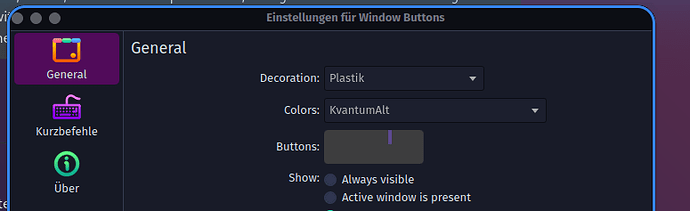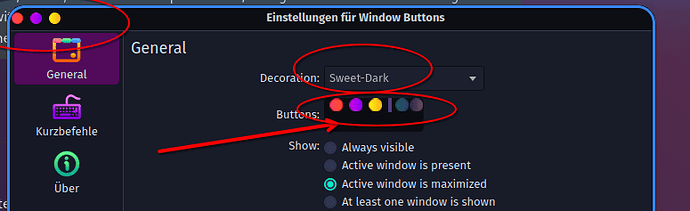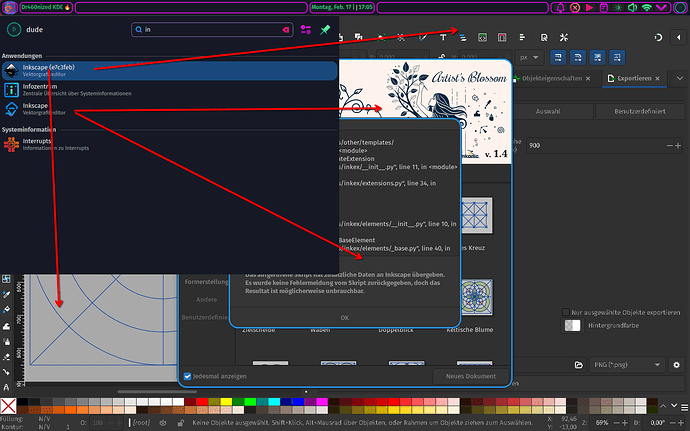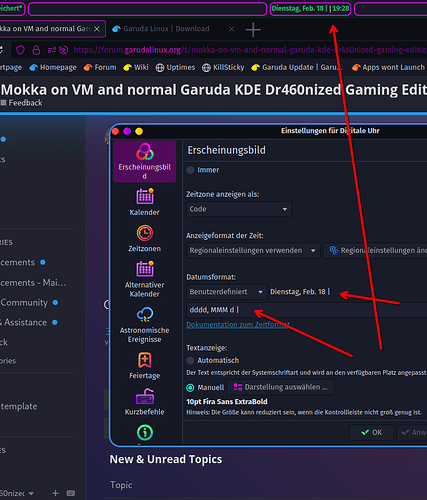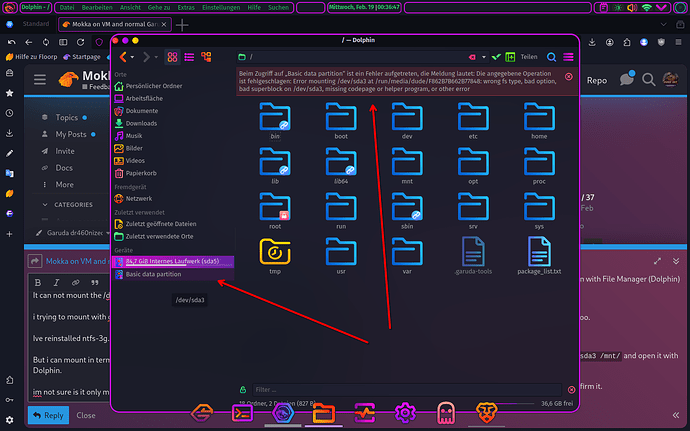Yes they are warning/informative, I don’t believe they affect usability.
If you start gparted from the kickoff menu you won’t see any of this and it should behave perfectly fine either method.
Sounds like an interesting setup! I’ve had similar issues with brightness control on VMs—it’s often hit or miss depending on the display drivers. On Garuda KDE Dr460nized Gaming Edition, Night Light works fine, but brightness settings can be tricky. Maybe check if Mokka supports custom display profiles? ![]()
Hello OStebbins,
You’re Welcome.
Thanks for your answer.
in the meanwhile i found out thats occours mostly if you use X11 or Wayland.
X11 uses xorg-xbacklight (i have to test this in a while to get work)
wayland use ddcutil for Brightness control.Its diffrent to setup with amd and nividia cards for x11.
new one from here too.
after last update today my plasma settings gone. Taskbar went back to unframed Design .display swapped login screen after 5 minutes. window settings changed. plastic look didnt work .
On maximized windows yes, this setting has disappeared. I will look into it.
EDIT: Fixed. But this affects a file that only applies upon installation from an ISO, unless you remove your Top Panel and re-add it. It’s better to manually change the Decoration theme in this case.
For your other issues, I have updated 5 machines and did not encounter them.
Inkscape installed from Garuda Assistant crashes mostly on loading templates.
Downloaded AppImage works fine =)
i read somewhere here in the forum about this SIGSEGV error but other Topic.
Terminal output:
Entity: line 1: parser error : Document is empty
^
Emergency save activated!
Emergency save completed. Inkscape will close now.
If you can reproduce this crash, please file a bug at https://inkscape.org/report
with a detailed description of the steps leading to the crash, so we can fix it.
(org.inkscape.Inkscape:271520): Gtk-WARNING **: 17:06:46.422: Failed to set text 'Wenn dieser Absturz reproduzierbar auftritt, <a href="https://inkscape.org/report>melde bitte einen Programmfehler</a> und füge die untenstehenden technischen Informationen über den Fehler inDeine Meldung mit ein.' from markup due to error parsing markup: Fehler in Zeile 1, Zeichen 234: Dokument endete unerwartet innerhalb eines Attributwertes
(org.inkscape.Inkscape:271520): Gtk-WARNING **: 17:06:46.433: Failed to set text 'Wenn dieser Absturz reproduzierbar auftritt, <a href="https://inkscape.org/report>melde bitte einen Programmfehler</a> und füge die untenstehenden technischen Informationen über den Fehler inDeine Meldung mit ein.' from markup due to error parsing markup: Fehler in Zeile 1, Zeichen 234: Dokument endete unerwartet innerhalb eines Attributwertes
fish: Job 1, 'inkscape' terminated by signal SIGSEGV (Adressbereichsfehler)
⏎
and
If you uninstall inkscape and perform the following
paru -S inkscape
Does it work?
That’s what Garuda Setup Assistant is doing when it installs the app.
ive uninstalled inkscape (garuda version not Appimage)
did your given paru command.
Reboot.
Same Result Crash on loading templates or sometimes my safed files.
I have the same problem, mine was installed years ago and I have never used the AppImage.
Either it requires a package for the templates to load or there’s a bug.
I would follow the msg’s recommendation and file a bug at Inkscape.
Thank you @FGD ,
i had this issue last year too and ive think also a Threat in this Forum what i solved with the AppImage. i was not using for a while.Now its the new test Garuda Gaming Edition and same issue again.But solved with AppImage installed as migrated when it ask for first startup.
I was think it is fixed lol
after yesterdays update my time in the taskbar looks diffrent.i didnt changed anything in the settings. but fixed here myself for those double | | in the taskbar timer i have one back.
Thanks for the hint, the maintainer fixed it some days ago.
Danke für den Hinweis, der Betreuer hat es schon vor einigen Tagen bemerkt und behoben.
Danke dir habe im Terminal nochmal update gemacht 160mb wird wohl das gewesen sein =)
Thanks, ive checked on Terminal my upd and it was 160mb download may for fix it =)
is garuda search down?
have this error
Internal Server Error
The server encountered an internal error and was unable to complete your request. Either the server is overloaded or there is an error in the application.
if i want to search someting ?
https://searx.garudalinux.org/
Either the server is overloaded or there is an error in the application. ![]()
KDE decided (FINALLY!!!) to integrate a pipe delimiter between the date and time, so our “hack” of faking a pipe was no longer necessary.
The fix for that will NOT autoupdate on already installed systems, you have to manually remove the fake pipe in Digital Clock’s settings where it sets the date/time format. You’re pointing at it in your screenshot, yes.
i didnt opened my windows NTFS Harddrive for a while.I cant open with File Manager (Dolphin)
It can not mount the /dev/sda3 Ntfs Partition.
i trying to mount with gparted or KDE Partition Manager.no luck too.
Ive reinstalled ntfs-3g.
But i can mount in terminal with sudo mount -t ntfs-3g /dev/sda3 /mnt/ and open it with Dolphin.
im not sure is it only my issue or other windows dual user can confirm it.
after a reboot same terminal command brings back on it.
Yep.
Nope.
Back to topic.
Edit: @Duke187 I overlooked the error message in the screenshot. Your keyword is ntfsfix.
You might have to set ntfs 3g as a kernel parameter. As it got changed a few versions back.