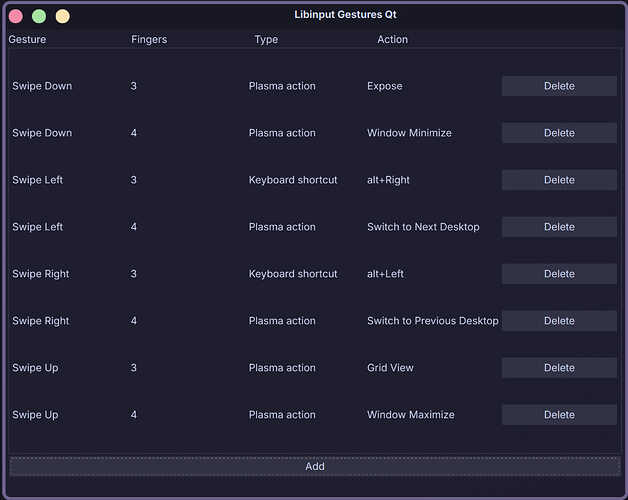Issue Description
After following the excelent guide from @FGD (one big thanks again!)
I notice that my touchpad gestures are not working as intended.
Screenshot of my libinput-gestures-qt:
When doing 3 fingers right and 3 fingers left, it switches desktops like I would use 4 fingers.
garuda-inxi
System:
Kernel: 6.14.3-zen1-1-zen arch: x86_64 bits: 64 compiler: gcc v: 14.2.1
clocksource: tsc avail: acpi_pm
parameters: BOOT_IMAGE=/@/boot/vmlinuz-linux-zen
root=UUID=4f3937b5-6c07-4580-8883-8cef1f42d4f5 rw rootflags=subvol=@
vt.default_red=30,243,166,249,137,245,148,186,88,243,166,249,137,245,148,166
vt.default_grn=30,139,227,226,180,194,226,194,91,139,227,226,180,194,226,173
vt.default_blu=46,168,161,175,250,231,213,222,112,168,161,175,250,231,213,200
cryptdevice=UUID=3d769afd-2828-481c-8e36-8aba99397d5a:luks-3d769afd-2828-481c-8e36-8aba99397d5a
root=/dev/mapper/luks-3d769afd-2828-481c-8e36-8aba99397d5a
rd.udev.log_priority=3 vt.global_cursor_default=0
resume=UUID=4f3937b5-6c07-4580-8883-8cef1f42d4f5 resume_offset=57068631
loglevel=3
Desktop: KDE Plasma v: 6.3.4 tk: Qt v: N/A info: frameworks v: 6.13.0
wm: kwin_wayland tools: avail: i3lock vt: 1 dm: SDDM Distro: Garuda
base: Arch Linux
Machine:
Type: Laptop System: Framework product: Laptop v: AB
serial: <superuser required>
Mobo: Framework model: FRANBMCP0B v: AB serial: <superuser required>
part-nu: FRANBMCP0B uuid: <superuser required> UEFI: INSYDE v: 03.07
date: 12/14/2021
Battery:
ID-1: BAT1 charge: 48.0 Wh (100.0%) condition: 48.0/55.0 Wh (87.3%)
volts: 17.3 min: 15.4 model: NVT Framewo type: Li-ion serial: <filter>
status: not charging
CPU:
Info: model: 11th Gen Intel Core i7-1165G7 bits: 64 type: MT MCP
arch: Tiger Lake gen: core 11 level: v4 note: check built: 2020
process: Intel 10nm family: 6 model-id: 0x8C (140) stepping: 1
microcode: 0xB8
Topology: cpus: 1x dies: 1 clusters: 4 cores: 4 threads: 8 tpc: 2
smt: enabled cache: L1: 320 KiB desc: d-4x48 KiB; i-4x32 KiB L2: 5 MiB
desc: 4x1.2 MiB L3: 12 MiB desc: 1x12 MiB
Speed (MHz): avg: 3831 min/max: 400/4700 scaling: driver: intel_pstate
governor: powersave cores: 1: 3831 2: 3831 3: 3831 4: 3831 5: 3831 6: 3831
7: 3831 8: 3831 bogomips: 44851
Flags: avx avx2 ht lm nx pae sse sse2 sse3 sse4_1 sse4_2 ssse3 vmx
Vulnerabilities: <filter>
Graphics:
Device-1: Intel TigerLake-LP GT2 [Iris Xe Graphics] vendor: Framework
driver: i915 v: kernel alternate: xe arch: Xe process: Intel 10nm
built: 2020-21 ports: active: eDP-1 empty: DP-1, DP-2, DP-3, DP-4
bus-ID: 00:02.0 chip-ID: 8086:9a49 class-ID: 0300
Device-2: Realtek Laptop Camera driver: uvcvideo type: USB rev: 2.0
speed: 480 Mb/s lanes: 1 mode: 2.0 bus-ID: 3-7:2 chip-ID: 0bda:5634
class-ID: 0e02 serial: <filter>
Display: wayland server: X.org v: 1.21.1.16 with: Xwayland v: 24.1.6
compositor: kwin_wayland driver: X: loaded: modesetting
alternate: fbdev,intel,vesa dri: iris gpu: i915 display-ID: 0
Monitor-1: eDP-1 model: BOE Display 0x095f built: 2019 res:
mode: 2256x1504 hz: 60 scale: 135% (1.35) to: 1671x1114 dpi: 201 gamma: 1.2
size: 285x190mm (11.22x7.48") diag: 343mm (13.5") ratio: 3:2
modes: 2256x1504
API: EGL v: 1.5 hw: drv: intel iris platforms: device: 0 drv: iris
device: 1 drv: swrast gbm: drv: iris surfaceless: drv: iris wayland:
drv: iris x11: drv: iris
API: OpenGL v: 4.6 compat-v: 4.5 vendor: intel mesa v: 25.0.4-arch1.1
glx-v: 1.4 direct-render: yes renderer: Mesa Intel Iris Xe Graphics (TGL
GT2) device-ID: 8086:9a49 memory: 15.2 GiB unified: yes display-ID: :1.0
API: Vulkan v: 1.4.309 layers: 9 device: 0 type: integrated-gpu name: Intel
Iris Xe Graphics (TGL GT2) driver: mesa intel v: 25.0.4-arch1.1
device-ID: 8086:9a49 surfaces: xcb,xlib,wayland device: 1 type: cpu
name: llvmpipe (LLVM 19.1.7 256 bits) driver: mesa llvmpipe
v: 25.0.4-arch1.1 (LLVM 19.1.7) device-ID: 10005:0000
surfaces: xcb,xlib,wayland
Info: Tools: api: clinfo, eglinfo, glxinfo, vulkaninfo
de: kscreen-console,kscreen-doctor wl: wayland-info
x11: xdpyinfo, xprop, xrandr
Audio:
Device-1: Intel Tiger Lake-LP Smart Sound Audio vendor: Framework
driver: snd_hda_intel v: kernel alternate: snd_soc_avs,snd_sof_pci_intel_tgl
bus-ID: 00:1f.3 chip-ID: 8086:a0c8 class-ID: 0403
API: ALSA v: k6.14.3-zen1-1-zen status: kernel-api tools: N/A
Server-1: PipeWire v: 1.4.2 status: active with: 1: pipewire-pulse
status: active 2: wireplumber status: active 3: pipewire-alsa type: plugin
4: pw-jack type: plugin tools: pactl,pw-cat,pw-cli,wpctl
Network:
Device-1: Intel Wi-Fi 6E AX210/AX1675 2x2 [Typhoon Peak] driver: iwlwifi
v: kernel pcie: gen: 2 speed: 5 GT/s lanes: 1 bus-ID: aa:00.0
chip-ID: 8086:2725 class-ID: 0280
IF: wlp170s0 state: up mac: <filter>
IF-ID-1: br-64316bb60675 state: down mac: <filter>
IF-ID-2: br-8f600333d6f8 state: down mac: <filter>
IF-ID-3: docker0 state: down mac: <filter>
IF-ID-4: virbr0 state: down mac: <filter>
IF-ID-5: virbr1 state: down mac: <filter>
IF-ID-6: virbr2 state: down mac: <filter>
Info: services: NetworkManager, smbd, sshd, systemd-timesyncd,
wpa_supplicant
Bluetooth:
Device-1: Intel AX210 Bluetooth driver: btusb v: 0.8 type: USB rev: 2.0
speed: 12 Mb/s lanes: 1 mode: 1.1 bus-ID: 3-10:4 chip-ID: 8087:0032
class-ID: e001
Report: btmgmt ID: hci0 rfk-id: 0 state: down bt-service: enabled,running
rfk-block: hardware: no software: yes address: <filter> bt-v: 5.3 lmp-v: 12
status: discoverable: no pairing: no
Drives:
Local Storage: total: 931.51 GiB used: 386.28 GiB (41.5%)
SMART Message: Unable to run smartctl. Root privileges required.
ID-1: /dev/nvme0n1 maj-min: 259:0 vendor: Samsung model: SSD 980 PRO 1TB
size: 931.51 GiB block-size: physical: 512 B logical: 512 B speed: 63.2 Gb/s
lanes: 4 tech: SSD serial: <filter> fw-rev: 2B2QGXA7 temp: 40.9 C
scheme: GPT
Partition:
ID-1: / raw-size: 896.96 GiB size: 896.96 GiB (100.00%)
used: 386.28 GiB (43.1%) fs: btrfs dev: /dev/dm-0 maj-min: 253:0
mapped: luks-3d769afd-2828-481c-8e36-8aba99397d5a
ID-2: /boot/efi raw-size: 300 MiB size: 299.4 MiB (99.80%)
used: 768 KiB (0.3%) fs: vfat dev: /dev/nvme0n1p1 maj-min: 259:1
ID-3: /home raw-size: 896.96 GiB size: 896.96 GiB (100.00%)
used: 386.28 GiB (43.1%) fs: btrfs dev: /dev/dm-0 maj-min: 253:0
mapped: luks-3d769afd-2828-481c-8e36-8aba99397d5a
ID-4: /var/log raw-size: 896.96 GiB size: 896.96 GiB (100.00%)
used: 386.28 GiB (43.1%) fs: btrfs dev: /dev/dm-0 maj-min: 253:0
mapped: luks-3d769afd-2828-481c-8e36-8aba99397d5a
ID-5: /var/tmp raw-size: 896.96 GiB size: 896.96 GiB (100.00%)
used: 386.28 GiB (43.1%) fs: btrfs dev: /dev/dm-0 maj-min: 253:0
mapped: luks-3d769afd-2828-481c-8e36-8aba99397d5a
Swap:
Kernel: swappiness: 133 (default 60) cache-pressure: 100 (default) zswap: no
ID-1: swap-1 type: file size: 64 GiB used: 0 KiB (0.0%) priority: -2
file: /swapfile
ID-2: swap-2 type: zram size: 31.13 GiB used: 1 MiB (0.0%) priority: 100
comp: zstd avail: lzo-rle,lzo,lz4,lz4hc,deflate,842 max-streams: 8
dev: /dev/zram0
ID-3: swap-3 type: partition size: 34.25 GiB used: 0 KiB (0.0%)
priority: -3 dev: /dev/dm-1 maj-min: 253:1
mapped: luks-a59fcb28-cd12-4a13-abcf-1ad9ee0585a5
Sensors:
System Temperatures: cpu: 53.0 C mobo: N/A
Fan Speeds (rpm): cpu: 3461
Info:
Memory: total: 32 GiB note: est. available: 31.13 GiB used: 7.59 GiB (24.4%)
Processes: 354 Power: uptime: 44m states: freeze,mem,disk suspend: s2idle
avail: deep wakeups: 0 hibernate: platform avail: shutdown, reboot,
suspend, test_resume image: 12.41 GiB services: org_kde_powerdevil,
power-profiles-daemon, thermald, upowerd Init: systemd v: 257
default: graphical tool: systemctl
Packages: pm: pacman pkgs: 2325 libs: 509 tools: octopi,pamac,paru,yay
Compilers: clang: 19.1.7 gcc: 14.2.1 Shell: garuda-inxi default: fish
v: 4.0.2 running-in: konsole inxi: 3.3.38
Garuda (2.7.2-1):
System install date: 2022-05-10
Last full system update: 2025-04-24 ↻
Is partially upgraded: No
Relevant software: snapper NetworkManager mkinitcpio
Windows dual boot: No/Undetected
Failed units:
1/2 Solution
After thinking and researching, I found the ~/.config/libinput-gestures.conf file.
So I created a copy ~/.config/libinput-gestures.conf.bak.
Now I deleted the 3 finger gestures in the gui and re-added them.
Running a diff:
diff ~/.config/libinput-gestures.conf.bak ~/.config/libinput-gestures.conf
19,20d18
< gesture swipe right 3 xdotool key alt+Left
< gesture swipe left 3 xdotool key alt+Right
21a20,21
> gesture swipe left 3 xdotool key alt+Right
> gesture swipe right 3 xdotool key alt+Left
Hmmmm. ![]() nothing has really changed, only the position of the config lines.
nothing has really changed, only the position of the config lines.
Before the migration I used X11, now wayland.
Holdup. What do I see there? xdotool? ![]() even after deleting and adding them again?
even after deleting and adding them again?
This should be ydotool!
Editing the file by hand, replacing xdotool with ydotool.
Restarting the service with:
systemctl --user restart libinput-gestures.service
and for good measure:
libinput-gestures-setup restart
. . . Still not working, WHY?!
Testing:
sleep 10 && ydotool key alt+Left
Switching to browser, nothing happens.
Grrr!
ydotool key --help
[...]
See `/usr/include/linux/input-event-codes.h' for available key codes (KEY_*).
Finding:
#define KEY_LEFTALT 56
#define KEY_LEFT 105
#define KEY_RIGHT 106
Lets try:
sleep 3 && ydotool key 56:1 105:1 105:0 56:0
Hey it works!
So now config:
gesture swipe left 3 ydotool key 56:1 106:1 106:0 56:0
gesture swipe right 3 ydotool key 56:1 105:1 105:0 56:0
restart:
libinput-gestures-setup restart
And now I can use my back alt+left gesture again ![]() but
but alt+right swipe switches desktop, whhhhhyyyyyy