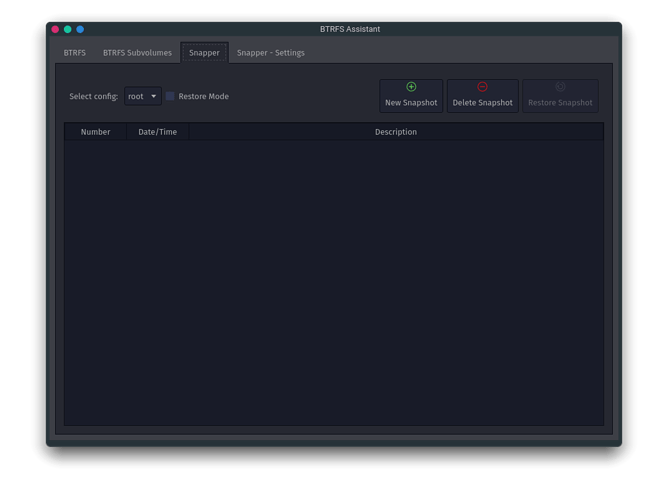Hey, so I was doing an update using the update alias earlier and for some reason my system took a crap and reloaded the desktop partway through. I tried updating again but ran into some problems. I then tried to restore an old snapshot. The snapshot seemingly worked at first but when booting into the system after restoring it, it said that there was an error in regards to the kernel and it needing to be loaded first. So I ended up booting into a live environment and using chroot to reinstall grub and install a new kernel. I am now currently back in the working system but there are no snapshots created automatically or manually. I see nothing under snapper within Btrfs assistant and clicking on new does nothing either. Also, not sure if this will help, but updating the system says something along the lines of snapper missing type I think. And updating grub outputs what seems like snapshots that I can't access or boot from.
sudo update-grub
[sudo] password for adamj:
Generating grub configuration file ...
Found theme: /usr/share/grub/themes/garuda-dr460nized/theme.txt
Found linux image: /boot/vmlinuz-linux-zen
Found initrd image: /boot/intel-ucode.img /boot/initramfs-linux-zen.img
Found fallback initrd image(s) in /boot: intel-ucode.img initramfs-linux-zen-fallback.img
Found linux image: /boot/vmlinuz-linux-cachyos
Found initrd image: /boot/intel-ucode.img /boot/initramfs-linux-cachyos.img
Found fallback initrd image(s) in /boot: intel-ucode.img initramfs-linux-cachyos-fallback.img
Warning: os-prober will be executed to detect other bootable partitions.
Its output will be used to detect bootable binaries on them and create new boot entries.
grub-probe: error: cannot find a GRUB drive for /dev/sdc1. Check your device.map.
grub-probe: error: cannot find a GRUB drive for /dev/sdc1. Check your device.map.
Found Windows Boot Manager on /dev/sda1@/EFI/Microsoft/Boot/bootmgfw.efi
Adding boot menu entry for UEFI Firmware Settings ...
Detecting snapshots ...
Found snapshot: 2022-02-27 23:41:18 | restore_backup_@_234140482 | N/A | N/A |
Found snapshot: 2022-02-27 23:39:51 | restore_backup_@_234118553 | N/A | N/A |
Found snapshot: 2022-02-27 23:38:00 | restore_backup_@_233951712 | N/A | N/A |
Found snapshot: 2022-02-27 20:28:31 | restore_backup_@_234140482/.snapshots/380/snapshot | post | bubblewrap desktop-file-utils fprintd geoclue jre-openjdk-headless libng |
Found snapshot: 2022-02-27 20:28:26 | restore_backup_@_234140482/.snapshots/379/snapshot | pre | pacman -Su |
Found snapshot: 2022-02-27 16:35:17 | restore_backup_@_234140482/.snapshots/378/snapshot | post | expat garuda-dr460nized geoip-database lib32-libjpeg-turbo libjpeg-turbo |
Found snapshot: 2022-02-27 16:35:15 | restore_backup_@_234140482/.snapshots/377/snapshot | pre | pacman -Su |
Found snapshot: 2022-02-27 16:34:08 | restore_backup_@_234140482/.snapshots/376/snapshot | post | electron12 |
Found snapshot: 2022-02-27 16:34:06 | restore_backup_@_234140482/.snapshots/375/snapshot | pre | pacman -Rns electron12 |
Found snapshot: 2022-02-26 01:32:16 | restore_backup_@_234140482/.snapshots/374/snapshot | post | yuzu-mainline-bin |
Found snapshot: 2022-02-26 01:32:15 | restore_backup_@_234140482/.snapshots/373/snapshot | pre | pacman --remove -c -s -- yuzu-mainline-bin |
Found snapshot: 2022-02-26 00:34:57 | restore_backup_@_234140482/.snapshots/372/snapshot | post | clang expat garuda-dr460nized grub-btrfs intel-media-sdk jdk11-openjdk j |
Found snapshot: 2022-02-26 00:34:40 | restore_backup_@_234140482/.snapshots/371/snapshot | pre | pacman -Su |
Found snapshot: 2022-02-26 00:31:43 | restore_backup_@_234140482/.snapshots/370/snapshot | post | yuzu-mainline-bin |
Found snapshot: 2022-02-26 00:31:41 | restore_backup_@_234140482/.snapshots/369/snapshot | pre | pacman -S yuzu-mainline-bin |
Found snapshot: 2022-02-18 05:40:28 | restore_backup_@_233800042 | N/A | N/A |
Found snapshot: 2022-02-18 05:23:11 | restore_backup_@_054028336 | N/A | N/A |
Found snapshot: 2022-02-18 05:21:35 | restore_backup_@_052311921 | N/A | N/A |
Found snapshot: 2022-02-18 05:17:47 | restore_backup_@_052135433 | N/A | N/A |
Found snapshot: 2022-02-08 05:05:33 | restore_backup_@_051747333 | N/A | N/A |
Found snapshot: 2022-02-06 04:01:18 | restore_backup_@_050533893 | N/A | N/A |
Found snapshot: 2022-02-02 23:12:52 | restore_backup_@_040118184 | N/A | N/A |
Found snapshot: 2022-02-02 22:46:57 | restore_backup_@_231252474 | N/A | N/A |
Found snapshot: 2022-02-02 20:53:07 | restore_backup_@_224657520 | N/A | N/A |
Found 24 snapshot(s)
Unmount /tmp/grub-btrfs.jQvoP2PuWs .. Success
Found memtest86+ image: /boot/memtest86+/memtest.bin
done
System:
Kernel: 5.16.11-1-cachyos x86_64 bits: 64 compiler: gcc v: 11.2.0
parameters: BOOT_IMAGE=/restore_backup_@_205307865/boot/vmlinuz-linux-cachyos
root=UUID=95b636ca-42a5-47b4-9b7a-038581af6cdf rw
rootflags=subvol=restore_backup_@_205307865 quiet splash
rd.udev.log_priority=3 vt.global_cursor_default=0
resume=UUID=41193397-191d-45b5-8c2b-405cf71e73b2 loglevel=3
Desktop: KDE Plasma 5.24.2 tk: Qt 5.15.2 info: latte-dock
wm: kwin_wayland vt: 2 dm: SDDM Distro: Garuda Linux base: Arch Linux
Machine:
Type: Laptop System: ASUSTeK product: X510UA v: 1.0
serial: <superuser required>
Mobo: ASUSTeK model: X510UA v: 1.0 serial: <superuser required>
UEFI: American Megatrends v: X510UA.312 date: 04/29/2020
Battery:
ID-1: BAT0 charge: 6.2 Wh (22.1%) condition: 28.1/42.1 Wh (66.9%)
volts: 11.5 min: 11.5 model: ASUSTeK ASUS Battery type: Li-ion serial: N/A
status: Discharging cycles: 440
CPU:
Info: model: Intel Core i7-7500U bits: 64 type: MT MCP
arch: Amber/Kaby Lake note: check family: 6 model-id: 0x8E (142)
stepping: 9 microcode: 0xEC
Topology: cpus: 1x cores: 2 tpc: 2 threads: 4 smt: enabled cache:
L1: 128 KiB desc: d-2x32 KiB; i-2x32 KiB L2: 512 KiB desc: 2x256 KiB
L3: 4 MiB desc: 1x4 MiB
Speed (MHz): avg: 2476 high: 2734 min/max: 400/3500 scaling:
driver: intel_pstate governor: performance cores: 1: 2511 2: 2678 3: 1983
4: 2734 bogomips: 23220
Flags: avx avx2 ht lm nx pae sse sse2 sse3 sse4_1 sse4_2 ssse3 vmx
Vulnerabilities:
Type: itlb_multihit status: KVM: VMX disabled
Type: l1tf
mitigation: PTE Inversion; VMX: conditional cache flushes, SMT vulnerable
Type: mds mitigation: Clear CPU buffers; SMT vulnerable
Type: meltdown mitigation: PTI
Type: spec_store_bypass
mitigation: Speculative Store Bypass disabled via prctl
Type: spectre_v1
mitigation: usercopy/swapgs barriers and __user pointer sanitization
Type: spectre_v2 mitigation: Full generic retpoline, IBPB: conditional,
IBRS_FW, STIBP: conditional, RSB filling
Type: srbds mitigation: Microcode
Type: tsx_async_abort status: Not affected
Graphics:
Device-1: Intel HD Graphics 620 vendor: ASUSTeK driver: i915 v: kernel
bus-ID: 00:02.0 chip-ID: 8086:5916 class-ID: 0300
Device-2: IMC Networks VGA UVC WebCam type: USB driver: uvcvideo
bus-ID: 1-6:3 chip-ID: 13d3:5a07 class-ID: 0e02 serial: <filter>
Display: wayland server: X.Org 1.22.1 compositor: kwin_wayland driver:
loaded: intel unloaded: modesetting alternate: fbdev,vesa display-ID: :1
screens: 1
Screen-1: 0 s-res: 1920x1080 s-dpi: 96 s-size: 508x286mm (20.0x11.3")
s-diag: 583mm (23")
Monitor-1: XWAYLAND0 res: 1920x1080 hz: 60 dpi: 143
size: 340x190mm (13.4x7.5") diag: 389mm (15.3")
OpenGL: renderer: Mesa Intel HD Graphics 620 (KBL GT2) v: 4.6 Mesa 21.3.7
direct render: Yes
Audio:
Device-1: Intel Sunrise Point-LP HD Audio vendor: ASUSTeK
driver: snd_hda_intel v: kernel alternate: snd_soc_skl bus-ID: 00:1f.3
chip-ID: 8086:9d71 class-ID: 0403
Sound Server-1: ALSA v: k5.16.11-1-cachyos running: yes
Sound Server-2: PulseAudio v: 15.0 running: no
Sound Server-3: PipeWire v: 0.3.47 running: yes
Network:
Device-1: Intel Wireless 8265 / 8275 driver: iwlwifi v: kernel
bus-ID: 02:00.0 chip-ID: 8086:24fd class-ID: 0280
IF: wlp2s0 state: up mac: <filter>
IF-ID-1: virbr0 state: down mac: <filter>
Bluetooth:
Device-1: Intel Bluetooth wireless interface type: USB driver: btusb v: 0.8
bus-ID: 1-8:4 chip-ID: 8087:0a2b class-ID: e001
Report: bt-adapter ID: hci0 rfk-id: 0 state: down
bt-service: enabled,running rfk-block: hardware: no software: yes
address: <filter>
Drives:
Local Storage: total: 961.34 GiB used: 102.87 GiB (10.7%)
SMART Message: Unable to run smartctl. Root privileges required.
ID-1: /dev/sda maj-min: 8:0 vendor: Samsung model: SSD 870 EVO 500GB
size: 465.76 GiB block-size: physical: 512 B logical: 512 B speed: 6.0 Gb/s
type: SSD serial: <filter> rev: 1B6Q scheme: GPT
ID-2: /dev/sdb maj-min: 8:16 vendor: Samsung model: SSD 860 EVO M.2 500GB
size: 465.76 GiB block-size: physical: 512 B logical: 512 B speed: 6.0 Gb/s
type: SSD serial: <filter> rev: 1B6Q scheme: GPT
ID-3: /dev/sdc maj-min: 8:32 type: USB vendor: SanDisk
model: Cruzer Force size: 29.81 GiB block-size: physical: 512 B
logical: 512 B type: N/A serial: <filter> rev: 1.00 scheme: MBR
SMART Message: Unknown USB bridge. Flash drive/Unsupported enclosure?
Partition:
ID-1: / raw-size: 448.4 GiB size: 448.4 GiB (100.00%)
used: 102.84 GiB (22.9%) fs: btrfs dev: /dev/sda2 maj-min: 8:2
ID-2: /boot/efi raw-size: 300 MiB size: 299.4 MiB (99.80%)
used: 27.9 MiB (9.3%) fs: vfat dev: /dev/sda1 maj-min: 8:1
ID-3: /home raw-size: 448.4 GiB size: 448.4 GiB (100.00%)
used: 102.84 GiB (22.9%) fs: btrfs dev: /dev/sda2 maj-min: 8:2
ID-4: /var/log raw-size: 448.4 GiB size: 448.4 GiB (100.00%)
used: 102.84 GiB (22.9%) fs: btrfs dev: /dev/sda2 maj-min: 8:2
ID-5: /var/tmp raw-size: 448.4 GiB size: 448.4 GiB (100.00%)
used: 102.84 GiB (22.9%) fs: btrfs dev: /dev/sda2 maj-min: 8:2
Swap:
Kernel: swappiness: 133 (default 60) cache-pressure: 100 (default)
ID-1: swap-1 type: zram size: 15.51 GiB used: 0 KiB (0.0%) priority: 100
dev: /dev/zram0
ID-2: swap-2 type: partition size: 17.06 GiB used: 0 KiB (0.0%)
priority: -2 dev: /dev/sda3 maj-min: 8:3
Sensors:
System Temperatures: cpu: 57.0 C pch: 44.5 C mobo: N/A
Fan Speeds (RPM): cpu: 3100
Info:
Processes: 254 Uptime: 9m wakeups: 1 Memory: 15.51 GiB
used: 3.12 GiB (20.1%) Init: systemd v: 250 tool: systemctl Compilers:
gcc: 11.2.0 clang: 13.0.1 Packages: pacman: 1567 lib: 391 Shell: fish
v: 3.3.1 running-in: konsole inxi: 3.3.12
Garuda (2.5.5-1):
System install date: 2022-02-23
Last full system update: 2022-02-28
Is partially upgraded: No
Relevant software: NetworkManager
Windows dual boot: Probably (Run as root to verify)
Snapshots: Snapper
Failed units: systemd-sysctl.service
Invalid snapshot '--type'.
==> root:
(8/8) Syncing all file systems...