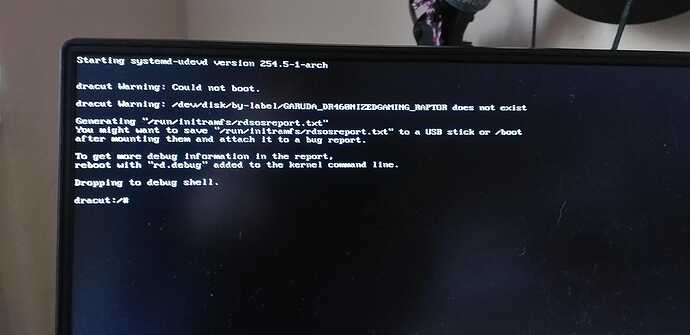i dont know what to do
Hi there, welcome to the forum.
We’ll need more details here.
When did this issue occur? Booting the live USB, booting the system for the first time after installation, after a system update?
Boot from a live USB and provide your garuda-inxi.
Possibly try also retrieving that rdsosreport.txt mentioned in the picture and report details here.
If the problem was in the live USB, anyway, I’d verify the checksum or download the iso file again and put it in the USB using Ventoy.
issue occurred after selecting if i want NVidia or Opensource driver keyboard layout etc… first time install
where is garuda-inxi located? i cant find it
where is rdsosreport.txt located? i cant find it
tried verifying checksum using md5 in ventoy
garuda-inxi is a command to be entered in a terminal to retrieve system specs.
So with an unbootable USB you can’t provide it, of course.
Can you provide the complete file name of the iso you’re using?
E.g. garuda-dr460nized-linux-zen-231029.iso
Do you have an Nvidia GPU? Sometimes booting with Nvidia drivers fails at first (with the live iso), so it is better to use the open source drivers and install the proprietary drivers later on, after system installation.
Try also downloading and booting a different iso / edition.
Sometimes e.g. the Dr460nized Gaming has booting issues with some systems, so you can start with the normal Dr460nized and from there install all the gaming stuff you’d have got in the other.
This topic was automatically closed 14 days after the last reply. New replies are no longer allowed.