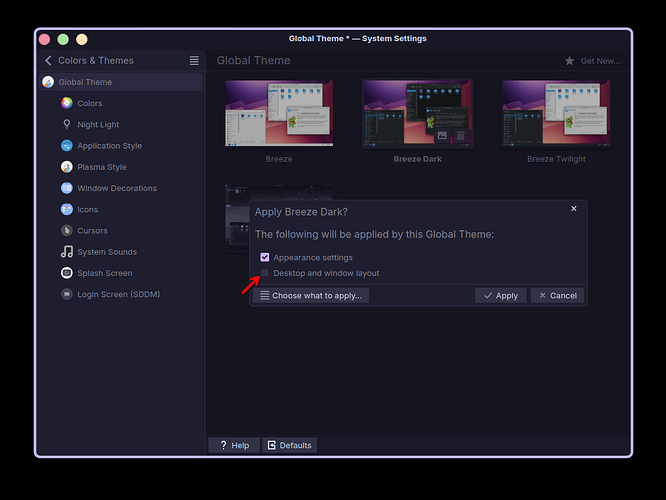Hey there;
First of thanks for the Wiki and the option to migrate from Dragonized to Mokka without a fresh-install and providing the info in the wiki.
I want to give feedback cause i had to adjust some instructions and something doesn’t work for me at all. I think it’s mostly about Feedback so i create it here and maybe even can address the little problem i had here as well.
First of i don’t had major hickups but the wiki doesn’t include “garuda-rani” but had the application pinned to the panel (dead link without package). From old installation i had garuda-welcome and i’ll add rani for the full experiences as well. Just as minor note.
The first question about
In System Settings: Global Theme - apply Appearance and Desktop settings of Mokka theme
Was if i had to select both options and reset everything (see picture example just with Breeze here cause Mokka was already active) i checked both.
For Starship, copy
/etc/skel/.config/starship-mokka.tomlto~/.config/starship.toml
Wasn’t sure here if i have overwrite the existing starship.toml i replaced it in the end after nearly picking the wrong (/etc/skel/.config/starship.toml).
For Fastfetch, in your config file located in
~/.config/fastfetch/, edit the source line at the beginning where it fetches a PNG and change it for/usr/share/icons/garuda/mokka-fastfetch.png, then change the last line in~/.config/fish/config.fishwhere it loads a config forfastfetch --config mokka.jsonc
This command i couldn’t follow at all first of i don’t have a directory ~/.config/fastfetch/ before and create it via fastfetch --gen-config what only generate a mostly empty template in ~/.config/fastfetch/config.jsonc and what i understand i should edit some already existing source line probably in a file named ~/.config/fastfetch/mokka.jsonc. I would appreciate if someone can share me their fastfetch-config so name of this file config.jsonc vs mokka.jsonc and what’s inside cause it seems like we have different starting points. The part in config.fish i found and replace the “dr460nized” with “mokka”.
For bat theme you instructed to “drop the files” from /etc to ~/.config wasn’t sure with the wording if you asked for a mv or cp i go for the copy.
For Screen Locker wallpaper, if it did not apply, edit
~/.config.kscreenlockerrcand replace the Greeter and Greeter/Wallpaper/General sections with the following:
Here you have the wrong source selected it should be ~/.config/kscreenlockerrc.
No matter the reason, edit
/etc/sddm.conf.d/sddm.conf, go in the Themes section, find the lines with the theme name and cursor theme and change them
Here it’s not only looking like just a typo and i’m not sure if it’s my (older) installation but i don’t have a file /etc/sddm.conf.d/sddm.conf here and my file calls: /etc/sddm.conf.d/kde_settings.conf cause otherwise i could follow the instructions. Maybe i should rename it as well?
In the last part about GTK Theme i was again a little confused first cause there was just the 2nd option to access it via the sub-menu.
Don’t get me wrong i really appreciate the guide, that was just my struggle as enduser without expert knowledge. Can’t give feedback about Mokka so soon cause while writing this i just migrate and i still need to fix some schemes especially with Yakuake (drop-down terminal) and have to get a feeling for it. All in all it looks promising, so thanks for the work!