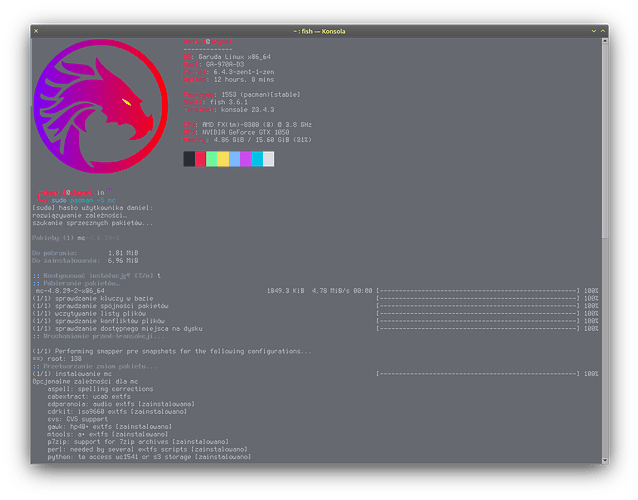After new installation Garuda midnigt commader starting about 10 - 15 second on my user account. As root startnig fast. I need some advice to resolve that problem.
```text
System:
Kernel: 6.4.3-zen1-1-zen arch: x86_64 bits: 64 compiler: gcc v: 13.1.1
parameters: BOOT_IMAGE=/@/boot/vmlinuz-linux-zen root=UUID=34c9a381-7609-4d45-b102-b537ede525d0
rw rootflags=subvol=@ quiet quiet rd.udev.log_priority=3 vt.global_cursor_default=0 loglevel=3
ibt=off
Desktop: KDE Plasma v: 5.27.6 tk: Qt v: 5.15.10 wm: kwin_x11 vt: 2 dm: SDDM
Distro: Garuda Linux base: Arch Linux
Machine:
Type: Desktop Mobo: Gigabyte model: GA-970A-D3 v: x.x serial: <superuser required> BIOS: Award
v: F13b date: 12/16/2013
CPU:
Info: model: AMD FX-8300 bits: 64 type: MT MCP arch: Piledriver level: v2 built: 2012-13
process: GF 32nm family: 0x15 (21) model-id: 2 stepping: 0 microcode: 0x6000852
Topology: cpus: 1x cores: 8 smt: enabled cache: L1: 384 KiB desc: d-8x16 KiB; i-4x64 KiB
L2: 8 MiB desc: 4x2 MiB L3: 8 MiB desc: 1x8 MiB
Speed (MHz): avg: 2484 high: 3800 min/max: 1400/3800 boost: enabled scaling:
driver: acpi-cpufreq governor: schedutil cores: 1: 2400 2: 1400 3: 2700 4: 2416 5: 3624 6: 2129
7: 3800 8: 1408 bogomips: 61208
Flags: avx ht lm nx pae sse sse2 sse3 sse4_1 sse4_2 sse4a ssse3 svm
Vulnerabilities: <filter>
Graphics:
Device-1: NVIDIA GP107 [GeForce GTX 1050] vendor: ASUSTeK driver: nvidia v: 535.54.03
alternate: nouveau,nvidia_drm non-free: 535.xx+ status: current (as of 2023-07) arch: Pascal
code: GP10x process: TSMC 16nm built: 2016-21 pcie: gen: 2 speed: 5 GT/s lanes: 16
bus-ID: 01:00.0 chip-ID: 10de:1c81 class-ID: 0300
Display: x11 server: X.Org v: 21.1.8 with: Xwayland v: 23.1.2 compositor: kwin_x11 driver: X:
loaded: nvidia unloaded: modesetting alternate: fbdev,nouveau,nv,vesa gpu: nvidia display-ID: :0
screens: 1
Screen-1: 0 s-res: 1920x2160 s-dpi: 91 s-size: 535x602mm (21.06x23.70") s-diag: 805mm (31.71")
Monitor-1: DVI-D-0 pos: primary,bottom res: 1920x1080 hz: 60 dpi: 93
size: 527x296mm (20.75x11.65") diag: 604mm (23.8") modes: N/A
Monitor-2: HDMI-0 pos: top res: 1920x1080 dpi: 305 size: 160x90mm (6.3x3.54")
diag: 184mm (7.23") modes: N/A
API: OpenGL v: 4.6.0 NVIDIA 535.54.03 renderer: NVIDIA GeForce GTX 1050/PCIe/SSE2
direct-render: Yes
Audio:
Device-1: NVIDIA GP107GL High Definition Audio vendor: ASUSTeK driver: snd_hda_intel v: kernel
pcie: gen: 2 speed: 5 GT/s lanes: 16 bus-ID: 01:00.1 chip-ID: 10de:0fb9 class-ID: 0403
Device-2: C-Media CMI8788 [Oxygen HD Audio] vendor: ASUSTeK Virtuoso 100 driver: snd_virtuoso
v: kernel bus-ID: 05:07.0 chip-ID: 13f6:8788 class-ID: 0401
API: ALSA v: k6.4.3-zen1-1-zen status: kernel-api with: aoss type: oss-emulator
tools: alsactl,alsamixer,amixer
Server-1: PipeWire v: 0.3.74 status: active with: 1: pipewire-pulse status: active
2: wireplumber status: active 3: pipewire-alsa type: plugin 4: pw-jack type: plugin
tools: pactl,pw-cat,pw-cli,wpctl
Network:
Device-1: Realtek RTL8111/8168/8411 PCI Express Gigabit Ethernet vendor: Gigabyte driver: r8169
v: kernel pcie: gen: 1 speed: 2.5 GT/s lanes: 1 port: de00 bus-ID: 04:00.0 chip-ID: 10ec:8168
class-ID: 0200
IF: enp4s0 state: up speed: 1000 Mbps duplex: full mac: <filter>
Bluetooth:
Device-1: Conwise CW6622 driver: btusb v: 0.8 type: USB rev: 1.1 speed: 12 Mb/s lanes: 1
mode: 1.1 bus-ID: 1-1:2 chip-ID: 0e5e:6622 class-ID: e001
Report: bt-adapter ID: hci0 rfk-id: 0 state: up address: <filter>
Drives:
Local Storage: total: 940.85 GiB used: 590.59 GiB (62.8%)
SMART Message: Unable to run smartctl. Root privileges required.
ID-1: /dev/sda maj-min: 8:0 vendor: SanDisk model: KODAK SSD X100 size: 111.79 GiB block-size:
physical: 512 B logical: 512 B speed: 6.0 Gb/s tech: SSD serial: <filter> fw-rev: 61I3
scheme: MBR
ID-2: /dev/sdb maj-min: 8:16 vendor: Samsung model: HD642JJ size: 596.17 GiB block-size:
physical: 512 B logical: 512 B speed: 3.0 Gb/s tech: N/A serial: <filter> fw-rev: 1113
scheme: MBR
ID-3: /dev/sdc maj-min: 8:32 vendor: Seagate model: ST3250318AS size: 232.89 GiB block-size:
physical: 512 B logical: 512 B speed: 3.0 Gb/s tech: HDD rpm: 7200
serial: <filter> fw-rev: HP35
scheme: MBR
Partition:
ID-1: / raw-size: 43.21 GiB size: 43.21 GiB (100.00%) used: 16.24 GiB (37.6%) fs: btrfs
dev: /dev/sda2 maj-min: 8:2
ID-2: /home raw-size: 68.57 GiB size: 66.94 GiB (97.63%) used: 14.8 GiB (22.1%) fs: ext4
dev: /dev/sda1 maj-min: 8:1
ID-3: /var/log raw-size: 43.21 GiB size: 43.21 GiB (100.00%) used: 16.24 GiB (37.6%) fs: btrfs
dev: /dev/sda2 maj-min: 8:2
ID-4: /var/tmp raw-size: 43.21 GiB size: 43.21 GiB (100.00%) used: 16.24 GiB (37.6%) fs: btrfs
dev: /dev/sda2 maj-min: 8:2
Swap:
Kernel: swappiness: 133 (default 60) cache-pressure: 100 (default)
ID-1: swap-1 type: zram size: 15.6 GiB used: 369.5 MiB (2.3%) priority: 100 dev: /dev/zram0
Sensors:
System Temperatures: cpu: 31.5 C mobo: N/A gpu: nvidia temp: 50 C
Fan Speeds (RPM): N/A gpu: nvidia fan: 29%
Info:
Processes: 291 Uptime: 3h 50m wakeups: 0 Memory: total: 16 GiB available: 15.6 GiB
used: 6.25 GiB (40.1%) Init: systemd v: 253 default: graphical tool: systemctl Compilers:
gcc: 13.1.1 clang: 15.0.7 Packages: pm: pacman pkgs: 1554 libs: 392 tools: octopi,pamac,paru
Client: shell wrapper v: 5.1.16-release inxi: 3.3.28
Garuda (2.6.16-1):
System install date: 2023-07-08
Last full system update: 2023-07-15
Is partially upgraded: No
Relevant software: snapper NetworkManager dracut nvidia-dkms
Windows dual boot: <superuser required>
Failed units: