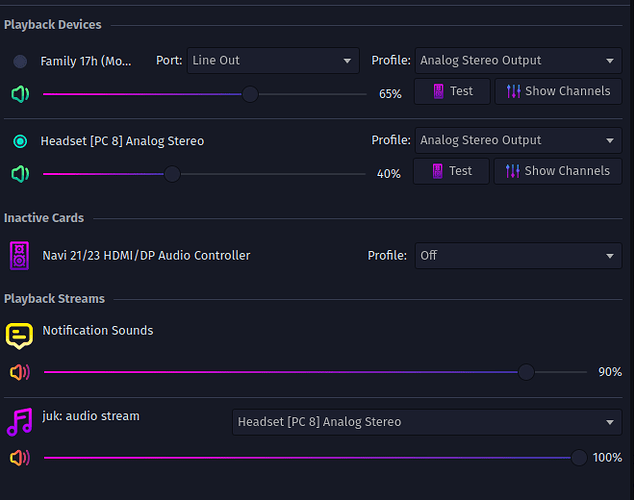Hello all!
For some reason, lately, Garuda does not recognize any microphone (at least on a USB device, I haven’t tried any jack-plug ones) that I connect to the system.
-
I have a Sennheiser headphone. When I connect it, the system recognizes the headphone part and correctly directs audio to that, however, its mic is not working either in Skype or in Sound Recorder.
-
The device does show up in lsusb.
-
Looking in Sound in System Settings, I see that the headset does appear under Playback Devices, but there are no Recording Devices listed at all (see here).
-
I also tried connecting my webcam, which also has a mic, but that does not appear as a Recording Device, either.
-
I know for a fact this used to work last Saturday, so something changed since then, but I don’t know what.
-
The oldest snapshot in Snapper is from 12-04 (so, Wednesday). I tried restoring that, but the issue persists there, as well. Maybe some update I installed last Sunday broke something? I also updated the system yesterday evening, to see if that corrects this, but no luck.
Any idea what might be causing this and what to try?
Here is the output of garuda-inxi from this morning.
Swap:
Kernel: swappiness: 133 (default 60) cache-pressure: 100 (default) zswap: no
ID-1: swap-1 type: zram size: 23.39 GiB used: 259.8 MiB (1.1%)
priority: 100 comp: zstd avail: lzo-rle,lzo,lz4,lz4hc,deflate,842
max-streams: 12 dev: /dev/zram0
Sensors:
System Temperatures: cpu: 57.1 C mobo: N/A gpu: amdgpu temp: 38.0 C
mem: 36.0 C
Fan Speeds (rpm): N/A gpu: amdgpu fan: 0
Info:
Memory: total: 24 GiB available: 23.39 GiB used: 5.46 GiB (23.4%)
Processes: 476 Power: uptime: 7m states: freeze,mem,disk suspend: deep
avail: s2idle wakeups: 0 hibernate: platform avail: shutdown, reboot,
suspend, test_resume image: 9.35 GiB services: org_kde_powerdevil,
power-profiles-daemon, upowerd Init: systemd v: 256 default: graphical
tool: systemctl
Packages: pm: pacman pkgs: 1920 libs: 576 tools: octopi,paru Compilers:
clang: 18.1.8 gcc: 14.2.1 Shell: garuda-inxi (sudo) default: Bash v: 5.2.37
running-in: konsole inxi: 3.3.36
Garuda (2.6.26-1):
System install date: 2024-11-26
Last full system update: 2024-12-07
Is partially upgraded: No
Relevant software: snapper NetworkManager dracut
Windows dual boot: Yes
Failed units: