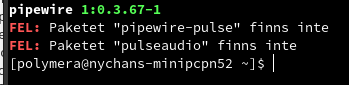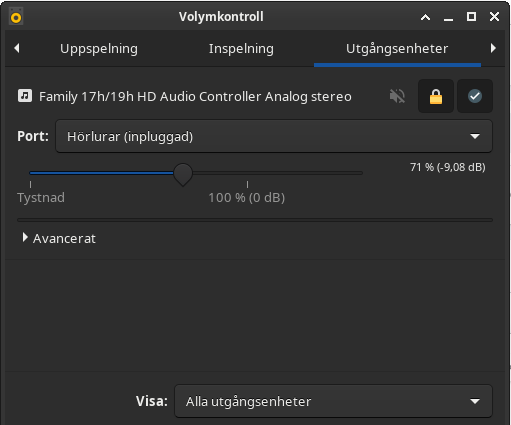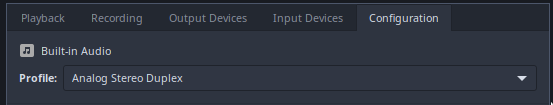Hi. Since changing to Garuda (from Linux Mint 20.2) I had scheduled a Zoom meeting and found out that my mic is not working. So I tried to install Pulseaudio because I remembered that I had that on my other PC but that made things even worse so someone here reccomended that i removed that, which I did and the sound was working again, but not the mic. If I hoover over teh sound button in meny at the bottom it is gray and looks like it's not connected and says "not connected to the pulseaudio server". (Well I removed that didn't I??) If click on it i get the choise of VLC player and sound mixer. If I click sound mixer , vloume control comes up and it says "connecting to a pulseadio serv, lease wait" and then nothing happens. I have read the other post here where others had issues with sound but I could not apply the solution to my problem. the inxi shows that I don't have Pulseaudio and are running but Pipewire. How can I get it run all the way to the soundcontrol and get it to work? Any advise is appeciated. PS i don't know where to find the settings of the sound in Garuda assistant.
Audio:
Device-1: AMD Renoir Radeon High Definition Audio driver: snd_hda_intel
v: kernel bus-ID: 3-2:2 pcie: gen: 3 chip-ID: 046d:0825 class-ID: 0102
speed: 8 GT/s serial: <filter> lanes: 16 link-max: gen: 4 speed: 16 GT/s
bus-ID: 05:00.1 chip-ID: 1002:1637 class-ID: 0403
Device-2: AMD ACP/ACP3X/ACP6x Audio Coprocessor driver: N/A
alternate: snd_pci_acp3x, snd_rn_pci_acp3x, snd_pci_acp5x, snd_pci_acp6x,
snd_acp_pci, snd_rpl_pci_acp6x, snd_pci_ps, snd_sof_amd_renoir,
snd_sof_amd_rembrandt pcie: gen: 3 speed: 8 GT/s lanes: 16 link-max:
gen: 4 speed: 16 GT/s bus-ID: 05:00.5 chip-ID: 1022:15e2 class-ID: 0480
Device-3: AMD Family 17h/19h HD Audio vendor: ASUSTeK
driver: snd_hda_intel v: kernel pcie: gen: 3 speed: 8 GT/s lanes: 16
link-max: gen: 4 speed: 16 GT/s bus-ID: 05:00.6 chip-ID: 1022:15e3
class-ID: 0403
Device-4: Logitech Webcam C270 type: USB driver: snd-usb-audio,uvcvideo
Sound API: ALSA v: k6.1.21-1-lts running: yes
Sound Server-1: PulseAudio v: 16.1 running: no
Sound Server-2: PipeWire v: 0.3.67 running: yes